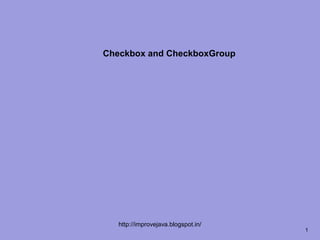
Checkbox and checkbox group
- 1. Checkbox and CheckboxGroup http://improvejava.blogspot.in/ 1
- 2. Objective On completion of this period, you would be able to learn • Checkbox • Checkboxgroup http://improvejava.blogspot.in/ 2
- 3. Recap In the previous class, you have leant • Displaying information within a window • Working with color and font http://improvejava.blogspot.in/ 3
- 4. Checkbox • A check box is a control that is used to turn an option on or off • It consists of a small box that can either contain a check mark or not • There is a label associated with each check box that describes what option the box represents • You change the state of a check box by clicking on it • Check boxes can be used individually or as part of a group • Check boxes are objects of the Checkbox class http://improvejava.blogspot.in/ 4
- 5. Checkbox contd.. • Checkbox supports these constructors: – Checkbox( ) – Checkbox(String str) – Checkbox(String str, boolean on) – Checkbox(String str, boolean on, CheckboxGroup cbGroup) http://improvejava.blogspot.in/ 5
- 6. Checkbox contd.. • The first form creates a check box whose label is initially blank – The state of the check box is unchecked • The second form creates a check box whose label is specified by str – The state of the check box is unchecked • The third form allows you to set the initial state of the check box – If on is true, the check box is initially checked; otherwise, it is cleared http://improvejava.blogspot.in/ 6
- 7. Checkbox contd.. • The fourth and fifth forms create a check box whose label is specified by str and whose group is specified by cbGroup – If this check box is not part of a group, then cbGroup must be null – The value of on determines the initial state of the check box • To retrieve the current state of a check box, call getState( ) • To set its state, call setState( ) http://improvejava.blogspot.in/ 7
- 8. Handling Check Boxes • Each time a check box is selected or deselected, an item event is generated • This is sent to any listeners that previously registered an interest in receiving item event notifications from that component • Each listener implements the ItemListener interface • It defines the itemStateChanged() method http://improvejava.blogspot.in/ 8
- 9. Handling Check Boxes contd.. // Demonstrate check boxes import java.awt.*; import java.awt.event.*; import java.applet.*; /* <applet code="CheckboxDemo" width=250 height=200> </applet> */ public class CheckboxDemo extends Applet implements ItemListener { String msg = ""; Checkbox Win98, winNT, solaris, mac; http://improvejava.blogspot.in/ 9
- 10. Handling Check Boxes contd.. public void init() { Win98 = new Checkbox("Windows 98/XP", null, true); winNT = new Checkbox("Windows NT/2000"); solaris = new Checkbox("Solaris"); mac = new Checkbox("MacOS"); add(Win98); add(winNT); add(solaris); add(mac); Win98.addItemListener(this); winNT.addItemListener(this); solaris.addItemListener(this); mac.addItemListener(this); } http://improvejava.blogspot.in/ 10
- 11. Handling Check Boxes contd.. public void itemStateChanged(ItemEvent ie) { repaint(); } // Display current state of the check boxes. public void paint(Graphics g) { msg = "Current state: "; g.drawString(msg, 6, 80); msg = " Windows 98/XP: " + Win98.getState(); g.drawString(msg, 6, 100); msg = " Windows NT/2000: " + winNT.getState(); g.drawString(msg, 6, 120); msg = " Solaris: " + solaris.getState(); g.drawString(msg, 6, 140); msg = " MacOS: " + mac.getState(); g.drawString(msg, 6, 160); } } http://improvejava.blogspot.in/ 11
- 12. Handling Check Boxes contd.. • Sample output is shown here Fig. 71.1 CheckboxDemo output http://improvejava.blogspot.in/ 12
- 13. CheckboxGroup • It is possible to create a set of mutually exclusive check boxes in which – one and only one check box in the group can be checked at any one time • These check boxes are often called radio buttons • CheckboxGroup is used to create such a set of mutually exclusive check boxes • You can determine which check box in a group is currently selected by calling – getSelectedCheckbox( ) • You can set a check box by calling – setSelectedCheckbox( ) http://improvejava.blogspot.in/ 13
- 14. CheckboxGroup contd.. // Demonstrate check box group. import java.awt.*; import java.awt.event.*; import java.applet.*; /* <applet code="CBGroup" width=250 height=200> </applet> */ public class CBGroup extends Applet implements ItemListener { String msg = ""; Checkbox Win98, winNT, solaris, mac; CheckboxGroup cbg; http://improvejava.blogspot.in/ 14
- 15. CheckboxGroup contd.. public void init() { cbg = new CheckboxGroup(); Win98 = new Checkbox("Windows 98/XP", cbg, true); winNT = new Checkbox("Windows NT/2000", cbg, false); solaris = new Checkbox("Solaris", cbg, false); mac = new Checkbox("MacOS", cbg, false); add(Win98); add(winNT); add(solaris); add(mac); Win98.addItemListener(this); winNT.addItemListener(this); solaris.addItemListener(this); mac.addItemListener(this); } http://improvejava.blogspot.in/ 15
- 16. CheckboxGroup contd.. public void itemStateChanged(ItemEvent ie) { repaint(); } // Display current state of the check boxes. public void paint(Graphics g) { msg = "Current selection: "; msg += cbg.getSelectedCheckbox().getLabel(); g.drawString(msg, 6, 100); } } http://improvejava.blogspot.in/ 16
- 17. CheckboxGroup contd.. • Sample output is shown here Fig. 71.2 CBGroup output http://improvejava.blogspot.in/ 17
- 18. Summary • In this class we have seen – Checkbox – Checkbox group – The related programs http://improvejava.blogspot.in/ 18
- 19. Quiz 1. How many types of constructors are discussed for a Checkbox a) 1 b) 2 c) 3 d) 4 http://improvejava.blogspot.in/ 19
- 20. Frequently Asked Questions 1. List and explain the constructors of Checkbox 2. List and explain the constructors of CheckboxGroup http://improvejava.blogspot.in/ 20