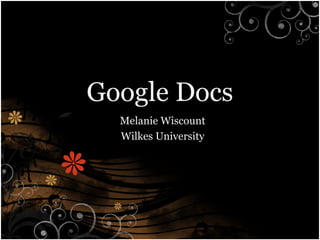
Google Docs in the Classroom
- 1. Google Docs Melanie Wiscount Wilkes University
- 2. Essential Questions • What are Google Docs? • How can each application in Google Docs be used in the classroom?
- 3. Google Docs is a Natural in the 21st Century Classroom • Collaborative • Creative • Productive • Online – cloud computing – the new Buzz word in education technology • Helps you be a facilitator • Teaches critical thinking among editors • Synchronous & Asynchronous • Web-based
- 4. Ways to Use Google Docs in the Classroom • Writing piece by one student (teacher acts as facilitator through the writing process) • Team project – Team, not group ;) • Collect data with a spreadsheet or form • Commensurate on a presentation • Creative with Google Drawing • Design a web page for a topic • ePortfolios
- 5. Ways to Use Google Docs in the Classroom • I am unique because... Writing prompt to get to know others in class • Collaborative homework • Collaborative class notes • Published presentation • Collaborate prior to a field trip • Create web pages of content • Collaborate and share with other teachers
- 6. Ways to Use Google Docs in the Classroom • Teach information management with folders • Peer edits • Use a document like a blog posting having students make additions (like comments on a blog) • Website evaluation with use of forms • Create widgets for blogs/wikis/Moodle/Webpage
- 7. Ways to Use Google Docs in the Classroom • Archive presentations with backchannel for review/relearn • Visual literacy with Google Doc Drawing • Integrate with links to documents with hyperlinks • Publish online to share • Create a webinar environment with presentation & chat
- 8. Ways to Use Google Docs in the Classroom • Group projects • Time management spreadsheets • Create documents to share with parents/guardians – Classroom Newsletter • Student Drop Boxes with use of folder • Note: Students need accounts
- 10. Google Templates • Teachers create – Students save as a copy • Click on Teachers & Students for templates from other classroom • Create visual appeal to already created document • Critique already created Google Docs
- 12. Google Word Processor • Up to 50 synchronous collaborators at one time • Up to 200 viewers/editors • Adding a table in this type of document aids collaboration • Readability – revert to old version (Settings>Editing) • Chat
- 13. Google Word Processor • Add footnotes – copyright, plagiarsm & citations • Insert comments • Create a draft or rough copy • Perfect for brainstorming with teacher and/or peers • Import, or Export, Embed or Publish
- 15. Google Spreadsheet • Up to 50 synchronous collaborators at one time • Up to 200 viewers/editors • Create visualizations by importing data into spreadsheet and combine it with Exhibit • Couple with form for easy input
- 17. Google Presentation • Up to 10 synchronous collaborators at one time • Up to 200 viewers/editors • Publish & control what they see and when they see it • Use a backchannel with chat
- 18. Google Presentation • Inline videos in chat window – YouTube and Google Videos • Inline images in chat window – Flickr and Picasa Web • Import, Export, Embed, or Publish
- 19. Google Form
- 20. Google Form • Up to 50 collaborators at one time • Collect data which can be viewed by the class with the corresponding spreadsheet • Very visually appealing • Have students create forms to collect data from peers which they can analyze • You can embed the form and not share the spreadsheet
- 21. Google Drawing
- 22. Google Drawing • Up to 50 collaborators at one time • Visual literacy • Students exhibit creativity • Create infographics
- 23. Google Website
- 24. Google Web Page • Any document can be published as a web page
- 25. Let’s Begin to Create a Google Doc of Every Type!
