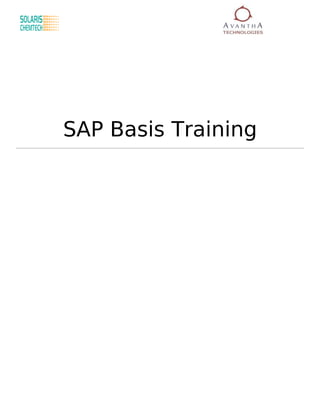
T codes sap-basis-training
- 2. Contents Contents.......................................................................................................................................... 2 Feature’s of SAPGui.........................................................................................................................4 Transaction SM02............................................................................................................................5 Transaction SM01............................................................................................................................6 Transaction SM28............................................................................................................................7 Transaction SM59............................................................................................................................7 Transaction SLICENSE..................................................................................................................... 9 Transaction SCC4.......................................................................................................................... 10 Transaction SCCL..........................................................................................................................12 Transaction SCC3.......................................................................................................................... 12 Transaction SMGW........................................................................................................................13 Transaction SCC1.......................................................................................................................... 14 Transaction SM50..........................................................................................................................14 Transaction SM51..........................................................................................................................15 Transaction SM04..........................................................................................................................15 Transaction SM13..........................................................................................................................16 Transaction SM12..........................................................................................................................18 Transaction SM35..........................................................................................................................19 Transaction SM21..........................................................................................................................20 Transaction ST22..........................................................................................................................21 Transaction ST01..........................................................................................................................22 Transaction ST05..........................................................................................................................24 Transaction ST11..........................................................................................................................25 Transaction ST03N........................................................................................................................ 26 Transaction STAD..........................................................................................................................27 Transaction ST02..........................................................................................................................28 Transaction OS06.......................................................................................................................... 30 Transaction OS01.......................................................................................................................... 30 Transaction DBACOCKPIT..............................................................................................................32 Transaction AL11.......................................................................................................................... 34
- 3. Transaction AL08.......................................................................................................................... 35 Transaction SM66..........................................................................................................................35 Transaction SU56.......................................................................................................................... 36 Transaction SSAA.......................................................................................................................... 37 Transaction SU01.......................................................................................................................... 38 Transaction SUIM..........................................................................................................................39 Transaction SU10.......................................................................................................................... 40 Transaction PFCG..........................................................................................................................41 Transaction PFUD..........................................................................................................................45 Transaction SU02.......................................................................................................................... 45 Transaction SU03.......................................................................................................................... 47 Transaction RZ20..........................................................................................................................48 Transaction SE01/SE09/SE10........................................................................................................ 50 Transaction STMS..........................................................................................................................51 Transaction RZ10..........................................................................................................................57 Transaction RZ04..........................................................................................................................58 Transaction SM63..........................................................................................................................59 Transaction SMLG......................................................................................................................... 60 Transaction SP11.......................................................................................................................... 61 Transaction SP12.......................................................................................................................... 62 Transaction SPAD.......................................................................................................................... 63 Transaction SP01.......................................................................................................................... 66 Transaction SE93.......................................................................................................................... 67 Transaction SM36.........................................................................................................................69 Transaction SM37..........................................................................................................................72 Transaction SPAM.......................................................................................................................... 73 Transaction SAINT.........................................................................................................................75
- 4. Feature’s of SAPGui. The different features on the Initial SAPGui screen, Maintain Favourites Activate display of Technical names in menu tree Activate Quick cut and Paste feature when required Activate to display the Key id’s in drop down list wherever it is available. All the following transactions explored using the Menu tree under Tools.
- 5. Transaction SM02 In this transaction you can send messages to users who are logged in and new users logging to the client. This message is a client specific and can also be language specific or generic. In the first 3 lines you maintain the text to be communicated, then server name is the chosen from the list, in Client you maintain the number of the client for which the message to be sent and the language can be maintained so that only to those users who are logged in that language will receive the message. By default the system has Expiry date and time of the current day and Deletion date. This can be changed according to requirement.
- 6. Transaction SM01 This transaction is used for the control of transaction code in case the business requires that the users who are authorized to carry the transactions are to be stopped temporarily. You enter the transaction code as indicated in the picture FS00 and then press Enter key which lists it in screen, Clicking on the transaction and chose the button Lock/Unlock to toggle as required.
- 7. Transaction SM28 This transaction is to perform check the SAP system installation does not contain errors during the process of installation, which if any needs to be attended. This is one time activity after the installation only. Transaction SM59 In this transaction the Remote Function Call (RFC) are maintained that is required for communication between the SAP systems in the location and also to external systems and programs. This is setup according to the requirements and type of connection. ABAP connection is used for communicating between the SAP systems, TCP/IP connection is used for the non-sap systems or IP Address. In an ABAP connection the input values to be maintained – Name of RFC Description of RFC Target host System number Gateway Host
- 9. Client number User name Password On maintenance after save, the connection Test can be performed to check the connectivity is properly established and the time taken. Transaction SLICENSE This is used to maintain license certificates for the system received from SAP. The license is issued by SAP for the combination key SAPSID, Hardware key that is to be provided over the http://service.sap.com/slicense On receipt of the license file from SAP, save it on to your PC and execute this transaction and select New Licenses and select Install license, this lead to a new window where you can browse and chose the file sent by SAP and Open. Again this is a onetime operation after the SAP system installation.
- 10. Transaction SCC4 This is a cross-client transaction; any changes made will affect all the clients in the SAP system. This is a controlled transaction which is to be authorized userid only.
- 11. A client has various characteristics that are maintained considering for which purpose the client is used. In the picture above, the client is 150 means the transactions that are carried in this client is only accessible for users assigned to this client. Logical system is a value which has dependency in the transactions as it gets tagged with the transaction data, if any change is done then the relevant data will be lost even though exists in the system. Hence making a change of the logical
- 12. system once defined is not to be done in Production system. Client role defines for which purpose the client is used for, it can be SAP reference client, Test client, Customizing client, Demo client or Production client. In Development the client 150 is set as Customizing client, client 160 set as Test client and client 170 as test client. We also control here whether in this client changes can be carried out by authorized consultant, it can client dependent objects or client independent objects. Does the client is protected or not protected for over writing. Permission on CATT and eCATT functionality is permitted or no. The checkbox at the bottom can be set according to the requirements. To protect from changes during client copy and performing a upgrade of software. Transaction SCCL This is used for the creation of new clients when required after the maintenance in transaction SCC4. Login into the new client with user SAP* and PASS, here the depending upon the choice of SAP profile different objects are copied into from the defined source clients. In a new client to be used for testing, the SAP_ALL profile is used from client 000 and 001. Firstly the with test run checked in the program is executed in frontend or in background to verify the system has sufficient resources in terms of space, memory for completing a successful client copy. Transaction SCC3 This can be used to monitor the process of client copy that is running in background or check the log of front end process.
- 13. Transaction SMGW In this transaction we can monitor the status of the gateway service (sapgw00) on the SAP system for all clients, it is a status at that point of time and is dynamic in nature.
- 14. Transaction SCC1 By this transaction we can import the change requests from one client to another within the same SAP system. The change request containing client dependent objects that are modified in one customizing client (150) be imported to testing client (160). You enter the source client number from where it is to be imported and enter the transport request, check include request Subtasks. Execute once with Test Run to verify there are no errors and then uncheck the Test Run and execute to import either Start Immediately or Schedule as Background Job. Transaction SM50 To monitor the status of all the work processes in the SAP system, this is used. This lists all the work process with their type, current status, and program, user id, action being performed at that point of time. This is always dynamic and a good screen view is to have work processes free (waiting) so that any call by a user can be taken up immediately without any delay in response time. In case a work process is stuck then we cancel the work process job selecting – Process>Cancel without core. In case the work process is stopped after an error in one of the job it was executing, then Restart it choosing – Process> Restart after error >Yes so that the work process is available for the users.
- 15. Transaction SM51 In this transaction, we can monitor the sap system instance whether it is active and the various types of work processes are configured on the system. The Server name is made of Hostname+SAPSID+system number By choosing the Release notes in the picture we can find the level of Kernel applied to the SAP system. This Kernel lists all those errors that were fixed by SAP in this patch level. Transaction SM04 By this transaction we can check how many users are logged into the system and in which client and how many session each user is generated and in each session what transaction is being executed. We also have the time when this session was started. The terminal used by the User, type of connection and the amount of storage space utilized by the user depending upon the transaction and selection options.
- 16. In this transaction we can pick particular user and end the session if required. Transaction SM13 In this transaction we keep track of the status of the Update service is Active, in case it is not active then we activate from the Update Administrator.
- 17. To monitor the list of updates that have failed we can choose the period using From date and execute either F8 or click the execute button. This lists the information like Client, User, Date, Time, Tcode and Status with the failure of update level. If any updates failed records are found then, we can determine reason for the failure and contact the user and provide information. After fixing the reason for error, the record status can be reset and Repeat Update can be executed for entry in database Else the record can also be deleted from the listed and the user can post the same transaction for the same data set to get desired update in the database.
- 18. Transaction SM12 By this transaction we monitor the master data or transaction data that is locked exclusively for a particular SAP user id for performing modifications at that point of time. In such case, other users who try to access the same data set will be stopped by the Enqueue service giving information of the data being locked by the User id. Here in initial screen you can run for a particular user and client or with * we run for all In the picture it shows at that point of time in client 170, Users who had exclusively accessing data set in SAP for which others cannot modify. The related table and other information is provided also the time from when this is locked. If you double click a line then we get further details like in below picture. A decision can also be made in case under certain circumstances it makes to delete the lock for the data set. Then we can do it using the icon Delete.
- 19. Transaction SM35 To monitor the batch sessions that are created by the users from different modules transactions. In this transaction we can start the processing of a session, release a session that has stopped with error and delete a session if required.
- 20. As shown in the screen filter on date, created by can be applied to reduce the list of sessions to review. The sessions can be different stages of the processing like New, Incorrect, Processed, In Process, In background, Being created and Locked. In case a session is ended with error, then using the Flag icon the session can be released for re-processing. The session can be processed in the front end mode where the data set of the session can be viewed how it is being processed by the program in different screens depending upon the transaction code for which the session was created. Transaction SM21 In this transaction the SAP system log is displayed for the values inputted in the initial screen. The values that can be maintained is the From Date
- 21. The list can be restricted for Problems Only, Problems and message and All messages. The information in this list can further used to analyze the errors which are indicated with Red sign under Priority. Also we get information of Tcode that was used by the user when the error got generated. Transaction ST22 This transaction lists the ABAP dumps generated in the system, we can restrict for a date, user as required. This each record indicates the reason for the error, transaction code, variables that caused the error. The types of error can be of various kinds for which action is to be taken to fix this error from happening again after analysis. For this we refer also the SAP notes on http://service.sap.com/notes with the search terms of the name of program, transaction or other term
- 22. Transaction ST01 By this transaction, we can set the system trace on to analyse by checking the required parameters and activate the trace ON for a period. The trace is normally kept off as this involves the storage space, it is activated for a short period of analysis and then Trace is set to OFF. After this using the analysis can be made on the data that is recorded during the Trace period.
- 24. Transaction ST05 This transaction is used to set performance trace for a user or all. With this on activation of the trace the user transactions gets captured in to the trace file with information on the program name, table name, records fetched against each SQL command the system performed with the variables according to transactions and values. The button Activate Trace sets the trace on for all users, Activate Trace with Filter in which Username, Transaction code or Program name. After a set period the Trace needs to be Deactivated, then We can Display Trace
- 25. The data captured in the trace is used for analysis and see duration taken for the execution of each SQL, table accessed, program name, Action, number of records, return code. Transaction ST11 Using this transaction we can view the trace files for all the work processes that happen at the OS level with start of SAP and operational status of SAP work process.
- 26. On double clicking a file this gives the details of the Transaction ST03N In this we can monitor the workload on to the SAP system. Here we have different variants which can be used for analyzing the data that is captured on a daily basis, then weeks and Month basis.
- 27. The right section of the screen provides different options that can be expanded to find the various statistics that the system is captured by double clicking to the day/week/month. We then will have information’s like Transaction profile which gives the transactions that consume more time in execution, response compared to other transactions used in that period, similarly more informations can be found under other nodes for analysis. Transaction STAD This is also for making analysis of workload for a defined values in the input screen like date, time and amount of period, for a particular SAP USER of multiple’s, specific Transaction, client
- 28. Transaction ST02 By this transaction we monitor the various parameter setting and utilization factors in size or percentage that is maintained for buffering. There are different types of buffer in the system used for specific purpose as given below; Table definition buffer – Gives the details of the percentage of tables buffered, quality of database access for fetching records to the user requests. If the allocated space for the buffer is small and not able to buffer the table definitions, then Swap happens where the table definitions are removed from the buffer area and moved to temporary tablespaces like “PSAPTEMP”. The buffered objects in buffer can also be viewed by choosing the button buffered objects. Any changes to the values of the parameter can be done using the Instance Profile in transaction RZ10 by maintaining under the “Extended maintenance”. The changing in values has to be done in reference to the recommendations by SAP or any SAP Note only.
- 30. Similarly there are other objects – Field definition buffer, Short name tab buffer, Initial records buffer, Program buffer, CUA buffer, Screen buffer, calendar buffer, OTR buffer and Export/Import Shared memory buffer. Each parameter buffering level if it is at >98% then we say the system properly tuned, and if ranges below then we try to improve it by adjusting in a Production environment. Where almost all the relevant objects are touched by users required for the business operation. Transaction OS06 By this transaction we monitor the parameters relevant at the operating system level. In this we notice the amount of the CPU utilization, Memory utilization, Hard disk utilization between read/write, Network response on LAN, Transaction OS01 This transaction is used to monitor the Presentation server, Database server and Application server. The presentation server means the PC/laptop from where the user is logged in to SAP, Database server is one where the SAP system database is running, for a SAP System we have only one database server, Application server is the system which is running a central instance or a dialog instance with dialog work processes that take the requests from the presentation server and pass onto database server to get required data.
- 31. Even here we use this transaction to check the communication level and find packet loss by pinging to any of the systems.
- 32. Transaction DBACOCKPIT This is a central transaction combined together with other old transactions that existed in the earlier versions of SAP. On opening DBACOCKPIT we get following screen; The right pane of the screen contains nodes like Performance, Space, backup and recovery, Configuration, Jobs, Alerts, Diagnostics and Wizards.
- 33. Again each major node contains other sub-nodes that take to new screen and gives more information on the database different parameters. The regular tasks that are done from this transaction is running Backup of database, checking the freespace of each tablespace, monitor application connected to database, overview of backup, etc…….
- 34. The actions to be performed to database can be done by choosing the parameter and switching to change mode and maintain values as per requirement. The database diag log can be viewed to check the different messages that are logged. Transaction AL11 We can access the different file systems that have been defined and attached to a Parameter. In this transaction we can view a file, find files under a directory, Few important directory parameters are DIR_CT_RUN, DIR_DB2_HOME,DIR_DATA, DIR_EXECUTABLE, DIR_TRANS. Using the directory parameters in the profile or in program we
- 35. can call a file from the OS level in SAPGui on the user PC/Laptop. This is also used where customized directory is maintained for maintenance of the documents that can be attached to SAP objects like Purchase order, Sales order, Quality inspection certificate, Engineering BOM, drawing when the DMS and K-pro is activated in the system. Transaction AL08 This is a global version of SM04, in which we can monitor the users logged to a SAP system from multiple Application servers. The number of users logged using each application server will be shown and the total kinds of connections like dialog and RFC . Transaction SM66 This is a global process overview similar to process overview using transaction SM50. In this we can monitor the work processes state in all the application server connected to the database server. Using the Select process Button we can choose the other options to view the work processes
- 36. In this transaction the work processes cannot be managed as in SM50, it is only a monitor view. Transaction SU56 Using this transaction we can monitor the number of objects that are buffered from individual user authorization roles and profiles. This is only a monitoring tool, no further action can be taken from within this transaction. We can use this to analyze for a particular user, or reset the buffer for the user
- 37. Transaction SSAA This is a combination of different transaction that are to be executed by a Basis person on a daily , weekly, monthly, on implementation and on upgrade of the system. On execution with Function key F8 or Choosing the icon . Further each node indicating in Red colour indicates this transaction is not executed today, on execution the Red turns to Green, indicating this action was performed today. But it does not ensure the Basis consultant did a proper review of the results and took any action. But this acts as a check list which a Production support member is to perform as per the SAP standard guidelines for a proper functioning of SAP System. This one transaction does almost cover the transaction that are discussed in this document separately.
- 38. Transaction SU01 This transaction is used to manage the SAP users; it can be used for Creating a User, Changing a User, Displaying, Deleting, Locking, Unlocking and Set new password. As in Solaris Chemtech we have implemented the Central User administration model, all System and clients cannot perform all these mentioned function using SU01. The SAP System UED and Client 150 are defined as the controller of all child systems and clients integrated in the model. Each SAP systems client 000, 001 and 066 are not included in this model. The transaction further includes multiple tabs within in which other information is to be maintained as required and some are mandatorily to be maintained. The General information contains, Name of user in 2 parts – Last and First. We also can maintain more information’s like
- 39. Communication language, Department, Function, Telephone, Email id, Company address, Under Default Tab - User type –“Dialog”, Valid from, Valid to, Default parameters like Logon language, date format, Decimal Format, Time format, Output device, Time zone of the user, Under Roles – multiple roles will be assigned along with the child receiving system. On saving the user will be distributed to the respective child systems which were assigned when assigning roles under the Tab - Roles. The user in turn is transmitted to the child systems in the form of IDoc (Intermediate Document) that can be monitored using the transaction WE02, the status of the IDoc. Transaction SUIM This is a transaction which has bunch of program reports that can be used to perform analysis at different levels – User, Role, Profiles, Authorization, Authorization Objects and Transactions.
- 40. Under each node we have further nodes that can be executed with values to restrict the scope of report and analyze report. Transaction SU10 We use this transaction to perform a change, it be either addition or deletion of any common role for few of the User id or change Company address, Parameter, Output device or even delete Users from the system. Only restriction in this transaction we have is if something is deleted/removed or added then twice the transaction is to be done both cannot be mixed. This transaction can also be effective from System UED and Client 150 for addition or deletion of a user. Only if the set of Users are to be Locked or Unlocked then it can be done in the respective system and client using this transaction.
- 41. Transaction PFCG To create a role with a set of authorization to execute a set of transactions, this transaction is used. In the initial screen a name for the role to be created is maintained, we can create a Single role or a composite role basically.
- 42. Further a role can also be created by copying an existing role as template, import from a file on User PC, import from another system using RFC or make the role as child and is created by deriving from another Role. When the role is created by deriving from another role, then such roles are known as Derived Role. Mainly there are following kinds of roles; • Single Role • Derived Role • Composite Role A single role is included with a set of transactions; this can also be done by multiple ways like – directly adding Transaction using the button Transaction or Selecting from the SAP Menu, from other role, from area menu, Import from file or Derive from another role as in picture. After including the transactions and saving, move the Authorizations Tab to maintain other details for the transaction to be effective. As a transaction is made up of a authorization class, authorization objects and activities that complete the values for anyone to execute a transaction. If any of the values is missing or not maintained then the user to whom the role is assigned will not able to transact and complete the transaction. In the Authorizations tab we maintain authorization and generate profile for the role. In the picture below notice the authorization class is at the end of the each node of the tree. These further expand to contain authorization object that contains pre-defined elements that are Domain/Data element defined in the data dictionary and assigned. Depending upon the combination of values the role will permit for executing the transaction assigned to, after generating the Role. a profile is created for the Role. Within this transaction using the utilities from the menu bar we can switch to other transactions, to generate the roles in mass, adjust text of the role with the Central user administration system and compare the user assigned to roles.
- 45. Transaction PFUD In this transaction as referred in the previous transaction, we perform User master comparison for a set of Roles using ranges or list of roles. With the execution of this transaction the users who are assigned with these roles will be compared and updated, thereby effectively included into the buffer of the User authorization. Transaction SU02 With this transaction we maintain the profiles manually for a profile, but this is rarely used unless we need a profile which is not generated via a role. We enter the profile value to be manually modified and continue, which brings new screen that can be expanded by double clicking the row
- 47. Here in this above we maintain values to the elements and then activate the profile using the Activate icon button. Transaction SU03 In this we can maintain new authorization class that is to be used as Customer authorization objects for which the authorization objects and elements also to be created and combined to the class to form a authorization check for a z-transaction. This requires knowledge of data elements, authorization objects and creating Z-transactions which is not in the scope of this document.
- 48. Transaction RZ20 This is another transaction that gives a tool to perform the system administration that was done using transaction SSAA. In this transaction we have a tree structure that performs a set of transactions and also keeps a track of all the alerts that were captured during the operation of the system. There are 2 state of status – Current and Open. In the current status it gives information of the current readings from the system and in Open status it gives all the messages and lists error messages in counts, these can be displayed by clicking over the alerts and analysis is done if the alerts are repetitive in nature.
- 50. Transaction SE01/SE09/SE10 These transactions are for managing the transport requests (Change requests) that are created in the process of any developments or changing the customizing structures and values. The changes made in the development activity that involves the ABAP dictionary objects are known as “Workbench requests” and others those involving the IMG as “Customizing requests”. With this transaction we change the status of the change requests from “Modifiable” to “Released”. A released change request can be further imported into other system as per the configuration in Transport management System.
- 51. The change request is released by the person who has created from respective client. Transaction STMS To move a modified program or customizing setting from development to other system, the transport management system is used. The transaction STMS gives the different sub tasks to setup an effective Transport system. Primarily the development system is setup as Transport
- 52. Domain Controller (TDC). The TDC will contain the standard file structure under which the all the files are stored and shared across to other system which are integrated to this TDC. Here in the picture system UED is made as Domain Controller with which other systems form a part of this Domain. Further in the systems, a Transport route is configured as how the change requests can move from one system to other. As in picture, The changes made in UBD system will be consolidated in UBQ and then finally delivered to UBP. Similarly, changes made in UED system will be consolidated in UEQ system and finally delivered to UEP system. There is another component in transport system known as “Transport Layer”, standard layer SAP is for all objects created by SAP and a new transport layer “ZUDN” is created for the BI systems and ZUED is created for the ECC systems. Any change request of the IMG components and customer develop ABAP objects will pass through ZUED/ZUDN layer to quality system.
- 53. Change requests are imported into a system when it is in the buffer of a system where it is required. This is controlled within the change request as to what is the target system when it was created. Using the icon “Truck” we move to next screen from where we can import a request, On double clicking to a system where import is to be made, we move to next screen,
- 54. In which the list of change requests is listed, if the status (st) of the change request is “Request waiting to be imported” indicated by is present, Then according to the procedure of import, the change request is imported to the system as shown in
- 55. A change request can be imported immediately by selecting option “Immediate” or at a defined date and time or after a event occurring with certain parameters. Firstly the client where the import is to be performed is entered, where the client dependent objects in the change requests get to the right client. And Client independent objects will have effect across all clients even though we import to client 200. The Request can be imported in a Synchronous mode or Asynchronous mode. If the Synchronous is used then the session is active till the completion of import and if the session ends or breaks then the import fails. In Asynchronous mode the import after initial check in front end moves at server level and the action is not effected even the session that started the import breaks/fails or changed to other transaction. The last tab Options, in the import screen contains certain check box which can be flagged to perform special action in addition to the normal Import og change request.
- 57. Transaction RZ10 To maintain a SAP system certain profiles are created which control the starting of system, setting the different parameters for running a SAP System properly as desired. There are normally 3 kinds of profiles – 1. Default profile 2. Start profile 3. Instance profile The Default profile contains those parameters which is applicable to all instances of the SAP system. A Start profile exists for each instance that is created in the SAP Environment; it can be Central services instance, ABAP Central services instance or a Central instance and instances for Java applications. A Instance profile contains all those parameters that are relevant only to that instance as described above. Normally a typical profile contains, Administrative data, Basic maintenance and extended maintenance views. Initially a profile is created at the time of installation at the OS level, this needs to be imported to the SAPGUI with the same name as in OS and import and save along with Activation. Each change in a profile requires a restart of SAP system to get effective.
- 58. The list of SAP parameters can be viewed using program RSPARAM that lists all the values of the parameters which are not substituted by the customer and are using the default values as set by SAP for few of them. Transaction RZ04 In this transaction we create the different operation modes distributed on an hourly basis of a day. Using the Operation mode from the menu bar, we can create multiple operation modes like Shift A, Shift B shown in picture. Further for each operation mode we can assign the host, start profile and instance profile. Next if required we can toggle between the number of work processes defined for Dialog and Background processes by increase or decrease using the icon – or + against that is maintained in the corresponding instance profile.
- 59. By this way, without requiring to stop and start the SAP system , we can distribute the allocation of work processed between the dialog and background processes in certain period of time. This feature can also be activated for a particular day only by assigning the Operation mode for a particular day of the year or a range. Transaction SM63 This transaction code is used for managing the operation modes to the 24 hours of a day.
- 60. This can be done by selecting a begin time and end time and then assign a particular operation mode as required. Transaction SMLG In case where we have multiple instances for a SAP system through which the users can logon to SAP, then we create multiple logon groups and assign them to a application server. The number of users who connected with different logons can be viewed. Find what is the response time for each logon groups
- 61. Transaction SP11 This transaction is for monitoring the number of Temse objects (Temporary Sequential Objects) that were created for each job. These jobs can be print jobs, batch jobs, background jobs. The information gives the number of objects created, storage occupied, existing in which all clients, by user-wise.
- 62. On choosing “List objects” we get the list of Temse objects in the system as per the values entered in the initial screen. Choosing a line we can view the information this Temse contains by choosing the Attributes I, Contents or Delete the Temse object as required. Transaction SP12 This transaction code contains administration options for the Temse objects, We can do memory allocation for the and the free space in the allocated space, list all objects as in SP11 and run Consistency check. The consistency lists the inconsistency between the Temse objects and the obkect list such as Spool requests or Job lists.
- 63. Transaction SPAD Using this transaction, we can create elements that are required for printing, like – Font, paper size, device types, output devices, spool servers, access method for output. We also can perform administrative functions like deleting old spool requests, consistency check of the spool database, Settings, Print request overview.
- 64. To a user only the Output device is of importance, the other elements of printing are the responsible of the Printer administration. In an output device the components are, name of printer, spool server it is serviced by, device type that is compatible with the printer, access method for the job to follow when a print out is triggered by an application. Name of Output device is picked by User when giving a print command from an application Spool server is the SAP Instance which will be used to process the print command from the presentation server to Spool list. Device type is the driver that is used for converting the instructions received from SAP to printer. Access Method is the method with which the job is communicated to the printer
- 65. The standard list of printers that is compatible with SAP is with the supplier of the Printer. A sapnote_000000892 8.pdf consolidated list is also available in the SAP Note. . The various kinds of Access methods to be used is also available that can be used is different scenario is given below (extraction from SAP help)
- 66. Transaction SP01 With this transaction we can monitor the number of spool requests and also how many spool requests were outputted under the Output requests.
- 67. In the list we can also set filters to view that were successfully printed, ended with error, processing or waiting. The print job can be reprinted with the original parameters or change and print to another printer or page format. Transaction SE93 This is the transaction to create a transaction for a Program with certain variant or without variant. In this we define “new transaction code” and give a text to it. Then make a choice from the possible start object. Depending upon the selection the next screen changes and provide fields for entering the Program name, variant, screen number, access method.
- 69. Transaction SM36 In this we create jobs that can be one time run or a periodic running job according to the setting. In the initial screen we need to give name for the job, spool list recipient if required Next under Step we assign a program with a variant is assigned to the job and the user that is used to execute the job
- 70. We can have a program from within the SAP, ABAP Program, External command available at OS level or External program on another specific host. Next we assign when the job is to be executed by choosing Start Condition,
- 71. The job can be started Immediate, on a specific date/time, After a Job, After event, At operation mode or on a specific date for a factory calendar The period can be made periodic action where in the same Job with the same parameter settings will be executed on a Hour, Day, Weekly or Month basis.
- 72. Transaction SM37 In this transaction, we can monitor the status of the jobs that are created by a user and for specific dates. The list of job can be restricted using the Job status check box flags,
- 73. A job can be managed in this transaction like, cancel a Active job, change few parameters of a job or delete a job from the schedule. Transaction SPAM This transaction is effective only in client “000” of a SAP system. Logging to client 000 we can apply patches to the software that are installed in the system. To install patches, firstly the patches that downloaded from http://www.service.sap.com/swdc for the required software as per the maintenance optimizer ticket created in the solution manager for a component and SAP system. This identifies the patches needed for the system with reference to the released patches by SAP. After download the patches firstly is to be unpacked using command SAPCAR –xvf <downloaded patch file> to folder /usr/sap/trans/EPS/in Next we upload the patches from the Application server using this transaction if they are existing in Application server then use Application Server else if from the PC then use From Frontend. After import the patches are available in the new support packages list that can be displayed, here we decide on the import queue to be imported. The import queue depends on the patch we are importing, if it has any dependency on other objects they should be first imported else to be included in the queue. Once the queue is created, then we Choose Import Queue, the import can be executed in frontend mode or in background mode else schedule at a date and time in background. The import process can be monitored by reviewing import log at SAPGui level; else at OS level in folder /usr/sap/trans/tmp we can find which file is being processed. Once the import queue passes the Phase “Test_Import” then the queue cannot be deleted and it has to get processes successfully. Lastly the queue import is completed by “Confirm” from the menu bar. We can display the patch level of the installed SAP Components using Package Level.
- 75. Transaction SAINT This is a similar to the transaction SPAM, with the difference being this will install a new Add-on to the existing SAP system which is compatible with the product. The process of the loading, queuing, importing and completing import is same as in SPAM. After loading the process is started using Start button and continues as sequential steps which are guided by the transaction itself with Continue button till completion of import successfully.