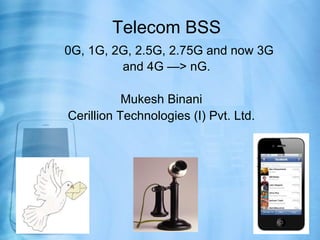
Telecom BSS
- 1. Telecom BSS 0G, 1G, 2G, 2.5G, 2.75G and now 3G and 4G —> nG. Mukesh Binani Cerillion Technologies (I) Pvt. Ltd.
- 2. Telecommunications Services Not just about Voice or Data Using a calling card Premium Rate Services like call to directory, horoscopes, chat, scores, news etc. Call routing like call forward Dialing services Screening services (call blocking,, DND) Interrupt services (call transferring, call waiting) Televoting IVR
- 3. Players of Telecom Industry Network operator/Service provider Customer like you and me M-Payment and M-Commerce Content Service Provider Handsets Maker Internet sites Revenue Assurance Regulatory Authority BOSS
- 4. Service provider High competition High Churn Technology is growing very fast Growth is exponential Huge investment
- 6. Customer Spoilt by choice Huge expectations Needs attention and time to respond is zero. Zero illusion with reference to quality, reliability and cost.
- 7. M-Payment and M-Commerce Use of mobile phone to make payment Mobile ticketing Location based service Mobile banking NFC M-Pesa, mcheck
- 8. Content Provider VAS – Any service other then voice Helps in increase ARPU Movies, Music, games, ringtones, alerts
- 9. Smart Phones A smart phone is a high-end mobile phone built on a mobile computing platform, with more advanced computing ability and connectivity than a feature phone. Android, iphones Apps
- 10. B/OSS OSS: Operations support system The term OSS most frequently describes "network systems" dealing with the telecom network itself, supporting processes such as maintaining network inventory, provisioning services, configuring network components, and managing faults. BSS: Business support system Dealing with customers, supporting processes such as taking orders, processing bills, and collecting payments
- 11. The Challenges of Billing Why Bill? What is Billing System? Types of Billing System Early Billing System Today’s Billing System Elements of Billing System Challenges of Billing System Billing Pillars Billing Schemes Billing a changing perception
- 12. Why Bill? You have uses the service so you need to pay the bill. No one likes to pay it Bill Shock
- 13. What is billing system? The process of sending a bill (also called an invoice or accounts receivable) to customers for goods or services is called billing. In the telecom industry, the term billing is also used for systems and methods that collect information about telephone calls and other services that are going to be billed to the subscriber.
- 14. Types of Billing Systems Offline - Postpaid Online – Prepaid Interconnect Convergent Systems
- 15. Offline (Postpaid) Billing System Network Mediator Mediator Sandwich between network and down stream systems Task: Get raw CDRs from network Process (Rules) Pass the output to downstream systems like retail billing, interconnect billing, revenue assurance & Fraud management, data warehouse etc.
- 16. Online (Prepaid) Billing System OCS ABMF Recharge Server CTF OCF OCS: Online Charging System RF ABMF: Account Balance Management Function RF: Rating Function CTF: Charging Trigger Function OCF: Online Charging Function
- 17. Interconnect Billing Bill inter-operator connections. Rating, Discounting, Billing, Reporting POI, Trunk, Switch Carrier 1 POI Carrier 2
- 18. Types of Accounting Direct Accounting Cascade Accounting Charging Policies Destination based billing Distance based billing
- 19. Early Billing Systems Technologies did not converge in a true sense Multiple bills for multiple services Multi shop contact Product Centric Non magnetic …non attractive Non Competitive Market segments very limited
- 20. Today’s Billing Systems Technologies are converging Single bill for multiple services offered irrespective of which services and who is offering Customer centric …Customer is GOD Magnetic …more attractive Bonus and Discounts Competitive …Survival of fittest with reference to technology, adaptively, Customization, Time to Market, Time to respond , Customer care, future trends and provisioning Multiple market segments …attractive price models Complex pricing rules More and more diversified products Time to market Accurate Flexibility
- 21. Elements of a Billing System Customer/Product/Usage tariff data Mediation Rating Billing Bill Formatting/Printing Payment Collections/Settlements
- 22. Challenges of Billing System New services constantly added - have to be integrated with existing billing system. High data throughput, Scalability Competition Wide variation among service models Multiple account permutation motivated by varying services Flexibility – Lead time to market Convergence Integration
- 23. Billing Pillars CRM Product Management Resource Management Rating Billing
- 24. Billing Schemes Monthly flat rate fee (ADSL, GPRS, local calls) Per minute (speech, circuit data, video conferencing) Per megabyte (GPRS, WLAN) Per message (SMS, e-mail) Per view (video on demand) Per transaction (music downloads) Per click (click through advertising) Per page (fax) Per $ (commission) Per bullet (interactive games) Or per combinations of the above Or modified by daytime, volume etc.
- 25. Billing a Changing Perception Critical part of BSS Revenue generation Communication with customer Helps in reducing churn
- 26. E-Billing and Selfcare Reduce cost Enhance customer experience Preserve the environment Push v/s Pull
- 27. COTS Commercial off-the-shelf Products that are ready-made and available for sale to the general public. Save time, cost from in-house development Requires configuration. Tailored for specific use.
- 28. Typical Flow of a Billing System A customer orders and it gets activated in Network Customer makes a call and usage are received, mediated, rated. Customer is billed and bill is dispatched Payments Debt management recovery
- 29. How it all starts CSP starts the business and wants a billing system or want to move to a new billing system. Migration Configuration Integration Deployment
- 30. Roaming Prepaid Roaming CAMEL Customised Applications for Mobile network Enhanced Logic Postpaid Roaming TAP/CIBER UTC SDR
- 31. Discount In US 15% subscribers account for 95% of carrier profits! Increase call usage and hence ARPU. Proper network utilization Increase customer base
- 32. Mobile Number Portability (MNP) The ability to change service provider without changing number Routing of call – ACQ There are various flavors of call routing implementation across the globe but the international best practice is via the use of a central database (CDB) of ported numbers. Network operators generally hold local copies of CDB and refer to it to find out which network to send a call to. This is also known as All Call Query (ACQ) and is highly efficient and scalable. Majority of the established and upcoming MNP systems across the world are based on this ACQ/CDB method of call routing.
- 33. MVNOs MNOs MVNOs MVNEs Reasons: To lower the barriers for market entry and ultimately increase competition. A strategic decision by an MNO looking to extend its existing operations and target niche or undeserved segments through a second or perhaps multiple brands.
- 34. Interfaces Usage CDRs Provisioning TAP/CIBER System Bill Printing and Payment Gateway Notifications like Credit card Banking systems General Ledger like Direct Debit BSS Address Lookup Credit Check Inventory like SIM Card IVR Line Plant Management, Hardware
- 35. Into the Future
- 36. Cloud Computing Cloud computing is the delivery of computing as a service rather than a product, whereby shared resources, software, and information are provided to computers and other devices as a metered service over a network (typically the Internet). E.g. networks, servers, storage, applications, and services.
- 37. Cloud Computing Characteristics On demand self service Broad network access Resource pooling Rapid elasticity Measured Service
- 38. Cloud Computing Service Model • SaaS : Cloud software as a Service The capability provided to the consumer is to use the provider’s applications running on a cloud infrastructure. • PaaS : Cloud Platform as a Service The capability provided to the consumer is to deploy onto the cloud infrastructure. • IaaS : Cloud Infrastructure as a Service The capability provided to the consumer is to provision processing, storage, networks, and other fundamental computing resources where the consumer is able to deploy and run arbitrary software, which can include operating systems and applications.
- 39. Cloud Computing Deployment Models Private Cloud The cloud infrastructure is operated solely for an organization. Community Cloud The cloud infrastructure is shared by several organizations and supports a specific community that has shared concerns Public Cloud The cloud infrastructure is made available to the general public or a large industry group and is owned by an organization selling cloud services Hybrid Cloud The cloud infrastructure is a composition of two or more clouds (private, community, or public)
- 40. BSS and the Cloud Billing (BSS) for cloud CSP uses the BSS to charge for cloud services based on customer usage. Billing (BSS) in the cloud The cloud is used as an IaaS or PaaS and BSS is deployed on the resource for efficiency reason. Billing (BSS) as a service Offered as a “pay as you use” service to large range of customers
- 41. 4G Network People want to play multimedia online games, watch mobile TV, video calling, video sharing and that too at high speed.. Market demands LTE : Long Term Evolution A standard for wireless communication of high-speed data for mobile phones and data terminals.
- 42. NGN Packet based network (IP) to support all types of service from voice, data to video Simpler Cheap Flexible Deployment cost is huge
- 43. Convergence Domain convergence BSS-OSS convergence Service convergence Pre-paid Post-paid convergence Network convergence
- 44. M-health mHealth is a term used for the practice of medicine and public health, supported by mobile devices. Telemedicine
- 45. FMC-Fixed Mobile Convergence We are already in an era where Mobile Telephones has crossed Fixed Telephones, so what is the solution? One-phone one-number one bill Connecting your mobile phone to fixed line operator Enormous amount of spectrum is saved.
- 46. M2M Machine to Machine (M2M) solutions connect devices to back-end IT systems to enable the collection and exchange of data. More basically, it lets machines talk to each other, sending information back and forth in real time, with little or no human intervention.
- 47. M2M How does it work? M2M-enabled devices use GSM networks to send messages, keywords or commands to each other. These devices can then translate the message and perform a task. It also allows humans to remotely monitor devices from smartphones and other mobile equipment.
- 48. M2M Who’s using this technology? M2M technology can, and is ,being used by different types of businesses and industries. Here are a few examples: Hospitals and healthcare practitioners are using M2M solutions to monitor homecare patients. Transportation companies are saving money and reducing emissions using fleet tracking solutions. Retailers are improving services and increasing sales with mobile point-of-sale devices. Utility companies are using smart meters to monitor actual usage without costly site inspections. Oil and gas companies are collecting well data remotely, from anywhere in the world.
- 49. India India is World’s single fastest growing market Prices are very low Competition is very high (in some circle 12 operators competing)
- 50. Opportunities Operators Integrator Airtel Tech Mahindra Idea IBM Vodafone Infosys BSNL Wipro BSS Consulting Amdocs Accenture Convergys Deloitte CSG Systems Capgemini Cerillion Technologies KPMG
- 51. Q/A
- 52. Thank You
- 53. Acknowledgement: My previous company TechMahindra My current company Cerillion Tech (I) Pvt. Ltd. Internet Google for best search engine Microsoft for PowerPoint application