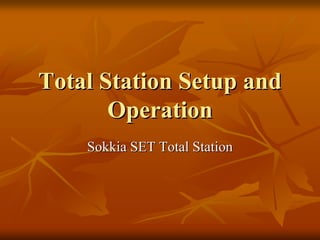
Total Station Setup and Operation Guide
- 1. Total Station Setup and Operation Sokkia SET Total Station
- 2. Parts of the SET Total Station
- 3. Parts of the SET Total Station
- 4. Sokkia SET 550 Total Station Keys/Screen
- 7. Leveling the Total Station Leveling the Total Station must be accomplished to sufficient accuracy otherwise the instrument will not report results Leveling the instrument takes 30 to 45 minutes – make sure you can see all targets from the instrument station before going through the process
- 8. Step 1: Tripod Setup Tripod legs should be equally spaced Tripod head should be approximately level Head should be directly over survey point
- 9. Step 2: Mount Instrument on Tripod Place Instrument on Tripod Secure with centering screw while bracing the instrument with the other hand Insert battery in instrument before leveling
- 10. Step 3: Focus on Survey Point Focus the optical plummet on the survey point
- 11. Step 4: Leveling the Instrument Adjust the leveling foot screws to center the survey point in the optical plummet reticle Center the bubble in the circular level by adjusting the tripod legs
- 12. Step 4: Leveling … Loosen the horizontal clamp and turn instrument until plate level is parallel to 2 of the leveling foot screws Center the bubble using the leveling screws- the bubble moves toward the screw that is turned clockwise Rotate the instrument 90 degrees and level using the 3rd leveling screw
- 13. Step 4: Leveling … Observe the survey point in the optical plummet and center the point by loosening the centering screw and sliding the entire instrument After re-tightening the centering screw check to make sure the plate level bubble is level in several directions
- 14. Step 5: Electronically Verify Leveling Turn on the instrument by pressing and holding the “on” button (you should hear an audible beep) The opening screen will be the “MEAS” screen. Select the [Tilt] function Adjust the foot level screws to exactly center the electronic “bubble” Rotate the instrument 90 degrees and repeat
- 15. Step 5: Adjust Image & Reticle Focus Release the horizontal & vertical clamps and point telescope to a featureless light background Adjust the reticle (i.e. cross-hair) focus adjustment until reticle image is sharply focused Point telescope to target and adjust the focus ring until target is focused Move your head from side-to-side to test for image shift (i.e. parallax). Repeat the reticle focus step if parallax is significant NOTE: When the instrument operator changes the reticle focus may need to be adjusted
- 16. Measuring the Height of An Object Level the instrument at a site where the target can be viewed through the telescope and the mirror target can be setup directly below the target After powering on the instrument select “REM” from “MEAS” > “Menu” Ht = h1 + h2 h2 = S (sin θz1) (cot θz2 ) – S (cos θz1) NOTE: Instrument height does not affect this calculation
- 17. Measurement of Target Height Set the Target Height from “MEAS” > “Menu” > “Coordinate” > “Station Orientation” > “Station Coordinate” Set the target height to the measured height of the mirror target. You do not have to fill out the other fields for a REM measurement Press “ESC” to return to the “MEAS” menu Select the “MEAS” > “Menu” > “REM”, sight the mirror target, press [OBS] to measure “S”, then [STOP] Sight the object above the target for height measurement Select [REM] and then [STOP]
- 18. REM Screen Results To re-shoot the mirror target use the [OBS] on the REM screen
- 19. Calibrating the Instrument Calibration must be completed before coordinates can be obtained 3 possible calibrations: Backsight by angle: must know instrument coordinates and have a landmark/target at a known azimuth Backsight by coordinate: must know instrument coordinates and have mirror target set on a position of known coordinates Resection (triangulation): must have 3 or more mirror targets established at known 3D coordinates
- 20. 3D Coordinates Coordinates may be absolute or relative depending on survey requirements Surveying the area of a mining site would require relative coordinates, therefore, the initial instrument X,Y,Z coordinates may be 5000, 5000, 100 Surveys that have to match a downloaded aerial photo from the USGS would have to match UTM NAD83 coordinates so the starting point would have to be determined by an accurate GPS receiver
- 21. Calibrate by Backsight by Angle Remember that when the instrument is powered on it has a random X,Y coordinate system: you must align the instrument with your working coordinate system. Level the instrument on the desired starting survey marker. Make sure that on the last leveling step the optical plummet is centered on the survey point
- 22. Backsight by Angle continued.. Measure the target height and instrument height Select [COORD] from the MEAS menu Select “Stn. Orientation” and then “Stn. Coordinate” Edit the “N0”, “E0”, and “Z0” fields to appropriate values (i.e. northing, easting, elevation of instrument) Enter the instrument and target height if necessary Select [OK] when done
- 23. Backsight by Angle continued… Select “Backsight” and then “Angle” from the menu Sight the landmark/target of known azimuth relative to instrument with telescope Select “Angle” from menu. Note that the menu displays the zenith angle (ZA) and current horizontal angle (HAR) and is waiting for you to enter the known angle with [EDIT] Note: if you enter an azimuth angle as “85.4514” this will be interpreted as 85 degrees, 45 minutes, 14 seconds IMPORTANT! You must select [OK] to accept the angle. Never use <Esc> to leave this screen!
- 24. Backsight by Angle Continued… NOTE: because the backsight by angle simply sets the instrument horizontal angle encoder to match your desired coordinate system the mirror target is never “shot” by the beam. If you can accurately sight on an object or landmark such as a building corner the mirror target is not needed. Make sure the instrument is “locked” and accurately sighted with telescope before entering the backsight angle.
- 25. Backsight by Angle cont… Because there is no internal statistical measure of how well the backsight angle has been set it is imperative to check the backsight independently: Known point: shoot the target at a position of known X,Y,Z such as a GPS point. The result should be within the resolution of the GPS. Known angle: shoot to a landmark at a known azimuth from the instrument location- the angle should be within the resolution of the instrument
- 26. Backsight by Coordinate Use this method when you have 2 known survey points with the instrument established on one and the mirror target on the other survey point From the “MEAS” menu select [COORD] and then “Stn. Orientation”. Set the instrument coordinates with “Stn. Coordinate” and then select [OK] and return to “Backsight” Select “Coord” and then enter the backsight target coordinates (NBS, EBS, ZBS) and select [OK] Sight in the target and inspect the “Azmth” (it should be reasonable for your coordinate system). Select [YES] to calibrate. If you don’t select [YES] the coordinate system is still random
- 27. Backsight by coordinate … Always check the calibration of the instrument by shooting the target used for the backsight. The resulting X,Y,Z should be within the several cm resolution typical for a TS instrument. It is a very good idea to shoot other benchmarks within range to make sure accuracy is within acceptable limits
- 28. Resection Resection uses 3 or more known target survey points to automatically determine the X,Y,Z coordinates of the instrument This has the significant advantage of not requiring the instrument to be leveled exactly on a survey pointany convenient location where you can sight the targets is OK The ideal geometry is displayed to the right
- 29. Resection continued… Prior to resection enter survey markers as known points through the “MEM” menu From the “MEAS” menu select “[MENU]” > [RESEC] The resection procedure requires that the known coordinates be defined first, and in the order that they will be shot In the top right screen the 1st point has been defined and the 2nd point is being entered. You can use [READ] to read in previously entered or measured points Press the “>” or “<“ arrow to move to next or previous point When all points are entered select [MEAS]
- 30. Resection continued… The [MEAS] screen (right) displays the point being shot – in this example the 1st point Choose [DIST] if you are shooting to a mirror target, [ANGLE] if not Select [YES] to accept measurement, [NO] to re-shoot, [EDIT] to change target height The [CALC] option will be displayed when the standard deviation of northing and easting can be displayed
- 31. Resection continued… Press [CALC] or [YES] on last point to display the calculated instrument coordinates and the standard deviation of easting (σE) and northing (σN). Press [OK] to finish Resection, and then [YES] to set the backsight azimuth to the 1st shot point Press [RESULT] to display the residuals of each shot point- large deviations identify “bad” points If there are no problems press {Esc} to return to main resection screen The standard deviations are a measure of the accuracy. They should be in the range of several cm’s for most surveys
- 32. Resection Notes Resection initializes the X,Y,Z coordinates of the instrument. Save this as a point (ex. G1S02 for group 2, instrument station #2) since it represents a surveyed coordinate Once the instrument is calibrated the mirror targets can be taken down and used elsewhere The instrument height should be entered before resection is calculated You can only begin shooting resection point 1 from the resection point #3 or higher coordinate entry screen
