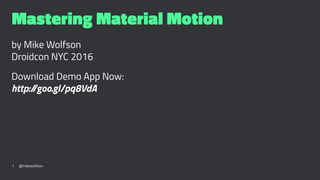
Mastering Material Motion
- 1. Mastering Material Motion by Mike Wolfson Droidcon NYC 2016 Download Demo App Now: http://goo.gl/pq8VdA 1 @mikewolfson
- 2. Material Design 2014 - Material Design Guidelines https://material.google.com 2016 - Motion Guidelines https://material.google.com/motion 2 @mikewolfson
- 3. Material Design Principles 1. Material is the metaphor 2. Bold, graphic, intentional 3. Motion Provides Meaning 3 @mikewolfson
- 4. Motion Provides Meaning "Key Giveaway of a High Quality App" "Makes Material, Material" "Most often overlooked part of making an App Great" -- John Schlemmer Motion Lead at Google 4 @mikewolfson
- 5. Why do we need Motion Guidelines? • Describe works and what doesn't • Pinpoint what feels "right" • Avoid going overboard 5 @mikewolfson
- 6. Motion Principles Material in motion has the following characteristics: • Responsive • Natural • Aware • Intentional 6 @mikewolfson
- 7. Principle 1 Responsive Motion respects and reinforces the user as the prime mover. • Touch Feedback • Elevation 7 @mikewolfson
- 8. How to: Default Ripple selectableItemBackground <TextView ... android:background="?attr/selectableItemBackground" /> Ripple without Border ?attr/selectableItemBackgroundBorderless 8 @mikewolfson
- 9. How to: Custom Ripple API 21+ can use RippleDrawable 1. Selector - support older OS resdrawablebg_foo.xml 2. Ripple resdrawable-v21bg_foo.xml 3. Apply to View: <TextView ... android:background="@drawable/bg_selector"/> 9 @mikewolfson
- 10. Custom Ripple XML <?xml version="1.0" encoding="utf-8"?> <ripple xmlns:android="http://schemas.android.com/apk/res/android" android:color="@color/colorAccent"> <!-- Ripple Color --> <!-- Mask keeps Ripple within View bounds --> <color android:color="@android:color/white"/> <item android:id="@android:id/mask"/> <!-- Default Background Omit for none--> <item android:drawable="@color/grey_300"/> </ripple> 10 @mikewolfson
- 11. Elevation: stateListAnimator 1. Create Folder resanimator 2. Create StateListAnimator resanimatorraise.xml 3. Apply to View <TextView ... `android:stateListAnimator="@animator/raise"`/> https://blog.stylingandroid.com/statelistanimator/ 11 @mikewolfson
- 12. StateListAnimator XML <?xml version="1.0" encoding="utf-8"?> <selector xmlns:android="http://schemas.android.com/apk/res/android"> <item android:state_enabled="true" android:state_pressed="true"> <objectAnimator android:duration="@android:integer/config_shortAnimTime" android:propertyName="translationZ" android:valueTo="8dp" android:valueType="floatType" /> </item> <item> <objectAnimator android:duration="@android:integer/config_shortAnimTime" android:propertyName="translationZ" android:valueTo="0dp" android:valueType="floatType" /> </item> </selector> 12 @mikewolfson
- 13. How to: Custom Ripple with Elevation <TextView ... android:background="@drawable/bg_selector" android:stateListAnimator="@animator/raise"/> 13 @mikewolfson
- 14. Principle 1 Responsive Demo User generates energy in the form of ripple, and the material raising to the touch 14 @mikewolfson
- 15. Principle 2 Natural Inspired by Reality Material depicts natural movement inspired by forces in the real world. • Duration • Easing 15 @mikewolfson
- 16. Duration Best Practices • Keep it Fast (on all screens) • Duration specific to screen size • Natural Easing Curves • Don't do it 16 @mikewolfson
- 17. Duration Multiple screen sizes Don't use single duration for all animations • Tablet 130% 390ms • Normal 100% 300ms • Wearable 70% 210ms 17 @mikewolfson
- 18. Easing Curves Motion Duration and Easing Guidelines https://material.google.com/motion/duration-easing.html Android Animation Interpolators https://developer.android.com/reference/android/view/animation/ Interpolator.html Chet Haase "Interpolator Playground" https://github.com/google/android-ui-toolkit-demos/tree/master/ Animations/InterpolatorPlayground 18 @mikewolfson
- 19. Standard curve Objects quickly accelerate and slowly decelerate between on-screen locations. Use FastOutSlowInInterpolator 19 @mikewolfson
- 20. Acceleration curve (“Easing in”) Objects leave the screen at full velocity. They do not decelerate when off-screen. Use FastOutLinearInInterpolator 20 @mikewolfson
- 21. Deceleration curve (“Easing out”) Objects enter the screen at full velocity from off-screen and slowly decelerate to a resting point. Use LinearOutSlowInterpolator 21 @mikewolfson
- 23. Bad - Don't specify Interpolator Default is Linear exitBad.setOnClickListener(new View.OnClickListener() { // BAD- no interpolator, will default to Linear public void onClick(View view) { Animation anim3 = AnimationUtils.loadAnimation(mActivity, R.anim.slideup_in); bigRedBall.startAnimation(anim3); } }); 23 @mikewolfson
- 24. Good - Use correct Interpolator For exit animation exitGood.setOnClickListener(new View.OnClickListener() { public void onClick(View view) { Animation anim1 = AnimationUtils.loadAnimation(mActivity, R.anim.slideup_in); Interpolator interpFosi = AnimationUtils.loadInterpolator(mActivity, android.R.interpolator.fast_out_slow_in); anim1.setInterpolator(interpFosi); bigRedBall.startAnimation(anim1); } }); 24 @mikewolfson
- 25. Good - Use correct Interpolator For enter animation enterGood.setOnClickListener(new View.OnClickListener() { public void onClick(View view) { Animation anim2 = AnimationUtils.loadAnimation(mActivity, R.anim.slidedown_out); Interpolator interpFoli = AnimationUtils.loadInterpolator(mActivity, android.R.interpolator.fast_out_linear_in); anim2.setInterpolator(interpFoli); bigRedBall.startAnimation(anim2); } }); 25 @mikewolfson
- 26. Principle 3 Aware Material is aware of its surroundings, including the user and other material around it. It can be attracted to objects and respond appropriately to user intent. 26 @mikewolfson
- 27. Automatic animation Layout on right has following attribute: <LinearLayout ... android:animateLayoutChanges="true" > 27 @mikewolfson
- 28. RecyclerView Use adapter methods - notifyItemInserted(2) - notifyItemRangeChanged(2, 6) - notifyItemRemoved(2) - https://developer.android.com/reference/android/support/v7/util/ DiffUtil.html 28 @mikewolfson
- 29. Principle 4 Intentional Material in motion guides focus to the right spot at the right time. 29 @mikewolfson
- 30. Intentional Single Element One item moves 30 @mikewolfson
- 31. Intentional Two Elements Good Two items move together 31 @mikewolfson
- 32. Intentional Too many elements Bad Two items move differently 32 @mikewolfson
- 33. Intentional Too many elements Really, Really Bad Normal speed 33 @mikewolfson
- 34. Intentional Too many elements Demo - slowed down 33% of normal speed 34 @mikewolfson
- 35. How to: SharedElementTransition 1. Enable transitions in base styles.xml <!-- Base application theme. --> <style name="AppTheme" parent="Theme.AppCompat.Light.DarkActionBar"> <!-- Customize your theme here. --> <item name="android:windowContentTransitions">true</item> ... </style> 35 @mikewolfson
- 36. How to: SharedElementTransition 2. Transition Attribute in Start and End layouts //Activity #1 <ImageView android:id="@+id/hero_img1" ... android:transitionName="@string/trans_hero1" /> //Activity #2 <ImageView android:id="@+id/hero_img1_lg" ... android:transitionName="@string/trans_hero1" /> 36 @mikewolfson
- 37. How to: SharedElementTransition 3. Call transition in Java final ImageView heroImg1 = (ImageView) findViewById(R.id.hero_img1); final String transHero = getResources().getString(R.string.trans_hero1); heroImg1.setOnClickListener(new View.OnClickListener() { @Override public void onClick(View view) { Intent intent = new Intent(mActivity, IntentionalEndActivity.class); ActivityOptionsCompat options = ActivityOptionsCompat. makeSceneTransitionAnimation(mActivity, (View)heroImg1, transHero); startActivity(intent, options.toBundle()); } }); 37 @mikewolfson
- 38. Review: Motion Principles Material in motion has the following characteristics: • Responsive • Natural • Aware • Intentional 38 @mikewolfson
- 40. Review Style 1 Style 2 • Style 3 40 @mikewolfson