Make a Mind Map with Mindmeister
•
1 gefällt mir•740 views
This is a worksheet that students and teachers can use to practice and learn the basics of the tool Mind Meister.
Melden
Teilen
Melden
Teilen
Downloaden Sie, um offline zu lesen
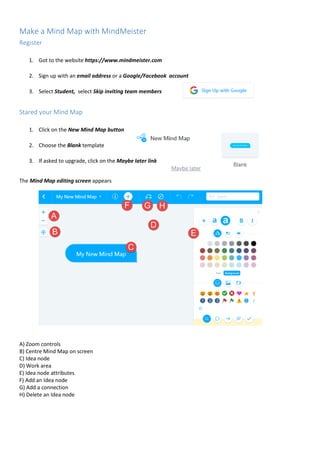
Empfohlen
Weitere ähnliche Inhalte
Was ist angesagt?
Was ist angesagt? (7)
Ähnlich wie Make a Mind Map with Mindmeister
Ähnlich wie Make a Mind Map with Mindmeister (20)
Grade 4 computer module 4th quarter even no. pages

Grade 4 computer module 4th quarter even no. pages
Grade 4 computer module 4th quarter even no. pages

Grade 4 computer module 4th quarter even no. pages
Lesson 11. The outline pane shares its portion of the screen wi.docx

Lesson 11. The outline pane shares its portion of the screen wi.docx
Part 1 of 1 -Question 1 of 205.0 PointsYou are creating a .docx

Part 1 of 1 -Question 1 of 205.0 PointsYou are creating a .docx
Mehr von John Allan
Mehr von John Allan (20)
Qatar University Conference 2021 Interactive video W/ H5P Slides

Qatar University Conference 2021 Interactive video W/ H5P Slides
Kürzlich hochgeladen
Mattingly "AI & Prompt Design: Structured Data, Assistants, & RAG"

Mattingly "AI & Prompt Design: Structured Data, Assistants, & RAG"National Information Standards Organization (NISO)
Mattingly "AI & Prompt Design: The Basics of Prompt Design"

Mattingly "AI & Prompt Design: The Basics of Prompt Design"National Information Standards Organization (NISO)
Kürzlich hochgeladen (20)
BAG TECHNIQUE Bag technique-a tool making use of public health bag through wh...

BAG TECHNIQUE Bag technique-a tool making use of public health bag through wh...
A Critique of the Proposed National Education Policy Reform

A Critique of the Proposed National Education Policy Reform
Ecosystem Interactions Class Discussion Presentation in Blue Green Lined Styl...

Ecosystem Interactions Class Discussion Presentation in Blue Green Lined Styl...
Interactive Powerpoint_How to Master effective communication

Interactive Powerpoint_How to Master effective communication
Russian Escort Service in Delhi 11k Hotel Foreigner Russian Call Girls in Delhi

Russian Escort Service in Delhi 11k Hotel Foreigner Russian Call Girls in Delhi
Kisan Call Centre - To harness potential of ICT in Agriculture by answer farm...

Kisan Call Centre - To harness potential of ICT in Agriculture by answer farm...
Web & Social Media Analytics Previous Year Question Paper.pdf

Web & Social Media Analytics Previous Year Question Paper.pdf
Mattingly "AI & Prompt Design: Structured Data, Assistants, & RAG"

Mattingly "AI & Prompt Design: Structured Data, Assistants, & RAG"
Presentation by Andreas Schleicher Tackling the School Absenteeism Crisis 30 ...

Presentation by Andreas Schleicher Tackling the School Absenteeism Crisis 30 ...
Mattingly "AI & Prompt Design: The Basics of Prompt Design"

Mattingly "AI & Prompt Design: The Basics of Prompt Design"
IGNOU MSCCFT and PGDCFT Exam Question Pattern: MCFT003 Counselling and Family...

IGNOU MSCCFT and PGDCFT Exam Question Pattern: MCFT003 Counselling and Family...
Make a Mind Map with Mindmeister
- 1. Make a Mind Map with MindMeister Register 1. Got to the website https://www.mindmeister.com 2. Sign up with an email address or a Google/Facebook account 3. Select Student, select Skip inviting team members Stared your Mind Map 1. Click on the New Mind Map button 2. Choose the Blank template 3. If asked to upgrade, click on the Maybe later link The Mind Map editing screen appears A) Zoom controls B) Centre Mind Map on screen C) Idea node D) Work area E) Idea node attributes F) Add an Idea node G) Add a connection H) Delete an Idea node
- 2. Make a Mind Map with MindMeister 4. Click on the node My New Mind Map 5. Type in your topic 6. Click on the Add and idea button 7. A new node appears, type some text 8. Repeat steps 6 and 7 for each category 9. To remove a node, click on it 10. Select the Delete an idea button 11. The node disappears 12. To change the category node, click on it
- 3. Make a Mind Map with MindMeister 13. Type the new text 14. To add subcategory items, select a category node, click on the Add and idea button 15. Type text 16. Repeat this process until your Mind Map is complete 17. Attributes of the elements of a Mind Map can be changed by selecting the item on the work area, then choosing options in the sidebar 18. For our purposes, we will not be using these in our assignments 19. With the free version the download or export options do not work 20. Type snip in the Cortana search box 21. Choose the Snipping Tool icon that appears 22. Click New
- 4. Make a Mind Map with MindMeister 23. Highlight around (draw a rectangle) your Mind Map 24. Click File, Save as… 25. Type a name for the Mind Map (example: John’s Learning Style Mind Map) 26. Click Save 27. Close the Snipping Tool window Consider upgrading to have more features and more dynamic results.
