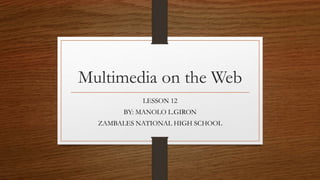
12. multimedia on the web
- 1. Multimedia on the Web LESSON 12 BY: MANOLO L.GIRON ZAMBALES NATIONAL HIGH SCHOOL
- 2. •LEARNING OUTCOMES • At the end of this topic, students should be able to: 1. Recognize how Web pages use graphics, animation, audio, video, virtual reality, and plug-ins 2. Identify the steps required for Web publishing Manolo L. Giron RMTU
- 3. Multimedia on the Web Multimedia refers to any application that combines text with; 1. graphics 2. animation 3. audio 4. video 5. virtual reality Manolo L. Giron RMTU
- 4. Graphics A graphic, or graphical image, is a digital representation of nontext information such as a drawing, chart, or photo. Many Web pages use colorful graphical designs and images to convey messages. JPEG (joint photographic expert group) (pronounced JAY-peg ) is a format that compresses graphics to reduce their file size, which means the file takes up less storage space. GIF (graphic interchange format) (pronounced jiff) graphics also use compression techniques to reduce file sizes. A thumbnail is a small version of a larger graphic. You usually can click a thumbnail to display a larger image. Manolo L. Giron RMTU
- 5. Animation Many Web pages use animation, which is the appearance of motion created by displaying a series of still images in sequence. Animation can make Web pages more visually interesting or draw attention to important information or links. Manolo L. Giron RMTU
- 6. Audio On the Web Audio On the Web, you can listen to audio clips and live audio. Audio includes music, speech, or any other sound. Simple applications on the Web consist of individual audio files available for download to a computer or device. Once downloaded, you can play (listen to) the contents of these files. Audio files are compressed to reduce their file sizes. For example, the MP3format reduces an audio file to about one-tenth its original size, while preserving much of the original quality of the sound.Manolo L. Giron RMTU
- 7. Audio On the Web To listen to an audio file on your computer, you need special software called a player. Streaming is the process of transferring data in a continuous and even flow. Streaming allows users to access and use a file while it is transmitting. A podcast is recorded audio, usually an MP3 file, stored on a Web site that can be downloaded to a computer or a portable media player such as an iPod. Manolo L. Giron RMTU
- 8. Video On the Web Video On the Web, you can view video clips or watch live video. Video consists of images displayed in motion. Most video also has accompanying audio. Video files often are compressed because they are quite large in size. These clips also are quite short in length, usually less than 10 minutes, because they can take a long time to download. The Moving Pictures Experts Group (MPEG) defines a popular video compression standard, a widely used one called MPEG-4 or MP4.Manolo L. Giron RMTU
- 9. Virtual Reality Virtual reality(VR) is the use of computers to simulate a real or imagined environment that appears as a three-dimensional (3-D) space. VR involves the display of 3-D images that users explore and manipulate interactively. A VR Web site, for example, might show a house for sale. Potential buyers walk through rooms in the VR house by moving an input device forward, backward, or to the side. Manolo L. Giron RMTU
- 10. Plug-ins Plug-ins Most Web browsers have the capability of displaying basic multimedia elements on a Web page. Sometimes, a browser might need an additional program, called a plug-in. A plug-in, or add-on, is a program that extends the capability of a browser. You can download many plug-ins at no cost from various Web sites. Manolo L. Giron RMTU
- 11. Manolo L. Giron RMTU
- 12. Web Publishing • Web publishing is the development and maintenance of Web pages. • The five major steps to Web publishing are as follows: • 1. Plan a Web site: Think about issues that could affect the design of the Web site. • 2. Analyze and design a Web site: Design the layout of elements of the Web site such as links, text, graphics, animation, audio, video, and virtual reality. • 3. Create a Web site: Use a word processing program to create basic Web pages or Web page authoring software to create more sophisticated Web sites. • 4. Deploy a Web site: Transfer the Web pages from your computer to a Web server. • 5. Maintain a Web site: Ensure the Web site contents remain current and all links work properly. Manolo L. Giron RMTU
- 13. E-commerce E-commerce, short for electronic commerce, is a business transaction that occurs over an electronic network such as the Internet. Anyone with access to a computer or mobile device, an Internet connection, and a means to pay for purchased goods or services can participate in e-commerce. Manolo L. Giron RMTU
- 14. E-commerce • is a business transaction that occurs over an electronic network such as the Internet. • Three types of e-commerce are 1. business-to-consumer 2. consumer-to-consumer 3. business-to-business Manolo L. Giron RMTU
- 15. Three types of e-commerce • Business-to-consumer (B2C) e-commerce consists of the sale of goods and services to the general public. • For example, Apple has a B2C Web site. Instead of visiting a retail store to purchase an iPod, for example, customers can order one directly from Apple’s Web site. • Consumer-to-consumer (C2C) e-commerce occurs when one consumer sells directly to another, such as in an online auction. • Most e-commerce, though, actually takes place between businesses, which is called business-to-business (B2B) e-commerce.
- 16. References • Discovering Computers FUNDAMENTALS Your Interactive Guide to the Digital World, Shelly Cashman Series by Gary B. Shelly and Misty E. Vermaat Contributing Authors • Jeffrey J. Quasney • Susan L. Sebok • Steven M. Freund Manolo L. Giron RMTU
