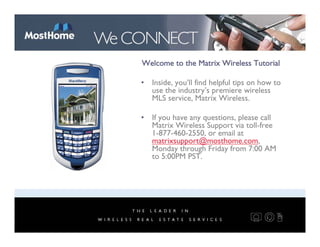
Matrix Wireless Tutorial
- 1. Welcome to the Matrix Wireless Tutorial • Inside, youÊll find helpful tips on how to use the industryÊs premiere wireless MLS service, Matrix Wireless. • If you have any questions, please call Matrix Wireless Support via toll-free 1-877-460-2550, or email at matrixsupport@mosthome.com, Monday through Friday from 7:00 AM to 5:00PM PST.
- 2. Before You Get Started • ItÊs important to understand what Matrix Wireless is. Matrix Wireless is a wireless MLS service, providing real estate agents with listing search capabilities from wireless handheld devices such as BlackBerry®s, Palm® TREO™s, and Pocket PCs. The service DOES NOT INCLUDE the wireless hardware or data plan. • Ensure that your wireless handheld device supports HTML Internet browsing. Accessing Matrix Wireless requires a data- ready wireless device. If you can access GOOGLE™ on your device, then you should be able to access and use the Matrix Wireless service.
- 3. Activating Your Matrix Wireless Account • Go to the Help tab of Matrix and click on the link under the heading, quot;Matrix Wireless‰. Follow the prompts to activate your Matrix Wireless account. • The Wireless Resource Center provides easy access to support and reference materials that help you take full advantage of the benefits of your wireless MLS service. • Enter your Matrix User ID and Password on the registration form to validate your Matrix Wireless account. • Your Matrix Wireless account will be activated immediately upon successful registration.
- 4. Login Screen • You can immediately take advantage of Matrix Wireless upon successful account activation. Open your deviceÊs Internet browser and navigate to http://matrixwireless.mris.com. • If you are using a BlackBerry device, click the track wheel and select ÂGo ToÊ from the dropdown menu. Enter the Matrix Wireless URL when prompted. • For your convenience, your Matrix Wireless account is the same Username and Password as your MRIS User ID and Password. Enter your MRIS Username and Password. • Note: Be sure to logout after each session. Closing the browser without logging out will result in a five minute delay before one can log back in Matrix Wireless. To logout properly, return to the Top Menu screen and select ÂLogoutÊ.
- 5. Top Menu • You will be taken to the following page called the Top Menu where you can navigate to different parts of the service. • The Ê24 Hour HotsheetÊ lets you quickly view all recent changes in the MLS. • The ÂQuick SearchÊ link will allow you to search for a specific ML number or an address. • The ÂFull SearchÊ link will allow you to search by a number of parameters including status, area, property class and more. • The ÂRoster SearchÊ enables you to search agent and office roster data. • The ÂHelp & AboutÊ link will launch a section designed to provide you with as much online assistance as possible. If you require customer support with one of our wireless experts, please contact us at toll-free 1-877-460-2550 or email matrixsupport@mosthome.com.
- 6. 24 Hour Hotsheet • The 24 Hour Hotsheet tracks new listings and listing changes in the MLS database from midnight the previous day, to the time of your search. • Search for multiple zip codes by using a comma to separate the each value (no space is required between each value). • For instance, to view all recent changes in the 24 hour hotsheet for zip codes 12345 and 67890, enter „12345,67890‰ in the Zip Code field. • You will be presented with a summary of results. Click on any category summary link to view a list of results for that category.
- 7. 24 Hour Hotsheet • From the list of results, click on the property of interest to view the listing details and the exterior property photo, if it is available in your boardÊs database. • The property photo will appear at the bottom of the listing details and may take a few seconds to load completely. • From the listing details screen, you can press your browserÊs ÂBackÊ button to return to the list of results or click the ÂTo Top MenuÊ link at the bottom of the page to return to the Top Menu.
- 8. Quick Search • Clicking the ÂQuick SearchÊ link enables you to quickly locate a property by ML Number Address. • For an ML Number search, enter the listingÊs ML Number, select the Property Type, Status and click ÂSearchÊ. • For an Address Search, enter the Street Number, Street Name. • Note: It is not necessary to enter street identifiers such as Avenue, St, Blvd, or Drive.
- 9. Wildcard Searches • Each search type in Matrix Wireless, whether you are conducting searches using the ÂQuick SearchÊ, ÂFull SearchÊ or ÂRoster SearchÊ method, defaults to a wildcard search. • For example, if you are searching for listings that start with „Maple‰, enter the search in the following manner: Maple Example results: 123 Maple, 456 Maple St, 789 Maple Ave, 222 Mapleton Rd, 987 Mapletown,
- 10. Searching by a Specific Date Range • To restrict your search within a specified time frame, select the desired date range from the drop down menu. • Note that when searching for CLOSED listings, the search results will yield all matching properties „closed‰ within the date range specified. • With any other status, including the „ALL‰ option, searching by date will return all matching properties „listed since‰ the date range specified. • Click the drop down box under ÂDateÊ and select the appropriate date range.
- 11. Full Search • Selecting ÂFull SearchÊ will allow you to search by a variety of common criteria. • To perform a search, select a Property Type and a State , then click ÂContinueÊ. • In the ÂFull SearchÊ screen, you can then enter your desired criteria, and click ÂSearchÊ at the bottom of the page to execute your search. • For BlackBerry users, to change a pick list option, highlight the item, click the track wheel, and select ÂChange optionÊ.
- 12. Search Results • Whether you use ÂQuick SearchÊ or ÂFull SearchÊ to enter your search criteria, you will be presented with a list of matching listings. • Each item in the list provides the Status code, Street Address, List Price and Property Type of the particular listing. The results are sorted alphabetically by Status, Price, Street Name, Street Number. • Result sets are limited to a maximum of 100. In the event your search returns more than 100 results, the first 100 matches will be displayed and youÊll have the option to ÂRefine SearchÊ by returning to the search criteria screen to revise your search criteria. • Click on the property of interest to view the listing details and the exterior property photo, if it is available in your boardÊs database. Please note that some wireless devices will not be capable of displaying pictures.
- 13. Listing Details • The Listing Details screen displays pertinent information about the listing including the property photo, if available. • To view the details for another matching listing, click ÂBack to ResultsÊ button to return to the Search Results screen. • To email the listing to a prospect or client, click on ÂEmail ListingÊ. Simply follow the prompts to email the listing report to a prospect or client. • To start a new search, or to logout, click the ÂTo Top MenuÊ link at the bottom of the page to return to the Top Menu Screen. • Note: Be sure to logout after each session. Closing the browser without logging out will result in a five minute delay before one can log back in Matrix Wireless. To logout properly, return to the Top Menu screen and select ÂLogoutÊ.
- 14. Email Listing Reports • When you come across a property that you would like to email to a prospect, click ÂEmail ListingÊ in property details, found under the property photo. A new page will appear, prompting you to specify a recipient email address, sender email address and subject line. To specify multiple recipients, simply separate the email addresses with a comma. For example: abc@abc.com,123@123.com. • Before sending the email, be sure to specify HTML or text format. Text format is advisable if you are sending to a recipient whose email filter may not permit graphics, including wireless handheld devices. • Note: HTML reports are formatted for laptops and personal computers with full sized monitors; these reports are not intended for display on handheld devices.
- 15. Roster Search – Agent Search • The Agent Search allows you to search by First Name, Last Name or Agent ID. • Once your criteria is entered, click ÂSearchÊ. This will return matching records based on your criteria. The list of results displays the Agent Name and Office Name, sorted alphabetically by Last Name. • Click on any one of the records to view additional details for that particular sales associate. To view a complete roster of all sales associates belonging to the office, click on ÂOffice RosterÊ. • To return to the list of matching agents, click on your browserÊs ÂBackÊ button . To return to the Top Menu, click ÂTo Top MenuÊ.
- 16. Roster Search – Office Search • The Office Search allows you to search by Office Name, City, and Zip Code. Once your criteria is entered, hit the ÂSearchÊ button. This will return matching records based on your criteria. The list of results shows the Office Name and Zip Code, sorted alphabetically by Office Name. • Click on any one of the records to view additional details for that particular sales office including a full roster of sales associates. To view the contact information for a sales associate, click on the ÂAgent RecordÊ link. • You can press your browserÊs ÂBackÊ button to return to the list of matching offices or click ÂTo Top MenuÊ to return to the main menu for the browser application.
- 17. Help & About • This section includes Help Topics that will help you better utilize all the functions within the Matrix Wireless application. • YouÊll find a list of all the help topics covered. Click on the topic of interest to find out how you can use the feature to its fullest extent. • Should you require further assistance, please contact the Matrix Wireless Support Team at toll-free 1-877- 460-2550 or email matrixsupport@mosthome.com. We're here to answer your questions and make sure you get the help you need.
- 18. Thanks! • Thank you for taking the time to review the Matrix Wireless Tutorial. • If you have any questions regarding the Matrix Wireless service, please call Matrix Wireless Technical Support at 1-877-460- 2550 or email us at matrixsupport@mosthome.com, Monday through Friday from 7:00AM to 5:00PM PST.
