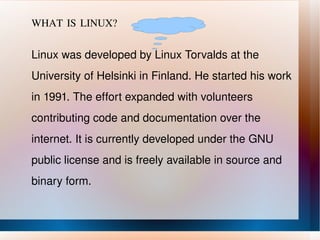
Lamp
- 1. WHAT IS LINUX? Linux was developed by Linux Torvalds at the University of Helsinki in Finland. He started his work in 1991. The effort expanded with volunteers contributing code and documentation over the internet. It is currently developed under the GNU public license and is freely available in source and binary form.
- 3. Advanced server functionality * FTP server * Telnet server * BOOTP server * DHCP server * Samba server * DNS server * SNMP services * Mail services * Network file sharing
- 4. Reasons to use: 1. Free 2. Runs on various machine architectures 3. Works well on machines that are not "modern". Recommended 8MB RAM, with 16MB swap drive space. It will run in hard drives as small as 500MB or less. 4. Linux is stable and even if a program crashes, it won't bring the OS down. 5. Source code is available.
- 5. BASIC LINUX COMMANDS: 1.Show who is logged on and what they are doing. $ w 2.Show who is logged on. $ who 3.Create empty file of 0 byte $ touch
- 6. 4. Remove file $ rm 5. List files. $ ls 6. Create/Make a new directory. $ mkdir 7. Clear the terminal screen. $clear
- 7. 8.Display information on free and used memory. $ free 9.Check current date and time. $ date 10.Compare two files. $ cmp file1 file2 11.To save and exit. Ctrl -d
- 8. Short listing of directory contents $ls - -a list hidden files -d list the name of the current directory -F show directories with a trailing '/' executable files with a trailing '*' -g show group ownership of file in long listing -i print the inode number of each file -l long listing giving details about files and directories -R list all subdirectories encountered -t sort by time modified instead of name
- 9. 12.Prints a calendar for the specified month of the specified year . $cal month year 13.It will show you the full path to the directory you are currently in. $pwd ( print working directory) 14.Type mv followed by the current name of a directory and the new name of the directory. $mv( change the name of a directory)
- 12. The starting point of your directory structure.
- 13. This is where the Linux system begins.
- 14. Every other file and directory on your system is under the root directory.
- 15. Usually the root directory contains only subdirectories .
- 16. < /boot >
- 17. The place where Linux keeps information that it needs when booting up.
- 18. < /bin >
- 19. The /bin directory contains the most important programs that the system needs to operate, such as the shells, ls, grep, and other essential things.
- 20. < /usr/bin > / usr/bin in turn contains applications for the system's users. < /dev > The devices that are available to a Linux system.In Linux, devices are treated like files and you can read and write devices like they were files. < /etc > The configuration files for the Linux system. Most of these files are text files and can be edited by hand. < /home > This is where users keep their personal files are allowed to write files.
- 21. < /lib > The shared libraries for programs that are dynamically linked. The shared libraries are similar to DLL's on Winblows. < /mnt > This directory is used for mount points. The different physical storage devices (like the hard disk drives, floppies, CD-ROM's) must be attached to some directory in the file system tree before they can be accessed. This attaching is called mounting, and the directory where the device is attached is called the mount poin t. < /sbin, /usr/sbin > Most system administration programs are stored in these directories. In many cases you must run these programs as the root user.
- 22. < /var > This directory contains variable data that changes constantly when the system is running. Some interesting subdirectories: </var/log > A directory that contains system log files. They're updated when the system runs, and checking them out can give you valuable info about the health of your system. If something in your system suddenly goes wrong, the log files may contain some info about the situation. </var/mail> Incoming and outgoing mail is stored in this directory. </var/spool> This directory holds files that are queued for some process, like printing. < /tmp > Programs can write their temporary files here.
- 23. < /usr > This directory contains user applications and a variety of other things for them, like their source codes, and pictures, docs, or config files they use. /usr is the largest directory on a Linux system. </usr/share> Config files and graphics for many user apps. < /usr/local > This is where you install apps and other files for use on the local machine.
- 24. Some of the Linux Editors ed - Original UNIX line-based editor, useful in scripts emacs - GNU editor and fully integrated user environment ex - Powerful line-based editor (integrated with vi) gawk - GNU awk, powerful text editor for records containing fields sed - Stream-oriented (non-interactive) line-based editor vi - Classic screen-based editor for UNIX vim - Vi IMproved, enhanced support for programmers
- 26. expr
- 27. find
- 28. cd
- 29. ls
- 30. pwd
- 31. mkdir
- 32. rmdir
- 33. cat
- 34. cp
- 35. csplit tail uniq touch wc join paste sort tr pr
- 37. mv
- 38. rm
- 39. split
- 40. awk
- 41. cut
- 42. diff
- 43. grep
- 44. head
- 45. line
- 46. sed
- 48. It can use it to record, edit and mix multi-track audio.
- 49. It can produce CDs, mix video soundtracks.
- 52. non-destructive editing with unlimited undo/redo,
- 56. timecode synchronization, and hardware control from surfaces like the Mackie Control Universal.
- 58. Installation of Linux 1. Is Your Hardware Compatible? http://hardware.redhat.com/hcl/ 2.Do You Have Enough Disk Space? You have to decide, remove any virus if required, use fips 3.Can You Install Using the CD-ROM? Your BIOS may need to be changed to boot from your CD-ROM 4.Alternative Boot Methods Boot Diskette Driver Diskettes Network Device Drivers Diskette
- 59. Gather more info.. -->Use ‘other’ OS to know more ---->Persal Deskontop Installations ----->Learning About Your Hardware with Windows Configure the partition: - Set the mount point -Set the SWAP size -Set the /boot space -Enable Ext3 formatting -Choose the boot loader Grub or Lilo -Configure the “Network Configuration” DHCP, Firewall, IP address etc.. -Choose the “Root password” -Accept the default package selection or customize using the “Customize option”
- 60. System configuration Kickstart Configurator: -->Kickstart Configurator allows you to create a kickstart file using a graphical user interface, so that you do not have to remember the correct syntax of the file. -->To use Kickstart Configurator , you must be running the X Window System. To start Kickstart Configurator , select the Main Menu Button (on the Panel) => System Tools => Kickstart, or type the command /usr/sbin/redhat-config-kickstart. -->As you are creating a kickstart file, you can select File => Preview at any time to review your current selections.
