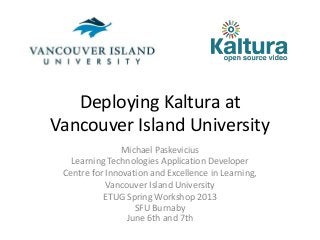
Deploying Kaltura at Vancouver Island University
- 1. Deploying Kaltura at Vancouver Island University Michael Paskevicius Learning Technologies Application Developer Centre for Innovation and Excellence in Learning, Vancouver Island University ETUG Spring Workshop 2013 SFU Burnaby June 6th and 7th
- 2. The case for streaming video on campus • Premised on research done by BC Campus • Powered by Kaltura • Streaming media - not video files on webpages • All data hosted on campus • Integrated with local systems – Uses VIU user accounts – Integrating with Desire2Learn (soon) • Device & bandwidth specific ‘flavours‘ of video • Videos private by default • Access control, via embed codes/links or by IP
- 3. Educational Technology Software Services at VIU Deployed on premises Hosted Services (Can) Kaltura CE version 5.0 Codename Eagle Release Jan. 26, 2012
- 4. Timeline of deployment • December 2011 – VIU enters agreement with Kaltura for on-premises deployment • May 2012 – Scoping document completed and send to Kaltura • August 2012 - Server configuration confirmed and deployed at VIU • September 2012 - First videos uploaded to Kaltura • January 2013 – Launch of Mediaspace (VIUTube) for self service by instructors and students
- 6. Minutes Average video time 8.63 Max 158 Min 2 462 209 54 Video contributions by role Admin Instructor Student 374 5 346 Contributions by media type Video Images Audio Video location Sum of embedded plays VIUTube 1044 KMC 787 D2L 413 Unknown 241 Blogs 75 VIU Websites 41 Facebook 1
- 7. • 2 Transcoding servers – quad core • Supported flavors: Web, Android, iPhone, iPad , HTML5, Blackberry/Nokia • 2 Front End API servers • 2 Batch Servers • 2 Sphinx servers • 2 Mysql servers • 1 Admin/Data Warehouse server • 1 Live Streaming server (Red5 encoding) • >1 Terabyte of shared storage (NFS preferred) Suggested Hardware List – at a glance
- 8. Video flavours created for each video Currently transcoding: • Basic small MP4 - 496 kbps • Standard small MP4 - 846 kbps • Standard large MP4 – 1446 kbps • High large MP4 – 2628 kbps • HD MP4 – 4192 kbps • iPad MP4 – 1660 kbps • Mobile 3GP – 864 kbps • Mobile MP4 Basic - 464 kbps • Audio MP3 – 128 kbps Kaltura serves the appropriate flavour based on the device it is being accessed on and the available bandwidth
- 9. Mobile views from within D2L
- 10. Three Administrative Systems • Kaltura Management Console (KMC) • Kaltura Administrative Console (KAC) • Kaltura Mediaspace Admin (KMA) One public facing website • Kaltura Mediaspace
- 11. Kaltura MediaSpace (KMS) aka VIUTube (VIU Community access) • Kaltura MediaSpace User Manual • VIU Users can upload video • Users can record from webcam • Users can manage own content and manage embed codes and links
- 12. Upload media files Get embed codes Record directly from webcam
- 13. Kaltura Management Console (Admin only access) Kaltura Management Console User Manual Monitor uploaded content from users in VIUTube and D2L Edit and curate content in the system Bulk categorize, tag and delete content Manage categories Make videos public on VIUTube website Create and edit Kaltura video players View video analytics Upload content Manage bulk upload process Create live streams
- 14. Full control of players • Playlists, general media players, widescreen players • Download buttons • Flavour selectors
- 15. Kaltura MediaSpace Admin (VIUTube) (Admin only access) • Kaltura MediaSpace Admin User Manual • Configuration of VIUTube • Configure LDAP integration • Manage look and feel of KMS • Manage add-ins and modules
- 16. Kaltura Admin Console (Admin only access) • Kaltura Admin Console User Manual • Manage administrators • Access and view stats on media assets • High level monitoring • API Control
- 17. Integration • Mediawiki support dropped • Wordpress network embed required development of OEMBED plugin for KMS – Developed, not yet contributed to Wordpress plugin directory
- 18. D2L-Kaltura Integration Open Issues: • No feedback for uploaders after contributing • Persistent quality issues with webcam recording • Placement of webcam recording option within D2L (Student deposit video in dropbox?)
- 19. Adding Subtitles • Subtitles can be created when creating the video (in Camtasia or Premier) or added to the video by uploading a subtitle text file (SRT) • In YouTube you can edit and download your own subtitles • Have YouTube autocaption your subtitles • Online tools to extract video subtitles Subtitle number Video play time to show subtitle. Format is hours:minutes:sec onds,milliseconds Text to show on screen Anatomy of an .SRT file
- 20. Video Analytics Full list of metrics https://mediawiki.viu.ca/wiki/VIUTube_Trackin g_Analytics
- 21. Shortcomings Utilities only available to KMC admins • Analytics • Uploading of captions • Clip trimming Missed analytics • Metrics on access per device • Flavour served Live streaming • Live streaming in flash only (in current version-CE 5.0 ) Mediaspace (KMS – VIUTube) • Not mobile friendly? Lack of video annotations • Add text, links and hotspots over video in order to add information, interactivity and engagement to videos
- 22. Currently investigating Mobile Capture Cart • Cart system containing all components necessary for capturing lecture • Can be wheeled into any venue Swivl • Motion tracking camera • For iOS and soon larger cameras http://www.webpages.uidaho.edu/ecolo gyonline/uimediasite.htm http://www.swivl.com/
- 23. Video and copyright • Interesting questions arising over how we deal with video found on publisher CDs • Many useful resources on old physical media which could benefit from streaming Photo Credit: rebopper licensed with a Creative Commons license The Copyright Act prohibits breaking a digital lock even for educational uses that are otherwise permitted by the Copyright Act. For example, the encryption on most commercial DVDs protects these DVDs from unauthorized use. These protections cannot be broken even if the purpose of the use is otherwise allowed. Noel, W. & Snel J. 2012) Copyright Matters! Some Key Questions & Answers for Teachers. Canadian Teachers’ Federation, Canada. http://cmec.ca/Publications/Lists/Publications/Attachments/291/Copyright_Matters.pdf
- 24. Applications of Video in Education
- 25. Video lecture recording Hardware: • Video camera • Wired/wireless microphone • Tripod • Motion tracking camera Software: • Post production editing (Adobe Premier, Camtasia, iMovie, Windows Movie Maker) More ideas: http://wordpress.viu.ca/edtechdev/2013/02/18/getting-started-with-recorded-lectures http://videolectures.net/mit601s201_freeman_lec03 http://videolectures.net/mit601s201_pugh_rec15/
- 26. ‘Talking head’ recording Hardware: • Webcam • Computer headset or desktop microphone • Computer (PC or Mac) Software: • Screen recording software (Adobe Captivate, Camtasia, Jing, w ebcam recording software) http://www.youtube.com/watch?v=oq0tJj8i_iw http://www.youtube.com/watch?v=sbuetxVLCmw
- 27. Classroom or lab recording Hardware: • Video camera • Wired/wireless microphone • Tripod Software: • Post production editing (Adobe Premier, Camtasia, iMovie, Windows Movie Maker) http://www.youtube.com/watch?v=NjJz85bQqdM http://www.youtube.com/watch?v=VVh3Ty6nZ5M The participants in your video must be able to provide their written consent to take part in the video
- 28. Screencast recording Hardware: • Computer headset • Computer (PC or Mac) • Wacom tablet (for chalk and talk) Software: • Screen recording software (Adobe Captivate, Camtasia, Jing) by Watchcaddy https://www.khanacademy.org/science/biology/photosynthesis http://www.youtube.com/watch?v=hssQtpG3ud0 More ideas: http://www.slideshare.net/mpaskevi/starting-with-screencasts
- 29. This work is licensed under the Creative Commons Attribution-ShareAlike 2.5 Canada License. To view a copy of this license, visit http://creativecommons.org/licenses/by-sa/2.5/ca/ Prepared by: Michael Paskevicius Learning Technologies Application Developer Centre for Innovation and Excellence in Learning michael.paskevicus@viu.ca Follow me: http://twitter.com/mpaskevi Blog: http://wordpress.viu.ca/edtechdev/ Presentations: http://www.slideshare.net/mpaskevi Questions or comments?
- 30. Appendix A: Video software links Screencasting Adobe Captivate ($299) http://www.adobe.com/ca/products/captivate.edu.html Active Presenter (Free) http://atomisystems.com/activepresenter Camtasia ($299) http://www.techsmith.com/camtasia.html Camstudio (Free ) http://camstudio.org/ Jing (Free) http://www.techsmith.com/jing.html Video editing Adobe Premier ($1000+) http://www.adobe.com/ca/products/premiere.html Final Cut Pro X ($299) http://store.apple.com/us_smb_78313/product/D6109Z/A http://www.apple.com/ca/finalcutpro/trial/ (Free trial) iMovie (free with iOS) http://www.apple.com/ca/ilife/imovie/ Windows Movie Maker (Free for Windows) http://windows.microsoft.com/en-CA/windows/get-movie-maker-download Video conversion Video Convertor (Open source) http://handbrake.fr/
- 31. Appendix B: Creating subtitle files • Open source – SubtitleEdit – Visualsubsync • Freeware – Subtitle Workshop • Paid services (Canadian) – A Plus Translations • Upload to YouTube – Use YouTube auto captions, download SRT
Hinweis der Redaktion
- Thank you!
