How To Make A Webpage Using PowerPoint
•Als PPT, PDF herunterladen•
0 gefällt mir•112 views
The DIY Project from York College Early Academy's MOUSE Squad! www.mousesquad.org
Melden
Teilen
Melden
Teilen
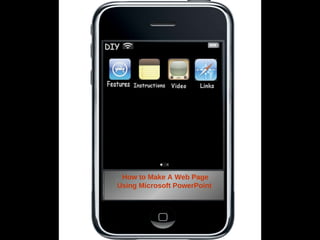
Empfohlen
Empfohlen
Weitere ähnliche Inhalte
Was ist angesagt?
Was ist angesagt? (20)
How to upload a powerpoint presentation to your blog

How to upload a powerpoint presentation to your blog
How to Automatically Backup Your WordPress Site to Google Drive

How to Automatically Backup Your WordPress Site to Google Drive
Andere mochten auch
Monitoria Radiografia de Tórax - Manifestações Patológicas Pulmonares

Monitoria Radiografia de Tórax - Manifestações Patológicas PulmonaresHercules Antonio Kozorosky Junior
Andere mochten auch (18)
Boyan Mihaylov - Is web assembly the killer of javascript

Boyan Mihaylov - Is web assembly the killer of javascript
Alexander academy tuition-and-fees-all-programs-2015

Alexander academy tuition-and-fees-all-programs-2015
Dolne źródła ciepła dla pomp ciepła - rodzaje rozwiązań

Dolne źródła ciepła dla pomp ciepła - rodzaje rozwiązań
Monitoria Radiografia de Tórax - Manifestações Patológicas Pulmonares

Monitoria Radiografia de Tórax - Manifestações Patológicas Pulmonares
Kürzlich hochgeladen
Mehran University Newsletter Vol-X, Issue-I, 2024

Mehran University Newsletter Vol-X, Issue-I, 2024Mehran University of Engineering & Technology, Jamshoro
Kürzlich hochgeladen (20)
Presentation by Andreas Schleicher Tackling the School Absenteeism Crisis 30 ...

Presentation by Andreas Schleicher Tackling the School Absenteeism Crisis 30 ...
Unit-IV; Professional Sales Representative (PSR).pptx

Unit-IV; Professional Sales Representative (PSR).pptx
Micro-Scholarship, What it is, How can it help me.pdf

Micro-Scholarship, What it is, How can it help me.pdf
Basic Civil Engineering first year Notes- Chapter 4 Building.pptx

Basic Civil Engineering first year Notes- Chapter 4 Building.pptx
Measures of Dispersion and Variability: Range, QD, AD and SD

Measures of Dispersion and Variability: Range, QD, AD and SD
Z Score,T Score, Percential Rank and Box Plot Graph

Z Score,T Score, Percential Rank and Box Plot Graph
Unit-V; Pricing (Pharma Marketing Management).pptx

Unit-V; Pricing (Pharma Marketing Management).pptx
ICT role in 21st century education and it's challenges.

ICT role in 21st century education and it's challenges.
General Principles of Intellectual Property: Concepts of Intellectual Proper...

General Principles of Intellectual Property: Concepts of Intellectual Proper...
Food Chain and Food Web (Ecosystem) EVS, B. Pharmacy 1st Year, Sem-II

Food Chain and Food Web (Ecosystem) EVS, B. Pharmacy 1st Year, Sem-II
How To Make A Webpage Using PowerPoint
- 1. How to Make A Web Page Using Microsoft PowerPoint
- 3. Video