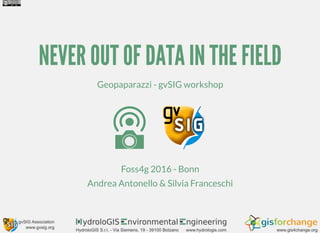
Foss4g2016 Geopaparazzi Workshop
- 1. NEVER OUT OF DATA IN THE FIELD Geopaparazzi - gvSIG workshop Foss4g 2016 - Bonn Andrea Antonello & Silvia Franceschi
- 3. INTRODUCTION Geopaparazzi is a tool for digital field mapping. Originally it has been developed for fast qualitative engineering/geologic surveys but it can be used also as a tool for emergency management, general field activities and tourism. Geopaparazzi is available on the . Search for Geopaparazzi on your phone or get it from the online android market. Note: Geopaparazzi doesn't work on iPhone and Windows Phone. Android Play Store
- 4. INTRODUCTION The main aim of Geopaparazzi is to have a tool that: can be always at hand when needed gives the possibility to take georeferenced pictures during the survey, with further possibility to import them into a main GIS application is extremely easy to use and intuitive, providing just few important functionalities
- 5. INTRODUCTION The main features available in Geopaparazzi are: georeferenced notes: text notes, pictures, sketches, forms gps tracks logging a map view for browsing and navigation of the data easy export of collected data simple generation of any type of background map
- 6. INSTALLATION 1. connect your Android device to internet 2. open Play Store 3. type geopaparazzi within the Search textbox
- 7. INSTALLATION 1. connect your Android device to internet 2. open Play Store 3. type geopaparazzi within the Search textbox 4. select to install the first application found with the right name: geopaparazzi (not geopaparazzi3)
- 9. DASHBOARD ICONStake note map view import export toggle gps loggingproject info
- 10. ACTIONBAR ICONS background tiles sources more... gps settings create a new project RED: GPS is not switched on ORANGE: GPS is on but no fix was acquired GREEN: GPS is on, has fix, but is not logging BLUE: GPS is logging
- 11. TAKE NOTE simple notes: text, picture, sketch possibility to insert GPS or last map center coordinate complex notes based on structured forms
- 12. PROJECT INFO remove/add new data edit and save the project's metadata
- 13. GPS LOGGING enter a new log name and possibility to continue from the last log logging... only if gps has fix!!
- 14. MAP VIEW long tap to clear the map from tools
- 15. MAP VIEW TOOLStap: add new note long tap: open notes list tap: add new bookmark long tap: open bookmarks list activate log analysis tool activate measure tool
- 16. NOTES LIST zoom to note sort notes delete, share...
- 17. EDITING TOOLS tap: enter edit mode long tap: select editable layer
- 18. IMPORT browse/import projects from the net import csv files that start with bookmarks_xyz.csv and contain lines of the form: label,lat,lon,zoom create a simple spatialite database with a point, line and polygon table voluntary online service that supplies mapurls
- 19. EXPORT only export that supports proper complex notes representation export all the images of the project into a folder upload the current project to the net
- 20. SUPPORTED BACKGROUND DATA From the select tile sources menu:
- 21. MAPSFORGE open source project under LGPL license .map extension binary vector format maps available for download at: http://download.mapsforge.org/maps/
- 22. MBTILES open specifications: .map extension image tiles format can be created in many different ways (ex. jgrasstools, gvSIG, gdal) https://github.com/mapbox/mbtiles-spec Mapbox presentation page
- 23. MAPURL simple textfile describing an online/offline TMS or WMS service .mapurl extension
- 24. MAPURL TMS EXAMPLE url=http://wms.openstreetmap.de/tms/Aerowest-Bonn/ZZZ/XXX/YYY.png minzoom=0 maxzoom=19 center=7.018 50.7 type=google format=jpg defaultzoom=13 mbtiles=defaulttiles/_aerowest_bonn.mbtiles description=OSM 2010 - Copyright Aerowest the service url containing XXX, YYY, ZZZ as zoomlevel, longitude, latitude placeholders jpg for imagery png for most of other maps this creates an mbtiles database that caches the downloaded data
- 25. MAPURL WMS EXAMPLE url=http://sdi.provincia.bz.it/geoserver/wms?LAYERS=inspire:OI.ORTHOIMAGECOVERAGE.2011& TRANSPARENT=true&FORMAT=image/png&SERVICE=WMS&VERSION=1.1.1&REQUEST=GetMap&STYLES= &EXCEPTIONS=application/vnd.ogc.se_inimage&SRS=EPSG:4326&BBOX=XXX,YYY,XXX,YYY &WIDTH=256&HEIGHT=256 minzoom=11 maxzoom=22 center=11.42 46.8 type=wms format=jpg defaultzoom=17 mbtiles=provincia_bz/_wms_ortobz.mbtiles description=Aerial imagery 2011 - Province of Bozano the service url containing XXX, YYY for the boundingbox min/max longitudes and latitudes and the tiles dimension
- 26. EXAMPLES online mapnik offline mapsforge online TMS offline mbtiles
- 27. SUPPORTED OVERLAY DATA Spatialite databases:
- 28. SIMPLE STYLING POSSIBILITIES Colors and Sizes set shape set stroke width set fill and stroke color
- 29. SIMPLE STYLING POSSIBILITIES Labelling enable labelling set size choose field
- 31. PART 2: DATA PREPARATION IN GVSIG
- 32. THE WORKSHOP DATASET Data folder structure workshop/ ├── aerial │ ├── dop10rgb_32367_5619_1_nw.prj │ ├── dop10rgb_32367_5619_1_nw.tif │ ├── dop10rgb_32367_5619_1_nw.wld │ ├── dop10rgb_32367_5620_1_nw.prj │ ├── dop10rgb_32367_5620_1_nw.tif │ └── dop10rgb_32367_5620_1_nw.wld ├── aerowest_bonn.mapurl ├── foss4g_bonn.mbtiles ├── foss4gbonn.sqlite ├── shapefiles │ ├── grillplaces.shp │ ├── hospitals.shp │ ├── hotels.shp │ ├── landdistricts.shp │ ├── museums.shp │ ├── parks_gardens.shp │ └── tourist_attractions.shp └── wms_ortobz.mapurl } } Files for mbtiles preparation Files for spatialite database preparation (only .shp listed here) These aerial imagery tifs have been kindly supplied by the Amt62 of the city of Bonn for the workshop. They are not open data and can't be used outside this workshop.
- 33. PREPARE AN MBTILES OF AERIAL IMAGES Launch gvSIG and create a new view. Then enter the properties and set the right projection. It needs to be the one of the data. The aerial data of Bonn are in CRS EPSG:25832
- 34. PREPARE AN MBTILES OF AERIAL IMAGES Drag the aerial images (*.tif) into the map view. select "non tiled" when asked
- 35. PREPARE AN MBTILES OF AERIAL IMAGES Now open the integrated tiles creator insert the requested parameters and push the ok button
- 36. PREPARE AN MBTILES OF AERIAL IMAGES Be careful what you wish for! The supplied dataset covers an area that at zoomlevel 19 counts 1892 tiles and it grows exponentially! So careful with the max zoomlevel.
- 37. PART 3: DATA PREPARATION IN SPATIALITE
- 38. SPATIALITE GUI Open the spatialite gui and create a new database
- 39. SPATIALITE GUI Once the db is created, select the Load Shapefile button
- 40. SPATIALITE GUI Import the shapefiles: example of museums Important: the SRID the charset setting the spatial index
- 41. SPATIALITE GUI On older Spatialite GUI versions: The Update Layer Stats command needs to be executed manually
- 42. SPATIALITE GUI Check the imported dataset
- 43. LOAD THE DATA ON THE DEVICE When connecting via USB-cable, we experiences many times database corruptions, so we started using the app: Airdroid type the url in the browser (inside the same network) and you will be able to see your phone and upload/download data
- 44. PART 4: DO YOUR SURVEY
- 45. PART 5: PROCESS YOUR SURVEY DATA
- 46. VIEW GEOPAPARAZZI PROJECTS Open the geopaparazzi projects viewer
- 47. VIEW GEOPAPARAZZI PROJECTS The viewer allows to choose a folder of existing projects
- 48. VIEW GEOPAPARAZZI PROJECTS The user should put all the projects in a a folder and select that. There is also the possibility to create an empty folder and enter in server mode. enter in server mode and supply a network port browser for the projects folder
- 49. VIEW GEOPAPARAZZI PROJECTS Now we need to configure geopaparazzi to connect to the server. On the pc find its network address.
- 50. VIEW GEOPAPARAZZI PROJECTS In geopaparazzi set the server's address. To do so go in Settings->STAGE sync settings-> Server to connect to the format is: ipaddress:port where port is the one set in gvSIG
- 51. VIEW GEOPAPARAZZI PROJECTS Now enter the export menu and select S.T.A.G.E. The upload of the current opened project will start.
- 52. VIEW GEOPAPARAZZI PROJECTS Once the upload has finished, hit the refresh button and the project will appear in the projects view. To see what it contains, double click on it.
- 53. VIEW GEOPAPARAZZI PROJECTS To load the data of a project, right click on it and push load project.
- 54. VIEW GEOPAPARAZZI PROJECTS To load the data of a project, right click on it and push load project. click to select and zoom to right click to open or save image
- 55. VIEW GEOPAPARAZZI PROJECTS Select a log to zoom to it and load its profile view click to select, zoom and load profile
- 56. VIEW GEOPAPARAZZI PROJECTS Right click on the project to edit metadata (they help when searching)
- 57. CONVERT A PROJECT TO GIS DATA In gvSIG do an add layer, it will present you Geopaparazzi as an option browser for a *.gpap project file
- 58. CONVERT A PROJECT TO GIS DATA When loading a project, the metadata of the project are checked and a list of available data is presented. the layers that will be created on import are listed here project metadata if this is not checked, memory layers are created (not recomended)
- 59. CONVERT A PROJECT TO GIS DATA The new layers of gps logs, notes and media are created containing most possible information in the attributes table the shapefiles are created in a folder beside the project file
- 60. CONVERT A PROJECT TO GIS DATA To open images from the notes, a small tool is supplied it enables a selection tool that selects only notes from the media layer
- 61. CONVERT A PROJECT TO GIS DATA On selection the connected image (found in the media folder) is opened with the default operating system application
- 62. PART 6: ORGANIZE SURVEYS WITH GEOSS2GO
- 63. WHAT IS GEOSS2GO Geoss2Go is powerful tool for professionals to better organize their work. It can also be used to keep data organized in categories, by nation, by project, by whatever necessary. Together with Geopaparazzi it gives the possibility to standardize the layout of surveys for teams in a simple and effective way. Installing datasets and survey forms has never been that simple. This app has been funded by the MYGEOSS call for innovative apps of the European Commission.
- 64. INSTALL AND OPEN GEOSS2GO Geoss2Go can be found and installed from the . Once it is launched, it presents the following view: Google Play store
- 65. WORKING WITH PROFILES To create a new profile we can simply push the red button on the upper right part of the view. Once pushed, the main profile info dialog will pop-up. There the user can insert a profile name and some description about the profile.
- 66. WORKING WITH PROFILES Once ok is pushed, the profile is created. It contains information about the contained datasets and forms. Delete the profile
- 67. WORKING WITH PROFILES Styling the profile can be handy, but will also have an important impact on its view in geopaparazzi.
- 68. WORKING WITH PROFILES To activate a profile tap the settings icon and select the right switch.
- 69. WHAT CAN YOU ADD? Basemap types supported Spatialite databases Forms A project database
- 70. HOW DOES IT WORK ON GEOPAPARAZZI? Once a profile is activated in Geoss2Go, inside geopaparazzi that profile is used. To let the user know, geopaparazzi will use the profile's background for some of its views. Tiles sources and spatialite databases are freezed to the ones defined in active the Geoss2Go profile.
- 71. PART 7: CREATE A SIMPLE FORM
- 72. WRITING A FORM Geopaparazzi supports complex notes called form based notes. To use them, a tags.json file needs to be created and placed inside the geopaparazzi folder inside the sdcard. In that file a json format description of the wanted tags and forms needs to be placed. By default, to help the user to start, a sample tags.json is created in the Geopaparazzi installation. It contains form samples and examples to show all supported form widgets.
- 73. WRITING A FORM: SECTION=BUTTON Every form is composed of sections, each of which creates a button in the add notes view. [ { "sectionname": "fountain", "sectiondescription": "fountain", "forms": [ ] } ]
- 74. WRITING A FORM: SUBSECTION=TAB Each section can contain several sub-forms, that will create a tab each. { "formname": "General data", "formitems": [ ] },{ "formname": "Technical data", "formitems": [ ] }
- 75. WRITING A FORM: FORM ELEMENTS To add content to the sub-forms, any of the tags described in the can be used. For example lets add two textfields to prompt the user for a name and street. Also the name should then be the label rendered in the map view. supported tags section { "key": "name", "value": "", "islabel": "true", "type": "string", "mandatory": "yes" }, { "key": "street", "value": "", "type": "string", "mandatory": "no" }
- 76. WRITING A FORM: MORE FORM ELEMENTS What about adding a combobox? { "key": "type", "values": { "items": [ { "item": "" }, { "item": "manual" }, { "item": "electrical" }, { "item": "gravity" } ] }, "value": "manual", "type": "stringcombo", "mandatory": "no" }
- 77. WRITING A FORM: MORE FORM ELEMENTS What about adding pictures? { "formname": "Media", "formitems": [ { "key": "Images", "value": "", "type": "pictures", "mandatory": "no" } ] }
- 78. CHECK THE FORM BEFORE UPLOADING IT A good online tool to at least validate your json form is the . Make sure it passes that test before putting it on the device and test it in geopaparazzi. Json Lint Validator
