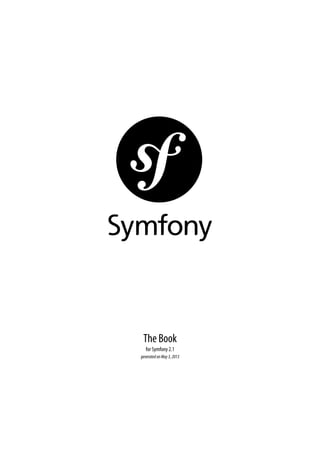
Symfony book 2.1
- 1. The Book for Symfony 2.1 generatedonMay3,2013
- 2. The Book (2.1) This work is licensed under the “Attribution-Share Alike 3.0 Unported” license (http://creativecommons.org/ licenses/by-sa/3.0/). You are free to share (to copy, distribute and transmit the work), and to remix (to adapt the work) under the following conditions: • Attribution: You must attribute the work in the manner specified by the author or licensor (but not in any way that suggests that they endorse you or your use of the work). • Share Alike: If you alter, transform, or build upon this work, you may distribute the resulting work only under the same, similar or a compatible license. For any reuse or distribution, you must make clear to others the license terms of this work. The information in this book is distributed on an “as is” basis, without warranty. Although every precaution has been taken in the preparation of this work, neither the author(s) nor SensioLabs shall have any liability to any person or entity with respect to any loss or damage caused or alleged to be caused directly or indirectly by the information contained in this work. If you find typos or errors, feel free to report them by creating a ticket on the Symfony ticketing system (http://github.com/symfony/symfony-docs/issues). Based on tickets and users feedback, this book is continuously updated.
- 3. Contents at a Glance Symfony2 and HTTP Fundamentals ....................................................................................................4 Symfony2 versus Flat PHP.................................................................................................................14 Installing and Configuring Symfony...................................................................................................27 Creating Pages in Symfony2 ..............................................................................................................34 Controller.........................................................................................................................................47 Routing ............................................................................................................................................59 Creating and using Templates ...........................................................................................................71 Databases and Doctrine ....................................................................................................................90 Databases and Propel......................................................................................................................114 Testing ...........................................................................................................................................122 Validation.......................................................................................................................................136 Forms.............................................................................................................................................144 Security ..........................................................................................................................................167 HTTP Cache...................................................................................................................................190 Translations....................................................................................................................................205 Service Container............................................................................................................................218 Performance ...................................................................................................................................229 Internals .........................................................................................................................................232 The Symfony2 Stable API ................................................................................................................241 PDF brought to you by generated on May 3, 2013 Contents at a Glance | iii
- 4. Chapter 1 Symfony2 and HTTP Fundamentals Congratulations! By learning about Symfony2, you're well on your way towards being a more productive, well-rounded and popular web developer (actually, you're on your own for the last part). Symfony2 is built to get back to basics: to develop tools that let you develop faster and build more robust applications, while staying out of your way. Symfony is built on the best ideas from many technologies: the tools and concepts you're about to learn represent the efforts of thousands of people, over many years. In other words, you're not just learning "Symfony", you're learning the fundamentals of the web, development best practices, and how to use many amazing new PHP libraries, inside or independently of Symfony2. So, get ready. True to the Symfony2 philosophy, this chapter begins by explaining the fundamental concept common to web development: HTTP. Regardless of your background or preferred programming language, this chapter is a must-read for everyone. HTTP is Simple HTTP (Hypertext Transfer Protocol to the geeks) is a text language that allows two machines to communicate with each other. That's it! For example, when checking for the latest xkcd1 comic, the following (approximate) conversation takes place: 1. http://xkcd.com/ PDF brought to you by generated on May 3, 2013 Chapter 1: Symfony2 and HTTP Fundamentals | 4
- 5. Listing 1-1 And while the actual language used is a bit more formal, it's still dead-simple. HTTP is the term used to describe this simple text-based language. And no matter how you develop on the web, the goal of your server is always to understand simple text requests, and return simple text responses. Symfony2 is built from the ground-up around that reality. Whether you realize it or not, HTTP is something you use everyday. With Symfony2, you'll learn how to master it. Step1: The Client sends a Request Every conversation on the web starts with a request. The request is a text message created by a client (e.g. a browser, an iPhone app, etc) in a special format known as HTTP. The client sends that request to a server, and then waits for the response. Take a look at the first part of the interaction (the request) between a browser and the xkcd web server: In HTTP-speak, this HTTP request would actually look something like this: 1 2 3 4 GET / HTTP/1.1 Host: xkcd.com Accept: text/html User-Agent: Mozilla/5.0 (Macintosh) This simple message communicates everything necessary about exactly which resource the client is requesting. The first line of an HTTP request is the most important and contains two things: the URI and the HTTP method. The URI (e.g. /, /contact, etc) is the unique address or location that identifies the resource the client wants. The HTTP method (e.g. GET) defines what you want to do with the resource. The HTTP methods are the verbs of the request and define the few common ways that you can act upon the resource: PDF brought to you by generated on May 3, 2013 Chapter 1: Symfony2 and HTTP Fundamentals | 5
- 6. Listing 1-2 Listing 1-3 GET Retrieve the resource from the server POST Create a resource on the server PUT Update the resource on the server DELETE Delete the resource from the server With this in mind, you can imagine what an HTTP request might look like to delete a specific blog entry, for example: 1 DELETE /blog/15 HTTP/1.1 There are actually nine HTTP methods defined by the HTTP specification, but many of them are not widely used or supported. In reality, many modern browsers don't support the PUT and DELETE methods. In addition to the first line, an HTTP request invariably contains other lines of information called request headers. The headers can supply a wide range of information such as the requested Host, the response formats the client accepts (Accept) and the application the client is using to make the request (User- Agent). Many other headers exist and can be found on Wikipedia's List of HTTP header fields2 article. Step 2: The Server returns a Response Once a server has received the request, it knows exactly which resource the client needs (via the URI) and what the client wants to do with that resource (via the method). For example, in the case of a GET request, the server prepares the resource and returns it in an HTTP response. Consider the response from the xkcd web server: Translated into HTTP, the response sent back to the browser will look something like this: 1 2 3 4 5 6 HTTP/1.1 200 OK Date: Sat, 02 Apr 2011 21:05:05 GMT Server: lighttpd/1.4.19 Content-Type: text/html <html> 2. http://en.wikipedia.org/wiki/List_of_HTTP_header_fields PDF brought to you by generated on May 3, 2013 Chapter 1: Symfony2 and HTTP Fundamentals | 6
- 7. Listing 1-4 7 8 <!-- ... HTML for the xkcd comic --> </html> The HTTP response contains the requested resource (the HTML content in this case), as well as other information about the response. The first line is especially important and contains the HTTP response status code (200 in this case). The status code communicates the overall outcome of the request back to the client. Was the request successful? Was there an error? Different status codes exist that indicate success, an error, or that the client needs to do something (e.g. redirect to another page). A full list can be found on Wikipedia's List of HTTP status codes3 article. Like the request, an HTTP response contains additional pieces of information known as HTTP headers. For example, one important HTTP response header is Content-Type. The body of the same resource could be returned in multiple different formats like HTML, XML, or JSON and the Content-Type header uses Internet Media Types like text/html to tell the client which format is being returned. A list of common media types can be found on Wikipedia's List of common media types4 article. Many other headers exist, some of which are very powerful. For example, certain headers can be used to create a powerful caching system. Requests, Responses and Web Development This request-response conversation is the fundamental process that drives all communication on the web. And as important and powerful as this process is, it's inescapably simple. The most important fact is this: regardless of the language you use, the type of application you build (web, mobile, JSON API), or the development philosophy you follow, the end goal of an application is always to understand each request and create and return the appropriate response. Symfony is architected to match this reality. To learn more about the HTTP specification, read the original HTTP 1.1 RFC5 or the HTTP Bis6 , which is an active effort to clarify the original specification. A great tool to check both the request and response headers while browsing is the Live HTTP Headers7 extension for Firefox. Requests and Responses in PHP So how do you interact with the "request" and create a "response" when using PHP? In reality, PHP abstracts you a bit from the whole process: 1 2 3 4 5 6 $uri = $_SERVER['REQUEST_URI']; $foo = $_GET['foo']; header('Content-type: text/html'); echo 'The URI requested is: '.$uri; echo 'The value of the "foo" parameter is: '.$foo; As strange as it sounds, this small application is in fact taking information from the HTTP request and using it to create an HTTP response. Instead of parsing the raw HTTP request message, PHP prepares superglobal variables such as $_SERVER and $_GET that contain all the information from the request. 3. http://en.wikipedia.org/wiki/List_of_HTTP_status_codes 4. http://en.wikipedia.org/wiki/Internet_media_type#List_of_common_media_types 5. http://www.w3.org/Protocols/rfc2616/rfc2616.html 6. http://datatracker.ietf.org/wg/httpbis/ 7. https://addons.mozilla.org/en-US/firefox/addon/live-http-headers/ PDF brought to you by generated on May 3, 2013 Chapter 1: Symfony2 and HTTP Fundamentals | 7
- 8. Listing 1-5 Listing 1-6 Similarly, instead of returning the HTTP-formatted text response, you can use the header() function to create response headers and simply print out the actual content that will be the content portion of the response message. PHP will create a true HTTP response and return it to the client: 1 2 3 4 5 6 7 HTTP/1.1 200 OK Date: Sat, 03 Apr 2011 02:14:33 GMT Server: Apache/2.2.17 (Unix) Content-Type: text/html The URI requested is: /testing?foo=symfony The value of the "foo" parameter is: symfony Requests and Responses in Symfony Symfony provides an alternative to the raw PHP approach via two classes that allow you to interact with the HTTP request and response in an easier way. The Request8 class is a simple object-oriented representation of the HTTP request message. With it, you have all the request information at your fingertips: 1 2 3 4 5 6 7 8 9 10 11 12 13 14 15 16 17 18 19 20 21 22 23 24 25 26 use SymfonyComponentHttpFoundationRequest; $request = Request::createFromGlobals(); // the URI being requested (e.g. /about) minus any query parameters $request->getPathInfo(); // retrieve GET and POST variables respectively $request->query->get('foo'); $request->request->get('bar', 'default value if bar does not exist'); // retrieve SERVER variables $request->server->get('HTTP_HOST'); // retrieves an instance of UploadedFile identified by foo $request->files->get('foo'); // retrieve a COOKIE value $request->cookies->get('PHPSESSID'); // retrieve an HTTP request header, with normalized, lowercase keys $request->headers->get('host'); $request->headers->get('content_type'); $request->getMethod(); // GET, POST, PUT, DELETE, HEAD $request->getLanguages(); // an array of languages the client accepts As a bonus, the Request class does a lot of work in the background that you'll never need to worry about. For example, the isSecure() method checks the three different values in PHP that can indicate whether or not the user is connecting via a secured connection (i.e. https). 8. http://api.symfony.com/2.1/Symfony/Component/HttpFoundation/Request.html PDF brought to you by generated on May 3, 2013 Chapter 1: Symfony2 and HTTP Fundamentals | 8
- 9. Listing 1-7 ParameterBags and Request attributes As seen above, the $_GET and $_POST variables are accessible via the public query and request properties respectively. Each of these objects is a ParameterBag9 object, which has methods like get()10 , has()11 , all()12 and more. In fact, every public property used in the previous example is some instance of the ParameterBag. The Request class also has a public attributes property, which holds special data related to how the application works internally. For the Symfony2 framework, the attributes holds the values returned by the matched route, like _controller, id (if you have an {id} wildcard), and even the name of the matched route (_route). The attributes property exists entirely to be a place where you can prepare and store context-specific information about the request. Symfony also provides a Response class: a simple PHP representation of an HTTP response message. This allows your application to use an object-oriented interface to construct the response that needs to be returned to the client: 1 2 3 4 5 6 7 8 9 use SymfonyComponentHttpFoundationResponse; $response = new Response(); $response->setContent('<html><body><h1>Hello world!</h1></body></html>'); $response->setStatusCode(200); $response->headers->set('Content-Type', 'text/html'); // prints the HTTP headers followed by the content $response->send(); If Symfony offered nothing else, you would already have a toolkit for easily accessing request information and an object-oriented interface for creating the response. Even as you learn the many powerful features in Symfony, keep in mind that the goal of your application is always to interpret a request and create the appropriate response based on your application logic. The Request and Response classes are part of a standalone component included with Symfony called HttpFoundation. This component can be used entirely independently of Symfony and also provides classes for handling sessions and file uploads. The Journey from the Request to the Response Like HTTP itself, the Request and Response objects are pretty simple. The hard part of building an application is writing what comes in between. In other words, the real work comes in writing the code that interprets the request information and creates the response. Your application probably does many things, like sending emails, handling form submissions, saving things to a database, rendering HTML pages and protecting content with security. How can you manage all of this and still keep your code organized and maintainable? Symfony was created to solve these problems so that you don't have to. 9. http://api.symfony.com/2.1/Symfony/Component/HttpFoundation/ParameterBag.html 10. http://api.symfony.com/2.1/Symfony/Component/HttpFoundation/ParameterBag.html#get() 11. http://api.symfony.com/2.1/Symfony/Component/HttpFoundation/ParameterBag.html#has() 12. http://api.symfony.com/2.1/Symfony/Component/HttpFoundation/ParameterBag.html#all() PDF brought to you by generated on May 3, 2013 Chapter 1: Symfony2 and HTTP Fundamentals | 9
- 10. Listing 1-8 Listing 1-9 The Front Controller Traditionally, applications were built so that each "page" of a site was its own physical file: 1 2 3 index.php contact.php blog.php There are several problems with this approach, including the inflexibility of the URLs (what if you wanted to change blog.php to news.php without breaking all of your links?) and the fact that each file must manually include some set of core files so that security, database connections and the "look" of the site can remain consistent. A much better solution is to use a front controller: a single PHP file that handles every request coming into your application. For example: /index.php executes index.php /index.php/contact executes index.php /index.php/blog executes index.php Using Apache's mod_rewrite (or equivalent with other web servers), the URLs can easily be cleaned up to be just /, /contact and /blog. Now, every request is handled exactly the same way. Instead of individual URLs executing different PHP files, the front controller is always executed, and the routing of different URLs to different parts of your application is done internally. This solves both problems with the original approach. Almost all modern web apps do this - including apps like WordPress. Stay Organized Inside your front controller, you have to figure out which code should be executed and what the content to return should be. To figure this out, you'll need to check the incoming URI and execute different parts of your code depending on that value. This can get ugly quickly: 1 2 3 4 5 6 7 8 9 10 11 12 13 14 // index.php use SymfonyComponentHttpFoundationRequest; use SymfonyComponentHttpFoundationResponse; $request = Request::createFromGlobals(); $path = $request->getPathInfo(); // the URI path being requested if (in_array($path, array('', '/'))) { $response = new Response('Welcome to the homepage.'); } elseif ($path == '/contact') { $response = new Response('Contact us'); } else { $response = new Response('Page not found.', 404); } $response->send(); Solving this problem can be difficult. Fortunately it's exactly what Symfony is designed to do. PDF brought to you by generated on May 3, 2013 Chapter 1: Symfony2 and HTTP Fundamentals | 10
- 11. Listing 1-10 Listing 1-11 The Symfony Application Flow When you let Symfony handle each request, life is much easier. Symfony follows the same simple pattern for every request: Incoming requests are interpreted by the routing and passed to controller functions that return Response objects. Each "page" of your site is defined in a routing configuration file that maps different URLs to different PHP functions. The job of each PHP function, called a controller, is to use information from the request - along with many other tools Symfony makes available - to create and return a Response object. In other words, the controller is where your code goes: it's where you interpret the request and create a response. It's that easy! To review: • Each request executes a front controller file; • The routing system determines which PHP function should be executed based on information from the request and routing configuration you've created; • The correct PHP function is executed, where your code creates and returns the appropriate Response object. A Symfony Request in Action Without diving into too much detail, here is this process in action. Suppose you want to add a /contact page to your Symfony application. First, start by adding an entry for /contact to your routing configuration file: 1 2 3 4 # app/config/routing.yml contact: pattern: /contact defaults: { _controller: AcmeDemoBundle:Main:contact } This example uses YAML to define the routing configuration. Routing configuration can also be written in other formats such as XML or PHP. When someone visits the /contact page, this route is matched, and the specified controller is executed. As you'll learn in the routing chapter, the AcmeDemoBundle:Main:contact string is a short syntax that points to a specific PHP method contactAction inside a class called MainController: PDF brought to you by generated on May 3, 2013 Chapter 1: Symfony2 and HTTP Fundamentals | 11
- 12. 1 2 3 4 5 6 7 8 9 10 // src/Acme/DemoBundle/Controller/MainController.php use SymfonyComponentHttpFoundationResponse; class MainController { public function contactAction() { return new Response('<h1>Contact us!</h1>'); } } In this very simple example, the controller simply creates a Response13 object with the HTML "<h1>Contact us!</h1>". In the controller chapter, you'll learn how a controller can render templates, allowing your "presentation" code (i.e. anything that actually writes out HTML) to live in a separate template file. This frees up the controller to worry only about the hard stuff: interacting with the database, handling submitted data, or sending email messages. Symfony2: Build your App, not your Tools. You now know that the goal of any app is to interpret each incoming request and create an appropriate response. As an application grows, it becomes more difficult to keep your code organized and maintainable. Invariably, the same complex tasks keep coming up over and over again: persisting things to the database, rendering and reusing templates, handling form submissions, sending emails, validating user input and handling security. The good news is that none of these problems is unique. Symfony provides a framework full of tools that allow you to build your application, not your tools. With Symfony2, nothing is imposed on you: you're free to use the full Symfony framework, or just one piece of Symfony all by itself. Standalone Tools: The Symfony2 Components So what is Symfony2? First, Symfony2 is a collection of over twenty independent libraries that can be used inside any PHP project. These libraries, called the Symfony2 Components, contain something useful for almost any situation, regardless of how your project is developed. To name a few: • HttpFoundation - Contains the Request and Response classes, as well as other classes for handling sessions and file uploads; • Routing - Powerful and fast routing system that allows you to map a specific URI (e.g. /contact) to some information about how that request should be handled (e.g. execute the contactAction() method); • Form14 - A full-featured and flexible framework for creating forms and handling form submissions; • Validator15 A system for creating rules about data and then validating whether or not user- submitted data follows those rules; • ClassLoader An autoloading library that allows PHP classes to be used without needing to manually require the files containing those classes; • Templating A toolkit for rendering templates, handling template inheritance (i.e. a template is decorated with a layout) and performing other common template tasks; • Security16 - A powerful library for handling all types of security inside an application; • Translation17 A framework for translating strings in your application. 13. http://api.symfony.com/2.1/Symfony/Component/HttpFoundation/Response.html 14. https://github.com/symfony/Form 15. https://github.com/symfony/Validator 16. https://github.com/symfony/Security PDF brought to you by generated on May 3, 2013 Chapter 1: Symfony2 and HTTP Fundamentals | 12
- 13. Each and every one of these components is decoupled and can be used in any PHP project, regardless of whether or not you use the Symfony2 framework. Every part is made to be used if needed and replaced when necessary. The Full Solution: The Symfony2 Framework So then, what is the Symfony2 Framework? The Symfony2 Framework is a PHP library that accomplishes two distinct tasks: 1. Provides a selection of components (i.e. the Symfony2 Components) and third-party libraries (e.g. Swiftmailer18 for sending emails); 2. Provides sensible configuration and a "glue" library that ties all of these pieces together. The goal of the framework is to integrate many independent tools in order to provide a consistent experience for the developer. Even the framework itself is a Symfony2 bundle (i.e. a plugin) that can be configured or replaced entirely. Symfony2 provides a powerful set of tools for rapidly developing web applications without imposing on your application. Normal users can quickly start development by using a Symfony2 distribution, which provides a project skeleton with sensible defaults. For more advanced users, the sky is the limit. 17. https://github.com/symfony/Translation 18. http://swiftmailer.org/ PDF brought to you by generated on May 3, 2013 Chapter 1: Symfony2 and HTTP Fundamentals | 13
- 14. Listing 2-1 Chapter 2 Symfony2 versus Flat PHP Why is Symfony2 better than just opening up a file and writing flat PHP? If you've never used a PHP framework, aren't familiar with the MVC philosophy, or just wonder what all the hype is around Symfony2, this chapter is for you. Instead of telling you that Symfony2 allows you to develop faster and better software than with flat PHP, you'll see for yourself. In this chapter, you'll write a simple application in flat PHP, and then refactor it to be more organized. You'll travel through time, seeing the decisions behind why web development has evolved over the past several years to where it is now. By the end, you'll see how Symfony2 can rescue you from mundane tasks and let you take back control of your code. A simple Blog in flat PHP In this chapter, you'll build the token blog application using only flat PHP. To begin, create a single page that displays blog entries that have been persisted to the database. Writing in flat PHP is quick and dirty: 1 2 3 4 5 6 7 8 9 10 11 12 13 14 15 16 17 <?php // index.php $link = mysql_connect('localhost', 'myuser', 'mypassword'); mysql_select_db('blog_db', $link); $result = mysql_query('SELECT id, title FROM post', $link); ?> <!DOCTYPE html> <html> <head> <title>List of Posts</title> </head> <body> <h1>List of Posts</h1> <ul> <?php while ($row = mysql_fetch_assoc($result)): ?> PDF brought to you by generated on May 3, 2013 Chapter 2: Symfony2 versus Flat PHP | 14
- 15. Listing 2-2 18 19 20 21 22 23 24 25 26 27 28 29 30 <li> <a href="/show.php?id=<?php echo $row['id'] ?>"> <?php echo $row['title'] ?> </a> </li> <?php endwhile; ?> </ul> </body> </html> <?php mysql_close($link); ?> That's quick to write, fast to execute, and, as your app grows, impossible to maintain. There are several problems that need to be addressed: • No error-checking: What if the connection to the database fails? • Poor organization: If the application grows, this single file will become increasingly unmaintainable. Where should you put code to handle a form submission? How can you validate data? Where should code go for sending emails? • Difficult to reuse code: Since everything is in one file, there's no way to reuse any part of the application for other "pages" of the blog. Another problem not mentioned here is the fact that the database is tied to MySQL. Though not covered here, Symfony2 fully integrates Doctrine1 , a library dedicated to database abstraction and mapping. Let's get to work on solving these problems and more. Isolating the Presentation The code can immediately gain from separating the application "logic" from the code that prepares the HTML "presentation": 1 2 3 4 5 6 7 8 9 10 11 12 13 14 15 16 <?php // index.php $link = mysql_connect('localhost', 'myuser', 'mypassword'); mysql_select_db('blog_db', $link); $result = mysql_query('SELECT id, title FROM post', $link); $posts = array(); while ($row = mysql_fetch_assoc($result)) { $posts[] = $row; } mysql_close($link); // include the HTML presentation code require 'templates/list.php'; The HTML code is now stored in a separate file (templates/list.php), which is primarily an HTML file that uses a template-like PHP syntax: 1. http://www.doctrine-project.org PDF brought to you by generated on May 3, 2013 Chapter 2: Symfony2 versus Flat PHP | 15
- 16. Listing 2-3 Listing 2-4 1 2 3 4 5 6 7 8 9 10 11 12 13 14 15 16 17 18 <!DOCTYPE html> <html> <head> <title>List of Posts</title> </head> <body> <h1>List of Posts</h1> <ul> <?php foreach ($posts as $post): ?> <li> <a href="/read?id=<?php echo $post['id'] ?>"> <?php echo $post['title'] ?> </a> </li> <?php endforeach; ?> </ul> </body> </html> By convention, the file that contains all of the application logic - index.php - is known as a "controller". The term controller is a word you'll hear a lot, regardless of the language or framework you use. It refers simply to the area of your code that processes user input and prepares the response. In this case, the controller prepares data from the database and then includes a template to present that data. With the controller isolated, you could easily change just the template file if you needed to render the blog entries in some other format (e.g. list.json.php for JSON format). Isolating the Application (Domain) Logic So far the application contains only one page. But what if a second page needed to use the same database connection, or even the same array of blog posts? Refactor the code so that the core behavior and data- access functions of the application are isolated in a new file called model.php: 1 2 3 4 5 6 7 8 9 10 11 12 13 14 15 16 17 18 19 20 21 22 23 24 <?php // model.php function open_database_connection() { $link = mysql_connect('localhost', 'myuser', 'mypassword'); mysql_select_db('blog_db', $link); return $link; } function close_database_connection($link) { mysql_close($link); } function get_all_posts() { $link = open_database_connection(); $result = mysql_query('SELECT id, title FROM post', $link); $posts = array(); while ($row = mysql_fetch_assoc($result)) { $posts[] = $row; } PDF brought to you by generated on May 3, 2013 Chapter 2: Symfony2 versus Flat PHP | 16
- 17. Listing 2-5 Listing 2-6 Listing 2-7 25 26 27 28 close_database_connection($link); return $posts; } The filename model.php is used because the logic and data access of an application is traditionally known as the "model" layer. In a well-organized application, the majority of the code representing your "business logic" should live in the model (as opposed to living in a controller). And unlike in this example, only a portion (or none) of the model is actually concerned with accessing a database. The controller (index.php) is now very simple: 1 2 3 4 5 6 <?php require_once 'model.php'; $posts = get_all_posts(); require 'templates/list.php'; Now, the sole task of the controller is to get data from the model layer of the application (the model) and to call a template to render that data. This is a very simple example of the model-view-controller pattern. Isolating the Layout At this point, the application has been refactored into three distinct pieces offering various advantages and the opportunity to reuse almost everything on different pages. The only part of the code that can't be reused is the page layout. Fix that by creating a new layout.php file: 1 2 3 4 5 6 7 8 9 10 <!-- templates/layout.php --> <!DOCTYPE html> <html> <head> <title><?php echo $title ?></title> </head> <body> <?php echo $content ?> </body> </html> The template (templates/list.php) can now be simplified to "extend" the layout: 1 2 3 4 5 6 7 8 9 10 11 <?php $title = 'List of Posts' ?> <?php ob_start() ?> <h1>List of Posts</h1> <ul> <?php foreach ($posts as $post): ?> <li> <a href="/read?id=<?php echo $post['id'] ?>"> <?php echo $post['title'] ?> </a> </li> PDF brought to you by generated on May 3, 2013 Chapter 2: Symfony2 versus Flat PHP | 17
- 18. Listing 2-8 Listing 2-9 Listing 2-10 12 13 14 15 16 <?php endforeach; ?> </ul> <?php $content = ob_get_clean() ?> <?php include 'layout.php' ?> You've now introduced a methodology that allows for the reuse of the layout. Unfortunately, to accomplish this, you're forced to use a few ugly PHP functions (ob_start(), ob_get_clean()) in the template. Symfony2 uses a Templating component that allows this to be accomplished cleanly and easily. You'll see it in action shortly. Adding a Blog "show" Page The blog "list" page has now been refactored so that the code is better-organized and reusable. To prove it, add a blog "show" page, which displays an individual blog post identified by an id query parameter. To begin, create a new function in the model.php file that retrieves an individual blog result based on a given id: 1 2 3 4 5 6 7 8 9 10 11 12 13 14 // model.php function get_post_by_id($id) { $link = open_database_connection(); $id = intval($id); $query = 'SELECT date, title, body FROM post WHERE id = '.$id; $result = mysql_query($query); $row = mysql_fetch_assoc($result); close_database_connection($link); return $row; } Next, create a new file called show.php - the controller for this new page: 1 2 3 4 5 6 <?php require_once 'model.php'; $post = get_post_by_id($_GET['id']); require 'templates/show.php'; Finally, create the new template file - templates/show.php - to render the individual blog post: 1 2 3 4 5 6 7 8 9 10 <?php $title = $post['title'] ?> <?php ob_start() ?> <h1><?php echo $post['title'] ?></h1> <div class="date"><?php echo $post['date'] ?></div> <div class="body"> <?php echo $post['body'] ?> </div> <?php $content = ob_get_clean() ?> PDF brought to you by generated on May 3, 2013 Chapter 2: Symfony2 versus Flat PHP | 18
- 19. Listing 2-11 Listing 2-12 11 12 <?php include 'layout.php' ?> Creating the second page is now very easy and no code is duplicated. Still, this page introduces even more lingering problems that a framework can solve for you. For example, a missing or invalid id query parameter will cause the page to crash. It would be better if this caused a 404 page to be rendered, but this can't really be done easily yet. Worse, had you forgotten to clean the id parameter via the intval() function, your entire database would be at risk for an SQL injection attack. Another major problem is that each individual controller file must include the model.php file. What if each controller file suddenly needed to include an additional file or perform some other global task (e.g. enforce security)? As it stands now, that code would need to be added to every controller file. If you forget to include something in one file, hopefully it doesn't relate to security... A "Front Controller" to the Rescue The solution is to use a front controller: a single PHP file through which all requests are processed. With a front controller, the URIs for the application change slightly, but start to become more flexible: 1 2 3 4 5 6 7 Without a front controller /index.php => Blog post list page (index.php executed) /show.php => Blog post show page (show.php executed) With index.php as the front controller /index.php => Blog post list page (index.php executed) /index.php/show => Blog post show page (index.php executed) The index.php portion of the URI can be removed if using Apache rewrite rules (or equivalent). In that case, the resulting URI of the blog show page would be simply /show. When using a front controller, a single PHP file (index.php in this case) renders every request. For the blog post show page, /index.php/show will actually execute the index.php file, which is now responsible for routing requests internally based on the full URI. As you'll see, a front controller is a very powerful tool. Creating the Front Controller You're about to take a big step with the application. With one file handling all requests, you can centralize things such as security handling, configuration loading, and routing. In this application, index.php must now be smart enough to render the blog post list page or the blog post show page based on the requested URI: 1 2 3 4 5 6 7 8 9 <?php // index.php // load and initialize any global libraries require_once 'model.php'; require_once 'controllers.php'; // route the request internally $uri = $_SERVER['REQUEST_URI']; PDF brought to you by generated on May 3, 2013 Chapter 2: Symfony2 versus Flat PHP | 19
- 20. Listing 2-13 Listing 2-14 10 11 12 13 14 15 16 17 if ('/index.php' == $uri) { list_action(); } elseif ('/index.php/show' == $uri && isset($_GET['id'])) { show_action($_GET['id']); } else { header('Status: 404 Not Found'); echo '<html><body><h1>Page Not Found</h1></body></html>'; } For organization, both controllers (formerly index.php and show.php) are now PHP functions and each has been moved into a separate file, controllers.php: 1 2 3 4 5 6 7 8 9 10 11 function list_action() { $posts = get_all_posts(); require 'templates/list.php'; } function show_action($id) { $post = get_post_by_id($id); require 'templates/show.php'; } As a front controller, index.php has taken on an entirely new role, one that includes loading the core libraries and routing the application so that one of the two controllers (the list_action() and show_action() functions) is called. In reality, the front controller is beginning to look and act a lot like Symfony2's mechanism for handling and routing requests. Another advantage of a front controller is flexible URLs. Notice that the URL to the blog post show page could be changed from /show to /read by changing code in only one location. Before, an entire file needed to be renamed. In Symfony2, URLs are even more flexible. By now, the application has evolved from a single PHP file into a structure that is organized and allows for code reuse. You should be happier, but far from satisfied. For example, the "routing" system is fickle, and wouldn't recognize that the list page (/index.php) should be accessible also via / (if Apache rewrite rules were added). Also, instead of developing the blog, a lot of time is being spent working on the "architecture" of the code (e.g. routing, calling controllers, templates, etc.). More time will need to be spent to handle form submissions, input validation, logging and security. Why should you have to reinvent solutions to all these routine problems? Add a Touch of Symfony2 Symfony2 to the rescue. Before actually using Symfony2, you need to download it. This can be done by using Composer, which takes care of downloading the correct version and all its dependencies and provides an autoloader. An autoloader is a tool that makes it possible to start using PHP classes without explicitly including the file containing the class. In your root directory, create a composer.json file with the following content: 1 2 3 4 { "require": { "symfony/symfony": "2.1.*" }, PDF brought to you by generated on May 3, 2013 Chapter 2: Symfony2 versus Flat PHP | 20
- 21. Listing 2-15 Listing 2-16 Listing 2-17 5 6 7 8 "autoload": { "files": ["model.php","controllers.php"] } } Next, download Composer2 and then run the following command, which will download Symfony into a vendor/ directory: 1 $ php composer.phar install Beside downloading your dependencies, Composer generates a vendor/autoload.php file, which takes care of autoloading for all the files in the Symfony Framework as well as the files mentioned in the autoload section of your composer.json. Core to Symfony's philosophy is the idea that an application's main job is to interpret each request and return a response. To this end, Symfony2 provides both a Request3 and a Response4 class. These classes are object-oriented representations of the raw HTTP request being processed and the HTTP response being returned. Use them to improve the blog: 1 2 3 4 5 6 7 8 9 10 11 12 13 14 15 16 17 18 19 20 21 <?php // index.php require_once 'vendor/autoload.php'; use SymfonyComponentHttpFoundationRequest; use SymfonyComponentHttpFoundationResponse; $request = Request::createFromGlobals(); $uri = $request->getPathInfo(); if ('/' == $uri) { $response = list_action(); } elseif ('/show' == $uri && $request->query->has('id')) { $response = show_action($request->query->get('id')); } else { $html = '<html><body><h1>Page Not Found</h1></body></html>'; $response = new Response($html, 404); } // echo the headers and send the response $response->send(); The controllers are now responsible for returning a Response object. To make this easier, you can add a new render_template() function, which, incidentally, acts quite a bit like the Symfony2 templating engine: 1 2 3 4 5 6 7 // controllers.php use SymfonyComponentHttpFoundationResponse; function list_action() { $posts = get_all_posts(); $html = render_template('templates/list.php', array('posts' => $posts)); 2. http://getcomposer.org/download/ 3. http://api.symfony.com/2.1/Symfony/Component/HttpFoundation/Request.html 4. http://api.symfony.com/2.1/Symfony/Component/HttpFoundation/Response.html PDF brought to you by generated on May 3, 2013 Chapter 2: Symfony2 versus Flat PHP | 21
- 22. Listing 2-18 8 9 10 11 12 13 14 15 16 17 18 19 20 21 22 23 24 25 26 27 28 29 return new Response($html); } function show_action($id) { $post = get_post_by_id($id); $html = render_template('templates/show.php', array('post' => $post)); return new Response($html); } // helper function to render templates function render_template($path, array $args) { extract($args); ob_start(); require $path; $html = ob_get_clean(); return $html; } By bringing in a small part of Symfony2, the application is more flexible and reliable. The Request provides a dependable way to access information about the HTTP request. Specifically, the getPathInfo() method returns a cleaned URI (always returning /show and never /index.php/show). So, even if the user goes to /index.php/show, the application is intelligent enough to route the request through show_action(). The Response object gives flexibility when constructing the HTTP response, allowing HTTP headers and content to be added via an object-oriented interface. And while the responses in this application are simple, this flexibility will pay dividends as your application grows. The Sample Application in Symfony2 The blog has come a long way, but it still contains a lot of code for such a simple application. Along the way, you've made a simple routing system and a method using ob_start() and ob_get_clean() to render templates. If, for some reason, you needed to continue building this "framework" from scratch, you could at least use Symfony's standalone Routing5 and Templating6 components, which already solve these problems. Instead of re-solving common problems, you can let Symfony2 take care of them for you. Here's the same sample application, now built in Symfony2: 1 2 3 4 5 6 7 8 9 10 // src/Acme/BlogBundle/Controller/BlogController.php namespace AcmeBlogBundleController; use SymfonyBundleFrameworkBundleControllerController; class BlogController extends Controller { public function listAction() { $posts = $this->get('doctrine')->getManager() 5. https://github.com/symfony/Routing 6. https://github.com/symfony/Templating PDF brought to you by generated on May 3, 2013 Chapter 2: Symfony2 versus Flat PHP | 22
- 23. Listing 2-19 Listing 2-20 11 12 13 14 15 16 17 18 19 20 21 22 23 24 25 26 27 28 29 30 31 32 33 34 35 36 37 38 ->createQuery('SELECT p FROM AcmeBlogBundle:Post p') ->execute(); return $this->render( 'AcmeBlogBundle:Blog:list.html.php', array('posts' => $posts) ); } public function showAction($id) { $post = $this->get('doctrine') ->getManager() ->getRepository('AcmeBlogBundle:Post') ->find($id) ; if (!$post) { // cause the 404 page not found to be displayed throw $this->createNotFoundException(); } return $this->render( 'AcmeBlogBundle:Blog:show.html.php', array('post' => $post) ); } } The two controllers are still lightweight. Each uses the Doctrine ORM library to retrieve objects from the database and the Templating component to render a template and return a Response object. The list template is now quite a bit simpler: 1 2 3 4 5 6 7 8 9 10 11 12 13 14 15 16 17 18 <!-- src/Acme/BlogBundle/Resources/views/Blog/list.html.php --> <?php $view->extend('::layout.html.php') ?> <?php $view['slots']->set('title', 'List of Posts') ?> <h1>List of Posts</h1> <ul> <?php foreach ($posts as $post): ?> <li> <a href="<?php echo $view['router']->generate( 'blog_show', array('id' => $post->getId()) ) ?>"> <?php echo $post->getTitle() ?> </a> </li> <?php endforeach; ?> </ul> The layout is nearly identical: 1 2 3 <!-- app/Resources/views/layout.html.php --> <!DOCTYPE html> <html> PDF brought to you by generated on May 3, 2013 Chapter 2: Symfony2 versus Flat PHP | 23
- 24. Listing 2-21 Listing 2-22 4 5 6 7 8 9 10 11 12 13 <head> <title><?php echo $view['slots']->output( 'title', 'Default title' ) ?></title> </head> <body> <?php echo $view['slots']->output('_content') ?> </body> </html> The show template is left as an exercise, as it should be trivial to create based on the list template. When Symfony2's engine (called the Kernel) boots up, it needs a map so that it knows which controllers to execute based on the request information. A routing configuration map provides this information in a readable format: 1 2 3 4 5 6 7 8 # app/config/routing.yml blog_list: pattern: /blog defaults: { _controller: AcmeBlogBundle:Blog:list } blog_show: pattern: /blog/show/{id} defaults: { _controller: AcmeBlogBundle:Blog:show } Now that Symfony2 is handling all the mundane tasks, the front controller is dead simple. And since it does so little, you'll never have to touch it once it's created (and if you use a Symfony2 distribution, you won't even need to create it!): 1 2 3 4 5 6 7 8 // web/app.php require_once __DIR__.'/../app/bootstrap.php'; require_once __DIR__.'/../app/AppKernel.php'; use SymfonyComponentHttpFoundationRequest; $kernel = new AppKernel('prod', false); $kernel->handle(Request::createFromGlobals())->send(); The front controller's only job is to initialize Symfony2's engine (Kernel) and pass it a Request object to handle. Symfony2's core then uses the routing map to determine which controller to call. Just like before, the controller method is responsible for returning the final Response object. There's really not much else to it. For a visual representation of how Symfony2 handles each request, see the request flow diagram. Where Symfony2 Delivers In the upcoming chapters, you'll learn more about how each piece of Symfony works and the recommended organization of a project. For now, let's see how migrating the blog from flat PHP to Symfony2 has improved life: PDF brought to you by generated on May 3, 2013 Chapter 2: Symfony2 versus Flat PHP | 24
- 25. Listing 2-23 Listing 2-24 • Your application now has clear and consistently organized code (though Symfony doesn't force you into this). This promotes reusability and allows for new developers to be productive in your project more quickly; • 100% of the code you write is for your application. You don't need to develop or maintain low-level utilities such as autoloading, routing, or rendering controllers; • Symfony2 gives you access to open source tools such as Doctrine and the Templating, Security, Form, Validation and Translation components (to name a few); • The application now enjoys fully-flexible URLs thanks to the Routing component; • Symfony2's HTTP-centric architecture gives you access to powerful tools such as HTTP caching powered by Symfony2's internal HTTP cache or more powerful tools such as Varnish7 . This is covered in a later chapter all about caching. And perhaps best of all, by using Symfony2, you now have access to a whole set of high-quality open source tools developed by the Symfony2 community! A good selection of Symfony2 community tools can be found on KnpBundles.com8 . Better templates If you choose to use it, Symfony2 comes standard with a templating engine called Twig9 that makes templates faster to write and easier to read. It means that the sample application could contain even less code! Take, for example, the list template written in Twig: 1 2 3 4 5 6 7 8 9 10 11 12 13 14 15 16 17 {# src/Acme/BlogBundle/Resources/views/Blog/list.html.twig #} {% extends "::layout.html.twig" %} {% block title %}List of Posts{% endblock %} {% block body %} <h1>List of Posts</h1> <ul> {% for post in posts %} <li> <a href="{{ path('blog_show', {'id': post.id}) }}"> {{ post.title }} </a> </li> {% endfor %} </ul> {% endblock %} The corresponding layout.html.twig template is also easier to write: 1 2 3 4 5 6 7 8 9 10 {# app/Resources/views/layout.html.twig #} <!DOCTYPE html> <html> <head> <title>{% block title %}Default title{% endblock %}</title> </head> <body> {% block body %}{% endblock %} </body> </html> 7. https://www.varnish-cache.org/ 8. http://knpbundles.com/ 9. http://twig.sensiolabs.org PDF brought to you by generated on May 3, 2013 Chapter 2: Symfony2 versus Flat PHP | 25
- 26. Twig is well-supported in Symfony2. And while PHP templates will always be supported in Symfony2, the many advantages of Twig will continue to be discussed. For more information, see the templating chapter. Learn more from the Cookbook • How to use PHP instead of Twig for Templates • How to define Controllers as Services PDF brought to you by generated on May 3, 2013 Chapter 2: Symfony2 versus Flat PHP | 26
- 27. Chapter 3 Installing and Configuring Symfony The goal of this chapter is to get you up and running with a working application built on top of Symfony. Fortunately, Symfony offers "distributions", which are functional Symfony "starter" projects that you can download and begin developing in immediately. If you're looking for instructions on how best to create a new project and store it via source control, see Using Source Control. Installing a Symfony2 Distribution First, check that you have installed and configured a Web server (such as Apache) with PHP 5.3.8 or higher. For more information on Symfony2 requirements, see the requirements reference. Symfony2 packages "distributions", which are fully-functional applications that include the Symfony2 core libraries, a selection of useful bundles, a sensible directory structure and some default configuration. When you download a Symfony2 distribution, you're downloading a functional application skeleton that can be used immediately to begin developing your application. Start by visiting the Symfony2 download page at http://symfony.com/download1 . On this page, you'll see the Symfony Standard Edition, which is the main Symfony2 distribution. There are 2 ways to get your project started: Option 1) Composer Composer2 is a dependency management library for PHP, which you can use to download the Symfony2 Standard Edition. 1. http://symfony.com/download 2. http://getcomposer.org/ PDF brought to you by generated on May 3, 2013 Chapter 3: Installing and Configuring Symfony | 27
- 28. Listing 3-1 Listing 3-2 Listing 3-3 Start by downloading Composer3 anywhere onto your local computer. If you have curl installed, it's as easy as: 1 curl -s https://getcomposer.org/installer | php If your computer is not ready to use Composer, you'll see some recommendations when running this command. Follow those recommendations to get Composer working properly. Composer is an executable PHAR file, which you can use to download the Standard Distribution: 1 php composer.phar create-project symfony/framework-standard-edition /path/to/webroot/ Symfony 2.1.x-dev For an exact version, replace 2.1.x-dev with the latest Symfony version (e.g. 2.1.1). For details, see the Symfony Installation Page4 To download the vendor files faster, add the --prefer-dist option at the end of any Composer command. This command may take several minutes to run as Composer downloads the Standard Distribution along with all of the vendor libraries that it needs. When it finishes, you should have a directory that looks something like this: 1 2 3 4 5 6 7 8 9 10 11 12 13 path/to/webroot/ <- your web server directory (sometimes named htdocs or public) Symfony/ <- the new directory app/ cache/ config/ logs/ src/ ... vendor/ ... web/ app.php ... Option 2) Download an Archive You can also download an archive of the Standard Edition. Here, you'll need to make two choices: • Download either a .tgz or .zip archive - both are equivalent, download whatever you're more comfortable using; • Download the distribution with or without vendors. If you're planning on using more third- party libraries or bundles and managing them via Composer, you should probably download "without vendors". 3. http://getcomposer.org/download/ 4. http://symfony.com/download PDF brought to you by generated on May 3, 2013 Chapter 3: Installing and Configuring Symfony | 28
- 29. Listing 3-4 Listing 3-5 Listing 3-6 Download one of the archives somewhere under your local web server's root directory and unpack it. From a UNIX command line, this can be done with one of the following commands (replacing ### with your actual filename): 1 2 3 4 5 # for .tgz file $ tar zxvf Symfony_Standard_Vendors_2.1.###.tgz # for a .zip file $ unzip Symfony_Standard_Vendors_2.1.###.zip If you've downloaded "without vendors", you'll definitely need to read the next section. You can easily override the default directory structure. See How to override Symfony's Default Directory Structure for more information. All public files and the front controller that handles incoming requests in a Symfony2 application live in the Symfony/web/ directory. So, assuming you unpacked the archive into your web server's or virtual host's document root, your application's URLs will start with http://localhost/Symfony/web/. To get nice and short URLs you should point the document root of your web server or virtual host to the Symfony/web/ directory. Though this is not required for development it is recommended when your application goes into production as all system and configuration files become inaccessible to clients. For information on configuring your specific web server document root, see the following documentation: Apache5 | Nginx6 . The following examples assume you don't touch the document root settings so all URLs start with http://localhost/Symfony/web/ Updating Vendors At this point, you've downloaded a fully-functional Symfony project in which you'll start to develop your own application. A Symfony project depends on a number of external libraries. These are downloaded into the vendor/ directory of your project via a library called Composer7 . Depending on how you downloaded Symfony, you may or may not need to do update your vendors right now. But, updating your vendors is always safe, and guarantees that you have all the vendor libraries you need. Step 1: Get Composer8 (The great new PHP packaging system) 1 curl -s http://getcomposer.org/installer | php Make sure you download composer.phar in the same folder where the composer.json file is located (this is your Symfony project root by default). Step 2: Install vendors 1 $ php composer.phar install 5. http://httpd.apache.org/docs/current/mod/core.html#documentroot 6. http://wiki.nginx.org/Symfony 7. http://getcomposer.org/ 8. http://getcomposer.org/ PDF brought to you by generated on May 3, 2013 Chapter 3: Installing and Configuring Symfony | 29
- 30. Listing 3-7 Listing 3-8 Listing 3-9 This command downloads all of the necessary vendor libraries - including Symfony itself - into the vendor/ directory. If you don't have curl installed, you can also just download the installer file manually at http://getcomposer.org/installer9 . Place this file into your project and then run: 1 2 php installer php composer.phar install When running php composer.phar install or php composer.phar update, composer will execute post install/update commands to clear the cache and install assets. By default, the assets will be copied into your web directory. Instead of copying your Symfony assets, you can create symlinks if your operating system supports it. To create symlinks, add an entry in the extra node of your composer.json file with the key symfony-assets-install and the value symlink: "extra": { "symfony-app-dir": "app", "symfony-web-dir": "web", "symfony-assets-install": "symlink" } When passing relative instead of symlink to symfony-assets-install, the command will generate relative symlinks. Configuration and Setup At this point, all of the needed third-party libraries now live in the vendor/ directory. You also have a default application setup in app/ and some sample code inside the src/ directory. Symfony2 comes with a visual server configuration tester to help make sure your Web server and PHP are configured to use Symfony. Use the following URL to check your configuration: 1 http://localhost/config.php If there are any issues, correct them now before moving on. 9. http://getcomposer.org/installer PDF brought to you by generated on May 3, 2013 Chapter 3: Installing and Configuring Symfony | 30
- 31. Listing 3-10 Listing 3-11 Listing 3-12 Listing 3-13 Listing 3-14 Setting up Permissions One common issue is that the app/cache and app/logs directories must be writable both by the web server and the command line user. On a UNIX system, if your web server user is different from your command line user, you can run the following commands just once in your project to ensure that permissions will be setup properly. Note that not all web servers run as the user www-data as in the examples below. Instead, check which user your web server is being run as and use it in place of www-data. On a UNIX system, this can be done with one of the following commands: 1 $ ps aux | grep httpd or 1 $ ps aux | grep apache 1. Using ACL on a system that supports chmod +a Many systems allow you to use the chmod +a command. Try this first, and if you get an error - try the next method. Be sure to replace www-data with your web server user on the first chmod command: 1 2 3 4 5 $ rm -rf app/cache/* $ rm -rf app/logs/* $ sudo chmod +a "www-data allow delete,write,append,file_inherit,directory_inherit" app/cache app/logs $ sudo chmod +a "`whoami` allow delete,write,append,file_inherit,directory_inherit" app/cache app/logs 2. Using Acl on a system that does not support chmod +a Some systems don't support chmod +a, but do support another utility called setfacl. You may need to enable ACL support10 on your partition and install setfacl before using it (as is the case with Ubuntu), like so: 1 2 $ sudo setfacl -R -m u:www-data:rwX -m u:`whoami`:rwX app/cache app/logs $ sudo setfacl -dR -m u:www-data:rwx -m u:`whoami`:rwx app/cache app/logs 3. Without using ACL If you don't have access to changing the ACL of the directories, you will need to change the umask so that the cache and log directories will be group-writable or world-writable (depending if the web server user and the command line user are in the same group or not). To achieve this, put the following line at the beginning of the app/console, web/app.php and web/app_dev.php files: 1 2 3 4 5 umask(0002); // This will let the permissions be 0775 // or umask(0000); // This will let the permissions be 0777 Note that using the ACL is recommended when you have access to them on your server because changing the umask is not thread-safe. 10. https://help.ubuntu.com/community/FilePermissionsACLs PDF brought to you by generated on May 3, 2013 Chapter 3: Installing and Configuring Symfony | 31
- 32. Listing 3-15 When everything is fine, click on "Go to the Welcome page" to request your first "real" Symfony2 webpage: 1 http://localhost/app_dev.php/ Symfony2 should welcome and congratulate you for your hard work so far! To get nice and short urls you should point the document root of your webserver or virtual host to the Symfony/web/ directory. Though this is not required for development it is recommended at the time your application goes into production as all system and configuration files become inaccessible to clients then. For information on configuring your specific web server document root, read Configuring a web server or consult the official documentation of your webserver: Apache11 | Nginx12 . Beginning Development Now that you have a fully-functional Symfony2 application, you can begin development! Your distribution may contain some sample code - check the README.md file included with the distribution (open it as a text file) to learn about what sample code was included with your distribution. If you're new to Symfony, check out "Creating Pages in Symfony2", where you'll learn how to create pages, change configuration, and do everything else you'll need in your new application. Be sure to also check out the Cookbook, which contains a wide variety of articles about solving specific problems with Symfony. If you want to remove the sample code from your distribution, take a look at this cookbook article: "How to remove the AcmeDemoBundle" 11. http://httpd.apache.org/docs/current/mod/core.html#documentroot 12. http://wiki.nginx.org/Symfony PDF brought to you by generated on May 3, 2013 Chapter 3: Installing and Configuring Symfony | 32
- 33. Listing 3-16 Using Source Control If you're using a version control system like Git or Subversion, you can setup your version control system and begin committing your project to it as normal. The Symfony Standard edition is the starting point for your new project. For specific instructions on how best to setup your project to be stored in git, see How to Create and store a Symfony2 Project in git. Ignoring the vendor/ Directory If you've downloaded the archive without vendors, you can safely ignore the entire vendor/ directory and not commit it to source control. With Git, this is done by creating and adding the following to a .gitignore file: 1 /vendor/ Now, the vendor directory won't be committed to source control. This is fine (actually, it's great!) because when someone else clones or checks out the project, he/she can simply run the php composer.phar install script to install all the necessary project dependencies. PDF brought to you by generated on May 3, 2013 Chapter 3: Installing and Configuring Symfony | 33
- 34. Listing 4-1 Chapter 4 Creating Pages in Symfony2 Creating a new page in Symfony2 is a simple two-step process: • Create a route: A route defines the URL (e.g. /about) to your page and specifies a controller (which is a PHP function) that Symfony2 should execute when the URL of an incoming request matches the route pattern; • Create a controller: A controller is a PHP function that takes the incoming request and transforms it into the Symfony2 Response object that's returned to the user. This simple approach is beautiful because it matches the way that the Web works. Every interaction on the Web is initiated by an HTTP request. The job of your application is simply to interpret the request and return the appropriate HTTP response. Symfony2 follows this philosophy and provides you with tools and conventions to keep your application organized as it grows in users and complexity. The "Hello Symfony!" Page Start by building a spin-off of the classic "Hello World!" application. When you're finished, the user will be able to get a personal greeting (e.g. "Hello Symfony") by going to the following URL: 1 http://localhost/app_dev.php/hello/Symfony Actually, you'll be able to replace Symfony with any other name to be greeted. To create the page, follow the simple two-step process. The tutorial assumes that you've already downloaded Symfony2 and configured your webserver. The above URL assumes that localhost points to the web directory of your new Symfony2 project. For detailed information on this process, see the documentation on the web server you are using. Here's the relevant documentation page for some web server you might be using: • For Apache HTTP Server, refer to Apache's DirectoryIndex documentation1 • For Nginx, refer to Nginx HttpCoreModule location documentation2 PDF brought to you by generated on May 3, 2013 Chapter 4: Creating Pages in Symfony2 | 34
- 35. Listing 4-2 Listing 4-3 Listing 4-4 Listing 4-5 Before you begin: Create the Bundle Before you begin, you'll need to create a bundle. In Symfony2, a bundle is like a plugin, except that all of the code in your application will live inside a bundle. A bundle is nothing more than a directory that houses everything related to a specific feature, including PHP classes, configuration, and even stylesheets and Javascript files (see The Bundle System). To create a bundle called AcmeHelloBundle (a play bundle that you'll build in this chapter), run the following command and follow the on-screen instructions (use all of the default options): 1 $ php app/console generate:bundle --namespace=Acme/HelloBundle --format=yml Behind the scenes, a directory is created for the bundle at src/Acme/HelloBundle. A line is also automatically added to the app/AppKernel.php file so that the bundle is registered with the kernel: 1 2 3 4 5 6 7 8 9 10 11 // app/AppKernel.php public function registerBundles() { $bundles = array( ..., new AcmeHelloBundleAcmeHelloBundle(), ); // ... return $bundles; } Now that you have a bundle setup, you can begin building your application inside the bundle. Step 1: Create the Route By default, the routing configuration file in a Symfony2 application is located at app/config/ routing.yml. Like all configuration in Symfony2, you can also choose to use XML or PHP out of the box to configure routes. If you look at the main routing file, you'll see that Symfony already added an entry when you generated the AcmeHelloBundle: 1 2 3 4 # app/config/routing.yml acme_hello: resource: "@AcmeHelloBundle/Resources/config/routing.yml" prefix: / This entry is pretty basic: it tells Symfony to load routing configuration from the Resources/config/ routing.yml file that lives inside the AcmeHelloBundle. This means that you place routing configuration directly in app/config/routing.yml or organize your routes throughout your application, and import them from here. Now that the routing.yml file from the bundle is being imported, add the new route that defines the URL of the page that you're about to create: 1 2 # src/Acme/HelloBundle/Resources/config/routing.yml hello: 1. http://httpd.apache.org/docs/2.0/mod/mod_dir.html 2. http://wiki.nginx.org/HttpCoreModule#location PDF brought to you by generated on May 3, 2013 Chapter 4: Creating Pages in Symfony2 | 35
- 36. Listing 4-6 Listing 4-7 3 4 pattern: /hello/{name} defaults: { _controller: AcmeHelloBundle:Hello:index } The routing consists of two basic pieces: the pattern, which is the URL that this route will match, and a defaults array, which specifies the controller that should be executed. The placeholder syntax in the pattern ({name}) is a wildcard. It means that /hello/Ryan, /hello/Fabien or any other similar URL will match this route. The {name} placeholder parameter will also be passed to the controller so that you can use its value to personally greet the user. The routing system has many more great features for creating flexible and powerful URL structures in your application. For more details, see the chapter all about Routing. Step 2: Create the Controller When a URL such as /hello/Ryan is handled by the application, the hello route is matched and the AcmeHelloBundle:Hello:index controller is executed by the framework. The second step of the page- creation process is to create that controller. The controller - AcmeHelloBundle:Hello:index is the logical name of the controller, and it maps to the indexAction method of a PHP class called AcmeHelloBundleControllerHelloController. Start by creating this file inside your AcmeHelloBundle: 1 2 3 4 5 6 // src/Acme/HelloBundle/Controller/HelloController.php namespace AcmeHelloBundleController; class HelloController { } In reality, the controller is nothing more than a PHP method that you create and Symfony executes. This is where your code uses information from the request to build and prepare the resource being requested. Except in some advanced cases, the end product of a controller is always the same: a Symfony2 Response object. Create the indexAction method that Symfony will execute when the hello route is matched: 1 2 3 4 5 6 7 8 9 10 11 12 // src/Acme/HelloBundle/Controller/HelloController.php namespace AcmeHelloBundleController; use SymfonyComponentHttpFoundationResponse; class HelloController { public function indexAction($name) { return new Response('<html><body>Hello '.$name.'!</body></html>'); } } The controller is simple: it creates a new Response object, whose first argument is the content that should be used in the response (a small HTML page in this example). Congratulations! After creating only a route and a controller, you already have a fully-functional page! If you've setup everything correctly, your application should greet you: PDF brought to you by generated on May 3, 2013 Chapter 4: Creating Pages in Symfony2 | 36
- 37. Listing 4-8 Listing 4-9 Listing 4-10 Listing 4-11 1 http://localhost/app_dev.php/hello/Ryan You can also view your app in the "prod" environment by visiting: 1 http://localhost/app.php/hello/Ryan If you get an error, it's likely because you need to clear your cache by running: 1 $ php app/console cache:clear --env=prod --no-debug An optional, but common, third step in the process is to create a template. Controllers are the main entry point for your code and a key ingredient when creating pages. Much more information can be found in the Controller Chapter. Optional Step 3: Create the Template Templates allow you to move all of the presentation (e.g. HTML code) into a separate file and reuse different portions of the page layout. Instead of writing the HTML inside the controller, render a template instead: 1 2 3 4 5 6 7 8 9 10 11 12 13 14 15 16 17 18 19 20 21 // src/Acme/HelloBundle/Controller/HelloController.php namespace AcmeHelloBundleController; use SymfonyBundleFrameworkBundleControllerController; class HelloController extends Controller { public function indexAction($name) { return $this->render( 'AcmeHelloBundle:Hello:index.html.twig', array('name' => $name) ); // render a PHP template instead // return $this->render( // 'AcmeHelloBundle:Hello:index.html.php', // array('name' => $name) // ); } } In order to use the render()3 method, your controller must extend the Controller4 class, which adds shortcuts for tasks that are common inside controllers. This is done in the above example by adding the use statement on line 4 and then extending Controller on line 6. 3. http://api.symfony.com/2.1/Symfony/Bundle/FrameworkBundle/Controller/Controller.html#render() 4. http://api.symfony.com/2.1/Symfony/Bundle/FrameworkBundle/Controller/Controller.html PDF brought to you by generated on May 3, 2013 Chapter 4: Creating Pages in Symfony2 | 37
- 38. Listing 4-12 Listing 4-13 The render() method creates a Response object filled with the content of the given, rendered template. Like any other controller, you will ultimately return that Response object. Notice that there are two different examples for rendering the template. By default, Symfony2 supports two different templating languages: classic PHP templates and the succinct but powerful Twig5 templates. Don't be alarmed - you're free to choose either or even both in the same project. The controller renders the AcmeHelloBundle:Hello:index.html.twig template, which uses the following naming convention: BundleName:ControllerName:TemplateName This is the logical name of the template, which is mapped to a physical location using the following convention. /path/to/BundleName/Resources/views/ControllerName/TemplateName In this case, AcmeHelloBundle is the bundle name, Hello is the controller, and index.html.twig the template: 1 2 3 4 5 6 {# src/Acme/HelloBundle/Resources/views/Hello/index.html.twig #} {% extends '::base.html.twig' %} {% block body %} Hello {{ name }}! {% endblock %} Step through the Twig template line-by-line: • line 2: The extends token defines a parent template. The template explicitly defines a layout file inside of which it will be placed. • line 4: The block token says that everything inside should be placed inside a block called body. As you'll see, it's the responsibility of the parent template (base.html.twig) to ultimately render the block called body. The parent template, ::base.html.twig, is missing both the BundleName and ControllerName portions of its name (hence the double colon (::) at the beginning). This means that the template lives outside of the bundles and in the app directory: 1 2 3 4 5 6 7 8 9 10 11 12 13 14 {# app/Resources/views/base.html.twig #} <!DOCTYPE html> <html> <head> <meta http-equiv="Content-Type" content="text/html; charset=utf-8" /> <title>{% block title %}Welcome!{% endblock %}</title> {% block stylesheets %}{% endblock %} <link rel="shortcut icon" href="{{ asset('favicon.ico') }}" /> </head> <body> {% block body %}{% endblock %} {% block javascripts %}{% endblock %} </body> </html> The base template file defines the HTML layout and renders the body block that you defined in the index.html.twig template. It also renders a title block, which you could choose to define in the 5. http://twig.sensiolabs.org PDF brought to you by generated on May 3, 2013 Chapter 4: Creating Pages in Symfony2 | 38
- 39. Listing 4-14 Listing 4-15 Listing 4-16 index.html.twig template. Since you did not define the title block in the child template, it defaults to "Welcome!". Templates are a powerful way to render and organize the content for your page. A template can render anything, from HTML markup, to CSS code, or anything else that the controller may need to return. In the lifecycle of handling a request, the templating engine is simply an optional tool. Recall that the goal of each controller is to return a Response object. Templates are a powerful, but optional, tool for creating the content for that Response object. The Directory Structure After just a few short sections, you already understand the philosophy behind creating and rendering pages in Symfony2. You've also already begun to see how Symfony2 projects are structured and organized. By the end of this section, you'll know where to find and put different types of files and why. Though entirely flexible, by default, each Symfony application has the same basic and recommended directory structure: • app/: This directory contains the application configuration; • src/: All the project PHP code is stored under this directory; • vendor/: Any vendor libraries are placed here by convention; • web/: This is the web root directory and contains any publicly accessible files; The Web Directory The web root directory is the home of all public and static files including images, stylesheets, and JavaScript files. It is also where each front controller lives: 1 2 3 4 5 6 7 8 9 // web/app.php require_once __DIR__.'/../app/bootstrap.php.cache'; require_once __DIR__.'/../app/AppKernel.php'; use SymfonyComponentHttpFoundationRequest; $kernel = new AppKernel('prod', false); $kernel->loadClassCache(); $kernel->handle(Request::createFromGlobals())->send(); The front controller file (app.php in this example) is the actual PHP file that's executed when using a Symfony2 application and its job is to use a Kernel class, AppKernel, to bootstrap the application. Having a front controller means different and more flexible URLs than are used in a typical flat PHP application. When using a front controller, URLs are formatted in the following way: 1 http://localhost/app.php/hello/Ryan The front controller, app.php, is executed and the "internal:" URL /hello/Ryan is routed internally using the routing configuration. By using Apache mod_rewrite rules, you can force the app.php file to be executed without needing to specify it in the URL: 1 http://localhost/hello/Ryan PDF brought to you by generated on May 3, 2013 Chapter 4: Creating Pages in Symfony2 | 39
- 40. Listing 4-17 Though front controllers are essential in handling every request, you'll rarely need to modify or even think about them. They'll be mentioned again briefly in the Environments section. The Application (app) Directory As you saw in the front controller, the AppKernel class is the main entry point of the application and is responsible for all configuration. As such, it is stored in the app/ directory. This class must implement two methods that define everything that Symfony needs to know about your application. You don't even need to worry about these methods when starting - Symfony fills them in for you with sensible defaults. • registerBundles(): Returns an array of all bundles needed to run the application (see The Bundle System); • registerContainerConfiguration(): Loads the main application configuration resource file (see the Application Configuration section). In day-to-day development, you'll mostly use the app/ directory to modify configuration and routing files in the app/config/ directory (see Application Configuration). It also contains the application cache directory (app/cache), a log directory (app/logs) and a directory for application-level resource files, such as templates (app/Resources). You'll learn more about each of these directories in later chapters. Autoloading When Symfony is loading, a special file - vendor/autoload.php - is included. This file is created by Composer and will autoload all application files living in the src/ folder as well as all third-party libraries mentioned in the composer.json file. Because of the autoloader, you never need to worry about using include or require statements. Instead, Composer uses the namespace of a class to determine its location and automatically includes the file on your behalf the instant you need a class. The autoloader is already configured to look in the src/ directory for any of your PHP classes. For autoloading to work, the class name and path to the file have to follow the same pattern: 1 2 3 4 Class Name: AcmeHelloBundleControllerHelloController Path: src/Acme/HelloBundle/Controller/HelloController.php The Source (src) Directory Put simply, the src/ directory contains all of the actual code (PHP code, templates, configuration files, stylesheets, etc) that drives your application. When developing, the vast majority of your work will be done inside one or more bundles that you create in this directory. But what exactly is a bundle? The Bundle System A bundle is similar to a plugin in other software, but even better. The key difference is that everything is a bundle in Symfony2, including both the core framework functionality and the code written for your application. Bundles are first-class citizens in Symfony2. This gives you the flexibility to use pre-built features packaged in third-party bundles6 or to distribute your own bundles. It makes it easy to pick and choose which features to enable in your application and to optimize them the way you want. PDF brought to you by generated on May 3, 2013 Chapter 4: Creating Pages in Symfony2 | 40
- 41. Listing 4-18 While you'll learn the basics here, an entire cookbook entry is devoted to the organization and best practices of bundles. A bundle is simply a structured set of files within a directory that implement a single feature. You might create a BlogBundle, a ForumBundle or a bundle for user management (many of these exist already as open source bundles). Each directory contains everything related to that feature, including PHP files, templates, stylesheets, JavaScripts, tests and anything else. Every aspect of a feature exists in a bundle and every feature lives in a bundle. An application is made up of bundles as defined in the registerBundles() method of the AppKernel class: 1 2 3 4 5 6 7 8 9 10 11 12 13 14 15 16 17 18 19 20 21 22 23 24 // app/AppKernel.php public function registerBundles() { $bundles = array( new SymfonyBundleFrameworkBundleFrameworkBundle(), new SymfonyBundleSecurityBundleSecurityBundle(), new SymfonyBundleTwigBundleTwigBundle(), new SymfonyBundleMonologBundleMonologBundle(), new SymfonyBundleSwiftmailerBundleSwiftmailerBundle(), new SymfonyBundleDoctrineBundleDoctrineBundle(), new SymfonyBundleAsseticBundleAsseticBundle(), new SensioBundleFrameworkExtraBundleSensioFrameworkExtraBundle(), new JMSSecurityExtraBundleJMSSecurityExtraBundle(), ); if (in_array($this->getEnvironment(), array('dev', 'test'))) { $bundles[] = new AcmeDemoBundleAcmeDemoBundle(); $bundles[] = new SymfonyBundleWebProfilerBundleWebProfilerBundle(); $bundles[] = new SensioBundleDistributionBundleSensioDistributionBundle(); $bundles[] = new SensioBundleGeneratorBundleSensioGeneratorBundle(); } return $bundles; } With the registerBundles() method, you have total control over which bundles are used by your application (including the core Symfony bundles). A bundle can live anywhere as long as it can be autoloaded (via the autoloader configured at app/ autoload.php). Creating a Bundle The Symfony Standard Edition comes with a handy task that creates a fully-functional bundle for you. Of course, creating a bundle by hand is pretty easy as well. To show you how simple the bundle system is, create a new bundle called AcmeTestBundle and enable it. 6. http://knpbundles.com PDF brought to you by generated on May 3, 2013 Chapter 4: Creating Pages in Symfony2 | 41
- 42. Listing 4-19 Listing 4-20 Listing 4-21 The Acme portion is just a dummy name that should be replaced by some "vendor" name that represents you or your organization (e.g. ABCTestBundle for some company named ABC). Start by creating a src/Acme/TestBundle/ directory and adding a new file called AcmeTestBundle.php: 1 2 3 4 5 6 7 8 // src/Acme/TestBundle/AcmeTestBundle.php namespace AcmeTestBundle; use SymfonyComponentHttpKernelBundleBundle; class AcmeTestBundle extends Bundle { } The name AcmeTestBundle follows the standard Bundle naming conventions. You could also choose to shorten the name of the bundle to simply TestBundle by naming this class TestBundle (and naming the file TestBundle.php). This empty class is the only piece you need to create the new bundle. Though commonly empty, this class is powerful and can be used to customize the behavior of the bundle. Now that you've created the bundle, enable it via the AppKernel class: 1 2 3 4 5 6 7 8 9 10 11 12 // app/AppKernel.php public function registerBundles() { $bundles = array( ..., // register your bundles new AcmeTestBundleAcmeTestBundle(), ); // ... return $bundles; } And while it doesn't do anything yet, AcmeTestBundle is now ready to be used. And as easy as this is, Symfony also provides a command-line interface for generating a basic bundle skeleton: 1 $ php app/console generate:bundle --namespace=Acme/TestBundle The bundle skeleton generates with a basic controller, template and routing resource that can be customized. You'll learn more about Symfony2's command-line tools later. Whenever creating a new bundle or using a third-party bundle, always make sure the bundle has been enabled in registerBundles(). When using the generate:bundle command, this is done for you. PDF brought to you by generated on May 3, 2013 Chapter 4: Creating Pages in Symfony2 | 42
- 43. Listing 4-22 Bundle Directory Structure The directory structure of a bundle is simple and flexible. By default, the bundle system follows a set of conventions that help to keep code consistent between all Symfony2 bundles. Take a look at AcmeHelloBundle, as it contains some of the most common elements of a bundle: • Controller/ contains the controllers of the bundle (e.g. HelloController.php); • DependencyInjection/ holds certain dependency injection extension classes, which may import service configuration, register compiler passes or more (this directory is not necessary); • Resources/config/ houses configuration, including routing configuration (e.g. routing.yml); • Resources/views/ holds templates organized by controller name (e.g. Hello/ index.html.twig); • Resources/public/ contains web assets (images, stylesheets, etc) and is copied or symbolically linked into the project web/ directory via the assets:install console command; • Tests/ holds all tests for the bundle. A bundle can be as small or large as the feature it implements. It contains only the files you need and nothing else. As you move through the book, you'll learn how to persist objects to a database, create and validate forms, create translations for your application, write tests and much more. Each of these has their own place and role within the bundle. Application Configuration An application consists of a collection of bundles representing all of the features and capabilities of your application. Each bundle can be customized via configuration files written in YAML, XML or PHP. By default, the main configuration file lives in the app/config/ directory and is called either config.yml, config.xml or config.php depending on which format you prefer: 1 2 3 4 5 6 7 8 9 10 11 12 13 14 15 16 # app/config/config.yml imports: - { resource: parameters.yml } - { resource: security.yml } framework: secret: "%secret%" router: { resource: "%kernel.root_dir%/config/routing.yml" } # ... # Twig Configuration twig: debug: "%kernel.debug%" strict_variables: "%kernel.debug%" # ... You'll learn exactly how to load each file/format in the next section Environments. Each top-level entry like framework or twig defines the configuration for a particular bundle. For example, the framework key defines the configuration for the core Symfony FrameworkBundle and includes configuration for the routing, templating, and other core systems. PDF brought to you by generated on May 3, 2013 Chapter 4: Creating Pages in Symfony2 | 43
- 44. Listing 4-23 Listing 4-24 Listing 4-25 For now, don't worry about the specific configuration options in each section. The configuration file ships with sensible defaults. As you read more and explore each part of Symfony2, you'll learn about the specific configuration options of each feature. Configuration Formats Throughout the chapters, all configuration examples will be shown in all three formats (YAML, XML and PHP). Each has its own advantages and disadvantages. The choice of which to use is up to you: • YAML: Simple, clean and readable (learn more about yaml in "The YAML Format"); • XML: More powerful than YAML at times and supports IDE autocompletion; • PHP: Very powerful but less readable than standard configuration formats. Default Configuration Dump New in version 2.1: The config:dump-reference command was added in Symfony 2.1 You can dump the default configuration for a bundle in yaml to the console using the config:dump- reference command. Here is an example of dumping the default FrameworkBundle configuration: 1 app/console config:dump-reference FrameworkBundle The extension alias (configuration key) can also be used: 1 app/console config:dump-reference framework See the cookbook article: How to expose a Semantic Configuration for a Bundle for information on adding configuration for your own bundle. Environments An application can run in various environments. The different environments share the same PHP code (apart from the front controller), but use different configuration. For instance, a dev environment will log warnings and errors, while a prod environment will only log errors. Some files are rebuilt on each request in the dev environment (for the developer's convenience), but cached in the prod environment. All environments live together on the same machine and execute the same application. A Symfony2 project generally begins with three environments (dev, test and prod), though creating new environments is easy. You can view your application in different environments simply by changing the front controller in your browser. To see the application in the dev environment, access the application via the development front controller: 1 http://localhost/app_dev.php/hello/Ryan PDF brought to you by generated on May 3, 2013 Chapter 4: Creating Pages in Symfony2 | 44
- 45. Listing 4-26 Listing 4-27 Listing 4-28 Listing 4-29 Listing 4-30 If you'd like to see how your application will behave in the production environment, call the prod front controller instead: 1 http://localhost/app.php/hello/Ryan Since the prod environment is optimized for speed; the configuration, routing and Twig templates are compiled into flat PHP classes and cached. When viewing changes in the prod environment, you'll need to clear these cached files and allow them to rebuild: 1 $ php app/console cache:clear --env=prod --no-debug If you open the web/app.php file, you'll find that it's configured explicitly to use the prod environment: 1 $kernel = new AppKernel('prod', false); You can create a new front controller for a new environment by copying this file and changing prod to some other value. The test environment is used when running automated tests and cannot be accessed directly through the browser. See the testing chapter for more details. Environment Configuration The AppKernel class is responsible for actually loading the configuration file of your choice: 1 2 3 4 5 6 7 // app/AppKernel.php public function registerContainerConfiguration(LoaderInterface $loader) { $loader->load( __DIR__.'/config/config_'.$this->getEnvironment().'.yml' ); } You already know that the .yml extension can be changed to .xml or .php if you prefer to use either XML or PHP to write your configuration. Notice also that each environment loads its own configuration file. Consider the configuration file for the dev environment. 1 2 3 4 5 6 7 8 9 # app/config/config_dev.yml imports: - { resource: config.yml } framework: router: { resource: "%kernel.root_dir%/config/routing_dev.yml" } profiler: { only_exceptions: false } # ... The imports key is similar to a PHP include statement and guarantees that the main configuration file (config.yml) is loaded first. The rest of the file tweaks the default configuration for increased logging and other settings conducive to a development environment. PDF brought to you by generated on May 3, 2013 Chapter 4: Creating Pages in Symfony2 | 45
- 46. Both the prod and test environments follow the same model: each environment imports the base configuration file and then modifies its configuration values to fit the needs of the specific environment. This is just a convention, but one that allows you to reuse most of your configuration and customize just pieces of it between environments. Summary Congratulations! You've now seen every fundamental aspect of Symfony2 and have hopefully discovered how easy and flexible it can be. And while there are a lot of features still to come, be sure to keep the following basic points in mind: • Creating a page is a three-step process involving a route, a controller and (optionally) a template; • Each project contains just a few main directories: web/ (web assets and the front controllers), app/ (configuration), src/ (your bundles), and vendor/ (third-party code) (there's also a bin/ directory that's used to help updated vendor libraries); • Each feature in Symfony2 (including the Symfony2 framework core) is organized into a bundle, which is a structured set of files for that feature; • The configuration for each bundle lives in the Resources/config directory of the bundle and can be specified in YAML, XML or PHP; • The global application configuration lives in the app/config directory; • Each environment is accessible via a different front controller (e.g. app.php and app_dev.php) and loads a different configuration file. From here, each chapter will introduce you to more and more powerful tools and advanced concepts. The more you know about Symfony2, the more you'll appreciate the flexibility of its architecture and the power it gives you to rapidly develop applications. PDF brought to you by generated on May 3, 2013 Chapter 4: Creating Pages in Symfony2 | 46
- 47. Listing 5-1 Chapter 5 Controller A controller is a PHP function you create that takes information from the HTTP request and constructs and returns an HTTP response (as a Symfony2 Response object). The response could be an HTML page, an XML document, a serialized JSON array, an image, a redirect, a 404 error or anything else you can dream up. The controller contains whatever arbitrary logic your application needs to render the content of a page. See how simple this is by looking at a Symfony2 controller in action. The following controller would render a page that simply prints Hello world!: 1 2 3 4 5 6 use SymfonyComponentHttpFoundationResponse; public function helloAction() { return new Response('Hello world!'); } The goal of a controller is always the same: create and return a Response object. Along the way, it might read information from the request, load a database resource, send an email, or set information on the user's session. But in all cases, the controller will eventually return the Response object that will be delivered back to the client. There's no magic and no other requirements to worry about! Here are a few common examples: • Controller A prepares a Response object representing the content for the homepage of the site. • Controller B reads the slug parameter from the request to load a blog entry from the database and create a Response object displaying that blog. If the slug can't be found in the database, it creates and returns a Response object with a 404 status code. • Controller C handles the form submission of a contact form. It reads the form information from the request, saves the contact information to the database and emails the contact information to the webmaster. Finally, it creates a Response object that redirects the client's browser to the contact form "thank you" page. PDF brought to you by generated on May 3, 2013 Chapter 5: Controller | 47
- 48. Listing 5-2 Requests, Controller, Response Lifecycle Every request handled by a Symfony2 project goes through the same simple lifecycle. The framework takes care of the repetitive tasks and ultimately executes a controller, which houses your custom application code: 1. Each request is handled by a single front controller file (e.g. app.php or app_dev.php) that bootstraps the application; 2. The Router reads information from the request (e.g. the URI), finds a route that matches that information, and reads the _controller parameter from the route; 3. The controller from the matched route is executed and the code inside the controller creates and returns a Response object; 4. The HTTP headers and content of the Response object are sent back to the client. Creating a page is as easy as creating a controller (#3) and making a route that maps a URL to that controller (#2). Though similarly named, a "front controller" is different from the "controllers" talked about in this chapter. A front controller is a short PHP file that lives in your web directory and through which all requests are directed. A typical application will have a production front controller (e.g. app.php) and a development front controller (e.g. app_dev.php). You'll likely never need to edit, view or worry about the front controllers in your application. A Simple Controller While a controller can be any PHP callable (a function, method on an object, or a Closure), in Symfony2, a controller is usually a single method inside a controller object. Controllers are also called actions. 1 2 3 4 5 6 7 8 9 10 11 12 // src/Acme/HelloBundle/Controller/HelloController.php namespace AcmeHelloBundleController; use SymfonyComponentHttpFoundationResponse; class HelloController { public function indexAction($name) { return new Response('<html><body>Hello '.$name.'!</body></html>'); } } Note that the controller is the indexAction method, which lives inside a controller class (HelloController). Don't be confused by the naming: a controller class is simply a convenient way to group several controllers/actions together. Typically, the controller class will house several controllers/actions (e.g. updateAction, deleteAction, etc). This controller is pretty straightforward: • line 4: Symfony2 takes advantage of PHP 5.3 namespace functionality to namespace the entire controller class. The use keyword imports the Response class, which the controller must return. • line 6: The class name is the concatenation of a name for the controller class (i.e. Hello) and the word Controller. This is a convention that provides consistency to controllers and PDF brought to you by generated on May 3, 2013 Chapter 5: Controller | 48
