Html_Day_Three(W3Schools)
•
2 gefällt mir•685 views
With HTML you can create your own Web site. This tutorial teaches you everything about HTML. HTML is easy to learn - You will enjoy it.
Melden
Teilen
Melden
Teilen
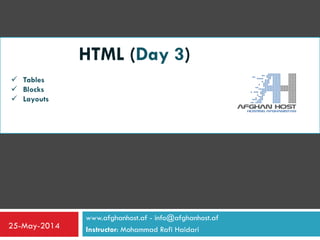
Empfohlen
Weitere ähnliche Inhalte
Was ist angesagt?
Was ist angesagt? (20)
Andere mochten auch
Andere mochten auch (17)
Захисник України: бібліографічний список літератури

Захисник України: бібліографічний список літератури
Open Educational Resources: what is this all about?

Open Educational Resources: what is this all about?
Ähnlich wie Html_Day_Three(W3Schools)
Ähnlich wie Html_Day_Three(W3Schools) (20)
Mehr von Rafi Haidari
Mehr von Rafi Haidari (16)
Kürzlich hochgeladen
💉💊+971581248768>> SAFE AND ORIGINAL ABORTION PILLS FOR SALE IN DUBAI AND ABUDHABI}}+971581248768
+971581248768 Mtp-Kit (500MG) Prices » Dubai [(+971581248768**)] Abortion Pills For Sale In Dubai, UAE, Mifepristone and Misoprostol Tablets Available In Dubai, UAE CONTACT DR.Maya Whatsapp +971581248768 We Have Abortion Pills / Cytotec Tablets /Mifegest Kit Available in Dubai, Sharjah, Abudhabi, Ajman, Alain, Fujairah, Ras Al Khaimah, Umm Al Quwain, UAE, Buy cytotec in Dubai +971581248768''''Abortion Pills near me DUBAI | ABU DHABI|UAE. Price of Misoprostol, Cytotec” +971581248768' Dr.DEEM ''BUY ABORTION PILLS MIFEGEST KIT, MISOPROTONE, CYTOTEC PILLS IN DUBAI, ABU DHABI,UAE'' Contact me now via What's App…… abortion Pills Cytotec also available Oman Qatar Doha Saudi Arabia Bahrain Above all, Cytotec Abortion Pills are Available In Dubai / UAE, you will be very happy to do abortion in Dubai we are providing cytotec 200mg abortion pill in Dubai, UAE. Medication abortion offers an alternative to Surgical Abortion for women in the early weeks of pregnancy. We only offer abortion pills from 1 week-6 Months. We then advise you to use surgery if its beyond 6 months. Our Abu Dhabi, Ajman, Al Ain, Dubai, Fujairah, Ras Al Khaimah (RAK), Sharjah, Umm Al Quwain (UAQ) United Arab Emirates Abortion Clinic provides the safest and most advanced techniques for providing non-surgical, medical and surgical abortion methods for early through late second trimester, including the Abortion By Pill Procedure (RU 486, Mifeprex, Mifepristone, early options French Abortion Pill), Tamoxifen, Methotrexate and Cytotec (Misoprostol). The Abu Dhabi, United Arab Emirates Abortion Clinic performs Same Day Abortion Procedure using medications that are taken on the first day of the office visit and will cause the abortion to occur generally within 4 to 6 hours (as early as 30 minutes) for patients who are 3 to 12 weeks pregnant. When Mifepristone and Misoprostol are used, 50% of patients complete in 4 to 6 hours; 75% to 80% in 12 hours; and 90% in 24 hours. We use a regimen that allows for completion without the need for surgery 99% of the time. All advanced second trimester and late term pregnancies at our Tampa clinic (17 to 24 weeks or greater) can be completed within 24 hours or less 99% of the time without the need surgery. The procedure is completed with minimal to no complications. Our Women's Health Center located in Abu Dhabi, United Arab Emirates, uses the latest medications for medical abortions (RU-486, Mifeprex, Mifegyne, Mifepristone, early options French abortion pill), Methotrexate and Cytotec (Misoprostol). The safety standards of our Abu Dhabi, United Arab Emirates Abortion Doctors remain unparalleled. They consistently maintain the lowest complication rates throughout the nation. Our Physicians and staff are always available to answer questions and care for women in one of the most difficult times in their lives. The decision to have an abortion at the Abortion Cl+971581248768>> SAFE AND ORIGINAL ABORTION PILLS FOR SALE IN DUBAI AND ABUDHA...

+971581248768>> SAFE AND ORIGINAL ABORTION PILLS FOR SALE IN DUBAI AND ABUDHA...?#DUbAI#??##{{(☎️+971_581248768%)**%*]'#abortion pills for sale in dubai@
Kürzlich hochgeladen (20)
EMPOWERMENT TECHNOLOGY GRADE 11 QUARTER 2 REVIEWER

EMPOWERMENT TECHNOLOGY GRADE 11 QUARTER 2 REVIEWER
TrustArc Webinar - Unlock the Power of AI-Driven Data Discovery

TrustArc Webinar - Unlock the Power of AI-Driven Data Discovery
Boost Fertility New Invention Ups Success Rates.pdf

Boost Fertility New Invention Ups Success Rates.pdf
+971581248768>> SAFE AND ORIGINAL ABORTION PILLS FOR SALE IN DUBAI AND ABUDHA...

+971581248768>> SAFE AND ORIGINAL ABORTION PILLS FOR SALE IN DUBAI AND ABUDHA...
DEV meet-up UiPath Document Understanding May 7 2024 Amsterdam

DEV meet-up UiPath Document Understanding May 7 2024 Amsterdam
Apidays New York 2024 - The value of a flexible API Management solution for O...

Apidays New York 2024 - The value of a flexible API Management solution for O...
Emergent Methods: Multi-lingual narrative tracking in the news - real-time ex...

Emergent Methods: Multi-lingual narrative tracking in the news - real-time ex...
Polkadot JAM Slides - Token2049 - By Dr. Gavin Wood

Polkadot JAM Slides - Token2049 - By Dr. Gavin Wood
Rising Above_ Dubai Floods and the Fortitude of Dubai International Airport.pdf

Rising Above_ Dubai Floods and the Fortitude of Dubai International Airport.pdf
"I see eyes in my soup": How Delivery Hero implemented the safety system for ...

"I see eyes in my soup": How Delivery Hero implemented the safety system for ...
Six Myths about Ontologies: The Basics of Formal Ontology

Six Myths about Ontologies: The Basics of Formal Ontology
Biography Of Angeliki Cooney | Senior Vice President Life Sciences | Albany, ...

Biography Of Angeliki Cooney | Senior Vice President Life Sciences | Albany, ...
Cloud Frontiers: A Deep Dive into Serverless Spatial Data and FME

Cloud Frontiers: A Deep Dive into Serverless Spatial Data and FME
Mcleodganj Call Girls 🥰 8617370543 Service Offer VIP Hot Model

Mcleodganj Call Girls 🥰 8617370543 Service Offer VIP Hot Model
Why Teams call analytics are critical to your entire business

Why Teams call analytics are critical to your entire business
Repurposing LNG terminals for Hydrogen Ammonia: Feasibility and Cost Saving

Repurposing LNG terminals for Hydrogen Ammonia: Feasibility and Cost Saving
Html_Day_Three(W3Schools)
- 1. www.afghanhost.af - info@afghanhost.af Instructor: Mohammad Rafi Haidari25-May-2014 HTML (Day 3) Tables Blocks Layouts
- 2. HTML Tables Tables are defined with the <table> tag. A table is divided into rows with the <tr> tag. (tr stands for table row) A row is divided into data cells with the <td> tag. (td stands for table data) A row can also be divided into headings with the <th> tag. (th stands for table heading) The <td> elements are the data containers in the table. The <td> elements can contain all sorts of HTML elements like text, images, lists, other tables, etc. The width of a table can be defined using CSS.
- 4. HTML Tables(Border) Table with a Border Attribute If you do not specify a border for the table, it will be displayed without borders. <table border="1" > <tr> <td>Jill</td> <td>Smith</td> <td>50</td> </tr> <tr> <td>Eve</td> <td>Jackson</td> <td>94</td> </tr> </table>
- 5. HTML Tables(Headings) Table Headings Table headings are defined with the <th> tag. By default, all major browsers display table headings as bold and centered: <table border="1" > <tr> <th>Firstname</th> <th>Lastname</th> <th>Points</th> </tr> <tr> <td>Eve</td> <td>Jackson</td> <td>94</td> </tr> </table>
- 6. HTML Blocks HTML <div> Element The HTML <div> element is a block level element that can be used as a container for grouping other HTML elements. The <div> element has no special meaning. Except that, because it is a block level element, the browser will display a line break before and after it. When used together with CSS, the <div> element can be used to set style attributes to large blocks of content. Another common use of the <div> element, is for document layout. It replaces the "old way" of defining layout using tables. Using <table> elements for layout is not the correct use of <table> . The purpose of the <table> element is to display tabular data. <div style="color:gray"> <h3>This is a heading</h3> <p>This is a paragraph.</p> </div>
- 7. HTML Blocks HTML <span> Element The HTML <span> element is an inline element that can be used as a container for text. The <span> element has no special meaning. When used together with CSS, the <span> element can be used to set style attributes to parts of the text. <p>My son has <span style="color:blue">blue</span> eyes.</p>
- 8. HTML Layouts Most websites have put their content in multiple columns (formatted like a magazine or newspaper). Multiple columns are created by using <div> or <table> elements. CSS are used to position elements, or to create backgrounds or colorful look for the pages. HTML Layouts - Using <div> Elements The div element is a block level element used for grouping HTML elements. The following example uses five div elements to create a multiple column layout, creating the same result as in the previous example: (Next slide)
- 9. HTML Layouts <html> <body> <div id="container" style="width:500px"> <div id="header" style="background-color:#FFA500;"> <h1 style="margin-bottom:0;">Main Title of Web Page</h1></div> <div id="menu" style="background- color:#FFD700;height:200px;width:100px;float:left;"> <b>Menu</b><br> HTML<br> CSS<br> JavaScript</div> <div id="content" style="background- color:#EEEEEE;height:200px;width:400px;float:left;"> Content goes here</div> <div id="footer" style="background-color:#FFA500;clear:both;text-align:center;"> Copyright © W3Schools.com</div> </div> </body> </html>
- 10. HTML Layouts The HTML code above will produce the following result:
- 11. HTML Layouts HTML Layouts - Using Tables A simple way of creating layouts is by using the HTML <table> tag. Multiple columns are created by using <div> or <table> elements. CSS are used to position elements, or The following example uses a table with 3 rows and 2 columns - the first and last row spans both columns using the colspan attribute: to create backgrounds or colorful look for the pages.
- 12. HTML Layouts <html> <body> <table width="500"> <tr> <td colspan="2" style="background-color:#FFA500;"> <h1>Main Title of Web Page</h1> </td> </tr> <tr> <td style="background-color:#FFD700;width:100px;"> <b>Menu</b><br> HTML<br> CSS<br> JavaScript </td> <td style="background-color:#EEEEEE;height:200px;width:400px;">Content goes here</td></tr> <tr> <td colspan="2" style="background-color:#FFA500;text-align:center;">Copyright © W3Schools.com</td></tr> </table> </body> </html>
- 13. HTML Layouts The HTML code above will produce the following result:
