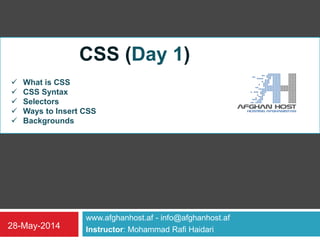
CSS_Day_ONE (W3schools)
- 1. www.afghanhost.af - info@afghanhost.af Instructor: Mohammad Rafi Haidari28-May-2014 CSS (Day 1) What is CSS CSS Syntax Selectors Ways to Insert CSS Backgrounds
- 2. CSS Introduction CSS stands for Cascading Style Sheets Styles define how to display HTML elements Styles were added to HTML 4.0 to solve a problem External Style Sheets can save a lot of work External Style Sheets are stored in CSS files CSS Saves a Lot of Work! CSS defines HOW HTML elements are to be displayed. Styles are normally saved in external .css files. External style sheets enable you to change the appearance and layout of all the pages in a Web site, just by editing one single file!
- 3. CSS Syntax A CSS rule set consists of a selector and a declaration block: The selector points to the HTML element you want to style. The declaration block contains one or more declarations separated by semicolons. Each declaration includes a property name and a value, separated by a colon.
- 4. CSS Selectors CSS selectors allow you to select and manipulate HTML element(s). CSS selectors are used to "find" (or select) HTML elements based on their id, classes, types, attributes, values of attributes and much more. The element Selector The element selector selects elements based on the element name. You can select all <p> elements on a page like this: (all <p> elements will be center-aligned, with a red text color) p { text-align:center;
- 5. CSS Selectors The id Selector The id selector uses the id attribute of an HTML tag to find the specific element. An id should be unique within a page, so you should use the id selector when you want to find a single, unique element. To find an element with a specific id, write a hash character, followed by the id of the element. The style rule below will be applied to the HTML element with id="para1": #para1 { text-align:center; color:red; }
- 6. CSS Selectors The class Selector The class selector finds elements with the specific class. The class selector uses the HTML class attribute. To find elements with a specific class, write a period character, followed by the name of the class: In the example below, all HTML elements with class="center" will be center-aligned: .center { text-align:center; color:red; }
- 7. CSS Selectors You can also specify that only specific HTML elements should be affected by a class. In the example below, all p elements with class="center" will be center-aligned: p.center { text-align:center; color:red; } Note: Do NOT start a class name with a number!
- 8. CSS Selectors Grouping Selectors In style sheets there are often elements with the same style: h1 { text-align:center; color:red; } h2 { text-align:center; color:red; } p { text-align:center; color:red; } To minimize the code, you can group selectors. To group selectors, separate each selector with a comma. In the example below we have grouped the selectors from the code leftside: h1,h2,p { text-align:center; color:red;
- 9. Ways to Insert CSS There are three ways of inserting a style sheet: External style sheet Internal style sheet Inline style External Style Sheet An external style sheet is ideal when the style is applied to many pages. With an external style sheet, you can change the look of an entire Web site by changing one file. Each page must link to the style sheet using the <link> tag. The <link> tag goes inside the head section: <head> <link rel="stylesheet" type="text/css" href="mystyle.css"> </head>
- 10. Ways to Insert CSS Note: An external style sheet can be written in any text editor. The file should not contain any html tags. Your style sheet should be saved with a .css extension. An example of a style sheet file is shown below: hr {color:blue;} p {margin-left:20px;} body {background-image:url("images/background.gif");} Note:Do not add a space between the property value and the unit (such as margin-left:20 px). The correct way is: margin-
- 11. Ways to Insert CSS Internal Style Sheet An internal style sheet should be used when a single document has a unique style. You define internal styles in the head section of an HTML page, by using the <style> tag, like this: <head> <style> hr {color:blue;} p {margin-left:20px;} body {background-image:url("images/background.gif");} </style> </head>
- 12. Ways to Insert CSS Inline Styles An inline style loses many of the advantages of style sheets by mixing content with presentation. Use this method sparingly! To use inline styles you use the style attribute in the relevant tag. The style attribute can contain any CSS property. The example shows how to change the color and the left margin of a paragraph: <p style="color:blue;margin-left:20px;">This is a paragraph.</p>
- 13. CSS Background CSS background properties are used to define the background effects of an element. CSS properties used for background effects: background-color background-image background-repeat background-position
- 14. CSS Background Background Color The background-color property specifies the background color of an element. The background color of a page is defined in the body selector: body {background-color:#b0c4de;} Background Image The background-image property specifies an image to use as the background of an element. By default, the image is repeated so it covers the entire element. The background image for a page can be set like this:
- 15. CSS Background Background Image - Repeat Horizontally or Vertically By default, the background-image property repeats an image both horizontally and vertically. Some images should be repeated only horizontally or vertically, or they will look strange, like this: body { background-image:url("gradient.png"); } If the image is repeated only horizontally (repeat-x), the background will look better: body { background-image:url("gradient.png"); background-repeat:repeat-x;
- 16. CSS Background Set position and no-repeat The position of the image is specified by the background-position property: body { background-image:url("img_tree.png"); background-repeat:no-repeat; background-position:right top; } Property Values • left top • left center • left bottom • right top • right center • right bottom • center top • center center • center bottom
