Function 2
•Als PPTX, PDF herunterladen•
1 gefällt mir•439 views
Visual basic 2010 functions
Melden
Teilen
Melden
Teilen
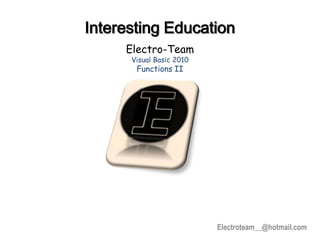
Empfohlen
Empfohlen
Weitere ähnliche Inhalte
Ähnlich wie Function 2
Ähnlich wie Function 2 (20)
MS Project - Lesson #1B - Basics of Project Scheduling - Part 2Obj.docx

MS Project - Lesson #1B - Basics of Project Scheduling - Part 2Obj.docx
Succeeding in Business with Microsoft Excel 2010 A Problem Solving Approach 1...

Succeeding in Business with Microsoft Excel 2010 A Problem Solving Approach 1...
Although people may be very accustomed to reading and understanding .docx

Although people may be very accustomed to reading and understanding .docx
Mehr von Spy Seat
Mehr von Spy Seat (20)
Kürzlich hochgeladen
Mehran University Newsletter is a Quarterly Publication from Public Relations OfficeMehran University Newsletter Vol-X, Issue-I, 2024

Mehran University Newsletter Vol-X, Issue-I, 2024Mehran University of Engineering & Technology, Jamshoro
Kürzlich hochgeladen (20)
Unit-V; Pricing (Pharma Marketing Management).pptx

Unit-V; Pricing (Pharma Marketing Management).pptx
Kodo Millet PPT made by Ghanshyam bairwa college of Agriculture kumher bhara...

Kodo Millet PPT made by Ghanshyam bairwa college of Agriculture kumher bhara...
HMCS Max Bernays Pre-Deployment Brief (May 2024).pptx

HMCS Max Bernays Pre-Deployment Brief (May 2024).pptx
Python Notes for mca i year students osmania university.docx

Python Notes for mca i year students osmania university.docx
Basic Civil Engineering first year Notes- Chapter 4 Building.pptx

Basic Civil Engineering first year Notes- Chapter 4 Building.pptx
ICT Role in 21st Century Education & its Challenges.pptx

ICT Role in 21st Century Education & its Challenges.pptx
Micro-Scholarship, What it is, How can it help me.pdf

Micro-Scholarship, What it is, How can it help me.pdf
Jual Obat Aborsi Hongkong ( Asli No.1 ) 085657271886 Obat Penggugur Kandungan...

Jual Obat Aborsi Hongkong ( Asli No.1 ) 085657271886 Obat Penggugur Kandungan...
Function 2
- 1. Electroteam__@hotmail.com Interesting Education Electro-Team Visual Basic 2010 Functions II
- 2. This Slides Will Cover 1. The Right Function. 2. The Left Function. 3. The Trim Function. 4. The Ltrim & Rtrim Function. 5. The InStr function. 6. The Ucase and the Lcase Functions. 7. The Abs Function. 8. The Exp function.. 9. The Fix Function. 10. The Int Function. 11. The Rnd( ) Function. 12. The Round Function.
- 3. Open new project and add 2 Labels, 1 Textbox and 1 Button
- 4. 1. The Right Function The format is:- Microsoft.Visualbasic.Right ("Phrase", n) Example Microsoft.Visualbasic.Right (“Hello World", 5)=World
- 5. Label1 Text = Right Function Font = 18 , Bold Format Center in FormHorizontally Label2 Text = ………… Font = 16 , Bold Button1 Text = Go Font = 14 , Bold Form1 Text = Right Function Ex. Start Position = Center Screen
- 7. Button1 Code Private Sub Button1_Click Label2.Text = Microsoft.VisualBasic.Right(TextBox1.Text, 5) End Sub
- 8. 2. The Left Function The format is:- Microsoft.Visualbasic.Left ("Phrase", n) Modify Previous Program code .. Private Sub Button1_Click Label2.Text = Microsoft.VisualBasic.Left(TextBox1.Text, 5) End Sub
- 9. Run Time
- 10. 3. The Trim Function The format is:- Trim("Phrase") Example: Trim (" Visual Basic ") = Visual basic Modify Previous Program code .. Private Sub Button1_Click Label2.Text = Trim(TextBox1.Text) End Sub
- 11. Run Time
- 12. 4. The Ltrim & Rtrim Function The Ltrim Function The format is: Ltrim("Phrase") Example:- Ltrim (" Visual Basic")= Visual basic The Rtrim Function The format is: Rtrim("Phrase") Example Rtrim ("Visual Basic ") = Visual Basic
- 13. 5. The InStr function The format is: Instr (n, original phase, embedded phrase) Where n is the position where the Instr function will begin to look for the embedded phrase. Private Sub Button1_Click Label2.Text = InStr(1, TextBox1.Text, "Egypt") End Sub
- 14. Run Time
- 15. Modify Button1 code Label2.Text = InStr(1, TextBox1.Text, "t") Modify Button1 code Label2.Text = InStr(5, TextBox1.Text, "t") And note the difference
- 16. 6. The Ucase and the Lcase Functions The Ucase function converts all the characters of a string to capital letters. The Lcase function converts all the characters of a string to small letters. The format is:- Microsoft.VisualBasic.UCase(Phrase) Microsoft.VisualBasic.LCase(Phrase)
- 17. 7. The Abs Function Return the absolute value of a given number. The syntax is Math. Abs (number) The Math keyword here indicates that the Abs function belong to the Math class.
- 18. Run Time Private Sub Button1_Click Label2.Text = Math.Abs(Val(TextBox1.Text)) End Sub
- 19. 8. The Exp function The Exp of a number x is the exponential value of x………., i.e. e^x Exp(1)=e=2.71828182 The syntax is: Math.Exp (number)
- 20. 9. The Fix Function The Fix function truncate the decimal part of a positive number and returns the largest integer smaller than the number. The syntax is: Fix(number)
- 21. Private Sub Button1_Click Label2.Text = Fix(Val(TextBox1.Text)) End Sub
- 22. 10. The Int Function Example:- Int(2.4)=2, Int(6.9)=6 , Int(-5.7)=-6 (XI) The Log Function Example:- Log(10)=2.302585
- 23. 11. The Rnd( ) Function The Rnd function returns a random value between 0 and 1. The traditional usage of this function is to covert its result to integer value …using the formula. Int(Rnd() * 10) Modify Previous Program code .. Private Sub Button1_Click() Label2.Text = Int(Rnd() * 10) End Sub
- 24. Run Time
- 25. 12. The Round Function The Round function is the function that rounds up a number to a certain number of decimal places. The Format is Round (n, m) which means to round a number n to m decimal places. For Example:- Math.Round (7.2567, 2) =7.26
- 26. Run Time
