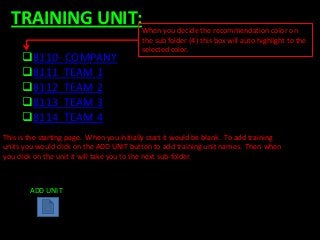
Ipad project cr_11-7-2012
- 1. TRAINING UNIT:When you decide the recommendation color on the sub folder (4) this box will auto highlight to the selected color. 8110- COMPANY 8111 TEAM 1 8112 TEAM 2 8113 TEAM 3 8114 TEAM 4 This is the starting page. When you initially start it would be blank. To add training units you would click on the ADD UNIT button to add training unit names. Then when you click on the unit it will take you to the next sub-folder. ADD UNIT
- 2. COMPANY EVENTS: When you decide the recommendation color on the sub folder (4) this box will auto highlight to the selected color. 8110-1 LAB-EDIST SHURA 8110-2 LANGFORD DIST SHURA 8110-3 ANASF COMMANDER BFC 8110-4 ALP GRADUATION 8110-5 FOB IDF 8110-6 FOB MASSCASS 8110-7 ALP GRADUATION NEW EVENT This is will be the next sub-folder (2). From here it will be an empty sheet except for the NEW EVENT icon. As I click on the new event icon and type in the names is when this page will start to be loaded with events. Then when I click on a specific event it will take me to a new sub-folder.
- 3. 8110-1 LAB-E DIST SHURA TOPICS: When you decide the recommendation color on the sub folder (4) this box will auto highlight to the PLANNING selected color. INFILL SECURITY MPC (MULTI-PURPOSE CANINE) EXFIL NEW TOPIC This is will be the next sub-folder (3) From here it will be an empty sheet except for the NEW TOPIC icon. As I click on the new topic icon and type in the names is when this page will start to be loaded with topics. Then when I click on a specific topic it will take me to a new sub-folder.
- 4. 8110-1 PLANNING: DISCUSSION: DICTATION VIDEO RECORD This is will be the next sub-folder (4) From here I can highlight the Discussion box and type or voice activate notes in the discussion box. Then Click on Recommendation and type or voice activate recommendations. Also on this page I will be able to highlight the green yellow or red box, that will auto highlight color boxes on previous (higher) folders. (topic, event, training unit) RECOMMENDATION: DICTATION VIDEO RECORD SELECT EVALUATION SUSTAINMENT IMPROVE RE-TRAIN
