Jenkins Setup Document
•
1 gefällt mir•399 views
The document provides easy steps to set up Jenkins
Melden
Teilen
Melden
Teilen
Downloaden Sie, um offline zu lesen
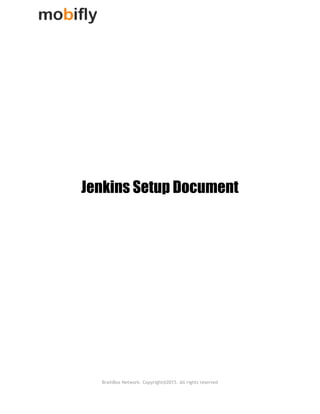
Empfohlen
Empfohlen
Weitere ähnliche Inhalte
Was ist angesagt?
Was ist angesagt? (18)
DevOops Redux Ken Johnson Chris Gates - AppSec USA 2016

DevOops Redux Ken Johnson Chris Gates - AppSec USA 2016
Take home your very own free Vagrant CFML Dev Environment - Presented at dev....

Take home your very own free Vagrant CFML Dev Environment - Presented at dev....
Gestione avanzata di WordPress con WP-CLI - WordCamp Torino 2017 - Andrea Car...

Gestione avanzata di WordPress con WP-CLI - WordCamp Torino 2017 - Andrea Car...
First steps with Gutenberg for developers - WC Prague 2020

First steps with Gutenberg for developers - WC Prague 2020
Build, Deploy and Run Node Js Application on Azure using Docker

Build, Deploy and Run Node Js Application on Azure using Docker
Continuous Integration and Deployment Patterns for Magento

Continuous Integration and Deployment Patterns for Magento
WinOps meetup April 2016 DevOps lessons from Microsoft \\Build\

WinOps meetup April 2016 DevOps lessons from Microsoft \\Build\
DevOops & How I hacked you DevopsDays DC June 2015

DevOops & How I hacked you DevopsDays DC June 2015
Andere mochten auch
Andere mochten auch (14)
Refactoring Workflows & Techniques Presentation by Valentin Stantescu

Refactoring Workflows & Techniques Presentation by Valentin Stantescu
Ähnlich wie Jenkins Setup Document
Ähnlich wie Jenkins Setup Document (20)
Chocolatey - making the process of installing software on windows easy as pie

Chocolatey - making the process of installing software on windows easy as pie
Setting up your virtual infrastructure using fi-lab cloud

Setting up your virtual infrastructure using fi-lab cloud
Practical Installation Process Of New Gen Lib Oss On Windows Xp For Library A...

Practical Installation Process Of New Gen Lib Oss On Windows Xp For Library A...
Installation Process Of New Gen Lib Oss On Windows Xp For Library Automation ...

Installation Process Of New Gen Lib Oss On Windows Xp For Library Automation ...
( 16 ) Office 2007 Create An Extranet Site With Forms Authentication

( 16 ) Office 2007 Create An Extranet Site With Forms Authentication
CI/CD with Jenkins and Docker - DevOps Meetup Day Thailand

CI/CD with Jenkins and Docker - DevOps Meetup Day Thailand
Continuous Delivery w projekcie Open Source - Marcin Stachniuk - DevCrowd 2017

Continuous Delivery w projekcie Open Source - Marcin Stachniuk - DevCrowd 2017
Mehr von mobi fly
Mehr von mobi fly (6)
Mobifly - mobile and web application development company gurgaon - brochure

Mobifly - mobile and web application development company gurgaon - brochure
Urban Airship & Android Application Integration Document

Urban Airship & Android Application Integration Document
Monitoring as a_servihttp://www.slideshare.net/upload#ce_4_healthcareproviders

Monitoring as a_servihttp://www.slideshare.net/upload#ce_4_healthcareproviders
Kürzlich hochgeladen
💉💊+971581248768>> SAFE AND ORIGINAL ABORTION PILLS FOR SALE IN DUBAI AND ABUDHABI}}+971581248768
+971581248768 Mtp-Kit (500MG) Prices » Dubai [(+971581248768**)] Abortion Pills For Sale In Dubai, UAE, Mifepristone and Misoprostol Tablets Available In Dubai, UAE CONTACT DR.Maya Whatsapp +971581248768 We Have Abortion Pills / Cytotec Tablets /Mifegest Kit Available in Dubai, Sharjah, Abudhabi, Ajman, Alain, Fujairah, Ras Al Khaimah, Umm Al Quwain, UAE, Buy cytotec in Dubai +971581248768''''Abortion Pills near me DUBAI | ABU DHABI|UAE. Price of Misoprostol, Cytotec” +971581248768' Dr.DEEM ''BUY ABORTION PILLS MIFEGEST KIT, MISOPROTONE, CYTOTEC PILLS IN DUBAI, ABU DHABI,UAE'' Contact me now via What's App…… abortion Pills Cytotec also available Oman Qatar Doha Saudi Arabia Bahrain Above all, Cytotec Abortion Pills are Available In Dubai / UAE, you will be very happy to do abortion in Dubai we are providing cytotec 200mg abortion pill in Dubai, UAE. Medication abortion offers an alternative to Surgical Abortion for women in the early weeks of pregnancy. We only offer abortion pills from 1 week-6 Months. We then advise you to use surgery if its beyond 6 months. Our Abu Dhabi, Ajman, Al Ain, Dubai, Fujairah, Ras Al Khaimah (RAK), Sharjah, Umm Al Quwain (UAQ) United Arab Emirates Abortion Clinic provides the safest and most advanced techniques for providing non-surgical, medical and surgical abortion methods for early through late second trimester, including the Abortion By Pill Procedure (RU 486, Mifeprex, Mifepristone, early options French Abortion Pill), Tamoxifen, Methotrexate and Cytotec (Misoprostol). The Abu Dhabi, United Arab Emirates Abortion Clinic performs Same Day Abortion Procedure using medications that are taken on the first day of the office visit and will cause the abortion to occur generally within 4 to 6 hours (as early as 30 minutes) for patients who are 3 to 12 weeks pregnant. When Mifepristone and Misoprostol are used, 50% of patients complete in 4 to 6 hours; 75% to 80% in 12 hours; and 90% in 24 hours. We use a regimen that allows for completion without the need for surgery 99% of the time. All advanced second trimester and late term pregnancies at our Tampa clinic (17 to 24 weeks or greater) can be completed within 24 hours or less 99% of the time without the need surgery. The procedure is completed with minimal to no complications. Our Women's Health Center located in Abu Dhabi, United Arab Emirates, uses the latest medications for medical abortions (RU-486, Mifeprex, Mifegyne, Mifepristone, early options French abortion pill), Methotrexate and Cytotec (Misoprostol). The safety standards of our Abu Dhabi, United Arab Emirates Abortion Doctors remain unparalleled. They consistently maintain the lowest complication rates throughout the nation. Our Physicians and staff are always available to answer questions and care for women in one of the most difficult times in their lives. The decision to have an abortion at the Abortion Cl+971581248768>> SAFE AND ORIGINAL ABORTION PILLS FOR SALE IN DUBAI AND ABUDHA...

+971581248768>> SAFE AND ORIGINAL ABORTION PILLS FOR SALE IN DUBAI AND ABUDHA...?#DUbAI#??##{{(☎️+971_581248768%)**%*]'#abortion pills for sale in dubai@
Kürzlich hochgeladen (20)
Connector Corner: Accelerate revenue generation using UiPath API-centric busi...

Connector Corner: Accelerate revenue generation using UiPath API-centric busi...
Cloud Frontiers: A Deep Dive into Serverless Spatial Data and FME

Cloud Frontiers: A Deep Dive into Serverless Spatial Data and FME
Apidays New York 2024 - The value of a flexible API Management solution for O...

Apidays New York 2024 - The value of a flexible API Management solution for O...
ProductAnonymous-April2024-WinProductDiscovery-MelissaKlemke

ProductAnonymous-April2024-WinProductDiscovery-MelissaKlemke
How to Troubleshoot Apps for the Modern Connected Worker

How to Troubleshoot Apps for the Modern Connected Worker
Mastering MySQL Database Architecture: Deep Dive into MySQL Shell and MySQL R...

Mastering MySQL Database Architecture: Deep Dive into MySQL Shell and MySQL R...
Strategies for Unlocking Knowledge Management in Microsoft 365 in the Copilot...

Strategies for Unlocking Knowledge Management in Microsoft 365 in the Copilot...
Apidays Singapore 2024 - Scalable LLM APIs for AI and Generative AI Applicati...

Apidays Singapore 2024 - Scalable LLM APIs for AI and Generative AI Applicati...
Emergent Methods: Multi-lingual narrative tracking in the news - real-time ex...

Emergent Methods: Multi-lingual narrative tracking in the news - real-time ex...
Strategies for Landing an Oracle DBA Job as a Fresher

Strategies for Landing an Oracle DBA Job as a Fresher
Apidays Singapore 2024 - Modernizing Securities Finance by Madhu Subbu

Apidays Singapore 2024 - Modernizing Securities Finance by Madhu Subbu
Repurposing LNG terminals for Hydrogen Ammonia: Feasibility and Cost Saving

Repurposing LNG terminals for Hydrogen Ammonia: Feasibility and Cost Saving
Apidays Singapore 2024 - Building Digital Trust in a Digital Economy by Veron...

Apidays Singapore 2024 - Building Digital Trust in a Digital Economy by Veron...
Powerful Google developer tools for immediate impact! (2023-24 C)

Powerful Google developer tools for immediate impact! (2023-24 C)
+971581248768>> SAFE AND ORIGINAL ABORTION PILLS FOR SALE IN DUBAI AND ABUDHA...

+971581248768>> SAFE AND ORIGINAL ABORTION PILLS FOR SALE IN DUBAI AND ABUDHA...
ICT role in 21st century education and its challenges

ICT role in 21st century education and its challenges
Web Form Automation for Bonterra Impact Management (fka Social Solutions Apri...

Web Form Automation for Bonterra Impact Management (fka Social Solutions Apri...
Jenkins Setup Document
- 1. Jenkins Setup Document BrainBox Network. Copyright@2015. All rights reserved
- 2. The document provides steps to integrate Android Application with Jenkins. The integration process requires following steps ‐ 1. System Requirements 2. Download Jenkins 3. Starting Jenkins 4. How to Install Tomcat in Windows 5. Configure Apache with Jenkins 6. Jenkins First Look 7. Configuration 8. JDK Setup 9. PlugIn Installation 10. List of Necessary Plugins 11. Jenkins New Project Setup 12. Get Project from Repository 13. Build Android Project 14. Email Notification 15. Advanced Setting 16. Set Success Trigger 17. Setup Notification Detail 18. Set Failure Trigger 19. Setup Notification Detail 20. Project Build Error 21. Build the Project BrainBox Network. Copyright@2015. All rights reserved
- 3. SYSTEM REQUIREMENTS ➔ JDK :JDK 1.5 or above ➔ Memory:2GB RAM (recommended) ➔ Disk Space:No minimum requirement. Note that since all builds will be stored on the Jenkins machines, it has to be ensured that sufficient disk space is available for build storage. ➔ Operating System Version:Jenkins can be installed on Windows, Ubuntu/Debian, Red Hat/Fedora/CentOS, Mac OS X, openSUSE, FReeBSD, OpenBSD, Gentoo. ➔ Java Container:The WAR file can be run in any container that supports Servlet 2.4/JSP 2.0 or later.(An example is TOMCAT/APACHE). BrainBox Network. Copyright@2015. All rights reserved
- 4. DOWNLOAD JENKINS ➔ Open Given Link :https://jenkins‐ci.org/ ➔ Download Jenkins for system BrainBox Network. Copyright@2015. All rights reserved
- 5. STARTING JENKINS ➔ Open the command prompt, ➔ Browse to the directory where the “Jenkins.war” file is present. ➔ Run the following command: Mostly Jenkins installation directory location is:C:Program Files (x86)Jenkins Command:Java –jar Jenkins.war ➔ Accessing Jenkins: Once Jenkins is up and running, You can access Jenkins from the link − http://localhost:8080 BrainBox Network. Copyright@2015. All rights reserved
- 6. HOW TO INSTALL TOMCAT IN WINDOWS MACHINE ➔ Link https://tomcat.apache.org/download‐70.cgiuse for download the tomcat. ➔ Then unzip the contents of the downloaded zip file and install. BrainBox Network. Copyright@2015. All rights reserved
- 7. CONFIGURE APACHE WITH JENKINS ➔ Copy the Jenkis.warfile and PASTE it to the webapps folder in the tomcat folder. ➔ Now open thecommand prompt ➔ Browse to the bin directory in this folder and run the start.bat file E:Appstomcat7bin>startup.bat ➔ Then open http://localhost/jenkins BrainBox Network. Copyright@2015. All rights reserved
- 8. JENKINS FIRST LOOK BrainBox Network. Copyright@2015. All rights reserved
- 9. CONFIGURATION ➔ Click on “Manage Jenkins” link, showing in left side bar of the screen. ➔ Click on “Configuration Setting”, showing in the container part of the screen. BrainBox Network. Copyright@2015. All rights reserved
- 10. JDK SETUP ➔ Click on “JDK Installations” button ➔ Set JDK path, where you want the install JDK in your machine. ➔ Then click “Save” BrainBox Network. Copyright@2015. All rights reserved
- 11. ➔ Then click on “Available” button ➔ Then put the “Go to next Slide” in your “Filter” showing in right top corner. ➔ Check and select Plugin, ➔ Then Click “Download now and install after restart” button BrainBox Network. Copyright@2015. All rights reserved
- 12. INSTALL PLUGIN ➔ Click on “Manage Plugin” icon, it is located in container part of the screen. BrainBox Network. Copyright@2015. All rights reserved
- 13. LIST FOR NECESSARY PLUGINS 1. Credentials Plugin 2. Email Extension Plugin 3. Google Authenticated Source plugin 4. Google Login Plugin 5. Google OAuth Credentials plugin 6. Gradle plugin 7. Subversion Plug‐in 8. OAuth Credentials plugin 9. SSH Credentials Plugin ➔ Go to “Configure System” ➔ Go to extended email notification ➔ Click “Advanced” ➔ Fill in blank: 1. SMTP server ‐> smtp.gmail.com (Mandatory) 2. Use SMTP Authentication ‐> CHECK TRUE (Mandatory) 3. USER NAME ‐> <YOUR_EMAIL_ID> (Mandatory) 4. PASSWORD ‐> <YOUR_EMAIL_ID_PASSWORD> (Mandatory) 5. USE SSL ‐> CHECK TRUE (Mandatory) 6. SMTP PORT ‐> 465 (Mandatory) 7. Default Recipients ‐> <ANY EMAIL ID> (Mandatory) ➔ Save and Restart. BrainBox Network. Copyright@2015. All rights reserved
- 14. JENKINS NEW PROJECT SETUP ➔ OPEN http://localhost:8080/ ➔ Create new Job:Click on “New Item” ➔ Enter your project name in “Item Name” text box ➔ Check true “Freestyle project” ➔ Press “OK” BrainBox Network. Copyright@2015. All rights reserved
- 15. GET PROJECT FROM REPOSITORY ➔ Go to “Source Code Management” block ➔ Select “Subversion” ➔ Enter Repository Url” ➔ Insert “Use Svn update as much as possible” in the “Check‐out Strategy” field ➔ Press “Apply” ➔ In first time Svn setup you also configure Svn credential ➔ Click “Enter Credentials”, and enter your Svn credentials BrainBox Network. Copyright@2015. All rights reserved
- 16. BUILD ANDROID PROJECT ➔ Go To “Build Tag” ➔ Click on “Add Build Setup” ➔ ➔ Select “Execute windows batch command” ➔ Paste below code in Command Prompt: gradlew.bat assembleDebug ➔ ADD ONE MORE COMMAND BOX by clicking on “Add build step” and paste below code ➔ if exist temp rmdir temp /S /Q ➔ if not exist temp mkdir temp copy /Y "%WORKSPACE%appbuildoutputsapk<YOUR_APK_NAME>.apk" "temp<YOUR_APK_NAME>_%BUILD_NUMBER%.apk" move /Y "%WORKSPACE%appbuildoutputsapk<YOUR_APK_NAME>.apk" "c:Program Files (x86)JenkinsuserContent" ➔ As shown below :‐ BrainBox Network. Copyright@2015. All rights reserved
- 17. ➔ Press “Apply”. EMAIL NOTIFICATION ➔ NOTIFICATION ON SUCCESS BUILD (SEND APK WITH NOTIFICATION) 1. Go To post build action tag 2. Select “Add Post build action” 3. Select “Editable Email Notification” BrainBox Network. Copyright@2015. All rights reserved
- 18. ADVANCED SETTING ➔ Click on “Advanced Setting” BrainBox Network. Copyright@2015. All rights reserved
- 19. SET SUCCESS TRIGGER ➔ Go To “Trigger” tag ➔ Press “Add Trigger” ➔ Select “success” ➔ Screen looks like below screen ➔ Select “Advanced”. BrainBox Network. Copyright@2015. All rights reserved
- 20. SETUP NOTIFICATION DETAIL ➔ Add “Recipient List” (Ex: mohit.mobifly@gmail.com) ➔ Set “Subject” (Ex: $PROJECT_NAME ‐ $BUILD_NUMBER ‐ $BUILD_STATUS) ➔ Set “Content” : <html> <body> <h4>Build # $BUILD_NUMBER ‐ $BUILD_STATUS</h4> <h4>APK Name: <YOUR_APK_NAME>_$BUILD_TYPE_ $BUILD_NUMBER .apk</h4> </body> </html> ➔ Add “Attachments” Copy & Paste given code:(temp/*.apk) ➔ Set “Attach Build Log”: If you want to attach any bulid log, then you have to select “Attach Build Log” otherwise select “Do Not Attach Build Log” BrainBox Network. Copyright@2015. All rights reserved
- 21. SET FAILURE TRIGGER ➔ Go To “Trigger Tag” ➔ Press “Add Trigger” ➔ Select “Failure” ➔ Your screen will looks like below shown screen BrainBox Network. Copyright@2015. All rights reserved
- 22. SETUP NOTIFICATION DETAIL ➔ ADD Recipient List(Ex: mohit.mobifly@gmail.com) ➔ Set Subject (Ex: $PROJECT_NAME ‐ $BUILD_NUMBER ‐ $BUILD_STATUS) ➔ Set Content (<ANY INFORMATION>) ➔ Set “Attach Build Log” (Select “Attach Build Log”) ➔ Save and Build now. BrainBox Network. Copyright@2015. All rights reserved
- 23. PROJECT BUILD ERROR ➔ If during build a Project on jenkin , An exception occurs with message “The SDK directory does not exist.” As shown below :‐ ➔ Then go through the jenkins directory of your system : 1. Open workspace folder under your project folder in jenkins directory 2. Update “local.properties” file with your local SDK path and save it. BrainBox Network. Copyright@2015. All rights reserved
- 24. NOW BUILD THE PROJECT ➔ On successful build of project. ➔ Find generated APK on your specified locations. ➔ Check your specified emails also. BrainBox Network. Copyright@2015. All rights reserved
- 25. Thank You So Very Much For queries please write on ashish@mobifly.in Developed By Mohit Saini Android Developer ‐ Mobifly mobifly.in BrainBox Network. Copyright@2015. All rights reserved
