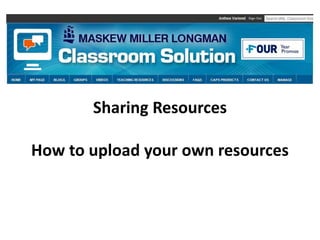
Step-by-Step Guide to adding a resource
- 1. Sharing Resources How to upload your own resources
- 2. Guidelines on sharing resources The MML Classroom Solution website is a community and its success really does depend on the sharing of resources. • We all love getting free resources but sharing your own resources with the community encourages a constant supply of fresh material . • When you use another members resource please provide constructive feedback o How your learners coped with the resource e.g. o How you used the resource in your lesson o Did you add or edit any content of the resource to make it more suitable for your needs o What worked for you and what didn’t. • Resources are not limited to downloads but can also be links to great (relevant) content and articles. • Please remember to credit the author/website of the resource.
- 3. How to upload a resource We will be using the Discussions forum to upload resources and links to resources. → Click the Discussions tab → Click the +Add tab
- 4. How to upload a resource Your title is very important, before you type think about how you would search for this type of resource. 1. Click the Discussions title and type in your title e.g. • Foundation Phase Life Skills Worksheet - My Body • Mathematics Grade 10 June Exam Paper 1 2. What to add in the Post section? • A concise description of the resource • How your learners responded • Your personal comments • Encourage feedback from members. 1 2 Note: This may feel like quite a bit of effort, but it will help others understand your resource and make it much easier to find.
- 5. How to upload a resource Assigning a category to your discussion Important! All resources MUST be listed under the category, Resources. If your discussion is not listed under the Resources category it will not display on the Shared Resources page! → Click on the arrow next to the category window → Select Resources from the drop- down menu.
- 6. How to upload a resource Tagging your resource/discussion Tags are keywords that best describe the resource. The more tags (keywords) you assign your resource the easier it will be to find. Once again, think about how you would search for this resource! → Click in the Tags box → Add keywords that best describe your resource e.g. body, worksheets, “life skills” → Please separate the keywords with commas and place phrases in “inverted commas”
- 7. How to upload a resource Uploading a file The Discussion forum allows you to upload 3 files! • Next to Attach File(s) click the browse button • A “Choose file to upload” window will appear • Find the resource you wish to upload • Select the file and click the Open button • Once you have selected all your files click Add Discussion. Note: If you are uploading any assessment tools please include the memo/rubric along with the resource.
- 8. How to upload a resource Linking to an article or file on another site There are times when you find great content on websites and would like to share it. Follow the previous steps and do the following when you get to the Post section. → State where you found the resource, you can include the websites address if you wish. • E.g. These resources can be found on www.schooltv.co.za → Describe the resource → Highlight the resource → Click Link → An Add Link window will appear → Copy the website address of the resource e.g. http://www.schooltv.co.za/Posters/My_body.pdf → Click OK → Select the Resource Category and Tag your discussion → Click Add Discussion
- 9. Congratulations, you’ve done it! Your resource Share your resource with your friends on Facebook and Twitter
- 10. Recommended Tags The Grade • gr1, gr2, gr10 and/or “grade 11”, “grade 3” The Learning Phase • “Foundation Phase”, FET, The Subject • “life sciences”, Zulu, isiZulu, English FAL, accounting The type of resource– please use the plural term • Worksheets, exams, tests, memos, “lesson plans”, projects, homework, videos, audio, investigations The Topic/Theme • “My country”, unemployment, biodiversity The following can also be used: • Lesson/Unit reference e.g. “Lesson 1, 3, 5”, “Unit 5”