Melden
Teilen
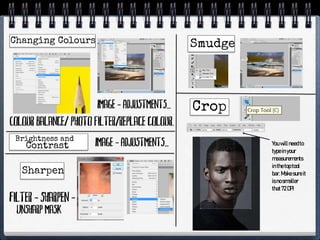
Weitere ähnliche Inhalte
Ähnlich wie Year 10 Art Week 18.ppt
Ähnlich wie Year 10 Art Week 18.ppt (20)
How to Create “Stunning Social Media Graphics WITHOUT Photoshop” Tutorial

How to Create “Stunning Social Media Graphics WITHOUT Photoshop” Tutorial
Mehr von missfcmay
Mehr von missfcmay (20)
Kürzlich hochgeladen
(NEHA) Call Girls Mumbai Call Now 8250077686 Mumbai Escorts 24x7

(NEHA) Call Girls Mumbai Call Now 8250077686 Mumbai Escorts 24x7Call Girls in Nagpur High Profile Call Girls
Kürzlich hochgeladen (20)
Lucknow 💋 Call Girl in Lucknow | Whatsapp No 8923113531 VIP Escorts Service A...

Lucknow 💋 Call Girl in Lucknow | Whatsapp No 8923113531 VIP Escorts Service A...
FULL NIGHT — 9999894380 Call Girls In Saket | Delhi

FULL NIGHT — 9999894380 Call Girls In Saket | Delhi
Lucknow 💋 Escort Service in Lucknow (Adult Only) 8923113531 Escort Service 2...

Lucknow 💋 Escort Service in Lucknow (Adult Only) 8923113531 Escort Service 2...
Young⚡Call Girls in Uttam Nagar Delhi >༒9667401043 Escort Service

Young⚡Call Girls in Uttam Nagar Delhi >༒9667401043 Escort Service
Lucknow 💋 Escorts Service Lucknow Phone No 8923113531 Elite Escort Service Av...

Lucknow 💋 Escorts Service Lucknow Phone No 8923113531 Elite Escort Service Av...
Lucknow 💋 Russian Call Girls Sushant Golf City - 450+ Call Girl Cash Payment ...

Lucknow 💋 Russian Call Girls Sushant Golf City - 450+ Call Girl Cash Payment ...
(9711106444 )🫦#Sexy Desi Call Girls Noida Sector 4 Escorts Service Delhi 🫶

(9711106444 )🫦#Sexy Desi Call Girls Noida Sector 4 Escorts Service Delhi 🫶
Bobbie goods coloring book 81 pag_240127_163802.pdf

Bobbie goods coloring book 81 pag_240127_163802.pdf
GENUINE EscoRtS,Call Girls IN South Delhi Locanto TM''| +91-8377087607

GENUINE EscoRtS,Call Girls IN South Delhi Locanto TM''| +91-8377087607
Call Girl Service In Dubai #$# O56521286O #$# Dubai Call Girls

Call Girl Service In Dubai #$# O56521286O #$# Dubai Call Girls
Indira Nagar Lucknow #Call Girls Lucknow ₹7.5k Pick Up & Drop With Cash Payme...

Indira Nagar Lucknow #Call Girls Lucknow ₹7.5k Pick Up & Drop With Cash Payme...
Jeremy Casson - How Painstaking Restoration Has Revealed the Beauty of an Imp...

Jeremy Casson - How Painstaking Restoration Has Revealed the Beauty of an Imp...
Aminabad @ Book Call Girls in Lucknow - 450+ Call Girl Cash Payment 🍵 8923113...

Aminabad @ Book Call Girls in Lucknow - 450+ Call Girl Cash Payment 🍵 8923113...
Lucknow 💋 (Call Girls) in Mahanagar | Service-oriented sexy call girls 892311...

Lucknow 💋 (Call Girls) in Mahanagar | Service-oriented sexy call girls 892311...
Best Call girls in Lucknow - 9548086042 - with hotel room

Best Call girls in Lucknow - 9548086042 - with hotel room
Hazratganj ] (Call Girls) in Lucknow - 450+ Call Girl Cash Payment 🧄 89231135...![Hazratganj ] (Call Girls) in Lucknow - 450+ Call Girl Cash Payment 🧄 89231135...](data:image/gif;base64,R0lGODlhAQABAIAAAAAAAP///yH5BAEAAAAALAAAAAABAAEAAAIBRAA7)
![Hazratganj ] (Call Girls) in Lucknow - 450+ Call Girl Cash Payment 🧄 89231135...](data:image/gif;base64,R0lGODlhAQABAIAAAAAAAP///yH5BAEAAAAALAAAAAABAAEAAAIBRAA7)
Hazratganj ] (Call Girls) in Lucknow - 450+ Call Girl Cash Payment 🧄 89231135...
Lucknow 💋 High Profile Call Girls in Lucknow - Book 8923113531 Call Girls Ava...

Lucknow 💋 High Profile Call Girls in Lucknow - Book 8923113531 Call Girls Ava...
(NEHA) Call Girls Mumbai Call Now 8250077686 Mumbai Escorts 24x7

(NEHA) Call Girls Mumbai Call Now 8250077686 Mumbai Escorts 24x7
Year 10 Art Week 18.ppt
- 2. Add screen shots of edit steps to the pages . Add short explanation of what you have edited and how you feel this had improved your image for your final painting. Add your final edited image and briefly explain why you feel this is going to be successful for your canvas. Crop BrightnessandContrast ColourBalance Add a small title of the tool you used.
- 4. We are going to explore some basic effects on Photoshop with your chosen photograph and then use this edit image as a resource to complete your canvas painting. Therefore think carefully about the editing that you complete. -Open up Photoshop CS5 (this is under the Art folder) -Look at the options on the next slide and create some simple edits to add subtle changes to your chosen photograph. You must make sure you do screen shots as you go along to evidence your experiments. You will use these screen shots to create a double ‘Photoshop’ page in your sketchbook. -Make sure you save your edited photoshop image as a new document to make sure you don’t look your original!
- 5. - Complete AT LEAST a double page of photoshop editing with annotations - Print your edited photograph A4 - Print a zoomed in section of your edited image A4 - Make sure you have organised a canvas. - Bring in plastic containers with lids Monday6th March