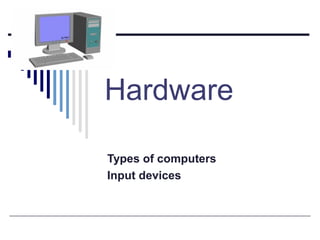
Hardware and input devices
- 1. Hardware Types of computers Input devices
- 2. SMILE
- 3. Introduction Hardware??? Computers are categorised by their size and power! We are going to focus on hand-held computers Nowdays most procesing is done on mainframe computers and supercomputers Some calculations like weather forcast would take enormous time if processed on a your computer.
- 4. Airlines and large hotels need also very capable computers alse they would not be able to do simple search due to their large database size!!!!!!!!! For these and many other reasons we do need powerfuil computers
- 5. Microcomputers & microprocessors Computers we use are called microcomputers However all computers consist out of following parts: Input devices Output devices Processor Storage device
- 6. Homework!!!!!!! Try to find examples (& pictures) of big size computers!!!!!!!!!!!!!!
- 7. Cont..... Processor consist out of number of different parts all of these parts fit on one small chip microprocessor All on one chip integrated chips. Microprocessors are dedicated devices Why? You can’t take microprocessor out of you microwave and put it into your washing mashine.
- 8. Input devices No use of computers if you cannot tell it to do something! We need input devices data & commands When thinking of input devices what is needs to input to the computer!!!! An input device lets you communicate with a computer. You can use input devices to enter information and issue commands. A keyboard, mouse, scanner, digital camera, touch pads and joystick are examples of input devices.
- 9. Keyboards Invented 100 years agoUsed to type data into the computer Most common input device today Has special keys for giving the computer commands Commands tell the computer to do something, like save the file These special keys are called command or function keys There is no specific standard but we have stuck to the qwerty keyboard Different types of keyboards It depends what we need to input ATM keyboard, piano keyboard, alarm system keboard etc.
- 11. Pointing devices Touch-sensitive screens are nice thing but not in all situations! When we have to select something that is to small for our finger it is better to use pointing devices Mouse one of the pointing devices Laptops have tracker balls or a touch pad Joystick allows to give direction used for game playing and more serious once aircraft navigation
- 12. Mouse - most common pointing device
- 13. Track ball - basically an upside down mouse
- 14. Joystick
- 15. Game controller
- 16. Video digitiser and scanners Everything around us is in analog form So we need to store and analoge picture in a computer We need analoge to digitale converter (A/D converter) Video digitiser is a device like scanner that converts anal. picture into digit. picture Picture is split into number of pixels same in digital cameras
- 17. Scanners A scanner allows you to scan documents, pictures, or graphics and view them on the computer. You can also use software to edit the items you scan. Used to put printed pictures and text into a computer Converts an image into dots that the computer can understand To scan text, optical character recognition (OCR) software is needed
- 19. Remote control Uses usually infrared beam Every time to press a button it will send some coded data
- 20. Digital cameras Used to take electronic pictures of an object The pictures taken by a digital camera can be used directly by a computer
- 21. Video Capture Card Usually place inside the computer's case Use to put video into a computer Need a video source, either a video camera or video recorder
- 22. Magnetic input devices These are not storage devices Magnetic input devices come in two forms: Magnetic stripes put usually on a back of credit and bank cards contain information about the card holder it is read by magnetic stripe reader Magnetic ink specilized ink very easy for machine to read it by magnetic ink character recognition MICR account numbers on cheques.
- 23. Optical mark readers OMRs devices used to read marks made in pencil or other forms of documents It is sometimes very practical and usefull Multiple choice questions or survey results, signitures or whole documents.
- 24. Graphics tablets It is used with stylus to input freehand work into a computer It is practical for those disabled who cannot use keyboard or mouse What ever you draw or write is going to be transfered to the computer
- 25. Light pen It is used as a pointing device User points at the screen and the computer uses information about timing and light intensity to highlight the position on the screen It is very much usefull for filling in onscreen data-capture forms
- 26. Microphones It is used to input sound to a computer Sounds are analog data so they have to be converted into digital form Microphones can be used for voice recognition applications as well as for voice commands
- 28. MIDI Most of the musical instruments are electronic and a computer is electronic Still musical instruments cannot directly communicate with computers We need device called MIDI musical instrument digital interface
- 29. Sensors Devices that input data automatically from the physical world There are two sort of sensors: Ones that sensor things that human being can detect (temperature & light) Ones that sensor things that human beings cannot detect (magnetism, microwave beam)
- 30. The main sensor types are: TEMPERATURE SOUND MAGNETISM RADAR LIGHT PRESSURE TOUCH MICROWAVE PROXIMITY SENSORS PROXIMITY SENSORS PROXIMITY SENSORS Proximity sensors measure how close something is to sensor.
