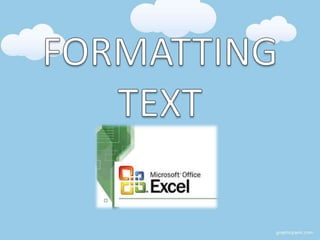
Formatting text (Microsoft Excel)
- 2. • You can format the size, style and alignment of a text on the Home tab.
- 3. Changing Font and Size 1. Select the cell or range of cells that you want to format. 2. On the Font Group, click the arrow beside the Font box. 3. Choose among the fonts. You can immediately preview your text with the font style where your mouse is hovered. 4. Click the arrow beside the Fonts size box.
- 4. 5. Click the size you prefer. You can immediately preview your text with the font size where your mouse is hovered.
- 5. Formatting Text Alignment Click the cell that you want to format. To align your text on the top, click the Top Align button.
- 6. To align your text on the middle, click the Middle Align button. To align your text on the bottom, click the Bottom Align button.
- 7. To align your text on the left, click the Align Text Left button. To align your text to the center, click the Center Align Text.
- 8. To align your text to the right, click the Align Text Right button.
- 9. Formatting Individual Character in a Cell • There are instances when you would want to format only a part of your text in a cell. 1. Double-click a cell and highlight a letter from the text. 2. Click the arrow beside the Fonts box, and select a font.
- 10. Changing Font Color 1. Click the cells whose font color is to be changed. 2. Click the arrow beside the Font Color button. 3. Click a color. Example: Red
- 11. Changing Color Fill A color fill is the color of the cell. By default, the color is white. You can change the color fill by following these steps: 1. Click the cells whose color fill is to be changed. 2. Click the arrow beside the Color Fill button. 3. Click a color. Example: Orange
- 12. Formatting Text Orientation 1. Click a cell that you want to change the orientation. 2. On the Alignment group, click the orientation button and choose a text orientation type. Example: Angle Counter-clockwise
- 13. Adding Borders 1. Select a range of cells. 2. Click the Format button on the cells group, and click Format Cells. 3. On the Format Calls window, click the border tab. 4. Choose among the options. Example: Outline and Inside 5. Click Ok button.
- 14. Using Auto Format 1. Select the cells you want to format. 2. On the Styles group, click Cell Styles. 3. Choose among the styles you want to use. Example: Linked Cell
- 15. Copying Format 1. Select the cells whose format is to be copied. 2. Click the Format Painter Tool on the Clipboard group. 3. Select the cells where you want to copy the format.
- 16. TIPS IN FORMATTING • When you format a cell, always remember that formatting will only affect the selected or highlighted cells. 1. If you want to format the entire row or entire column, click the headings before you start formatting. 2. Text format is a format that treats numbers like text. This is used for data like telephone numbers so that Excel will not process it as numerical input.
- 17. 3. Special format is a collection of formats such as Zip Codes, Phone Number and Social Security Number.
