Feb 2010 Intro To Remoteing Part1
•Als PPTX, PDF herunterladen•
0 gefällt mir•1,169 views
Melden
Teilen
Melden
Teilen
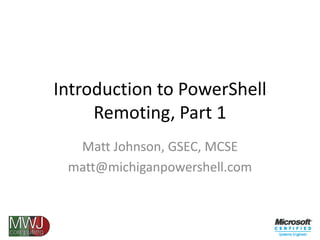
Empfohlen
Empfohlen
Weitere ähnliche Inhalte
Was ist angesagt?
Was ist angesagt? (20)
Zimbra Troubleshooting - Mails not being Delivered or Deferred or Connection ...

Zimbra Troubleshooting - Mails not being Delivered or Deferred or Connection ...
OSDC 2014: Jan-Piet Mens - Configuration Management with Ansible 

OSDC 2014: Jan-Piet Mens - Configuration Management with Ansible
Install Active Directory PowerShell Module on Windows 10

Install Active Directory PowerShell Module on Windows 10
Andere mochten auch
Andere mochten auch (20)
Top 9 Features Of a Successful Android Application

Top 9 Features Of a Successful Android Application
2011 Fort Lauderdale 4th Annual Surety Presentation

2011 Fort Lauderdale 4th Annual Surety Presentation
Ähnlich wie Feb 2010 Intro To Remoteing Part1
Ähnlich wie Feb 2010 Intro To Remoteing Part1 (20)
IT109 Microsoft Windows 7 Operating Systems Unit 08 lesson 11

IT109 Microsoft Windows 7 Operating Systems Unit 08 lesson 11
Windows guest debugging presentation from KVM Forum 2012

Windows guest debugging presentation from KVM Forum 2012
Enterprise PowerShell for Remote Security Assessments

Enterprise PowerShell for Remote Security Assessments
Kürzlich hochgeladen
Enterprise Knowledge’s Urmi Majumder, Principal Data Architecture Consultant, and Fernando Aguilar Islas, Senior Data Science Consultant, presented "Driving Behavioral Change for Information Management through Data-Driven Green Strategy" on March 27, 2024 at Enterprise Data World (EDW) in Orlando, Florida.
In this presentation, Urmi and Fernando discussed a case study describing how the information management division in a large supply chain organization drove user behavior change through awareness of the carbon footprint of their duplicated and near-duplicated content, identified via advanced data analytics. Check out their presentation to gain valuable perspectives on utilizing data-driven strategies to influence positive behavioral shifts and support sustainability initiatives within your organization.
In this session, participants gained answers to the following questions:
- What is a Green Information Management (IM) Strategy, and why should you have one?
- How can Artificial Intelligence (AI) and Machine Learning (ML) support your Green IM Strategy through content deduplication?
- How can an organization use insights into their data to influence employee behavior for IM?
- How can you reap additional benefits from content reduction that go beyond Green IM?
Driving Behavioral Change for Information Management through Data-Driven Gree...

Driving Behavioral Change for Information Management through Data-Driven Gree...Enterprise Knowledge
Kürzlich hochgeladen (20)
The Role of Taxonomy and Ontology in Semantic Layers - Heather Hedden.pdf

The Role of Taxonomy and Ontology in Semantic Layers - Heather Hedden.pdf
Presentation on how to chat with PDF using ChatGPT code interpreter

Presentation on how to chat with PDF using ChatGPT code interpreter
TrustArc Webinar - Stay Ahead of US State Data Privacy Law Developments

TrustArc Webinar - Stay Ahead of US State Data Privacy Law Developments
Mastering MySQL Database Architecture: Deep Dive into MySQL Shell and MySQL R...

Mastering MySQL Database Architecture: Deep Dive into MySQL Shell and MySQL R...
08448380779 Call Girls In Greater Kailash - I Women Seeking Men

08448380779 Call Girls In Greater Kailash - I Women Seeking Men
Axa Assurance Maroc - Insurer Innovation Award 2024

Axa Assurance Maroc - Insurer Innovation Award 2024
Boost Fertility New Invention Ups Success Rates.pdf

Boost Fertility New Invention Ups Success Rates.pdf
From Event to Action: Accelerate Your Decision Making with Real-Time Automation

From Event to Action: Accelerate Your Decision Making with Real-Time Automation
[2024]Digital Global Overview Report 2024 Meltwater.pdf![[2024]Digital Global Overview Report 2024 Meltwater.pdf](data:image/gif;base64,R0lGODlhAQABAIAAAAAAAP///yH5BAEAAAAALAAAAAABAAEAAAIBRAA7)
![[2024]Digital Global Overview Report 2024 Meltwater.pdf](data:image/gif;base64,R0lGODlhAQABAIAAAAAAAP///yH5BAEAAAAALAAAAAABAAEAAAIBRAA7)
[2024]Digital Global Overview Report 2024 Meltwater.pdf
Apidays Singapore 2024 - Building Digital Trust in a Digital Economy by Veron...

Apidays Singapore 2024 - Building Digital Trust in a Digital Economy by Veron...
Boost PC performance: How more available memory can improve productivity

Boost PC performance: How more available memory can improve productivity
Understanding Discord NSFW Servers A Guide for Responsible Users.pdf

Understanding Discord NSFW Servers A Guide for Responsible Users.pdf
Driving Behavioral Change for Information Management through Data-Driven Gree...

Driving Behavioral Change for Information Management through Data-Driven Gree...
The Codex of Business Writing Software for Real-World Solutions 2.pptx

The Codex of Business Writing Software for Real-World Solutions 2.pptx
Advantages of Hiring UIUX Design Service Providers for Your Business

Advantages of Hiring UIUX Design Service Providers for Your Business
Tata AIG General Insurance Company - Insurer Innovation Award 2024

Tata AIG General Insurance Company - Insurer Innovation Award 2024
Feb 2010 Intro To Remoteing Part1
- 1. Introduction to PowerShell Remoting, Part 1 Matt Johnson, GSEC, MCSE matt@michiganpowershell.com
- 2. What we are going to cover? An simple intro to remoting Remoting Prerequisites Basic Remoting using –ComputerName Setting up Remoting
- 3. A simple intro to remoting
- 4. In Version 1.0 In version 1.0, the only command available with –ComputerName was Get-WMIObject This made managing a remote PC complicated.
- 5. New in V2! Some cmdlets were updated with the –ComputerName parameter. Get-Process Get-Service GetWinEvent GetEventLog Restart-Computer Stop-Computer Test-Connection
- 6. New in V2! Cont…. Remote console via PS Sessions. Kinda like SSH but much cooler (since it is PowerShell) You can run ANY command on the remote PC. Can run interactively or via jobs
- 8. What you need Windows 7 and Windows Server 2008 R2 has the necessary bits Windows Vista, XP, Server 2003 and Server 2008 you will need the Windows Management Framework Windows PowerShell 2.0, Windows Remote Management (WinRM) 2.0, and Background Intelligent Transfer Service (BITS) 4.0
- 9. What version am I using? To check your PowerShell version, use the variable $PSVersionTable
- 10. Things to remember beforehand You MUST be in the Administrators group on the remote PC. Both the remote and local computers must be configured to use remoting. You must have PowerShell and the related bits installed on all machines
- 11. Things to remember Cont… On current versions of windows. The network type must be work or home. Public will not work. Any policies, ie group policies, on the remote pc are in effect in remote PowerShell sessions. Keep that in mind if something isn’t working as expected.
- 12. Basic Remoting using –ComputerName
- 13. Commands with -ComputerName Get-Process Get-Service GetWinEvent GetEventLog Restart-Computer Stop-Computer Test-Connection
- 14. Demo Time! Get-EventLog Get-Process
- 16. Enabling PowerShell Remoting Remember to be an Administrator! Open a PowerShell Prompt on the machine and type Enable-PSRemoting.
- 17. What is it doing? Runs the Set-WSManQuickConfigcmdlet, which performs the following tasks: Starts the WinRM service. Sets the startup type on the WinRM service to Automatic. Creates a listener to accept requests on any IP address. Enables a firewall exception for WS-Management communications. Enables all registered Windows PowerShell session configurations to receive instructions from a remote computer. Registers the "Microsoft.PowerShell" session configuration, if it is not already registered. Registers the "Microsoft.PowerShell32" session configuration on 64-bit computers, if it is not already registered. Removes the "Deny Everyone" setting from the security descriptor for all the registered session configurations. Restarts the WinRM service to make the preceding changes effective.
- 18. Running x64? On x64 hardware, a 32-bit listener is installed.
- 20. Remoting is now enabled! What do you do next? Configure PSRemoting Run Scripts / Commands Remotely
- 21. In Two Months! Running Interactively with PS Remoting Running Jobs with PS Remoting WS-MAN Configuration
- 22. Questions?
- 23. Contact Info Matt Johnson Phone: +1 (734) 931-0323 Web: http://www.mwjcomputing.com/ Blog: http://www.mwjcomputing.com/blog/ Twitter: http://twitter.com/mwjcomputing Email: matt@michiganpowershell.com
- 24. Thanks!
