Presentation tools
•Als PPTX, PDF herunterladen•
2 gefällt mir•1,850 views
Melden
Teilen
Melden
Teilen
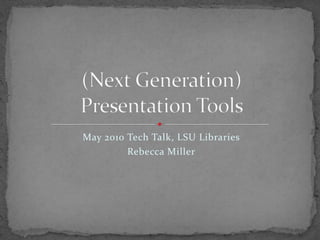
Empfohlen
Empfohlen
Weitere ähnliche Inhalte
Was ist angesagt?
Was ist angesagt? (20)
Computer Coding with Scratch: Lesson 2_primaryschoollessons

Computer Coding with Scratch: Lesson 2_primaryschoollessons
Ähnlich wie Presentation tools
A look at the top 10 plus honorable mentions of Web 2.0 technologiesTop 10 Emerging Web-based Technologies (1.28.09)

Top 10 Emerging Web-based Technologies (1.28.09)Savannah Technical College | Alaska Pacific University
Ähnlich wie Presentation tools (20)
Getting out of Silo, Using Open Source Software to Share your Data

Getting out of Silo, Using Open Source Software to Share your Data
Technology Taster: Slideshare, Google Docs, et cetera

Technology Taster: Slideshare, Google Docs, et cetera
SJA Tech Integration: Intro Meeting - 1/24/08 - No Audio

SJA Tech Integration: Intro Meeting - 1/24/08 - No Audio
Prezentacja 2 ze szkolenia "ICT for Educators", Barcelona 2019

Prezentacja 2 ze szkolenia "ICT for Educators", Barcelona 2019
Embeddable Technology Activities For All Classrooms Spring 10 Ncties Presen...

Embeddable Technology Activities For All Classrooms Spring 10 Ncties Presen...
Mehr von Rebecca Kate Miller
Mehr von Rebecca Kate Miller (20)
From Point A to Point B: Gaining Momentum through Transitions & New Types of...

From Point A to Point B: Gaining Momentum through Transitions & New Types of...
Collaboration, information literacy, and troublesome knowledge: Threshold co...

Collaboration, information literacy, and troublesome knowledge: Threshold co...
Integrating mobile devices and apps into your teaching

Integrating mobile devices and apps into your teaching
Effectively integrating information literacy: A conversation about threshold...

Effectively integrating information literacy: A conversation about threshold...
The Innovative Library Conference 2014 Final Program

The Innovative Library Conference 2014 Final Program
Kürzlich hochgeladen
Kürzlich hochgeladen (20)
Web Form Automation for Bonterra Impact Management (fka Social Solutions Apri...

Web Form Automation for Bonterra Impact Management (fka Social Solutions Apri...
Polkadot JAM Slides - Token2049 - By Dr. Gavin Wood

Polkadot JAM Slides - Token2049 - By Dr. Gavin Wood
Repurposing LNG terminals for Hydrogen Ammonia: Feasibility and Cost Saving

Repurposing LNG terminals for Hydrogen Ammonia: Feasibility and Cost Saving
Apidays New York 2024 - APIs in 2030: The Risk of Technological Sleepwalk by ...

Apidays New York 2024 - APIs in 2030: The Risk of Technological Sleepwalk by ...
AWS Community Day CPH - Three problems of Terraform

AWS Community Day CPH - Three problems of Terraform
Strategies for Landing an Oracle DBA Job as a Fresher

Strategies for Landing an Oracle DBA Job as a Fresher
Biography Of Angeliki Cooney | Senior Vice President Life Sciences | Albany, ...

Biography Of Angeliki Cooney | Senior Vice President Life Sciences | Albany, ...
Axa Assurance Maroc - Insurer Innovation Award 2024

Axa Assurance Maroc - Insurer Innovation Award 2024
ProductAnonymous-April2024-WinProductDiscovery-MelissaKlemke

ProductAnonymous-April2024-WinProductDiscovery-MelissaKlemke
"I see eyes in my soup": How Delivery Hero implemented the safety system for ...

"I see eyes in my soup": How Delivery Hero implemented the safety system for ...
CNIC Information System with Pakdata Cf In Pakistan

CNIC Information System with Pakdata Cf In Pakistan
EMPOWERMENT TECHNOLOGY GRADE 11 QUARTER 2 REVIEWER

EMPOWERMENT TECHNOLOGY GRADE 11 QUARTER 2 REVIEWER
Navigating the Deluge_ Dubai Floods and the Resilience of Dubai International...

Navigating the Deluge_ Dubai Floods and the Resilience of Dubai International...
2024: Domino Containers - The Next Step. News from the Domino Container commu...

2024: Domino Containers - The Next Step. News from the Domino Container commu...
Spring Boot vs Quarkus the ultimate battle - DevoxxUK

Spring Boot vs Quarkus the ultimate battle - DevoxxUK
Emergent Methods: Multi-lingual narrative tracking in the news - real-time ex...

Emergent Methods: Multi-lingual narrative tracking in the news - real-time ex...
Apidays New York 2024 - The value of a flexible API Management solution for O...

Apidays New York 2024 - The value of a flexible API Management solution for O...
Presentation tools
- 1. May 2010 Tech Talk, LSU Libraries Rebecca Miller (Next Generation)Presentation Tools
- 2. “We Have Met the Enemy and He is PowerPoint”: http://www.nytimes.com/2010/04/27/world/27powerpoint.html What’s wrong with ppt?
- 3. “PowerPoint makes us stupid” (Gen. James N. Mattis of the Marine Corps) “…it can create the illusion of understanding and the illusion of control…some problems in the world are not bullet-izable” PowerPoint “stifles discussion, critical thinking, and thoughtful decision making”
- 4. Teaching & learning Collaboration Storyboard approach Additional value for viewers Engage audiences Easy access (to the software) Online applications (move to the Internet) Reveal information in a nonlinear fashion Promote greater audience interaction Think differently about content of presentations Keywords/phrases in this discussion
- 5. There is nothing inherently wrong with PowerPoint This Tech Talk will focus on demonstrating ways to use PowerPoint effectively, and then demonstrate a few “next generation” tools The underlying emphasis, though, will be the new attitude toward presentation and learning, the “reinterpretation” of traditional slideshows What’s wrong with PPT?
- 6. PowerPoint: Insert live webpage:http://skp.mvps.org/liveweb.htm
- 7. PowerPoint: Insert a video: http://www.youtube.com/watch?v=hChq5drjQl4
- 8. For the “live web page” tool, you will ALWAYS need to check (and most likely manipulate) the software on the machine that you are presenting on! These are just two ways you can manipulate PowerPoint to work a bit better for you; are there others that you rely on? Disclaimer!
- 9. OpenOffice Browsers (Google Chrome, Firefox, SeaMonkey) Chat & Instant Messaging Email Media editors Games RSS Wikis FLV player Many others… Portable/USB (free) software: install on your flash drive & take with you! Pendriveapps.com Portableapps.com
- 10. Many presentations have a life after they are initially used. They can be uploaded, embedded, and shared, like many other items in our media-rich world. SlideShare, Google Presentations, Zoho Show, and various screen capturing tools are all potential places for this second life… Storing & Sharing Presentations
- 11. SlideShare basically allows users to upload and share PowerPoint presentations: all of these Tech Talks have been uploaded to my personal SlideShare site! It now links into LinkedIn, Facebook, and even Twitter. It’s searchable, will suggest “similar” presentations, and will generate an “embed” code for presentations
- 12. SlideShare
- 13. Zoho Show & Google Presentations Both of these presentation tools are web-based Resemble PowerPoint, but “reinterpret the traditional slide model” Allow for sharing and collaborating in real time (which SlideShare does NOT do)
- 16. Adobe Captivate (commercial, but available) Camtasia/CamStudio (commercial/free) Jing uTIPu Wink Web-based (no download) Screenjelly : http://www.screenjelly.com [demo] Screenr : http://screenr.com [demo] ScreenToaster: http://www.screentoaster.com/ [demo] Screen capture software
- 17. These are the tools that present information in a “nonlinear” or “storyboard” fashion Prezi is the most popular example right now The tool is web-based, free, and offers various security levels. Simply open an account and starting creating prezis (yes, that is the operative noun) The “Next Generation” of Tools
- 18. Prezi: “the zooming presentation editor”
- 19. Vyew: http://vyew.com free “always-on collaboration & live web conferencing” Web-based (like Prezi, Zoho Show) Conduct meetings in real-time Text chat & desktop sharing Participants can collaborate & annotate content during the meeting Meeting can be recorded for playback Skype: http://www.skype.com Must be downloaded Does have desktop sharing Offers chat, but not real-time collaboration Collaboration/Real-time Web conferencing/presenting (free)
- 20. CoverItLive: http://www.coveritlive.com/ TwitterFall: http://www.coveritlive.com/ Thanks to Angela for these suggestions! More collaboration, etc.
- 21. Any other tools you use that weren’t mentioned here? Let’s discuss!
