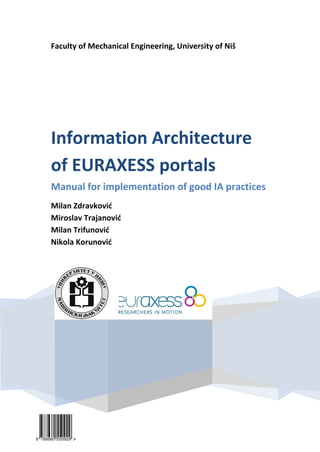
Information architecture of EURAXESS portals
- 1. Faculty of Mechanical Engineering, University of Niš Information Architecture of EURAXESS portals Manual for implementation of good IA practices Milan Zdravković Miroslav Trajanović Milan Trifunović Nikola Korunović
- 2. ii Table of Contents Introduction .................................................................................................................................... 1 Introduction to Information Architecture ...................................................................................... 2 Definitions............................................................................................................................... 2 What is navigation? ........................................................................................................ 2 What is meta-data?......................................................................................................... 2 What is a taxonomy? ...................................................................................................... 2 What is data modeling?.................................................................................................. 3 What is website wireframe?........................................................................................... 3 Relevant fields/sciences.......................................................................................................... 4 Library science ................................................................................................................ 4 Cognitive psychology ...................................................................................................... 4 User research.......................................................................................................................... 4 What are user personas?................................................................................................ 4 How users find content on a website? ........................................................................... 6 Principles of Information Architecture ................................................................................... 7 Principle of objects.......................................................................................................... 7 Principle of choices ......................................................................................................... 8 Principle of disclosure..................................................................................................... 8 Principle of exemplars .................................................................................................... 8 Principle of front doors................................................................................................... 8 Principle of multiple classification .................................................................................. 9 Principle of focused navigation....................................................................................... 9 Principle of growth.......................................................................................................... 9 Content organization models ............................................................................................... 10 Single page.................................................................................................................... 10 Flat................................................................................................................................. 10 Index.............................................................................................................................. 10 Daisy.............................................................................................................................. 10 Strict hierarchy.............................................................................................................. 11 Multidimensional hierarchy.......................................................................................... 11 Tools of the trade.................................................................................................................. 11 Whiteboard apps .......................................................................................................... 12 Mind-mapping tools...................................................................................................... 12 Diagramming and wireframing tools............................................................................ 12 Modeling information architectures for the EURAXESS portals................................................... 13 Modeling framework ............................................................................................................ 13 Modeling formalism...................................................................................................... 13 Modeling assumptions - default structure ................................................................... 15 Information and assistance section...................................................................................... 16 Model implementation - content components............................................................................ 20 Data, teaser and mediator block .......................................................................................... 20 From the editor’s manual ..................................................................................................... 22 Components.......................................................................................................................... 23
- 3. iii Using tabs to organize content..................................................................................... 23 Carousel ........................................................................................................................ 26 Block with image........................................................................................................... 26 Collapsibles ................................................................................................................... 27 Block with collapsible.................................................................................................... 29 Partners block ............................................................................................................... 30 News block.................................................................................................................... 31 Literature ...................................................................................................................................... 33 Appendices.................................................................................................................................... 34 Appendix 1 - full list of content blocks used in national EURAXESS portals......................... 34 Access to the culture of the host country/language courses....................................... 34 Accommodation............................................................................................................ 35 Banking.......................................................................................................................... 35 Career development ..................................................................................................... 35 Daycare, schooling, family ............................................................................................ 36 Departure conditions and formalities........................................................................... 37 Entry conditions and visas ............................................................................................ 37 Health insurance........................................................................................................... 37 Intellectual property rights........................................................................................... 38 Job opportunities.......................................................................................................... 38 Medical care.................................................................................................................. 38 Pension rights................................................................................................................ 39 Recognition of diploma................................................................................................. 39 Research funding opportunities ................................................................................... 40 Taxation and salaries .................................................................................................... 40 Unemployment............................................................................................................. 41 Work permit.................................................................................................................. 41 Appendix 2 - sitemap of European EURAXESS portal........................................................... 42 Appendix 3 - sitemap of Serbian EURAXESS portal .............................................................. 43
- 4. 1 Introduction The main objective of this manual is to help EURAXESS portal administrators to re-engineer the existing information architecture (national EURAXESS portals are already published) in order to provide better structure, corresponding to the default content architecture, as implemented in the recently developed EURAXESS portals platform. This, better structure aims at facilitating better accessibility and clarity of the existing content and a framework for the future content improvements (additions). The structure is placed at the lower level of detail - it assumes the existing default content architecture, but it also aims at challenging it, by providing the arguments for its improvement in the future. The manual will provide a theoretical introduction to the field of Information Architecture. Second, it will then establish formalism for diagramming the website structure. Third, it will provide an analysis of the existing content, published on the national EURAXESS portals (main content providers of the Information & Assistance section content).
- 5. 2 Introduction to Information Architecture Definitions Information architecture is the creation of a structure for a website, application, or other project, that allows us to understand: where we are as users, and where the information we want is in relation to our position. Ultimately, information architecture results in site map (navigation) creation, meta-data tagging, wireframes and categorization (creating taxonomies) — all of which needs to be shared with clients in one visual format or another. What is navigation? Navigation is a key element of any website -- it’s how the user gets from section to section, and to your content. Figure 1. Example of website navigation diagram What is meta-data? Meta-data is data that describes other data. Meta is a prefix that in most information technology usages means "an underlying definition or description." Meta-data summarizes basic information about data, which can make finding and working with particular instances of data easier. For example, author, date created and date modified and file size are examples of very basic document meta-data. Having the ability to filter through that meta- data makes it much easier for someone to locate a specific document. What is taxonomy? Taxonomy is a set of things that are grouped together. For an information architect, taxonomies are also records of how we group similar types of content or pieces of information. Most IAs will choose one or more appropriate taxonomies for a website or app based on the mental model of their target audience. They may then “tag” content with meta-data, so that users can search for content based on the assumed taxonomies.
- 6. 3 What is data modelling? Also referred to as content modeling, data modeling pairs an IA with developers in order to determine structured content types that represent user needs, business logic and requirements, and internal editorial practices. In the case of website redesigns, new data models will often need to be mapped to existing structures in order to assure a smooth content migration. Data modeling can also result in the creation of documented content types, or content templates, for content managers or copywriters to use as they create content. What is website wireframe? A website wireframe, also known as a page schematic or screen blueprint, is a visual guide that represents the skeletal framework of a website. Figure 2. Example of web page wireframe Wireframes are created for the purpose of arranging elements to best accomplish a particular purpose. The purpose is usually being informed by a business objective and a creative idea. The wireframe depicts the page layout or arrangement of the website’s content, including interface elements and navigational systems, and how they work together. The wireframe usually lacks typographic style, color, or graphics, since the main focus lies in functionality, behavior, and priority of content. In other words, it focuses on what a screen does, not what it looks like. Wireframes can be pencil drawings or sketches on a whiteboard, or they can be produced by means of a broad array of free or commercial software applications. Wireframes are generally created by business analysts, user experience designers, developers, visual designers, and by those with expertise in interaction design, information architecture and user research.
- 7. 4 Relevant fields/sciences Library science Two particularly valuable areas of library science for information architects are the art of cataloguing, and archival science. Cataloguing is the process of creating metadata and assigning it to content in order to find it again in the future. Archival science is the process of building and curating archives filled with content, which may need to be edited or removed in the future in order to maintain the integrity of the archives. Cognitive psychology Information architecture draws on some different elements of cognitive psychology to influence how we structure information. Here are some of the key elements of cognitive psychology information architects most value: Cognitive load is the amount of information that a person can process at any given time. Keeping in mind the user’s cognitive load helps prevent information architects from inadvertently overloading a user with too much information all at once. Mental models are the assumptions people carry in their minds before interacting with a website or application. Information is easier to discover when it is in a place that matches the user’s mental model of where it should be. Decision making is a cognitive process that allows us to make a choice or select an option. Information architects can help us make decisions by providing certain information at key moments. User research Often, an information architect will take an active role in facilitating interviews or card sorts, where they can see how user would categorize a variety of terms. Through this research, information architects are able to learn what people will do with a website, how people will use information provided by the website, and what mental models the users have when they use the website. After conducting this research, an IA will begin to analyze the data. The outcome of this analysis may be a spreadsheet or a set of recommendations, or even a set of user personas that will showcase who the typical user is, what their goals are, and how they might approach the application. What are user personas? The purpose of personas is to create reliable and realistic representations of your key audience segments for reference. Effective personas: Represent a major user group for your website Express and focus on the major needs and expectations of the most important user groups
- 8. 5 Give a clear picture of the user's expectations and how they're likely to use the site Aid in uncovering universal features and functionality Describe real people with backgrounds, goals, and values Personas help to focus decisions related to site components by adding a layer of real-world consideration to the conversation. Personas development is done at the beginning of the project, as personas can inform site functionality, help uncover gaps, or highlight new opportunities. The personas are identified by asking the specific questions about the website’s user, for example: Objective Questions Define the Purpose/ Vision for the Site What is the purpose of the site? What are the goals of the site? Describe the User Personal What is the age of your person? What is the gender of your person? What is the highest level of education this person has received? Professional How much work experience does your person have? What is your person’s professional background? Why will they come to the site? (User needs, interests, and goals) Where (or from whom) else is this person getting information about your issue or similar programs or services? When and where will users access the site? (User environment and context) Technical What technological devices does your person use on a regular basis? What software and/or applications does your person use on a regular basis? Through what technological device does your user primarily access the web for information? How much time does your person spend browsing the web every day? User Motivation What is your person motivated by? What are they looking for? What is your person looking to do? What are his/her needs?
- 9. 6 How users find content on a website? There are four main ways that users seek information on a website. There may be some overlap between these different types of content seeking, but classifying them in this way gives you a good starting point for catering to their different needs. Known-item In this seeking pattern, the user knows exactly what they’re looking for, they know how to describe it, and they might even know where to start looking. These are an IA professional’s dream. These users don’t really need any hand-holding. They’re likely to look for your site’s search function, or to dive right into menus. As long as your information is well-organized and logical, and/or your search function returns all relevant results, then these users are likely to have few problems finding what they need on your site. Exploratory The exploratory visitor has an idea of what they might need to know, but they might not have much idea of how to actually find it or where to start. They may dive into your site’s menus to see if anything looks like it might be relevant (this is where well-thought-out labels are key), or they might attempt a search. Search that auto-suggests terms is a huge advantage for these visitors. They may know a keyword or two, and a search that will suggest related terms to help narrow their results is likely to be a huge help to them and give them a better user experience. Unknown The unknown user doesn’t really know what they need. They might have a vague idea, or they might think they know, but they don’t know enough to effectively find it without some assistance. This is common in more complex industries like legal or financial. It can also be present in many educational settings, where users might be looking for a solution without really understanding their problem. This can also be apparent when someone is referred by another user, or when a visitor is simply looking to keep up to date with a topic or industry. In any case, you need to find a way to guide your visitors through your content, to help them figure out both what they need and how to find it. How you do that can vary depending on the specific likelihood of each scenario. For example, how you guide a visitor through a news site is entirely different than how you would guide them through content on a site offering financial advice. The main similarity, though, is that the user needs more guidance.
- 10. 7 Re-finding These people are looking for things they’ve already seen, and they may or may not know exactly how to find those things again. There are two different ways you can deal with this type of visitor. The first way is to passively save content for users (such as a “recently viewed” section on an e-commerce site). This type of system requires no action on the part of the user, but can also be limited in how effective it is. For example, you might opt to save the last five pages a user visits, but what if the thing they want to get back to was ten pages ago? Or fifty? They’ll have to re-find it on their own. The other is to provide active tools for visitors to use to save content so they can easily re-find it later. This could be things like a “save for later” function, a wish-list, favourites, or something similar. These active solutions can make it easier to for users to re-find content that’s important to them much better than an automated, passive solution can. Of course, it’s also possible to combine the two methods, both passively saving recent content and giving users an easy way to save content that they deem important for later reference. Principles of Information Architecture Eight Principles of Information Architecture (by Dan Brown) lays out a theoretical framework for the IA industry, and makes the following assumptions: that the IA’s main focus is on the structure of information first, and the design of the actual user interface second (if at all); that the IA understands how people actually use content and how the structure should function to support that; that the IA grasps the range of content and functionality on a project and how that needs to be structured. Principle of objects The principle of objects says that content should be treated as an evolving thing that has its own lifecycle. Different content has different attributes and behaviors, and this has to be recognized in order to best utilize that content. You should start every project by identifying the kinds of content that will be present. That means both on a broad scale and a more granular one. For example, an ecommerce site might have content that includes products in various categories (broad), but also has different kinds of content within each of those products: title, description, specifications, prices, and related items. This type of site might also have additional pages, like an about page, an FAQ, a customer service page, etc. Listing out all of
- 11. 8 these content types and how they relate to one another is the first step in devising a plan to best deliver the information on a site. Principle of choices The principle of choices means that you should offer your users meaningful choices. However, you need to make sure that those choices are focused on something specific. Too many choices can overwhelm a user and negatively affect their experience using your site. Information should be arranged in hierarchies, avoiding long lists of options, which can become cumbersome to sort through. Categorizing and sub-categorizing content is much more effective if you have more than a handful of options to begin with. Principle of disclosure It’s important to give your users the information they need. But be sure you identify what the necessary information actually is, and don’t just give them information because you feel like it. Give them the information they need to have an idea of what they can expect to find as they delve deeper into your site, no more, no less (this is called progressive disclosure). By limiting the information they see at any one time, you allow your user to better absorb what they’re seeing. A paragraph on each page for ten pages is much easier to digest than a single page with ten paragraphs of text. Use tools at your disposal to guide your users through your content in a way that makes it feel accessible and easy to use. The main concept here is to not overload your user by trying to cram every bit of information on a single page. Steer them through the information in a way that makes it easy to digest and remember. Principle of exemplars Describing the content within a category of information via example makes it easier for your users to understand what they’re getting. It greatly improves user experience. For example, when browsing categories on Amazon, they often show products that fall within that category. This makes it easy to immediately identify the correct category, especially if you’re not exactly sure what the category in question might be called. This principle is a bit harder to use in some scenarios, depending on the type of content you’re providing. But think about how you can incorporate it into your category labels and menus, as it does provide a big boost in user satisfaction when done well. Principle of front doors Half of your visitors are likely going to arrive on your site via a page other than your home page. That means that every page they land on should include some basic information so that they know what kind of site they’re on. It also means every page should include at least top-level navigation, as well as navigation to related pages.
- 12. 9 There are two major avenues that visitors will access interior pages of your site from: search engine results and social media links. In either case, the user may have very little information about your site or organization, other than that the information they’re looking for is somewhere on the page they’ve arrived on. If they can’t find it quickly, then they’re unlikely to stick around for long. One takeaway from this is that you don’t need to cram all of your information onto your home page, since half of your visitors, give or take, aren’t landing there and may never even see it at all. Principle of multiple classification Multiple classification means that there should be different ways for your users to browse the content on your site. Different people are likely to use different methods for finding the information on your site. For example, some users may go straight to your search function while others may want to browse. But beyond that, even, some users may want to browse by one specification, while others might want to browse by another. For example, on an ecommerce site selling clothing one user might want to look at all of the dresses on the site, while another user might want to look at everything that comes in a large size, and yet another user might want to browse by price range. Giving users multiple options results in more satisfied users. Principle of focused navigation Navigational menus should not be defined by where they appear, but rather by what they contain. Your menus form the primary method for most users to find content on your site. In many cases, there may be more than one navigational menu on the site, to provide different ways to access the content. You might have topic-based navigation (often the main navigation for a site); menus on interior pages that show how the current page is classified, as well as related pages; a menu offering sales or marketing links; and even seasonal or topical menus that provide content that might be pertinent at a given time. In any case, keep each navigational menu focused to make them easier to use. Principle of growth On the vast majority of sites, content is a fluid, changing thing. The amount of content you have on a site today may be only a small fraction of what you’ll have tomorrow, next week, or next year. Organize your content in a way that allows it to grow over time. Your navigational menus and general information architecture should be able to scale to accommodate a lot of content without becoming cumbersome or unwieldy.
- 13. 10 Sit down and consider what content may be added in the future, including entirely different types of content rather than just extensions of what will be on the site now. Think of how this additional content will interact with the current content, how they’re related, and how they can be integrated successfully without the need to redesign the site’s entire content structure. These principles are all key to creating effective informational structures. While not every principle will carry equal weight on every project, considering and assessing each prior to beginning and during each phase of a project will result in better informational strategy overall. And better information architecture equals happier users. Content organization models There are six basic models for organizing and structuring content on a website. These models can sometimes be combined, depending on the exact structure (though generally they’re used within different sections of a project, and not simultaneously) though they can also be used entirely on their own. Single page A single page site puts all of the content and information on just one page. This works best on a site with limited content and a very focused purpose. Single page sites are generally broken down into different sections, often with navigation to permalinks for each topic. Single pages are common for things like personal websites, sites for individual products (either digital or physical), and similar sites. You may also see them as stand-along sub-sites on a larger site. Flat Flat structures are most often seen on small sites with less than a dozen pages. On a flat site, all of the pages are interchangeably accessible, ie, there’s only one level of navigation. This kind of site is most common on things like portfolios and agency sites, simple business sites, and e-commerce sites with only a handful of products. Flat sites become significantly less usable as they grow in size. Index Index sites are similar to flat sites, though they often have a list of all of the pages on the site in a central location. This makes sites with larger numbers of pages still usable with a close-to-flat content structure, which keeps them simple. Again, these kinds of structures are best for sites with a specific purpose, like an ecommerce site, a business site, a portfolio, or a site educating on a very specific topic. Daisy A daisy structure is most commonly seen in things like web apps, though it is also seen on educational sites sometimes. The daisy structure means that users return to a central point (like a home page or landing page) after completing specific tasks on a site. For example, in
- 14. 11 something like a to-do list app, users might be returned to the to-do list after completing a task, editing a task, or adding a new task. Similarly, on an educational site, users might be returned to a central hub after completing a lesson. Strict hierarchy With a strict hierarchy, pages are only accessible from their parent page. This can be a great structure for sites that wish to guide users through information in a very specific manner, without allowing them to skip ahead. Because of this, these kinds of structures work well on educational sites, where one lesson builds upon the last. By only allowing users to access a new page from its parent page, you prevent users from skipping ahead to information they might not understand. Multidimensional hierarchy Closely related to the strict hierarchy is the multidimensional hierarchy, which provides users with more than one way to access particular content. This is one of the most common organizational patterns, partly because of its ease of implementation. Multidimensional hierarchies can also be the trickiest to pull off. Because while you want to allow users multiple ways to access content, you still want to guide them along logical paths whenever it makes sense to do so. Choosing when and where to provide access to more content becomes equal parts art and science. Multidimensional hierarchies at their simplest include pages that are accessible from their parent pages, along with from a central navigation menu (often including sub-menus). At its most complex, you have sites like Wikipedia, where pages are linked to one another in contextual ways, as one page is mentioned on another. This weaves an intricate web of interrelated content that seemingly goes on forever (and for all practical purposes, does). These varying methods for organizing content can be adapted and hybridized to meet the needs of a particular project, or for particular aspects of a project. For example, if you had an educational website, the majority of your website might use a strict hierarchy, but then individual sections might use a daisy pattern for teaching specific lessons. Tools of the trade Information Architecture takes a good deal of mental work, and so some IAs prefer to use nothing but paper and pen. However, ultimately, information architecture results in site map creation, metadata tagging, and categorization—all of which needs to be shared with clients in one visual format or another. Some information architects also create site wireframes, which require additional tools.
- 15. 12 Whiteboard apps Whiteboard apps can be great for collaborative brainstorming with a distributed team, or even with your client. The best ones offer the same kind of functionality as a real-world whiteboard, but with easy digital sharing. Awwapp1 is a touch-friendly whiteboard that can be used from a tablet, smartphone, or computer. You can draw sketches, collaborate, and share your completed whiteboard. It’s compatible with all modern browsers without needing to install anything. Mind-mapping tools Mind-mapping tools are like a step up from a whiteboard, and provide more structure to your notes. They can also be a great way to organize your thoughts and to start categorizing information. While mind maps can be done with pen and paper (or colored markers and paper), digital tools make them easier to edit and share. Coggle2 is a free online mind-mapping tool that makes it easy to create color-coded mindmaps and share them with colleagues. Use it for taking notes, brainstorming, and more. Diagramming and wireframing tools Wireframing tools are a key tool in the information architect’s toolbox. They’re often handed off to others in the project team, so creating them in a way that make them easy for others to understand is crucial. While paper wireframes can be a good staring point, digital versions can be a better solution for sharing with others. Justinmind Prototyper3 is a free downloadable wireframe tool that lets you create clickable wireframes for mobile apps. It’s a great solution for more complex IA projects where interactivity at the wireframe level makes things easier to understand. MockFlow4 offers free and premium plans for super easy wireframing. It works online or off, gives you interactive clickable sitemaps, and offers HTML download to make it easier to share your wireframes without special software. Draw.io5 is a general purpose drawing, diagramming and flow-charting online tool. It has embedded templates for the information architecture and wireframes. 1 https://awwapp.com/ 2 https://coggle.it/ 3 http://www.justinmind.com/free 4 http://www.mockflow.com/ 5 https://www.draw.io
- 16. 13 Modelling information architectures for the EURAXESS portals Modelling framework After considering the above elements of the IA, a model will be created. The model will identify content objects: pages and content blocks. Content blocks are the building blocks of one page - they contain the unique content or its introduction (with the link to the separate page), belonging to the topic addressed by the page to which they belong. Content blocks can be implemented on page by using different content components, for example: A simple block can be made by highlighting the title, short text and an image. If there is a need to enumerate or list something related to that content, image can be replaced with a collapsible menu. Tab component can be used to distinguish between different content blocks (each published on the separate tab) presenting larger content. One block can consists of other blocks. For example, each tab panel in a tab component can have other different components - simple blocks with image or collapsible. Components can be very complex, typically used in very specific circumstances, e.g. carousel and partner block. During modelling, each of the content objects need to be labeled. Connections between the objects will be identified, where connection ending at the page is considered as a link, while connection ending at the content block is considered as inclusion - part-of relationship (content block belongs to the page or content block from where the connection is established). Typically, meta-data can be identified for each of the content block. Modelling formalism The above can be modeled by simple network diagrams or graphs, which use nodes (visualized as squares) and directed arrows (indicated connections) that can be used to connect two nodes. Figure below shows how the graphs are used to depict the basic, first- level information architecture of the European EURAXESS portal.
- 17. 14 Figure 3. First-level information architecture of European EURAXESS portal An agreement can be established to visualize pages by using squares with a solid border, while content blocks will be represented with squares with a dashed border. For example, a page Doing research in Serbia (see image below) consists of two blocks, where the first one publishes links to three pages and the second one comprises of three other blocks. The capture of the actual page Doing research in Serbia is shown below. Figure 4. Example IA illustrating modeling content blocks
- 18. 15 Figure 5. Example page with content blocks Modelling assumptions - default structure The default structure, provided by the EC is two-level. At the first level, three categories are identified: Living in Europe, Working in Europe and Leaving Europe. Living in Europe category encompasses topics related to settling in one of the European countries, no matter if you working there or not. It presents the content relevant not only to researchers but also to their families. Following topics were introduced: Access to the culture of the host country/language courses
- 19. 16 Accommodation Banking Day care, schooling & family related issues Health insurance Medical care While the previous category is mainly targeting researchers and their families, Working in Europe is addressed to researchers and their employers. The category covers issues that arise due to relocation to another work place in another country, in Europe. Those issues typically need some paperwork to resolve. The following topics are introduced: Career development Intellectual Property Rights (IPR) Pensions for researchers Recognition of diplomas Taxation/salaries Unemployment Work permit The final category is targeting researchers who are relocating outside Europe, for work. Thus, the relevant topics are: Departure conditions/formalities Job opportunities, and Funding opportunities Information and assistance section Example below is a graph, depicting information architecture of the Information & assistance section of the European EURAXESS portal. Based on the architecture, it can be understood that Information & assistance page consists of three content blocks: Living in Europe, Working in Europe and Leaving Europe. Living in Europe block, consists of two blocks: Visa and entry conditions and Settling in. Furthermore, Settling in block consists of small blocks, corresponding to the topics as indicated on the schema. Finally, Living in Europe block also links to Find information and Find Service centers pages.
- 20. 17 Below, a capture of the web page, actually its two content blocks: Living in Europe and Working in Europe are presented. Figure 6. Information architecture of the Information & assistance section of the European portal
- 21. 18 Figure 7. Capture of Living in Europe content block Navigation to the three main content blocks
- 22. 19 Figure 8. Capture of Working in Europe content block Working in Europe content block Information for researchers content block Pensions content block Work permit content block
- 23. 20 Model implementation - content components Each of the content blocks can be implemented by using one of the offered components. In this part of the manual, these components are presented. Data, teaser and mediator block In addition, before choosing the components for the particular block, another decision needs to be made. It is related to the location of actual data in relation to the block. Following types are possible: data block, teaser block and mediator block. Data block presents the actual information assumed to be needed by the researcher, meaning that researcher can find the answer to the possible question in the specific topic only by reading the data block (no additional clicks needed). It is used when that information is clear and short - not much of content is needed in order to present it. Still, data block can provide a link to the further reading, for example, law presenting the data or similar. Figure 9. Example of data block 6 Teaser block is used when information needs to be presented in a way which requires detailed elaboration, meaning larger chunk of content. In that case, teaser block presents only summary and then asks the researcher to click on a link where he/she would get this elaborated, detailed information - full data. This page resides on EURAXESS portal. It is 6 www.euraxess.no
- 24. 21 either a subpage of the page on which teaser block is placed, or any page on the EURAXESS portals, including European one. Summary of the teaser block should be written with main user motivation questions in mind. In other words, the content of the summary should clearly: - Highlight the motivation and needs of the user who would eventually access the information presented in the teaser block (and related subpages). - Highlight the nature of the information/data presented in the related pages – is that what the visitor is looking for or looking to do? Figure 10. Example of two teaser blocks, positioned one after another 7 Mediation block is similar to teaser block, with one difference: link is made to an external resource, not a page on the EURAXESS portals. 7 www.euraxess.pl
- 25. 22 Figure 11. Example of two mediation blocks, positioned one after another 8 From the editor’s manual According to the national EURAXESS portal’s editor’s manual, a page can be structured by using following approaches: Tabs - split the page into tabs (up to 4 recommended). This fits well with both landing pages and information topics with a lot of content. Collapsibles - organize content in collapsibles when the user needs to select what content to view - for example when listing the different types of visa, a site visitor does not need to read all visas to determine what visa is applicable for him/her. Solid Collapsibles are more prominent for highlighting content e.g. on Landing pages. Can either include another group of collapsibles or if only a few lines of text is needed bullet points can be used. Do not overuse collapsibles and find a system for using the components e.g. solid collapsibles on landing pages, light ones on subpages. Bullets - organize content when all content should be read by the site visitor. Bullet Points are a great way to make long copy easier to read. Either within a plain text page, or within a component like a collapsible. Sub-pages - add a sub-page when the content is too much to add in a tabs or collapsibles. 8 www.euraxess.rs
- 26. 23 For setting up a simple layout of the page, use of grid system is suggested. Bootstrap grid system is used, which divides the screen in rows and columns, where the full width of the row is by default 12 columns. Figure 12. Examples of dividing screen into rows and columns By default, Information & Assistance pages are 8 columns wide. Basic pages and landing pages are 12 columns wide. Finally, the most advanced way to structure content is by using so-called components (tabs and collapsibles mentioned above are components). Components Using tabs to organize content Tabs divide content into meaningful sections which occupies less screen space. In this regard, users can easily access the content that they are interested in (rather than having all the content in paragraphs). Jakon Nielsen highlights following guidelines for using tabs (selection): Use tabs to alternate between views within the same context, not to navigate to different areas. This is the single most important point, because staying in place while alternating views is the reason we have tabs in the first place. Logically chunk the content behind the tabs so users can easily predict what they'll find when they select a given tab. (Card sorting is one option for researching this problem. If you don't find clearly distinct groupings, then tabs are likely the wrong interface control for managing your content.) Use tabs only when users don't need to see content from multiple tabs simultaneously. If people do need to compare the info behind different tabs, then having to switch back
- 27. 24 and forth puts an added burden on their short-term memory, increases cognitive load and interaction cost, and lowers usability compared to a design that puts everything on one big page. Design tabs that are parallel in nature. If the tabs are significantly dissimilar, users will interpret them as site navigation. Write short tab labels and use plain language, rather than made-up terms. Tab labels should usually be 1–2 words. Short labels are more scannable; if you need longer labels, it’s a sign that the choices are too complicated for a tab control. Do not use ALL CAPS for tab labels. ALL CAPS is rarely a good idea because it's harder to read. Stick to only one row of tabs. Multiple rows create jumping UI elements, which destroy spatial memory and thus make it impossible for users to remember which tabs they've already visited. Also, multiple rows are a sure symptom of excessive complexity: If you need more tabs than will fit in a single row, you must simplify your design. Two different tab components are offered to EURAXESS portal editors: Tabbed block component and Tabs component. Tabbed block component Tabbed block component is used to present relatively short information in each of the tab panels. Typically, in each of the tab panels, illustration is shown on the right side. It is not allowed to place collapsibles in the panels of the tabbed block component. Figure 13. Example of tabbed block use 9 9 www.euraxess.sk
- 28. 25 Meta-data: - For each of the tabs: o Tab title (short) o Tab panel title o Tab panel text o Tab panel image – illustration o Tab panel – link to more information/external resource Tabs component The main difference between tabbed block and tabs component is that the latter is used to distinguish between large chunks of content classified in tab panels. It is allowed to place collapsibles in the panels of the tabs component. Figure 14. Example of tabs use 10 Metadata: - For each of the tabs: o Tab title (short) o Tab panel title o Tab panel content 10 www.euraxess.rs
- 29. 26 Carousel Figure 15. Example of carousel use 11 Metadata: - Carousel title - For each of the carousel panels: o Thumbnail o Carousel panel title o Carousel panel content o Carousel panel link (to a page/subpage/external resource Block with image Block with image is typically use for teaser and mediator blocks. Image can be placed on the left or right side. Figure 16. Example of block with image use 12 Metadata: - Block subtitle 11 www.euraxess.no 12 www.euraxess.hr
- 30. 27 - Block title - Block text - Illustration - Link to a page/subpage/external resource Collapsibles When a lot of data or a lot of functionality is available, users typically only need a certain subset at any given moment. In order to keep the screen clean, it is preferred to show only the core information or functionality, and hide the rest but make it available on demand. In the above cases, collapsibles are being used. Accordion - Collapsibles component An accordion menu is a vertically stacked list of headers that can be clicked to reveal or hide content associated with them. It is one of many ways you can expose content to users in a progressive manner. Allowing people to have control over the content by expanding it or deferring it for later lets them decide what to read and what to ignore. There are other advantages to applying accordions to long, content-rich pages: Collapsing the page minimizes scrolling. The headings serve as a mini-IA of the page. This allows users to form a mental model of the information available. Hiding (some of) the content can make the web page appear less daunting. Accordions can be a better alternative to within-page links, which are problematic because they break people’s mental model for hypertext links. People expect clicking a link will load a new page. Without proper cues people are confused about where they are on the site. Important considerations for using accordions: Accordions should be avoided when your audience needs most or all of the content on the page to answer their questions. Better to show all page content at once when the use case supports it. In such cases, don’t worry too much about page length. Relevance trumps page length. Save people the hassle of clicking on links needlessly if their intention is to consume all of the content in the same session. Accordions are more suitable when people need only a few key pieces of content on a single page. By hiding most of the content, users can spend their time more efficiently focused on the few topics that matter.
- 31. 28 Another situation in which accordions are helpful is when the information is restricted to very small spaces, such as on mobile devices. On small screens people often stop scrolling before reaching the end of an extremely long page. If the page has several loosely related pieces of information, users often cannot guess if the information in which they are interested will be found somewhere down the page and they quit before scanning it all. In such cases, extremely long pages are detrimental to the user experience. Collapsing the information is a better alternative: it minimizes excessive scrolling and gives users an overview of the content available on the page. Figure 17. Example of collapsibles use 13 Metadata: - For each of the accordion items: o Accordion item title o Accordion panel text Collapsibles light component Collapsibles light component should be used in the cases of multi-level content classification. Information presented to the users after the browsing to the relevant point should be short and concise. 13 www.euraxess.pl
- 32. 29 Figure 18. Example of collapsibles use 14 Metadata: - For each of the items: o Item title/question o Panel content o For each of the subitems See above Block with collapsible Block with collapsible presents short text describing the data/information presented in collapsible panels. This short text should be treated as a teaser. Thus, it should be written to highlight the needs (related to looking for the specific information) of the visitor to be addressed, by the content presented in collapsible panels It should be used only in cases where collapsible panels present small chunks of the content – a short text, bullet list, short text with button link and similar. 14 www.euraxess.no
- 33. 30 Figure 19. Example of block with collapsible use 15 Metadata: - Block subtitle - Block title - Block text - For each of the accordion items o Item title o Item panel text Partners block Partners block is a collection of horizontally and vertically stacked widgets, each of which contains a thumbnail image, title, short text and a button link. Figure 20. Example of partners block use 16 15 www.euraxess.rs 16 www.euraxess.lu
- 34. 31 Figure 21. Example of partners block use 17 Metadata: - For each of the partners block items o Block item thumbnail o Block item title o Block item text o Block item link to page/subpage/external resource News block News block is a set of horizontally stacked widgets with links to the latest published news. Figure 22. Example of news block use 18 17 www.euraxess.nl
- 35. 32 Metadata: - As foreseen by the news item structure 18 www.euraxess.rs
- 36. 33 Literature UX Booth Editorial Team. (2015) Complete Beginner’s Guide to Information Architecture. http://www.uxbooth.com/articles/complete-beginners-guide-to-information-architecture/ Chapman, C. (2015) The Ultimate Guide to Information Architecture. https://www.webdesignerdepot.com/2015/02/the-ultimate-guide-to-information- architecture/ Wikipedia article on Website wireframe. https://en.wikipedia.org/wiki/Website_wireframe Nielsen, J. (2016) Tabs, Used Right. https://www.nngroup.com/articles/tabs-used-right/ Loranger, H. (2014) Accordions Are Not Always the Answer for Complex Content on Desktops. https://www.nngroup.com/articles/accordions-complex-content/ http://www.netflarehosting.com/web_design/information_architecture/ia_principles
- 37. 34 Appendices Appendix 1 - full list of content blocks used in national EURAXESS portals Access to the culture of the host country/language courses basic-country-data bringing-pet car-insurance cuisine cultural-programmes-events customs-and-lifestyle cycling driving-license driving-rules hosting-immigrants important-phone-numbers importing-car integrating-immigrants language-courses living-costs living-ethics living-with-disabilities national-holidays online-language-courses practicing-religion public-transport recreational-sports safety shopping sightseeing toll-roads traffic-accident travelling-to utilities veterinary-care working-ethics
- 40. 37 validation-of-foreign-school-diploma voting-rights work-life-balance Departure conditions and formalities cancelling-health-insurance cancelling-pension-insurance cancelling-utility-services-and-other-subscriptions car-deregistration closing-bank-accounts customs-export-of-goods deregistration embassies-consulates getting-employment-record-certificates-qualifications in-case-of-debts-and-unpaid-bills issueing-certificates-on-professional-activity tax-return terminating-renting-agreement transferring-healthcare-information unused-holidays-pay Entry conditions and visas bringing-pet customs-import-of-goods embassies-consulates identity-cards-for-foreign-citizens immigration-formalities-for-family-members importing-car integration-of-foreigners long-stay-visa permanent-residence scientific-visa-implementation short-stay-visa temporary-residence visa-extension visa-for-studying-purposes where-to-apply-for-visa Health insurance accident-insurance cancelling-health-insurance drug-payment-scheme
- 41. 38 european-health-insurance-card expiration getting-public-health-insurance health-insurance-companies health-insurance-dependenat-children health-insurance-employed-researchers health-insurance-phd-students health-insurance-treaties long-term-ilness-scheme optional-insurance pharmaceutical-care pregnancy-delivery-coverage-costs private-health-insurance public-health-insurance-costs public-health-insurance-coverage-services sickness-benefits Intellectual property rights help-and-counselling ip-databases ipr-studies-and-reports ipr-to-claim-when-working-as-researcher liability-penalties-for-infringement literary-works-publishing model-agreements national-european-international-ip registering-ipr rights-obligations-of-employee-researcher types-of-ip universities-policies useful-documents-guides where-to-apply-for-ipr why-protect-and-register Job opportunities how-to-apply-for-job national-employment-agency-services national-employment-conditions online-job-platforms Medical care child-care-vaccination
- 42. 39 clinical-centers-hospitals dentists e-health-services emergency-care general-practitioners health-checks-for-professionals medical-care-costs medical-care-in-private-hospitals medical-care-in-public-hospitals patient-associations pharmacies pregnancy-delivery-related-services specialist-treatment what-to-do-in-need-of-doctor Pension rights bilateral-social-security-agreements cancelling-pension-insurance coverage-for-phd-students european-coordination-of-social-security invalidity-pension national-pension-scheme old-age-pension pension-fund-contributions pension-insurance-registration pensions-for-researchers private-pension-funds resaver supplementary-pension-savings survivor-pension transfer-of-pension-savings Recognition of diploma agreements-on-mutual-diploma-recognition cost-of-process european-qualifications-framework evaluation-recognition-for-employment evaluation-recognition-for-studying issueing-certificates-on-professional-activity national-authority-for-diploma-recognition national-qualifications-framework recognition-of-primary-secondary-education
- 43. 40 recognition-of-qualifications-acquired-abroad Research funding opportunities bilateral-cooperation-programmes eu-funding-opportunities funding-agencies-ministries information-sessions-on-funding innovation-funding investment-funds-venture-capital national-databases national-innovation-system research-contract-types Taxation and salaries avoidance-of-double-taxation-agreements getting-fiscal-identification-number how-to-get-tax-return how-when-to-pay-income-tax income-tax-allowances-deduction income-tax-exempts national-taxation-system online-tools personal-income-tax-chargeable-income-rates property-tax salaries-employee-contributions salaries-employer-contributions salaries-gender-equality salaries-ranges-for-researchers tax-residency-tax-liability tax-return tax-scenario-for-researcher-on-employment-contract tax-scenario-for-researcher-on-fellowship-contract taxation-incentives-for-startups taxation-of-non-residents terminating-employment understand-your-payslip vacation-entitlement vat-and-excises vehicle-tax work-contract-types work-positions-for-researchers working-time
- 45. 42 Appendix 2 - sitemap of European EURAXESS portal
- 46. 43 Appendix 3 - sitemap of Serbian EURAXESS portal
