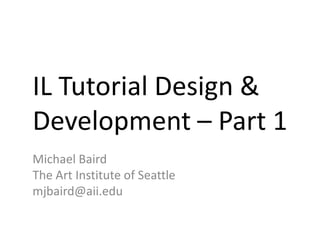
Information literacy tutorial design & development
- 1. IL Tutorial Design & Development – Part 1 Michael Baird The Art Institute of Seattle mjbaird@aii.edu
- 2. Cooperative Library Instruction Project (CLIP) • Create open IL tutorials to be used by higher ed statewide • Partnership between public university, research I, private university, community college • Address state-mandated IL competencies • Flexible, adaptable
- 3. CLIP: What went wrong • Planning tutorials before researching • Production before setting style and technology standards • Well-defined methods for continued cooperative participation • Introducing unnecessary complexity
- 4. CLIP: What worked well • Keeping the project open and portable, not tied to any particular institution • Hiring staff with extensive multimedia experience • Crowdsourcing for content ideas • Statewide promotion and outreach • Removing complexity from curation
- 5. Tutorial Creation Getting Started
- 6. Define the Project • Refer to COIL project proposal form • What IL skill/concept will this address? (are these formally articulated?) • Learning outcomes? • Design and development?
- 7. Not Enough Information? Filling in the Blanks
- 8. Meet Your Stakeholders • Interviews and meetings across disciplines • Ask what they wish librarians could teach? • What IL skills are their students lacking? • Do they need to integrate IL into curriculum? What are they struggling with? • Ask to observe a class session
- 9. Research Filling in the Blanks
- 10. Don’t Reinvent the Wheel • Search the web, filter to .edu websites • Search YouTube, SchoolTube, Vimeo • Use, borrow, and attribute
- 11. Review the Topic • Search the open web • Search library literature • Search education literature
- 12. Choose Your Learners Filling in the Blanks
- 13. User Personas • Create a short character sketch, or more if the tutorial concept has potential for wide use • Who will use the tutorial? • What are their learning styles? • Pre-existing skills? • Cultural awareness? • Have fun with it!
- 14. First Year / First Generation Student Name: James Major: Music Research experience: Using Google Advanced web searching: none Uses library resources: Pleasure reading only Computer skills: Basic web browsing, e- mail, Facebook, chatting Reading comprehension: high Preferred learning style: Visual with supporting audio Likes: Short films, bright colors Dislikes: Anything boring or slow
- 15. Goals Filling in the Blanks
- 16. Goal Statement • What can the student do that they couldn’t before? Self-check throughout the entire process to be sure you stick to this • Stay on track when distracted by shiny graphics, clever interactive elements, or fine details that do not matter
- 17. Tools to Use Filling in the Blanks
- 18. Considerations • Do you need built-in assessment? • Will there be video clips? • Will there be video recordings of your screen? • Is accessibility a priority? • Where will the output go?
- 19. Software • Adobe Captivate • TechSmith Camtasia • TechSmith Jing • Articulate Storyline
- 21. Outline • Organize the tutorial topic into major areas • Break down those areas to granular concepts appropriate for audience • This is just a draft, the point is getting all ideas committed to paper
- 22. Write a Script Building
- 23. Script Writing • This will eventually be your voiceover • Use your outline to write a narrative • Keep your word choice, syntax, and tone appropriate to the audience • Refer to your prepared personas!
- 25. What Goes Where • Storyboards are a draft visual layout of the tutorial • PowerPoint is a great tool to organize this, even if the tutorial is entirely a video • Also fine to use tutorial authoring software • Gather images, decide where they go – Track attribution for images, ideas, etc. • Choose text wisely, less is more
- 26. Choosing Software Building
- 27. Full-Featured Comparison Captivate Camtasia • Uses slides in a familiar way, • The entire project belongs like PowerPoint to a single timeline, similar • Detail and customization to audio editing have high potential, with • Excellent quality screen high learning curve capture function with many • Poor quality screen features recording function • Lower learning curve • Output can be Flash or • Output can be Flash or YouTube-ready video YouTube-ready video
- 28. Lite Software Jing • It’s free • Learning curve is nearly flat • Files are hosted with TechSmith, or you can download and host on your own server • No editing available, all-or-nothing, 5 minute limit • Best use: single-purpose, tool-based, how-to screen capture videos.
- 29. Audio Software Audacity LameDrop (new version is LameDropXpd, I have not used it yet) • Excellent free audio editing • Free one-step audio tool compression tool with high quality results • Moderate learning curve • Drag and drop functionality • Lots of advanced options • Reduces large, high-quality after you get your feet wet audio uncompressed files to small, high-quality compressed files
- 30. Image Editing Software Paint.NET • http://www.getpaint.net • Free, very high quality image editor • All functionality you need for cropping, resizing, changing resolution • Low learning curve
- 31. Questions
- 32. IL Tutorial Design & Development – Part 2 Michael Baird The Art Institute of Seattle mjbaird@aii.edu
- 33. Tutorial Software Build Building
- 34. Keep it Simple • Combine in authoring software: – Storyboard layout – Text – Images • Don’t worry about fine-tuning and details, think big picture
- 35. Record Voiceover Building
- 36. Keep Your First Voice Simple • This is just a draft, mistakes are fine • This is to evaluate timing, get a sense of flow, transition, and pace • Use authoring software recording tool, quality is unimportant
- 38. Line ‘Em Up • Adjust your visual and audio objects to roughly line up • Again, keep it simple, it’s just a draft • Edit as you go, eliminating and adding as it makes sense – Think about flow – Think about pace – Think about timing
- 39. Working Prototype Building
- 40. You Did It! Prototype is complete
- 41. Show and Tell Editing
- 42. Find an Editor or Seven • COIL will have a peer-review process in place • Additionally, – Track down the faculty you interviewed at the beginning, non-librarians are essential – Track down students in classes you initially observed – Use bribes for students
- 44. Usability – Another Dirty Word • Keep it simple • Steve Krug – “Rocket Surgery Made Easy” – http://www.sensible.com/ rsme.html • Even 1-2 participants are very valuable
- 45. Usability – Sample Test • Have student perform a simple activity based on tutorial learning goal • Have student view the draft tutorial • Ask questions – Was the tutorial easy to understand? – Did the images make sense? Distract? – Did you feel you learned something? • Have student perform the same activity • Compare results
- 46. Now or Never Editing
- 47. Final Edits • Honest evaluation comparing with project outcomes/goal statement, does it work? • Last edits for text choice, transitions, imagery, etc.
- 48. Ins and Outs of Voice Recording Production
- 49. Voice Recording • Make the best audio possible • Invest in a good microphone – Blue Snowball works great, around $100 • Likely need to record audio in separate software
- 50. Practical Tips • Use a quiet room • Reduce echo with at-hand items • Quiet computer reduces background noise • Fluorescent lights can “hum” • Do all recording in one session • Use a pop shield • Keep beverages handy • Make each slide/section a single uninterrupted clip • Captivate, specifically, has poor quality
- 51. Audio Quality Comparison Less desirable More desirable https://www.wou.edu/provost http://www.youtube.com/wat /library/clip/tutorials/internet ch?v=psaOdZFPTEM _tips.htm
- 53. Final Tweaks • Fine-tune text and images to properly align with audio recordings • Only do this as the final step, it is incredibly time-intensive • Fully export the tutorial to its final format for previewing
- 55. Make it Public • YouTube works very well – Can be embedded just about anywhere – Does not use your system (storage and bandwidth) resources – Solid closed captioning features for accessibility • Flash has its plusses too – Extensive options for interactivity – SCORM-compliant quiz functionality
- 57. Collect All Assets • Zip files work great to keep everything together • What you will need to include: – Primary source file(s) (Camtasia, Captivate, etc.) – Original audio clips – Images (everything, including template images) – Outline – Script – Text file with attribution information
- 58. Questions