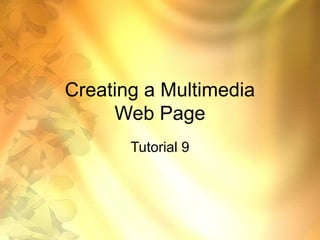
Tutorial 9 multimedia web page
- 1. Creating a Multimedia Web Page Tutorial 9
- 2. Embedded object – is any media clip, file, program, or other object that can be run or viewed from within the Web page.
- 3. EMBEDDDING A MEDIA CLIP To embed a sound or video clip on your Web Page, use the following HTML tags: <EMBED SRC = URL WIDTH = value HEIGHT = value> Where URL is the name of the sound or video file to be embedded, and the WIDTH and the HEIGHT properties define the size of the embedded object on your Web page.
- 4. To start the media clip automatically when the page loads, use the following property within the <EMBED> tag: AUTOSTART = “true”
- 5. EXAMPLES: <EMBED SRC =“AF98-1.wav” WIDTH=145 HEIGHT=60> <EMBED SRC =“AF98-1.wav” WIDTH=145 HEIGHT=60 AUTOSTART =“True”>
- 6. CREATING A BACKGROUND SOUND To create a background sound ( a sound that is played automatically when the browser opens the Web page), use the following tag for Internet Explorer: <BGSOUND SRC = URL LOOP = value> Where URL is the filename or location of the sound file, and the LOOP parameter determines how may times the sound file should be played. Loop can be either a digit or INFINITE.
- 7. EXAMPLE: <BGSOUND SRC =“C:Documents and SettingsMy Documentsmad.wav” LOOP =2>
- 8. CREATING A BACKGROUND SOUND To create a background sound for Netscape Navigator or Communicator, use the HTML tag: <EMBED SRC = URL WIDTH = 0 HEIGHT = 0 AUTOSTART = “true”>
- 9. EXAMPLE: <EMBED SRC =“C:Documents and SettingsMy Documentsmad.wav” WIDTH=0 HEIGHT=0 AUTOSTART=True”>
- 10. SUPPORTING BROWSERS THAT DO NOT RECOGNIZE EMBEDDED OBJECTS To support browsers that don’t recognize the <EMBED> tag use the <NOEMBED> tag with the following syntax: <EMBED SRC = URL HEIGHT = value WIDTH = value> <NOEMBED> HTML tags recognized by older browsers </NOEMBED> Where the text and tags placed between the <NOEMBED> and </NOEMBED> tags will be rendered by older browsers and ignored by browsers that recognize the <EMBED> tag.
- 11. TIPS FOR USING MULTIMEDIA IN YOUR WEB PAGE • Avoid embedding large files on your Web page if the page will be accessed by users with slow Internet connections. Use hyperlinks instead. • Always indicate the size of the media clip when creating a hyperlink to it, so that your users know how large the file is before committing to retrieving it. • Provide different media formats to your users. Provide both AVI and QuickTime versions of your video files. Provide both WAV and AU versions of your audio files. • Test your media clips on different browsers and browser versions.
- 12. Applet - is a small program designed to execute within another application.
- 13. INSERTING A JAVA APPLET To insert a Java applet, use the following syntax: <APPLET CODE = file.class WIDTH = value HEIGHT = value> <PARAM> <PARAM> …. <PARAM> </APPLET> Where file.class is the name of the applet that is called by the browser, and the WIDTH and HEIGHT properties define the size of the applet window a it appears on the Web page. If the applet requires some parameters in order to function, enter the parameter values with the following syntax: <PARAM NAME = text VALUE = value> where the NAME property is the name of the particular parameter, and the VALUE property is the value that you want to assign to it.
- 14. INSERTING A JAVA APPLET To access a Java applet located in a different folder from the one that contains the current HTML file, insert the following property in the <APPLET> tag: CODEBASE = URL Where URL is the location of the file.class file.
- 15. CREATING A MARQUEE WITH INTERNET EXPLORER To create a marquee (a box of scrolling text) for the Internet Explorer browser, without using a Java applet, use the following HTML tag: <MARQUEE> Marquee Text </MARQUEE> where Marquee Text is the text that will scroll from right to left across the box.
- 16. CREATING A MARQUEE WITH INTERNET EXPLORER To control the appearance and size of the marquee, insert the following properties into the <MARQUEE> tag: BGCOLOR = color WIDTH = value HEIGHT = value where BGCOLOR property controls the background color of the marquee box, and the WIDTH and HEIGHT properties define the box’s dimensions.
- 17. CREATING A MARQUEE WITH INTERNET EXPLORER To create a marquee (a box of scrolling text) for the Internet Explorer browser, without using a Java applet, use the following HTML tag: <MARQUEE> Marquee Text </MARQUEE> where Marquee Text is the text that will scroll from right to left across the box.
- 18. CREATING A MARQUEE WITH INTERNET EXPLORER To control the placement of the marquee with the surrounding text, use the properties: HSPACE = value VSPACE = value ALIGN = alignment where the HSPACE and VSPACE properties define the amount of horizontal and vertical space around the box (in pixels), and the ALIGN property determines the alignment of the box with the surrounding text.
- 19. CREATING A MARQUEE WITH INTERNET EXPLORER To control the behavior of text within the marquee, use the properties: BEHAVIOR = item DIRECTION = item LOOP = value where BEHAVIOR is either SCROLL (to continuously scroll the text across the box), SLIDE (to slide the text across the box, or ALTERNATE (to bounce the text back and forth across the box). The DIRECTION property is either LEFT or RIGHT, defining in which direction the text moves. The LOOP value determines how often the text moves across the box, and either a digit or INFINITE.
- 20. CREATING A MARQUEE WITH INTERNET EXPLORER To control the speed of the text within the marquee, use the properties: SCROLLAMOUNT = value SCROLLDELAY = value Where SCROLLAMOUNT is the amount of space (in pixels) that the text moves each time it advances across the page, and SCROLLDELAY is the amount of time, in milliseconds, between text advances.
- 21. EXAMPLE: <MARQUEE WIDTH=400 HEIGHT=30 BGCOLOR=“#FFCCFF”> WEATHER FORECAST…TODAY Partly sunny…TONIGHT…Showers with…. </MARQUEE>
- 22. Fin
