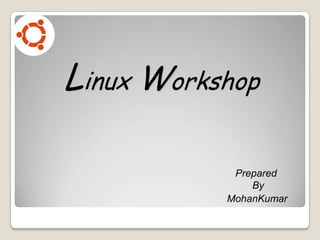
Linux workshop
- 2. About this workshop No prior knowledge of linux necessary Lot of linux flavours, we concentrate on ubuntu 2 hr's with couple of breaks
- 3. Content Start with some history and architecture File system Files and Directories Basic commands Software management – installing, removing, upgrading
- 4. History of UNIX & GNU UNIX dominated since 1960. It was efficient, effective, but expensive. An effort to produce an open-source UNIX like os begun by richard stallman in 1983, this was the GNU projects beginnings. A lot of software was written as part of the GNU project by the Free Software Foundation(FSF): compilers, text editors, a shell....
- 5. History – GNU is not an os But there were no complete kernel, device drivers, faemons etc. Without these subsystem, GNU could not be completed.
- 6. History – linux fills the gap In 1991 Linuz Trovalds developed a replacement of MINIX teaching OS developed by andrew d. Tanenbaum and released by Prentice-Hall. This replacement became the Linux kernel. Version 0.12 of linux was released in 1992. Linux kernel became the missing GNU kernel.
- 7. Linux? Strictly speaking Linux refers to the kernel GNU/Linux more accurately describes the Operating System. Linux Kernel combined with GNU utilities and libraries
- 8. Open Source Software Open Source Software (OSS) generally refers to software for which the source code is available and which the licensing scheme permits the user to modify it and redistribute it in modified or unmodified form.
- 9. GNU copyleft1 Nobody should be restricted by the software they use. There are four freedoms that every user should have: the freedom to use the software for any purpose, the freedom to change the software to suit your needs, the freedom to share the software with your friends and neighbors, and the freedom to share the changes you make. When a program offers users all of these freedoms, we call it free software.
- 10. Open Source Software The GIMP - Adobe Photoshop clone Open Office - Office suite Mozilla Firefox - Web browser Mozilla - Thunderbird E-mail Client VLC - Media player Audacity - Digital audio editor MySQL – Database
- 11. Ubuntu Linux A good choice for both server and desktop distribution. Free and well updated – new release every six months. Security updates for 18 months – after that just upgrade to the latest version. There are LTS versions with extended length support.
- 12. Ubuntu Release Latest release is Ubuntu 13.04 (Raring Ringtail), based on kernel 3.8 Latest stable release is Ubuntu 12.04 LTS (Precise Pangolin), based on kernel 3.2
- 13. Filesystem A filesystem is responsible for managing data stored on a non-volatile storage device like hard disks, USB drives, DVD etc. Most linux distros, including ubuntu, use ext3 (“third extended filesystem”) and above. Ubuntu 9.04 introduces experimental support for ext4.
- 14. Journaling Filesystem? A journaling filesystem keeps a journal or log of the changes that are being made to the filesystem during disk writing that can be used to rapidly reconstruct corruptions that may occur due to events such a system crash or power outage.
- 15. ext3 Ext3 stands for third extended file system. It was introduced in 2001. Starting from Linux Kernel 2.4.15 ext3 was available. The main benefit of ext3 is that it allows journaling. Maximum individual file size can be from 16 GB to 2 TB You can convert a ext2 file system to ext3 file system directly (without backup/restore).
- 16. ext4 Ext4 stands for fourth extended file system. It was introduced in 2008. Starting from Linux Kernel 2.6.19 ext4 was available. Maximum individual file size can be from 16 GB to 16 TB Overall maximum ext4 file system size is 1 EB (exabyte). 1 EB = 1024 PB (petabyte). 1 PB = 1024 TB (terabyte). You can also mount an existing ext3 fs as ext4 fs (without having to upgrade it). In ext4, you also have the option of turning the journaling feature “off”.
- 17. Files and directories Filesystems store data in files and directories. Filesystems are stored in disk partitions. You can configure partitions any way you like, but something like this is advisable /home This is where users home directories go. /boot This is where your kernel images and boot loader configuration go. / This is where the "root" of the file system is kept.
- 18. Basic commands ls - List the content of a directory cd - Change directory mkdir - Create directory rmdir - Remove directory cp - Copy file mv - Move file rm - Remove file pwd - Print the present directory
- 20. Installing
- 21. Using apt Apt (Advanced Packaging Tool) is the most favourite method of software installation in Debian based systems. You have so many repositories where you can download more than 60,000 software. This repositories are referred in the sources list at /etc/apt/sources.list. Eg: Install VLC player #apt-get install vlc
- 22. Using Synaptic Package Manager Synaptic Package Manager will allow you to install software by searching the repositories. It’s a GUI based package manager. You can view the software by category and by clicking on Apply button you can easily install the software.
- 23. Downloading Deb packages You can download .deb packages and install them using command line and also using GDebi GUI tool. Eg: Install Skype #dpkg -i skype-ubuntu-intrepid_2.1.0.47- 1_i386.deb In GDebi, you can just right click on the .deb package and open it in GDebi, then you can install it from there.
- 24. Removing
- 25. GUI Package Management Tool Just click on System > Administration > Synaptic Package Manager Now you can select any package and click on Mark for Removal popup menu. You can also start GUI tool from command line, enter: $ synaptic &
- 26. Command Line apt-get is the command-line tool for handling packages. For example remove package called mplayer, enter: $ sudo apt-get remove mplayer
- 27. Upgrading
- 28. GUI tool - Ubuntu Update Manager You can also start GUI tool by Clicking System > Administration > Update Manager > Select Install update
- 29. command line apt-get is the command-line tool for handling packages, updating package and installing patches under Ubuntu Linux. All you have to do is type the following two command to update all installed software to latest version. Open terminal and type the following two commands: $ sudo apt-get update $ sudo apt-get upgrade
