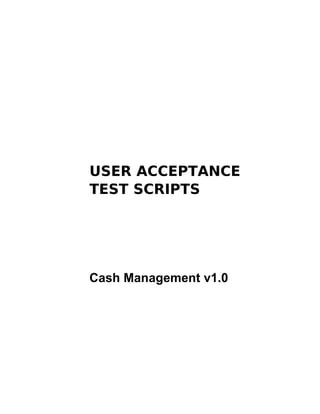
55993161 te040-r12-cash-management-test-scripts
- 1. Cash Management v1.0 USER ACCEPTANCE TEST SCRIPTS
- 2. User Acceptance Test Scripts Cash Management TABLE OF CONTENTS SECTION 1 PRE-REQUISITE STEPS OVERVIEW................................................................................1 1.1 UAT SEQUENCE SUMMARY.........................................................................................................................2 00.0 PRE-REQUISITE STEPS...............................................................................................................................3 00.1 Cash Management System Parameter.............................................................................................3 00.2 Define Banks...................................................................................................................................6 00.3 Bank Statement Mapping................................................................................................................8 00.4 Bank Transaction Codes...............................................................................................................10 00.5 Bank Account Transfer Sub-Type..................................................................................................13 SECTION 2 MANAGE BANK STATEMENTS OVERVIEW................................................................14 2.1 UAT SEQUENCE SUMMARY.......................................................................................................................15 10.0 MANAGE BANK STATEMENTS..................................................................................................................16 10.1 Manually Enter Bank Statements..................................................................................................16 10.2 Uploading of Bank Statements......................................................................................................18 SECTION 3 MANAGE BANK RECONCILIATION OVERVIEW.......................................................20 3.1 UAT SEQUENCE SUMMARY.......................................................................................................................21 20.0 MANAGE BANK RECONCILIATION.............................................................................................................22 20.1 Manual Reconciliation..................................................................................................................22 20.2 AutomaticReconciliation...............................................................................................................24 20.3 Reconciling Items..........................................................................................................................27 SECTION 4 MANAGE INTER-BANK ACCOUNT TRANSFERS OVERVIEW................................29 4.1 UAT SEQUENCE SUMMARY.......................................................................................................................30 30.0 MANAGE INTER-BANK ACCOUNT TRANSFERS............................................................................................31 30.1 Initiate Inter-Bank Account Transfers...........................................................................................31 30.2 Validate Inter-Bank Account Transfers.........................................................................................33 30.3 Authorize Inter-Bank Account Transfers.......................................................................................34 30.4 Create Accounting Inter-Bank Account Transfers........................................................................36 SECTION 5 MANAGE PETTY CASH FUND OVERVIEW..................................................................38 5.1 UAT SEQUENCE SUMMARY.......................................................................................................................39 40.0 MANAGE PETTY CASH FUND...................................................................................................................40 40.1 Request for Petty Cash Fund.........................................................................................................40 40.2 Setup Petty Cash Fund..................................................................................................................41 40.3 Petty Cash Fund Replenishment...................................................................................................43 40.4 Petty Cash Liquidation..................................................................................................................45
- 3. User Acceptance Test Scripts Cash Management Section 1 Pre-requisite Steps Overview This Test Scripts documents the steps needed to demonstrate the functionality of Oracle Cash Management. DEMO’s numerous banks will be maintain in the cash management module. Banks should be define in order to make check payments in Oracle Payables, issue receipts in Oracle Receivables and reconcile cash in Oracle Cash Management. This UAT Session will include the following processes: • Cash Management System Parameter • Define Banks • Bank Statement Mapping • Bank Transaction Codes 1
- 4. User Acceptance Test Scripts Cash Management 1.1 UAT Sequence Summary Sequence # Ref Date Time Process Name Description Participant UAT Status Result Remarks 00.0 Pre-requisite Steps 00.1 CM FS 1.01 Cash Mgt. System Parameter 00.2 CM FS 1.01 Setup Banks 00.3 CM FS 1.02 Define Bank Statement Mapping 00.4 CM FS 1.03 Define Bank Transaction Codes 00.5 CM FS 5.0.2 Bank Transfer Sub-Type 10.0 Manage Bank Statements 20.0 Manage Bank Reconciliation 30.0 Manage Inter-Bank Account Transfer 40.0 Manage Petty Cash Fund For Testers to Confirm UAT Results at each UAT Session Close: UAT Tester Name & Signature: _______________________ UAT Lead Name & Signature: ________________________ UAT Date & Time of Certification: _____________________ 2
- 5. User Acceptance Test Scripts Cash Management 00.0 Pre-requisite Steps Business Flow: Cash Management Pre-requisite Steps Summary Process: Process of setting up Cash Management Process: 00.1 Cash Management System Parameter Description: Process of setting up CM system paramters 3
- 6. User Acceptance Test Scripts Cash Management 4 Scenario Step Business Process Name Participant Action or Path Input Data Expected Results Actual Results Status Remarks 00.1.1 Login/ Choose Responsibility Browse to Application URL. http://oracle-uat- 1.DEMOproj.com:8006 Enter your: Click on Login. Select as applicable: HO – DEMO CM Super User PDO – VIS CM Super User PMO – ILO CM Super User Username: Your Username Password: Your Password Please note: If this is the first time you are logging in as this user, login with the default password of Welcome, and change the default password to your password. Navigator will display. 00.1.2 Define System Parameters Navigate to the Setup page Menu: Setup > System > System Parameters Enter the following information Under the System Controls Tab Reconciliation Controls Region Signing Authority Approval Region Archive/Purge Region Under Cash Management Transactions Tab Accounting Region Bank Account Transfer DON’T UPDATE (Ctrl F11 to view) Legal Entity: Your Company LE Ledger: Your Company Begin Date: 01-Jan-1920 Show Cleared Transactions: Show Void Payments: Allow Adding Lines to Imported Statements: Workflow Enabled: Manually Controlled: Purge: Archive: Lines Per Commit: Leave Blank Exchange Rate Type: Corporate Bank Statement Cashflow Rate Date: Cashflow Date Bank Transfer Rate Date: Transfer Date Authorization: Required System Parameters window is displayed System Parameter has been setup
- 7. User Acceptance Test Scripts Cash Management 5
- 8. User Acceptance Test Scripts Cash Management Process: 00.2 Define Banks Description: Process of defining Bank Names, Bank Branches and Bank Accounts. 6
- 9. User Acceptance Test Scripts Cash Management 7 Scenario Step Business Process Name Participant Action or Path Input Data Expected Results Actual Results Status Remarks 00.2.1 Login/ Choose Responsibility Browse to Application URL. http://oracle-uat- 1.DEMOproj.com:8006 Enter your: Click on Login. Select as applicable: HO CM Super User PDO CM Super User PMO CM Super User Username: Your Username Password: Your Password Please note: If this is the first time you are logging in as this user, login with the default password of Welcome, and change the default password to your password. Navigator will display. 00.2.2 Define Bank Name Navigate to the Manage Banks and Branches window, Menu: Setup > Banks > Banks 1. Click Create button Bank Information Select Create a new bank Enter (Optional) Select Save and Next to enter Bank Address information. Bank Address Click Create button. Enter the following information Select Apply to save the address. Click Save and Next to enter Bank Contact Information. Contact Information Click Create Contact Enter Contact Information. Optionally enter Select Apply to save the contact. Country Name: Your Choice Bank Name: Your (Surname) Bank Alternative Bank Name: Your (Surname) Bank Short Bank Name: Your Initials Bank Number: Leave Blank Description: Create your own Taxpayer ID: Leave Blank Tax Registration Number: Create Your Own Country: Phlippines Address: Create Your Own First Name: Your First Name Last Name: Your Last Name Registry ID: Any Number Start Date: Current Date Email: Your Email Address Phone no: Any Number Address: Create Your Own Manage Banks and Branches window is displayed Bank Address window appeared Bank Contact Information window appeared
- 10. User Acceptance Test Scripts Cash Management Process: 00.3 Bank Statement Mapping Description: Process of mapping the bank statement to DEMO’s required format. 8
- 11. User Acceptance Test Scripts Cash Management 9 Scenario Step Business Process Name Participant Action or Path Input Data Expected Results Actual Results Status Remarks 00.3.1 Login/ Choose Responsibility Browse to Application URL. http://oracle-uat- 1.DEMOproj.com:8006 Enter your: Click on Login. Select as applicable: HO CM Super User PDO CM Super User PMO CM Super User Username: Your Username Password: Your Password Please note: If this is the first time you are logging in as this user, login with the default password of Welcome, and change the default password to your password. Navigator will display. 00.3.2 Bank Statement Mapping Navigate to the Bank Statement Mapping window Menu: Setup > Banks > Bank Statement Mappigns Search window appears, Click Cancel Enter the following information Click the Populate button Under the Headers Tab Under the Lines Tab DON’T UPDATE (Ctrl F11 to view) Name: DEMO_STMT Enable: Description: Mapping Template Control File: DEMO_BankStmt.ctl Precision: Leave Blank Date Format: YYMMDD Timestamp Format: Leave Blank Bank File Format Type: DEMO_STMT STATEMENT_NUMBER: 28 ; 1 BANK_ACCOUNT_NUM: 25 ; 1 STATEMENT_DATE: 62; 3 BANK_NAME: Leave Blank BANK_BRANCH_NAME: Leave Blank CONTROL_BEGIN_BALANCE: 60 ; 5 CONTROL_END_BALANCE: 62 ; 5 CONTROL_TOTAL_DR: Leave Blank CONTROL_TOTAL_CR: Leave Blank CONTROL_DR_LINE_COUNT: Leave Blank CONTROL_CR_LINE_COUNT: Leave Blank CONTROL_LINE_COUNT: Leave Blank CURRENCY_CODE: 60 ; 4 CHECK_DIGITS: Leave Blank PRECISION: Leave Blank AVAILABLE_BALANCE: 64 ; 4 VALUE_DATE_BALANCE: 64 ; 4 STATEMENT_NUMBER: Leave Blank BANK_ACCOUNT_NUM: Leave Bank Statement Mapping widow is displayed
- 12. User Acceptance Test Scripts Cash Management Process: 00.4 Bank Transaction Codes Description: Process of defining Bank Transaction Codes. 10
- 13. User Acceptance Test Scripts Cash Management 11 Scenario Step Business Process Name Participant Action or Path Input Data Expected Results Actual Results Status Remarks 00.4.1 Login/ Choose Responsibility Browse to Application URL. http://oracle-uat- 1.DEMOproj.com:8006 Enter your: Click on Login. Select as applicable: HO CM Super User PDO CM Super User PMO CM Super User Username: Your Username Password: Your Password Please note: If this is the first time you are logging in as this user, login with the default password of Welcome, and change the default password to your password. Navigator will display. 00.4.2 Define Bank Transaction Codes Navigate to the Bank Transaction Codes window Menu: Setup > Banks > Bank Transaction Codes Click the Find Icon Search for Your Created Bank Account Enter the following information 1st Row 2nd Row Type: Payment Code: WDRAW Description: WITHDRAWAL Effective Start Date: 01-Jan-2000 Effective End Date: Leave Blank Float Days: Leave Blank Trans Source: AP Payments Reconciliation Sequence: 1 Payroll Payment Format: Leave Blank Payroll Matching Order: Leave Blank Matching Against: Leave Blank Correction Method: Leave Blank Create: Leave Blank Activity: Leave Blank Receipt Method: Leave Blank Type: Receipt Code: DEP Description: DEPOSIT Effective Start Date: 01-Jan-2000 Effective End Date: Leave Blank Float Days: Leave Blank Trans Source: AR Receipts Reconciliation Sequence: 1 Payroll Payment Format: Leave Blank Payroll Matching Order: Leave Blank Matching Against: Leave Blank Correction Method: Leave Blank Create: Leave Blank Bank Transaction Code window is displayed Search window appeared
- 14. User Acceptance Test Scripts Cash Management 12
- 15. User Acceptance Test Scripts Cash Management Process: 00.5 Bank Account Transfer Sub-Type Description: Process of defining Bank Account Transfer Sub-type. 13
- 16. User Acceptance Test Scripts Cash Management Section 2 Manage Bank Statements Overview This Test Scripts documents the steps needed to demonstrate the functionality of Oracle Cash Management. Bank Statements can be manually encoded in the system or can be uploaded using the standard functionality of Oracle Cash Management. This UAT Session will include the following processes: • Manually enter Bank Statement Header • Manually enter Bank Statement Lines • Load Bank Statement • Import Bank Statement 14 Scenar io Step Business Process Name Participa nt Action or Path Input Data Expected Results Actual Results Status Remarks 00.5.1 Login/ Choose Responsibilit y Browse to Application URL. http://oracle-uat- 1.DEMOproj.com:8006 Enter your: Click on Login. Select as applicable: HO CM Super User PDO CM Super User PMO CM Super User Username: Your Username Password: Your Password Please note: If this is the first time you are logging in as this user, login with the default password of Welcome, and change the default password to your password. Navigator will display. 00.5.2 Define Bank Account Transfer Sub-type Navigate to the Bank Transaction Codes window Menu: Setup > System > Transaction Subtype Click the Create button Enter the following information Click Apply Then click the Subtype Name: Your (Surname) Transfer Short Name: Your Initials Subtype Parent Name: Leave Blank Description: Your (Surname) Transfer Transaction Subtype window appeared Created Transaction Subtype.
- 17. User Acceptance Test Scripts Cash Management 2.1 UAT Sequence Summary Sequence # Ref Date Time Process Name Description Participant UAT Status Result Remarks 00.0 Pre-requisite Steps 10.0 Manage Bank Statements 10.1 CM FS 2.01 to 2.02 Manually Enter Bank Statements 10.2 CM FS 2.03 to 2.04 Upload Bank Statements 20.0 Manage Bank Reconciliation 30.0 Manage Inter-Bank Account Transfer 40.0 Manage Petty Cash Fund For Testers to Confirm UAT Results at each UAT Session Close: UAT Tester Name & Signature: _______________________ UAT Lead Name & Signature: ________________________ UAT Date & Time of Certification: _____________________ 15
- 18. User Acceptance Test Scripts Cash Management 10.0 Manage Bank Statements Business Flow: Manage Bank Statements Summary Process: Process of entering or uploading Bank Statements. Process: 10.1 Manually Enter Bank Statements Description: Process of manually encoding the Bank Statement to the system. 16
- 19. User Acceptance Test Scripts Cash Management 17 Scenario Step Business Process Name Participant Action or Path Input Data Expected Results Actual Results Status Remarks 10.1.1 Login/ Choose Responsibility Browse to Application URL. http://oracle-uat- 1.DEMOproj.com:8006 Enter your: Click on Login. Select as applicable: HO CM Super User PDO CM Super User PMO CM Super User Username: Your Username Password: Your Password Please note: If this is the first time you are logging in as this user, login with the default password of Welcome, and change the default password to your password. Navigator will display. 10.1.2 Manually Enter Bank Statement Header Navigate to Bank Statements window Menu: Bank Statements > Bank Statements and Reconciliation Click New button Enter the following bank header information: Optionally, enter in the Control Totals: Line Totals Click the Save Icon Account Number: Your created Bank Account Number Account Name: Your Bank Account Name Bank Name: Your Bank Name Bank Branch: Your Bank Branch Date: Current Date Currency: SGD Document Number: Leave Blank Statement Number: Your Bank Statement Number GL Date: Current Check Digits: Leave Blank Opening Balance: Any amount Receipts: Leave Blank Receipt Lines: Leave Blank Payments: Leave Blank Payment Lines: Leave Blank Closing Balance: Leave Blank Available Balance: Leave Blank Value Dated Balance: Leave Blank 1 Day Float: Leave Blank 2 Day Float: Leave Blank Opening Balance: Defaulted Receipts: Defaulted Receipt Lines: Defaulted Payments: Defaulted Payment Lines: Defaulted Closing Balance: Defaulted Unreconciled: Defaulted Complete: Bank Statement window is displayed Bank Statement Header created
- 20. User Acceptance Test Scripts Cash Management Process: 10.2 Uploading of Bank Statements Description: Process of uploading bank statements. 18
- 21. User Acceptance Test Scripts Cash Management 19 Scenari o Step Business Process Name Participa nt Action or Path Input Data Expected Results Actual Results Status Remark s 10.2.1 Login/ Choose Responsibility Browse to Application URL. http://oracle-uat- 1.DEMOproj.com:8006 Enter your: Click on Login. Select as applicable: HO CM Super User PDO CM Super User PMO CM Super User Username: Your Username Password: Your Password Please note: If this is the first time you are logging in as this user, login with the default password of Welcome, and change the default password to your password. Navigator will display. 10.2.2 Load Bank Statement Pre-requisites: 1. Create a SQL*Loader script for the format of your bank statement file, if it is neither BAI2 nor SWIFT940. 2. Fill up the mapping template for the format of your bank statement file. 3. Place your bank statement file in a directory Navigate to the Submit Requests window. Menu: View > Request > Submit Request Submit a concurrent request Submit the program. Check the SQL*Loader log file and the Bank Statement Loader Execution Report to see any exceptions generated during the loading process. Then click the Close Form Icon MISD Process Name: Bank Statement Loader Program Options: Load Mapping Template: DEMO_STMT Filename: Your Bank Statement file saved in the Database Path: Path where you save the file Bank Branch Name: Your Bank Branch Bank Account Number: Your Bank Account Number GL Date: Current Date Receivable Activity: Leave Blank NSF Handling: Leave Blank Payment Method: Leave Blank Submit new Request is displayed Bank Statement Loaded 10.2.3 Import Bank Statement Navigate to the Submit Request window. Menu: View > Request > Submit Request Run Request Submit your request. Name: Bank Statement Import program Bank Account Number: Your Bank Account Number Statement Number From: Your Bank Statement Statement Number To: Your Bank Statement Statement Date From: Leave Blank Statement Date To: Leave Blank GL Date: Current Date Submit new Request is displayed
- 22. User Acceptance Test Scripts Cash Management Section 3 Manage Bank Reconciliation Overview This Test Scripts documents the steps needed to demonstrate the functionality of Oracle Cash Management. Bank Reconciliation is the process of matching transactions recorded in the books against the uploaded Bank Statement. In Oracle Cash Management we have two ways to do reconciliation, automatic & manual reconciliation. This UAT Session will include the following processes: • Automatic Reconciliation • Manual Reconciliation • Reconciling Items 20
- 23. User Acceptance Test Scripts Cash Management 3.1 UAT Sequence Summary Sequence # Ref Date Time Process Name Description Participant UAT Status Result Remarks 00.0 Pre-requisite Steps 10.0 Manage Bank Statements 20.0 Manage Bank Reconciliation 20.1 CM FS 3.02 Manual Reconciliation 20.2 CM FS 3.01 Automatic Reconciliation 20.3 CM FS 4.01 Reconciling Items 30.0 Manage Inter-Bank Account Transfer 40.0 Manage Petty Cash Fund For Testers to Confirm UAT Results at each UAT Session Close: UAT Tester Name & Signature: _______________________ UAT Lead Name & Signature: ________________________ UAT Date & Time of Certification: _____________________ 21
- 24. User Acceptance Test Scripts Cash Management 20.0 Manage Bank Reconciliation Business Flow: Manage Bank Reconciliation Summary Process: Process of matching transactions recorded in the books against the uploaded bank statement. Process: 20.1 Manual Reconciliation Description: Process of manually reconciling transactions. 22
- 25. User Acceptance Test Scripts Cash Management 23 Scenario Step Business Process Name Participant Action or Path Input Data Expected Results Actual Results Status Remarks 20.1.1 Login/ Choose Responsibility Browse to Application URL. http://oracle-uat- 1.DEMOproj.com:8006 Enter your: Click on Login. Select as applicable: HO CM Super User PDO CM Super User PMO CM Super User Username: Your Username Password: Your Password Please note: If this is the first time you are logging in as this user, login with the default password of Welcome, and change the default password to your password. Navigator will display. 20.1.2 Run Transactions Available for Reconciliation Report Navigate to the Submit Request window. Menu: View > Requests Run Request and enter the following parameters Submit your Request When the concurrent request is finished or the status: Completed/Normal Review the Transactions Available for Reconciliation Report by clicking the View Output button. Take note of a transaction to be reconciled. Then click the Close Form Icon Name: Transactions Available for Reconciliation Report Transaction Type: AR Treasury Legal Entity: Leave Blank Payroll Business Group: Leave Blank AP/AR Operating Unit: Your Operating Unit Bank Account Number: Your Bank Account Number Order By: Date Submit a new Request window is displayed 20.1.3 Manual Reconciliation Navigate to Bank Statements and Reconciliation window. Menu: Bank Statements > Bank Statements and Reconciliation Search the Bank statement to reconcile Click the Find button Account Number: Your Bank Account Number Statement Number: Your Bank Statement Number Note: The more precise your search criteria the more specific your search result Reconcile Bank Statement window is displayed Bank Statement Lines
- 26. User Acceptance Test Scripts Cash Management Process: 20.2 AutomaticReconciliation Description: Process of automatically reconciling transactions. 24
- 27. User Acceptance Test Scripts Cash Management 25 Scenario Step Business Process Name Participant Action or Path Input Data Expected Results Actual Results Status Remarks 20.2.1 Login/ Choose Responsibility Browse to Application URL. http://oracle-uat- 1.DEMOproj.com:8006 Enter your: Click on Login. Select as applicable: HO CM Super User PDO CM Super User PMO CM Super User Username: Your Username Password: Your Password Please note: If this is the first time you are logging in as this user, login with the default password of Welcome, and change the default password to your password. Navigator will display. 20.2.2 Auto- Reconciliation Navigate to the Submit Request window. Menu: View > Requests Run Request and enter the following parameters Submit your Request When the concurrent request is finished or the status: Completed/Normal Review the AutoReconciliation Execution Report for reconciliation errors by clicking the View Output button Then click the Close Form Icon Name: AutoReconciliation Program Bank Branch Name: Your Bank Branch Name Bank Account Number: Your Bank Account Number Statement Number From: Your created Statement Number Statement Number To: Your created Statement Number Statement Date From: Leave Blank Statement Date To: Leave Blank GL Date: Current Date Organization: Your Operating Unit Receivable Activity: Leave Blank Payment Method: Leave Blank Submit a new Request window is displayed Automatically reconciled transactions 20.1.3 Run Bank Reconciliation Report Navigate to the Submit Request window. Menu: View > Requests Run Request and enter the following parameters Name: Bank Reconciliation Report Operating Unit: Your Operating Unit Bank Name: Your Bank Name Bank Branch Name: Your Bank Branch Name Bank Account Name: Your Bank Submit a new Request window is displayed
- 28. User Acceptance Test Scripts Cash Management 26
- 29. User Acceptance Test Scripts Cash Management Process: 20.3 Reconciling Items Description: Process of recording reconciling items by using a Journal Entry in the General Ledger. 27
- 30. User Acceptance Test Scripts Cash Management 28 Scenario Step Business Process Name Participant Action or Path Input Data Expected Results Actual Results Status Remarks 20.3.1 Login/ Choose Responsibility Browse to Application URL. http://oracle-uat- 1.DEMOproj.com:8006 Enter your: Click on Login. Select as applicable: HO CM Super User PDO CM Super User PMO CM Super User Username: Your Username Password: Your Password Please note: If this is the first time you are logging in as this user, login with the default password of Welcome, and change the default password to your password. Navigator will display. 20.3.2 Create Journal Entry for the Reconciling Items Navigate to Enter Journals window Menu: Journals > Enter Click New Journal Button Under the Journals Header Under the Journal Lines If you are booking for a Bank Charge amounting to 1000.00 SGD, choose your appropriate OU & RC codes. Under Other Information Journal: Your (Surname) Journal Description: Create Your Own Ledger: Defaulted Category: Manual HO Period: Current Period Effective Date: Current Date Balance Type: Actual Document Number: Leave Blank Clearing Company: Leave Blank Tax: Not Required Control Total: Leave Blank Line: 1 Account: 1100-H1000-(Cash Account)-0000000-0000-0000 The Cash Account should be exactly the same as the one you have setup in your Bank Account Debit: 1,000.00 Credit: Leave Blank Description: Bank Charges for the period______ Line: 2 Account: 1100-H1000-65060100- 0000000-0000-0000 Debit: Leave Blank Credit: 1,000.00 Description: Bank Charges for the period______ Source: Manual Reference: Leave Blank Reference Date: Leave Blank Reconciliation Reference: Leave Blank Enter Journal window is displayed Journa Entry created & saved
- 31. User Acceptance Test Scripts Cash Management Section 4 Manage Inter-Bank Account Transfers Overview This Test Scripts documents the steps needed to demonstrate the functionality of Oracle Cash Management. Bank to Bank transfers between different Operating Units across the entire company or DEMO, will be handled by the standard functionality of Oracle Cash Management This UAT Session will include the following processes: • Initiate Inter-Bank Account Transfers • Validate Inter-Bank Account Transfers • Authorized Inter-Bank Account Transfers • Create Accounting for Inter-Bank Account Transfers 29
- 32. User Acceptance Test Scripts Cash Management 4.1 UAT Sequence Summary Sequence # Ref Date Time Process Name Description Tester UAT Status Result Remarks 00.0 Pre-requisite Steps 10.0 Manage Bank Statements 20.0 Manage Bank Reconciliation 30.0 Manage Inter-Bank Account Transfer 30.1 CM FS 5.0.9.1 Initiate Inter-Bank Account Transfers 30.2 CM FS 5.0.9.2 Validate Inter-Bank Account Transfers 30.3 CM FS 5.0.9.3 Authorize Inter-Bank Account Transfers 30.4 CM FS 5.0.9.4 Create Accounting for Inter- Bank Account Transfers 40.0 Manage Petty Cash Fund For Testers to Confirm UAT Results at each UAT Session Close: UAT Tester Name & Signature: _______________________ UAT Lead Name & Signature: ________________________ UAT Date & Time of Certification: _____________________ 30
- 33. User Acceptance Test Scripts Cash Management 30.0 Manage Inter-Bank Account Transfers Business Flow: Manage Inter-Bank Account Transfers Summary Process: Process of initiating, validating & authorizing inter-bank account transfers between different operating units. Process: 30.1 Initiate Inter-Bank Account Transfers Description: Process of creating an Inter-Bank Account Transfers. 31
- 34. User Acceptance Test Scripts Cash Management 32 Scenario Step Business Process Name Tester Action or Path Input Data Expected Results Actual Results Status Remarks 30.1.1 Login/ Choose Responsibility Browse to Application URL. http://oracle-uat- 1.DEMOproj.com:8006 Enter your: Click on Login. Select as applicable: HO CM Super User PDO CM Super User PMO CM Super User Username: Your Username Password: Your Password Please note: If this is the first time you are logging in as this user, login with the default password of Welcome, and change the default password to your password. Navigator will display. 30.1.2 Initiate Inter- Bank Account Transfers Navigate to Bank Account Transfers window Menu: Bank Account Transfers Click the Create button Enter the following information General Information Tab Source Bank Account Region Source Bank Account Destination Bank Account Click Apply button Settle Transactions Through Oracle Payments: No Transaction Subtype: Choose the appropriate subtype: • Authority to Pay • Notice of Budget Allocation • Remittance to Head Office • Request for Refund • Petty Cash Fund • Other Transfers Payment Template: Leave Blank Bank Reference Number: Any nubmer Status: New Transfer Date: Current Date Currecy: SGD Transfer Amount: Any Amount Comments: Additional information you want to include Bank Account Number: Your Bank Account Number Bank Account Name: Defaulted Branch Name: Defaulted Bank Name: Defaulted Legal Entity: Defaulted Bank Account Number: Use other Bank Account Number Bank Account Name: Defaulted Branch Name: Defaulted Bank Name: Defaulted Legal Entity: Defaulted Bank Account Transfer window is displayed Confimation that bank account transfer No.___ has been created.
- 35. User Acceptance Test Scripts Cash Management Process: 30.2 Validate Inter-Bank Account Transfers Description: Process of validating the encoded information of an Inter-Bank Account Transfers. 33 Scenario Step Business Process Name Tester Action or Path Input Data Expected Results Actual Results Status Remarks 30.2.1 Login/ Choose Responsibility Browse to Application URL. http://oracle-uat- 1.DEMOproj.com:8006 Enter your: Click on Login. Select as applicable: HO CM Super User PDO CM Super User PMO CM Super User Username: Your Username Password: Your Password Please note: If this is the first time you are logging in as this user, login with the default password of Welcome, and change the default password to your password. Navigator will display. 30.2.2 Validate Inter- Bank Account Transfers Navigate to Bank Account Transfers window Menu: Bank Account Transfers Select & Enter Click GO button Under the Validate column Click the Validate Icon Then click the Search: Transfer Number Transfer Number: Your Created Inter-Bank Account Transfer Number Bank Account Transfer window is displayed Confimation that bank account transfer No.___ has been validated.
- 36. User Acceptance Test Scripts Cash Management Process: 30.3 Authorize Inter-Bank Account Transfers Description: Process of authorizing or approving an Inter-Bank Account Transfers. 34
- 37. User Acceptance Test Scripts Cash Management 35 Scenario Step Business Process Name Tester Action or Path Input Data Expected Results Actual Results Status Remarks 30.3.1 Login/ Choose Responsibility Browse to Application URL. http://oracle-uat- 1.DEMOproj.com:8006 Enter your: Click on Login. Select as applicable: HO CM Super User PDO CM Super User PMO CM Super User Username: Your Username Password: Your Password Please note: If this is the first time you are logging in as this user, login with the default password of Welcome, and change the default password to your password. Navigator will display. 30.3.2 Authorize Inter- Bank Account Transfers Navigate to the Authorize Bank Account Transfers Menu: Authorize Bank Account Transfers Click the to expand the transfer transaction or click the transfer number to view the details of the inter-bank account transfer. Under the Select column, put a on the transfer you want to authorize Click the Authorize Transfers button Authorize Bank Account Transfer window is displayed Confimation that bank account transfer No.___ has been authorized. 30.3.3 Reject Inter- Bank Account Transfers Navigate to the Authorize Bank Account Transfers Menu: Authorize Bank Account Transfers Click the to expand the transfer transaction or click the transfer number to view the details of the inter-bank account transfer. Under the Select column, put a on the transfer you want to authorize Click the RejectTransfers button Authorize Bank Account Transfer window is displayed Confimation that bank account transfer No.___ has been rejected.
- 38. User Acceptance Test Scripts Cash Management Process: 30.4 Create Accounting Inter-Bank Account Transfers Description: Process of creating the accounting entriesof Inter-Bank Account Transfers. 36
- 39. User Acceptance Test Scripts Cash Management 37 Scenario Step Business Process Name Tester Action or Path Input Data Expected Results Actual Results Status Remarks 30.4.1 Login/ Choose Responsibility Browse to Application URL. http://oracle-uat- 1.DEMOproj.com:8006 Enter your: Click on Login. Select as applicable: HO CM Super User PDO CM Super User PMO CM Super User Username: Your Username Password: Your Password Please note: If this is the first time you are logging in as this user, login with the default password of Welcome, and change the default password to your password. Navigator will display. 30.4.2 Create Acconting Entries Inter- Bank Account Transfers Navigate to the Submit Request window. Menu: View > Requests Run Request and enter the following parameters Submit your Request When the concurrent request is finished or the status: Completed/Normal Review the Create Accounting Report by clicking the View Output button Then click the Close Form Icon Name: Create Accounting Ledger: Philippine Port Authority Process Category: Leave Blank End Date: Period end date Mode: Leave Blank Errors Only: No Report: Detail Transfer to General Ledger: Yes Post in General Ledger: No General Ledger Batch Name: Leave Blank Include User Transaction Identifiers: No Submit new Request window is displayed 30.4.3 Run Cash Collection Disbursement Transfer Report Navigate to the Submit Request window. Menu: View > Requests Run Request and enter the following parameters Name: Cash Collection Disbursement Transfer Report Operating Unit: Your Operating Unit Transfer Date From: 01-Jan-2008 Transfer Date To: Current Date Submit new Request window is displayed
- 40. User Acceptance Test Scripts Cash Management Section 5 Manage Petty Cash Fund Overview This Test Scripts documents the steps needed to demonstrate the process of handling Petty Cash Fund. Petty Cash Fund setup, replenishment & liquidation would handled by Oracle Payables, Receivables and Cash Management. This UAT Session will include the following processes: • Request for Petty Cash Fund • Setup Petty Cash Fund • Petty Cash Fund Replenishment • Petty Cash Fund Liquidation 38
- 41. User Acceptance Test Scripts Cash Management 5.1 UAT Sequence Summary Sequence # Ref Date Time Process Name Description Participant UAT Status Result Remarks 00.0 Pre-requisite Steps 10.0 Manage Bank Statements 20.0 Manage Bank Reconciliation 30.0 Manage Inter-Bank Account Transfer 40.0 Manage Petty Cash Fund 40.1 Request for Petty Cash Fund 40.2 Setup Petty Cash Fund 40.3 Petty Cash Fund Replenishment 40.4 Petty Cash Fund Liquidation For Testers to Confirm UAT Results at each UAT Session Close: UAT Tester Name & Signature: _______________________ UAT Lead Name & Signature: ________________________ UAT Date & Time of Certification: _____________________ 39
- 42. User Acceptance Test Scripts Cash Management 40.0 Manage Petty Cash Fund Business Flow: Manage Petty Cash Fund Summary Process: Process of setting up, replenishment & liquidation of Petty Cash fund Process: 40.1 Request for Petty Cash Fund Description: Process of requesting from Head Office intended for the Petty Cash Fund 40 Scenario Step Business Process Name Participant Action or Path Input Data Expected Results Actual Results Status Remarks 40.1.1 Login/ Choose Responsibility Browse to Application URL. http://oracle-uat- 1.DEMOproj.com:8006 Enter your: Click on Login. Select as applicable: HO CM Super User PDO CM Super User PMO CM Super User Username: Your Username Password: Your Password Please note: If this is the first time you are logging in as this user, login with the default password of Welcome, and change the default password to your password. Navigator will display. 40.1.2 Inter-Bank Account Transfer – Petty Cash Fund Please refer to Test Script 30.0 Manage Inter-Bank Account Transfers
- 43. User Acceptance Test Scripts Cash Management Process: 40.2 Setup Petty Cash Fund Description: Process of setting up Petty Cash Fund to the custodian. 41
- 44. User Acceptance Test Scripts Cash Management 42 Scenario Step Business Process Name Participant Action or Path Input Data Expected Results Actual Results Status Remarks 40.2.1 Login/ Choose Responsibility Browse to Application URL. http://oracle-uat- 1.DEMOproj.com:8006 Enter your: Click on Login. Select as applicable: HO CM Super User PDO CM Super User PMO CM Super User Username: Your Username Password: Your Password Please note: If this is the first time you are logging in as this user, login with the default password of Welcome, and change the default password to your password. Navigator will display. 40.2.2 Create Prepayment for the Petty Cash Fund Navigate to AP Invoice Workbench Menu: Invoices > Entry > Invoices Enter the following information Under the Invoice Header Operating Unit: Your Operating Unit Customer Taxpayer ID: Leave Blank Type: Prepayment PO Number: Leave Blank Trading Partner: Your Created Supplier Employee Supplier Num: Defaulted Supplier Site: Defaulted Invoice Date: Current Date Invoice Num: Petty Cash 1 Invoice Currency: SGD Invoice Amount: Any Amount Tax Amount: Leave Blank Tax Control Amount: Leave Blank Withheld Amount: Leave Blank Prepaid Amount: Leave Blank GL Date: Current Date Payment Curr: Leave Blank Payment Rate Date: Leave Blank Payment Rate Type: Leave Blank Payment Rate: Leave Blank Distribution Set: Leave Blank Decription: Create Your Own Quick Credit: Leave Blank Credit Invoice: Leave Blank Match Action: Leave Blank Project: Leave Blank Task: Leave Blank Expenditure Item Date: Leave Blank Expenditure Type: Leave Blank Expenditure Organization: Leave Blank Rate Type: Leave Blank Exchange Date: Leave Blank Terms Date: Leave Blank Terms: IMMEDIATE Invoice Workbench is displayed
- 45. User Acceptance Test Scripts Cash Management Process: 40.3 Petty Cash Fund Replenishment Description: Process of replenishing the Petty Cash Fund. 43
- 46. User Acceptance Test Scripts Cash Management 44 Scenario Step Business Process Name Participant Action or Path Input Data Expected Results Actual Results Status Remarks 40.3.1 Login/ Choose Responsibility Browse to Application URL. http://oracle-uat- 1.DEMOproj.com:8006 Enter your: Click on Login. Select as applicable: HO CM Super User PDO CM Super User PMO CM Super User Username: Your Username Password: Your Password Please note: If this is the first time you are logging in as this user, login with the default password of Welcome, and change the default password to your password. Navigator will display. 40.3.2 Prepare Expense Report Navigate to AP Invoice Workbench Menu: Invoices > Entry > Invoices Enter the following information Under the Invoice Header Invoice Amount should be lower than the Prepayment Amount Operating Unit: Your Operating Unit Customer Taxpayer ID: Leave Blank Type: Expense Report PO Number: Leave Blank Trading Partner: Your Created Supplier Employee Supplier Num: Defaulted Supplier Site: Defaulted Invoice Date: Current Date Invoice Num: Expense Report 1 Invoice Currency: SGD Invoice Amount: Any Amount Tax Amount: Leave Blank Tax Control Amount: Leave Blank Withheld Amount: Leave Blank Prepaid Amount: Leave Blank GL Date: Current Date Payment Curr: Leave Blank Payment Rate Date: Leave Blank Payment Rate Type: Leave Blank Payment Rate: Leave Blank Distribution Set: Leave Blank Decription: Create Your Own Quick Credit: Leave Blank Credit Invoice: Leave Blank Match Action: Leave Blank Project: Leave Blank Task: Leave Blank Expenditure Item Date: Leave Blank Expenditure Type: Leave Blank Expenditure Organization: Leave Blank Rate Type: Leave Blank Exchange Date: Leave Blank Terms Date: Leave Blank Terms: IMMEDIATE Invoice Workbench is displayed
- 47. User Acceptance Test Scripts Cash Management Process: 40.4 Petty Cash Liquidation Description: Process of liquidating the Petty Cash Fund. 45
- 48. User Acceptance Test Scripts Cash Management 46 Scenario Step Business Process Name Participant Action or Path Input Data Expected Results Actual Results Status Remarks 40.4.1 Login/ Choose Responsibility Browse to Application URL. http://oracle-uat- 1.DEMOproj.com:8006 Enter your: Click on Login. Select as applicable: HO CM Super User PDO CM Super User PMO CM Super User Username: Your Username Password: Your Password Please note: If this is the first time you are logging in as this user, login with the default password of Welcome, and change the default password to your password. Navigator will display. 40.4.2 Return of Unused Petty Cash Fund Navigate to FIRST Receipting Window Menu: Receipting Click Create Receipt button Enter the following information Under Additional Receipt Items Click Add Row Under Payment Mode Click Add Row Click Save button Then click Print Button Receipt Invoice: No Bank Account Number: Select appropriate Bank Account Number Receipt Category: Other Receipt Debtor Code: Your Created Customer Debtor Name: Defaulted TIN: Defaulted Address: Defaulted Terminal Code: Defaulted Preprinted OR No: Any Number Receipt Date: Defaulted to Current Date Receipt Amount: Defaulted Status: Defaulted to “New Receipt” Computation Sheet No: Leave Blank Line Items: PETTY CASH FUND OUM: Lot Quantity: 1 Unit Price: Any Amount Amount: Defaulted Tax Code: Leave Blank Vat: Defaulted Remarks: Create Your Own Line No: Line No. above generated by the system Payment Mode: CASH Reference No: Leave Blank Reference Date: Leave Blank Bank: Leave Blank Amount: The same as the amount above FIRST Receipting window is displayed Receipt Saved & Printed
- 49. User Acceptance Test Scripts Cash Management 47
- 50. User Acceptance Test Scripts Cash Management 48