PPP06 - PM Generation Methods and WO Projections
•
0 gefällt mir•435 views
See an overview of the differences between automatic and manual generation of preventive maintenance schedules, and preview the Work Order Projections feature.
Melden
Teilen
Melden
Teilen
Downloaden Sie, um offline zu lesen
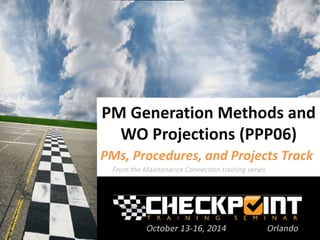
Empfohlen
As consumer demands change and inventory levels fluctuate, inventory management within a facility is critical for staying ahead of the market—and competition. A CMMS platform that not only supports robust asset management, but also a fully integrated inventory module, has become a 'must-have' for high performing organizations looking to maximize profitability and efficiency in their day-to-day facility maintenance operations.Three Easy Ways to Radically Improve Your Manufacturing Asset Management Process

Three Easy Ways to Radically Improve Your Manufacturing Asset Management ProcessMaintenance Connection
Weitere ähnliche Inhalte
Ähnlich wie PPP06 - PM Generation Methods and WO Projections
Ähnlich wie PPP06 - PM Generation Methods and WO Projections (20)
Reconnect 17 Configuring the Cost Balancing Work Center

Reconnect 17 Configuring the Cost Balancing Work Center
Brisbane Salesforce User Group - May 2015 - Lightning Process Builder

Brisbane Salesforce User Group - May 2015 - Lightning Process Builder
Mehr von Maintenance Connection
As consumer demands change and inventory levels fluctuate, inventory management within a facility is critical for staying ahead of the market—and competition. A CMMS platform that not only supports robust asset management, but also a fully integrated inventory module, has become a 'must-have' for high performing organizations looking to maximize profitability and efficiency in their day-to-day facility maintenance operations.Three Easy Ways to Radically Improve Your Manufacturing Asset Management Process

Three Easy Ways to Radically Improve Your Manufacturing Asset Management ProcessMaintenance Connection
Discover how your hospital or healthcare facility can save money with preventive maintenance in our report. How Healthcare Maintenance Pros Can Improve Operations with Preventive Mainte...

How Healthcare Maintenance Pros Can Improve Operations with Preventive Mainte...Maintenance Connection
Mehr von Maintenance Connection (20)
Three Easy Ways to Radically Improve Your Manufacturing Asset Management Process

Three Easy Ways to Radically Improve Your Manufacturing Asset Management Process
3 inventory strategies to maximize your CMMS profitability

3 inventory strategies to maximize your CMMS profitability
3 Ways a Mobile CMMS Strategy Can Revolutionize Your Organization

3 Ways a Mobile CMMS Strategy Can Revolutionize Your Organization
How Healthcare Maintenance Pros Can Improve Operations with Preventive Mainte...

How Healthcare Maintenance Pros Can Improve Operations with Preventive Mainte...
Manufacturers: What's next in the ever-evolving industry?

Manufacturers: What's next in the ever-evolving industry?
V7.0-02 - System Administration with MC v7.0 (MCUIE)

V7.0-02 - System Administration with MC v7.0 (MCUIE)
W08 | Rules Manager Notifications and Alerts (MCUI)

W08 | Rules Manager Notifications and Alerts (MCUI)
W07 | Tracking Time and Cost on Work Orders (MCUI)

W07 | Tracking Time and Cost on Work Orders (MCUI)
SA07 | Rules Manager and Events Notifications (MCUI)

SA07 | Rules Manager and Events Notifications (MCUI)
SA02 | User and Password Management Techniques (MCUI)

SA02 | User and Password Management Techniques (MCUI)
R10 | Advanced Reporting - Report Setup and Summary Reports (MCUI)

R10 | Advanced Reporting - Report Setup and Summary Reports (MCUI)
R09 | Advanced Reporting - Custom Expressions and Criteria (MCUI)

R09 | Advanced Reporting - Custom Expressions and Criteria (MCUI)
R08 | Intermediate Reporting - Email Schedule and Reporting (MCUI)

R08 | Intermediate Reporting - Email Schedule and Reporting (MCUI)
Kürzlich hochgeladen
Model Call Girl Services in Delhi reach out to us at 🔝 9953056974 🔝✔️✔️
Our agency presents a selection of young, charming call girls available for bookings at Oyo Hotels. Experience high-class escort services at pocket-friendly rates, with our female escorts exuding both beauty and a delightful personality, ready to meet your desires. Whether it's Housewives, College girls, Russian girls, Muslim girls, or any other preference, we offer a diverse range of options to cater to your tastes.
We provide both in-call and out-call services for your convenience. Our in-call location in Delhi ensures cleanliness, hygiene, and 100% safety, while our out-call services offer doorstep delivery for added ease.
We value your time and money, hence we kindly request pic collectors, time-passers, and bargain hunters to refrain from contacting us.
Our services feature various packages at competitive rates:
One shot: ₹2000/in-call, ₹5000/out-call
Two shots with one girl: ₹3500/in-call, ₹6000/out-call
Body to body massage with sex: ₹3000/in-call
Full night for one person: ₹7000/in-call, ₹10000/out-call
Full night for more than 1 person: Contact us at 🔝 9953056974 🔝. for details
Operating 24/7, we serve various locations in Delhi, including Green Park, Lajpat Nagar, Saket, and Hauz Khas near metro stations.
For premium call girl services in Delhi 🔝 9953056974 🔝. Thank you for considering us!CHEAP Call Girls in Pushp Vihar (-DELHI )🔝 9953056974🔝(=)/CALL GIRLS SERVICE

CHEAP Call Girls in Pushp Vihar (-DELHI )🔝 9953056974🔝(=)/CALL GIRLS SERVICE9953056974 Low Rate Call Girls In Saket, Delhi NCR
Foundation models are machine learning models which are easily capable of performing variable tasks on large and huge datasets. FMs have managed to get a lot of attention due to this feature of handling large datasets. It can do text generation, video editing to protein folding and robotics.
In case we believe that FMs can help the hospitals and patients in any way, we need to perform some important evaluations, tests to test these assumptions. In this review, we take a walk through Fms and their evaluation regimes assumed clinical value.
To clarify on this topic, we reviewed no less than 80 clinical FMs built from the EMR data. We added all the models trained on structured and unstructured data. We are referring to this combination of structured and unstructured EMR data or clinical data.
Reassessing the Bedrock of Clinical Function Models: An Examination of Large ...

Reassessing the Bedrock of Clinical Function Models: An Examination of Large ...harshavardhanraghave
Kürzlich hochgeladen (20)
+971565801893>>SAFE AND ORIGINAL ABORTION PILLS FOR SALE IN DUBAI AND ABUDHAB...

+971565801893>>SAFE AND ORIGINAL ABORTION PILLS FOR SALE IN DUBAI AND ABUDHAB...
CHEAP Call Girls in Pushp Vihar (-DELHI )🔝 9953056974🔝(=)/CALL GIRLS SERVICE

CHEAP Call Girls in Pushp Vihar (-DELHI )🔝 9953056974🔝(=)/CALL GIRLS SERVICE
Unlocking the Future of AI Agents with Large Language Models

Unlocking the Future of AI Agents with Large Language Models
Azure_Native_Qumulo_High_Performance_Compute_Benchmarks.pdf

Azure_Native_Qumulo_High_Performance_Compute_Benchmarks.pdf
How To Troubleshoot Collaboration Apps for the Modern Connected Worker

How To Troubleshoot Collaboration Apps for the Modern Connected Worker
The Real-World Challenges of Medical Device Cybersecurity- Mitigating Vulnera...

The Real-World Challenges of Medical Device Cybersecurity- Mitigating Vulnera...
Introducing Microsoft’s new Enterprise Work Management (EWM) Solution

Introducing Microsoft’s new Enterprise Work Management (EWM) Solution
Unveiling the Tech Salsa of LAMs with Janus in Real-Time Applications

Unveiling the Tech Salsa of LAMs with Janus in Real-Time Applications
call girls in Vaishali (Ghaziabad) 🔝 >༒8448380779 🔝 genuine Escort Service 🔝✔️✔️

call girls in Vaishali (Ghaziabad) 🔝 >༒8448380779 🔝 genuine Escort Service 🔝✔️✔️
Optimizing AI for immediate response in Smart CCTV

Optimizing AI for immediate response in Smart CCTV
Right Money Management App For Your Financial Goals

Right Money Management App For Your Financial Goals
Reassessing the Bedrock of Clinical Function Models: An Examination of Large ...

Reassessing the Bedrock of Clinical Function Models: An Examination of Large ...
10 Trends Likely to Shape Enterprise Technology in 2024

10 Trends Likely to Shape Enterprise Technology in 2024
Tech Tuesday-Harness the Power of Effective Resource Planning with OnePlan’s ...

Tech Tuesday-Harness the Power of Effective Resource Planning with OnePlan’s ...
AI Mastery 201: Elevating Your Workflow with Advanced LLM Techniques

AI Mastery 201: Elevating Your Workflow with Advanced LLM Techniques
PPP06 - PM Generation Methods and WO Projections
- 1. PM Generation Methods and WO Projections (PPP06) PMs, Procedures, and Projects Track
- 2. 1. Open Internet Explorer 2. Type into the address bar: www.maintenanceconnection.com 3. Click Log In button 4. Enter the following: Member ID: PPP_CHECKPOINT Password: Checkpoint2014 Note: During the seminar, please do not “Save” while following along with a specific example unless directed to do so by your course instructor. Wireless SSID: CHECKPOINT Wireless Password: CHECKPOINT Logon Instructions
- 3. Presenter Name: Brandon Palana Background information: • Role and expertise at Maintenance Connection • Fun Fact Presenter Bio
- 4. PM Generation Defined Generating PM Schedules Work Order Projections Agenda
- 5. PM Generation Overview Automatic Generation Manual Generation PM Generation Preferences PM Generation Defined
- 6. Schedules are used to generate Work Orders based on information from Automation tab PM Generation Dialog used to manually generate and perform actions PM Generation Overview
- 7. Work Orders generated at night for automatic PM schedules Can be set to automatically generate a specified number of days before due date Automatic Generation
- 8. Can be set to display notification on Home Page a specified number of days before due date • Notification appears under Preventive Maintenance Info section Manual Generation
- 9. Settings to generate for: • Specific Repair Centers (or All) • Due or through date in future • Only on selected Work Days Manual Generation (cont’d)
- 10. Manual Generation potential problems: • Home Page notification may not be removed • “Another User is Generating…” • Automated generations may not generate • May not complete in reasonable time Manual Generation (cont’d)
- 11. Tips for optimum processing: • Limit Repair Centers • Generate for shorter periods of time • Generate one PM schedule at a time Manual Generation (cont’d)
- 12. Three important Preferences: • Generate Work Orders in background • Work Days (for when manually generating) • Suppress PM generation for Assets not In- Service PM Generation Preferences
- 13. Generate Work Orders Dialog Preview History Undo PM Generation Advanced Generating PM Schedules
- 14. Accessible from: • PM record • Actions menu • PM Home Page Generate Work Orders Dialog
- 15. Repair Centers: • Select Available Repair Center(s) to add • Selected Repair Center(s) will have Work Orders generated for it Generate Work Orders Dialog (cont’d)
- 16. Generate into future: • Only generate Work Orders due • Generate through future date Generate Work Orders Dialog (cont’d)
- 17. Work Order scheduling: • Non-Work Days (preferences) • Manual settings Generate Work Orders Dialog (cont’d)
- 18. Generates list of Work Orders based on settings designated Verify Work Order generations prior to actual generation Preview
- 19. List of generation history and detail: • Name • Generated Date • WOs Generated and WOs Current • Undone? History
- 20. Reverse or undo generation of Work Orders Most recent generations must be undone prior to other generations Undo PM Generation
- 21. Processing Indicator can lock when PMs are manually generated Reset processing indicator flag when PMs are not generating correctly Advanced
- 22. In this example a Monthly HVAC PM Schedule will go through the manual generation process Manual PM Generation: Example
- 23. Schedule is set for every one month: Manual PM Generation: Example (cont’d)
- 24. Automation tab set to display notification on home page three days before PM is due: Manual PM Generation: Example (cont’d)
- 25. HVAC Assets have been added: Manual PM Generation: Example (cont’d)
- 26. Generate Work Orders 3 months in advance: Manual PM Generation: Example (cont’d)
- 27. Preview shows total of 9 Work Orders with Target Dates for next 3 months: Manual PM Generation: Example (cont’d)
- 28. Work Order Projections Overview Generate Work Order Projections File Work Order Projection Reports Delete Work Order Projections File Work Order Projections
- 29. Supports management of maintenance resources Anticipate WO generation based on PM schedules Work Order Projections Overview
- 30. Creates file of projections for viewing or analyzing using reports Labor, materials, and other cost projections One file maintained by each user Work Order Projections Overview (cont’d)
- 31. Work Order Projection warning! Time out will cause: • PM Assets Tab will show WO generated from projection as last generated WO • Last Generated Date used for determining date to generate next work order will be inaccurate Work Order Projections Overview (cont’d)
- 32. Same controls as Generate Work Orders Dialog Projection Info will create a name for projection file Generate Work Order Projections File
- 33. Projections generate similarly to PMs Preview Dialog will display showing summary of Work Orders Generate Work Order Projections File (cont’d)
- 34. Reporter can be used for summarizing costs, labor utilization, etc. Work Order (Projections) group contains Projection reports Work Order Projection Reports
- 35. Example of Work Order Projection Report: Work Order Projection Reports (cont’d)
- 36. Access Generate Work Order Projections Dialog Select Delete button to delete current Projections file Delete Work Order Projections File
- 37. In this example an HVAC Monthly Check PM will have a Work Order Projection run for it to analyze Labor and Material Projection Reports Work Order Projection: Example
- 38. Labor and Material Estimates have been added to Procedure for HVAC Monthly Check PM: Work Order Projection: Example (cont’d)
- 39. Generate Work Order Projection: Work Order Projection: Example (cont’d)
- 40. Work Order Projection by Labor Report: Work Order Projection: Example (cont’d)
- 41. Work Order Projection with Materials Report: Work Order Projection: Example (cont’d)
- 42. For access to documentation and tutorials, reference www.mcuserconnect.com MC User Connect
- 43. MCUC Documentation / Tutorials Article PDF Video Tutorial User Guide PM and Projection Troubleshooting Guide Generate Work Orders from PM Schedule Generate Work Order Projections Additional Resources
- 44. Did you know you can take a Quiz to test your knowledge of today’s content? • Check it out on MC User Connect! (www.mcuserconnect.com) • Located in the MC eLearning folder PMs, Procedures, and Projects Course Quizzes Test Your Knowledge…
