P07 | Inventory and Purchasing Preferences (MCUI)
•
0 gefällt mir•966 views
Inventory and Purchasing Preferences (MCUI)
Melden
Teilen
Melden
Teilen
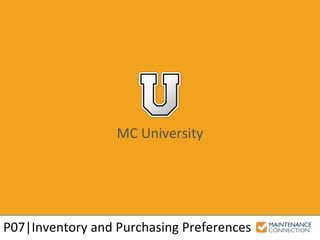
Empfohlen
Empfohlen
Weitere ähnliche Inhalte
Was ist angesagt?
Was ist angesagt? (20)
W07 | Tracking Time and Cost on Work Orders (MCUI)

W07 | Tracking Time and Cost on Work Orders (MCUI)
R07 | Intermediate Reporting - Smart Reports (MCUI)

R07 | Intermediate Reporting - Smart Reports (MCUI)
R10 | Advanced Reporting - Report Setup and Summary Reports (MCUI)

R10 | Advanced Reporting - Report Setup and Summary Reports (MCUI)
Ex03 | Work Order Management Through MC Express (MCUI)

Ex03 | Work Order Management Through MC Express (MCUI)
A04 | Asset Best Practices and Configuration Tools (MCUI)

A04 | Asset Best Practices and Configuration Tools (MCUI)
SA07 | Rules Manager and Events Notifications (MCUI)

SA07 | Rules Manager and Events Notifications (MCUI)
PPP06 | PM Generation Methods and Work Order Projections (MCUI)

PPP06 | PM Generation Methods and Work Order Projections (MCUI)
V7.0-02 - System Administration with MC v7.0 (MCUIE)

V7.0-02 - System Administration with MC v7.0 (MCUIE)
PPP05 | Creating Preventative Maintenance Schedules (MCUI)

PPP05 | Creating Preventative Maintenance Schedules (MCUI)
Ähnlich wie P07 | Inventory and Purchasing Preferences (MCUI)
Ähnlich wie P07 | Inventory and Purchasing Preferences (MCUI) (20)
Mehr von Maintenance Connection
As consumer demands change and inventory levels fluctuate, inventory management within a facility is critical for staying ahead of the market—and competition. A CMMS platform that not only supports robust asset management, but also a fully integrated inventory module, has become a 'must-have' for high performing organizations looking to maximize profitability and efficiency in their day-to-day facility maintenance operations.Three Easy Ways to Radically Improve Your Manufacturing Asset Management Process

Three Easy Ways to Radically Improve Your Manufacturing Asset Management ProcessMaintenance Connection
Discover how your hospital or healthcare facility can save money with preventive maintenance in our report. How Healthcare Maintenance Pros Can Improve Operations with Preventive Mainte...

How Healthcare Maintenance Pros Can Improve Operations with Preventive Mainte...Maintenance Connection
Mehr von Maintenance Connection (17)
Three Easy Ways to Radically Improve Your Manufacturing Asset Management Process

Three Easy Ways to Radically Improve Your Manufacturing Asset Management Process
3 inventory strategies to maximize your CMMS profitability

3 inventory strategies to maximize your CMMS profitability
3 Ways a Mobile CMMS Strategy Can Revolutionize Your Organization

3 Ways a Mobile CMMS Strategy Can Revolutionize Your Organization
How Healthcare Maintenance Pros Can Improve Operations with Preventive Mainte...

How Healthcare Maintenance Pros Can Improve Operations with Preventive Mainte...
Manufacturers: What's next in the ever-evolving industry?

Manufacturers: What's next in the ever-evolving industry?
W08 | Rules Manager Notifications and Alerts (MCUI)

W08 | Rules Manager Notifications and Alerts (MCUI)
SA02 | User and Password Management Techniques (MCUI)

SA02 | User and Password Management Techniques (MCUI)
R09 | Advanced Reporting - Custom Expressions and Criteria (MCUI)

R09 | Advanced Reporting - Custom Expressions and Criteria (MCUI)
R08 | Intermediate Reporting - Email Schedule and Reporting (MCUI)

R08 | Intermediate Reporting - Email Schedule and Reporting (MCUI)
R06 | Intermediate Reporting - Conditional Formatting (MCUI)

R06 | Intermediate Reporting - Conditional Formatting (MCUI)
R05 | Intermediate Reporting - Report Configuration (MCI)

R05 | Intermediate Reporting - Report Configuration (MCI)
R04 | Basics of Reporting - Report Setup Part 2 (MCUI)

R04 | Basics of Reporting - Report Setup Part 2 (MCUI)
Kürzlich hochgeladen
Model Call Girl Services in Delhi reach out to us at 🔝 9953056974 🔝✔️✔️
Our agency presents a selection of young, charming call girls available for bookings at Oyo Hotels. Experience high-class escort services at pocket-friendly rates, with our female escorts exuding both beauty and a delightful personality, ready to meet your desires. Whether it's Housewives, College girls, Russian girls, Muslim girls, or any other preference, we offer a diverse range of options to cater to your tastes.
We provide both in-call and out-call services for your convenience. Our in-call location in Delhi ensures cleanliness, hygiene, and 100% safety, while our out-call services offer doorstep delivery for added ease.
We value your time and money, hence we kindly request pic collectors, time-passers, and bargain hunters to refrain from contacting us.
Our services feature various packages at competitive rates:
One shot: ₹2000/in-call, ₹5000/out-call
Two shots with one girl: ₹3500/in-call, ₹6000/out-call
Body to body massage with sex: ₹3000/in-call
Full night for one person: ₹7000/in-call, ₹10000/out-call
Full night for more than 1 person: Contact us at 🔝 9953056974 🔝. for details
Operating 24/7, we serve various locations in Delhi, including Green Park, Lajpat Nagar, Saket, and Hauz Khas near metro stations.
For premium call girl services in Delhi 🔝 9953056974 🔝. Thank you for considering us!CHEAP Call Girls in Pushp Vihar (-DELHI )🔝 9953056974🔝(=)/CALL GIRLS SERVICE

CHEAP Call Girls in Pushp Vihar (-DELHI )🔝 9953056974🔝(=)/CALL GIRLS SERVICE9953056974 Low Rate Call Girls In Saket, Delhi NCR
Kürzlich hochgeladen (20)
W01_panagenda_Navigating-the-Future-with-The-Hitchhikers-Guide-to-Notes-and-D...

W01_panagenda_Navigating-the-Future-with-The-Hitchhikers-Guide-to-Notes-and-D...
Introducing Microsoft’s new Enterprise Work Management (EWM) Solution

Introducing Microsoft’s new Enterprise Work Management (EWM) Solution
Large-scale Logging Made Easy: Meetup at Deutsche Bank 2024

Large-scale Logging Made Easy: Meetup at Deutsche Bank 2024
%in Soweto+277-882-255-28 abortion pills for sale in soweto

%in Soweto+277-882-255-28 abortion pills for sale in soweto
%+27788225528 love spells in new york Psychic Readings, Attraction spells,Bri...

%+27788225528 love spells in new york Psychic Readings, Attraction spells,Bri...
+971565801893>>SAFE AND ORIGINAL ABORTION PILLS FOR SALE IN DUBAI AND ABUDHAB...

+971565801893>>SAFE AND ORIGINAL ABORTION PILLS FOR SALE IN DUBAI AND ABUDHAB...
Devoxx UK 2024 - Going serverless with Quarkus, GraalVM native images and AWS...

Devoxx UK 2024 - Going serverless with Quarkus, GraalVM native images and AWS...
%+27788225528 love spells in Knoxville Psychic Readings, Attraction spells,Br...

%+27788225528 love spells in Knoxville Psychic Readings, Attraction spells,Br...
%in Midrand+277-882-255-28 abortion pills for sale in midrand

%in Midrand+277-882-255-28 abortion pills for sale in midrand
Right Money Management App For Your Financial Goals

Right Money Management App For Your Financial Goals
WSO2Con2024 - Enabling Transactional System's Exponential Growth With Simplicity

WSO2Con2024 - Enabling Transactional System's Exponential Growth With Simplicity
WSO2CON 2024 - Cloud Native Middleware: Domain-Driven Design, Cell-Based Arch...

WSO2CON 2024 - Cloud Native Middleware: Domain-Driven Design, Cell-Based Arch...
CHEAP Call Girls in Pushp Vihar (-DELHI )🔝 9953056974🔝(=)/CALL GIRLS SERVICE

CHEAP Call Girls in Pushp Vihar (-DELHI )🔝 9953056974🔝(=)/CALL GIRLS SERVICE
Shapes for Sharing between Graph Data Spaces - and Epistemic Querying of RDF-...

Shapes for Sharing between Graph Data Spaces - and Epistemic Querying of RDF-...
P07 | Inventory and Purchasing Preferences (MCUI)
- 1. MC University P07|Inventory and Purchasing Preferences
- 2. MC University Preferences Defined Shared Preferences Inventory Preferences Purchase Order Preferences Agenda
- 4. MC University Tailor the user interface and behavior of system to reflect business process Default preferences set at Repair Center or personal level Preferences Overview
- 5. MC University Commonly used Inventory and Purchasing preferences: • Conditional Formatting (visual indicators) • Default values • Barcode Formats • General settings (e.g., auto-numbering) Preferences Overview (cont’d)
- 6. MC University Shared Preference Overview Barcode Preferences Refreshing Results Number of Records Displayed Conditional Formatting Shared Preferences
- 7. MC University Preferences that are shared between the Inventory and Purchasing module: • Barcode preferences • Refreshing results • Number of records displayed • Conditional Formatting Shared Preference Overview
- 8. MC University MC supports barcode scanning technology in specific modules Scanning devices used to transfer ID into search fields Barcode Preferences
- 9. MC University Barcode preferences available include: • Barcodes for Inventory and Purchase Orders on Purchase Order Report • Multiple Barcode formats for Purchase Orders and Inventory Barcode Preferences (cont’d)
- 10. MC University Toggles for refreshing results include: • Refresh after saving existing record • Refresh after saving new record Refreshing Results
- 11. MC University Number of records in List view will vary: • BH (browser height) • All (all records) • Numeric value (displays “x” number records per page) Number of Records Displayed
- 12. MC University Numeric value example: Number of Records Displayed (cont’d)
- 13. MC University Define Conditional Formatting to alter appearance of records Criteria and Style preferences must be used together Conditional Formatting
- 14. MC University Format Criteria defines which records Conditional Formatting is applied to Format Style defines visual appearance • Style Editor defines font, color, etc. Conditional Formatting (cont’d)
- 15. MC University Examples of Conditional Formatting usage: • Purchase Orders from a specific Vendor • Purchase Orders from a specific Repair Center • Inventory items that are inactive • Parts of a specific Category Conditional Formatting (cont’d)
- 16. MC University Part Checkout Inventory Settings Inventory Preferences
- 17. MC University Part Checkout feature ties a checked out Part to a Work Order Available from Actions menu or Part Checkout button Part Checkout
- 18. MC University Link Parts to new Work Order by default Link Part to existing Work Order Part Checkout (cont’d)
- 19. MC University Fields display according to Preferences Part Checkout (cont’d)
- 20. MC University Multiple Parts can be checked out Use Part ID prompt to specify Parts to be checked out Enter Quantity to be checked out Part Checkout (cont’d)
- 21. MC University Interactive Example 1 Let’s practice the skill you just learned! Check out the following interactive example, located under the MCU course slides: • P07 – Inventory Preference – Part Checkout
- 22. MC University Indicators and toggles that impact the behavior of Inventory module Inventory Settings
- 23. MC University Inventory settings available: • Display Internal ID instead of Part ID in List view and Lookups • Use Reorder Quantity Formula for Automatic Ordering Inventory Settings (cont’d)
- 24. MC University Inventory settings (cont’d): • Auto-Number Item ID (for new Items) • Show Vendor Part Numbers on Inventory Lookups Inventory Settings (cont’d)
- 25. MC University Example of Inventory Settings: Inventory Settings (cont’d)
- 26. MC University Interactive Example 2 Let’s practice the skill you just learned! Check out the following interactive example, located under the MCU course slides: • P07 – Inventory Preference – Inventory Settings
- 27. MC University Defaults Purchase Order Report Purchase Order Barcoding Purchase Order Settings Purchase Order Preferences
- 28. MC University Default values for newly created Purchase Orders: • Priority • Buyer Company • Repair Center • Ship To and Bill To Company • Approvals Required Defaults
- 29. MC University Example of defaults on Purchase Order: Defaults (cont’d)
- 30. MC University Show or hide specific Purchase Order details Line Item details can be added Purchase Order Report
- 31. MC University Example of showing Shipping and Receiving on Report: Purchase Order Report (cont’d)
- 32. MC University Example of hiding Conversion to Issue Units on Report: Purchase Order Report (cont’d)
- 33. MC University Interactive Example 3 Let’s practice the skill you just learned! Check out the following interactive example, located under the MCU course slides: • P07 – PO Preference – Purchase Order Report
- 34. MC University Ability to add or remove barcodes from printed Purchase Orders: • Purchase Order Number • Inventory Item ID Purchase Order Barcoding
- 35. MC University Indicators and toggles that impact the behavior of Purchase Order module Purchase Order Settings
- 36. MC University Purchase Order settings available: • Remove all approvals on un-approval or rejection • Customer ID prefix uniquely generated PO ID • POs generated through Order Parts can combine with existing POs (by Vendor) Purchase Order Settings (cont’d)
- 37. MC University • Direct Issue Line Items tied to Assets which the Work Order is associated • Inventory on POs with designated Work Order has Item auto-added to Actuals Purchase Order Settings (cont’d)
