Primeros pasos con Audacity
•Als PPT, PDF herunterladen•
1 gefällt mir•586 views
A continuación se ofrece una pequeña introducción al programa Audacity.
Melden
Teilen
Melden
Teilen
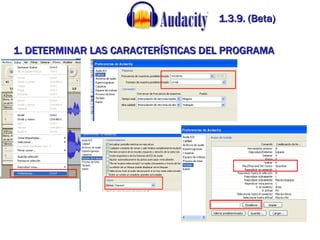
Empfohlen
Empfohlen
Weitere ähnliche Inhalte
Kürzlich hochgeladen
Kürzlich hochgeladen (10)
Presentación guía sencilla en Microsoft Excel.pptx

Presentación guía sencilla en Microsoft Excel.pptx
POWER POINT YUCRAElabore una PRESENTACIÓN CORTA sobre el video película: La C...

POWER POINT YUCRAElabore una PRESENTACIÓN CORTA sobre el video película: La C...
Global Azure Lima 2024 - Integración de Datos con Microsoft Fabric

Global Azure Lima 2024 - Integración de Datos con Microsoft Fabric
Proyecto integrador. Las TIC en la sociedad S4.pptx

Proyecto integrador. Las TIC en la sociedad S4.pptx
Empfohlen
Empfohlen (20)
Product Design Trends in 2024 | Teenage Engineerings

Product Design Trends in 2024 | Teenage Engineerings
How Race, Age and Gender Shape Attitudes Towards Mental Health

How Race, Age and Gender Shape Attitudes Towards Mental Health
AI Trends in Creative Operations 2024 by Artwork Flow.pdf

AI Trends in Creative Operations 2024 by Artwork Flow.pdf
Content Methodology: A Best Practices Report (Webinar)

Content Methodology: A Best Practices Report (Webinar)
How to Prepare For a Successful Job Search for 2024

How to Prepare For a Successful Job Search for 2024
Social Media Marketing Trends 2024 // The Global Indie Insights

Social Media Marketing Trends 2024 // The Global Indie Insights
Trends In Paid Search: Navigating The Digital Landscape In 2024

Trends In Paid Search: Navigating The Digital Landscape In 2024
5 Public speaking tips from TED - Visualized summary

5 Public speaking tips from TED - Visualized summary
Google's Just Not That Into You: Understanding Core Updates & Search Intent

Google's Just Not That Into You: Understanding Core Updates & Search Intent
The six step guide to practical project management

The six step guide to practical project management
Beginners Guide to TikTok for Search - Rachel Pearson - We are Tilt __ Bright...

Beginners Guide to TikTok for Search - Rachel Pearson - We are Tilt __ Bright...
Primeros pasos con Audacity
- 1. 1.3.9. (Beta) 1. DETERMINAR LAS CARACTERÍSTICAS DEL PROGRAMA
- 2. 1.3.9. (Beta) 2. CONSIDERAR ALGUNAS COSAS IMPORTANTES A LA HORA DE GRABAR
- 3. 1.3.9. (Beta) NO OLVIDES GUARDAR EL PROYECTO DESDE EL PRINCIPIO
- 4. 1.3.9. (Beta) Si apretamos GUARDAR o GUARDAR COMO lo que hacemos es grabar el proyecto, pero no creamos un archivo de audio. El icono que aparece es así: De esta forma puedo seguir trabajando con el proyecto cuando quiera.
- 5. 1.3.9. (Beta) 3. IMPORTAR ARCHIVOS DE AUDIO Cada vez que importemos algo nuevo se abrirá una nueva pista
- 6. 1.3.9. (Beta) Para aclararnos mejor, podemos darle un nombre a cada pista y cambiar su aspecto
- 7. 1.3.9. (Beta) Cuando ya tengas todas las voces, selecciónalo todo (Ctrl + A) y normaliza
- 8. 1.3.9. (Beta) 4. EDITAR EL AUDIO SELECCIONAR UN FRAGMENTO
- 9. 1.3.9. (Beta) 4. EDITAR EL AUDIO BORRAR DESPLAZANDO Ctrl + X o Ctrl + K SIN DESPLAZAR Ctrl + Alt + X o Ctrl + Alt + K
- 10. 1.3.9. (Beta) 4. EDITAR EL AUDIO SILENCIAR (BORRA LA PARTE SELECCIONADA) Ctrl + L
- 11. 1.3.9. (Beta) 4. EDITAR EL AUDIO CREAR UN SILENCIO (DESPLAZA EL AUDIO)
- 12. 1.3.9. (Beta) 4. EDITAR EL AUDIO DESPLAZAR UN FRAGMENTO Solo podemos desplazar una fragmento entre dos silencios
- 13. 1.3.9. (Beta) 4. EDITAR EL AUDIO COPIAR Y PEGAR (DESPLAZA) Ctrl + V Ctrl + C
- 14. 1.3.9. (Beta) 4. AÑADIR EFECTOS ESPECIALES, MÚSICA, ETC. SFX
- 15. 1.3.9. (Beta) 4. MODIFICAR LAS CARACTERÍSTICAS DEL AUDIO VARIAR EL SONIDO
- 16. 1.3.9. (Beta) 4. MODIFICAR LAS CARACTERÍSTICAS DEL AUDIO FADE IN/ FADE OUT
- 17. 1.3.9. (Beta) 4. MODIFICAR LAS CARACTERÍSTICAS DEL AUDIO
- 18. 1.3.9. (Beta) Aquí podéis determinar qué tipo de archivo debe crearse. Podéis dejar esta opción. Aquí podéis poner el nombre que queráis darle al archivo. 5. OBTENER UN ARCHIVO WAV., MP3., ETC.