How to upload a file to your wiki page
•Als PPTX, PDF herunterladen•
0 gefällt mir•370 views
The document provides a 7-step process for uploading files to a wiki page, including signing in to the wiki, clicking edit, uploading files, dragging the uploaded file to the desired location on the page, adding a short description of the file, and saving the changes.
Melden
Teilen
Melden
Teilen
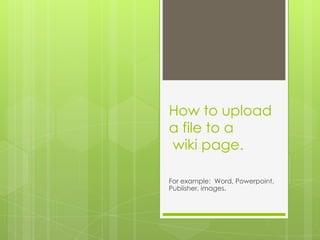
Empfohlen
Weitere ähnliche Inhalte
Was ist angesagt?
Was ist angesagt? (17)
How to send ginormous file to a client-Shara Aguirre-director of happiness.m4v

How to send ginormous file to a client-Shara Aguirre-director of happiness.m4v
How to use dropbox to save and send enormous files

How to use dropbox to save and send enormous files
Andere mochten auch
Andere mochten auch (6)
Wikis in the Workplace: Enhancing Collaboration and Knowledge Management

Wikis in the Workplace: Enhancing Collaboration and Knowledge Management
Wikis In Knowledge Management Enabling Effective Collaboration

Wikis In Knowledge Management Enabling Effective Collaboration
Example of using the group wiki tool in a virtual learning enviroment

Example of using the group wiki tool in a virtual learning enviroment
Organizational Wiki as a Knowledge Management Tool

Organizational Wiki as a Knowledge Management Tool
Ähnlich wie How to upload a file to your wiki page
Ähnlich wie How to upload a file to your wiki page (20)
Mehr von mbolton13 (11)
Kürzlich hochgeladen
https://app.box.com/s/x7vf0j7xaxl2hlczxm3ny497y4yto33i80 ĐỀ THI THỬ TUYỂN SINH TIẾNG ANH VÀO 10 SỞ GD – ĐT THÀNH PHỐ HỒ CHÍ MINH NĂ...

80 ĐỀ THI THỬ TUYỂN SINH TIẾNG ANH VÀO 10 SỞ GD – ĐT THÀNH PHỐ HỒ CHÍ MINH NĂ...Nguyen Thanh Tu Collection
Mehran University Newsletter is a Quarterly Publication from Public Relations OfficeMehran University Newsletter Vol-X, Issue-I, 2024

Mehran University Newsletter Vol-X, Issue-I, 2024Mehran University of Engineering & Technology, Jamshoro
Kürzlich hochgeladen (20)
General Principles of Intellectual Property: Concepts of Intellectual Proper...

General Principles of Intellectual Property: Concepts of Intellectual Proper...
Kodo Millet PPT made by Ghanshyam bairwa college of Agriculture kumher bhara...

Kodo Millet PPT made by Ghanshyam bairwa college of Agriculture kumher bhara...
Salient Features of India constitution especially power and functions

Salient Features of India constitution especially power and functions
80 ĐỀ THI THỬ TUYỂN SINH TIẾNG ANH VÀO 10 SỞ GD – ĐT THÀNH PHỐ HỒ CHÍ MINH NĂ...

80 ĐỀ THI THỬ TUYỂN SINH TIẾNG ANH VÀO 10 SỞ GD – ĐT THÀNH PHỐ HỒ CHÍ MINH NĂ...
Interdisciplinary_Insights_Data_Collection_Methods.pptx

Interdisciplinary_Insights_Data_Collection_Methods.pptx
Fostering Friendships - Enhancing Social Bonds in the Classroom

Fostering Friendships - Enhancing Social Bonds in the Classroom
Unit 3 Emotional Intelligence and Spiritual Intelligence.pdf

Unit 3 Emotional Intelligence and Spiritual Intelligence.pdf
21st_Century_Skills_Framework_Final_Presentation_2.pptx

21st_Century_Skills_Framework_Final_Presentation_2.pptx
On National Teacher Day, meet the 2024-25 Kenan Fellows

On National Teacher Day, meet the 2024-25 Kenan Fellows
How to upload a file to your wiki page
- 1. How to upload a file to a wiki page. For example: Word, Powerpoint, Publisher, images.
- 2. Step 1: Signinto the wiki. Go to your page.
- 3. Step 2: Click the EDIT button.
- 4. Step 3: Click on File.
- 5. Step 4: Click on UPLOAD FILES. Find the file you want to upload and double-click it.
- 6. Step 5: Whenthe file has finished uploading it will have a picture next to the file’s name. Click on the file you have uploaded.
- 7. Step 6: Click and drag your file to where you want to to go on your page. You can also use the keyboard to place your file, by using the ENTER key or SPACEBAR. It would be a good idea to write a blurb about your file – explaining what it is for other people who will look at your page (only 2-3 sentences).
- 8. Step 7: Last, but not least ---- CLICK THE SAVE BUTTON!