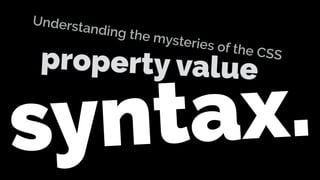
Understanding the mysteries of the CSS property value syntax
- 1. syntax. Understanding the mysteries of the CSS property value
- 2. The W3C uses a specific syntax for defining CSS property values.
- 3. /* CSS property value syntax examples */ <line-‐width> = <length> | thin | medium | thick <bg-‐size> = [ <length> | <percentage> | auto ]{1,2} | cover | contain <'background'> = [ <bg-‐layer> , ]* <final-‐bg-‐layer> <'border-‐image-‐slice'> = [<number> | <percentage>]{1,4} && fill?
- 4. The aim of this presentation is to give you a basic understanding of this syntax to help understand the various W3C CSS Specifications.
- 5. We’re going to start with a quick look at Backus-Naur Form, as this will help to explain the CSS property value syntax.
- 7. In computer science, Backus– Naur Form (BNF) is one of the main notation techniques used to describe the syntax of computing languages.
- 8. A Backus-Naur Form specification is a set of derivation rules, written as:
- 9. // BNF Syntax example <symbol> ::= __expression__
- 10. // BNF Syntax example <symbol> ::= __expression__ Non-terminal Symbol
- 11. // BNF Syntax example <symbol> ::= __expression__ “May be replaced with”
- 12. // BNF Syntax example <symbol> ::= __expression__ Expression
- 13. The __expression__ consists of one or more sequences of symbols that are used to derive the meaning of the symbol on the left.
- 14. Backus-Naur specifications are basically saying: “Whatever is on the left may be replaced with whatever is on the right”.
- 15. Non-terminal symbols appear between angle brackets “< >”. Non-terminal symbols can be broken down or replaced further.
- 16. /* Non-‐terminal symbols -‐ recursive example */ <integer> ::= <digit> | <digit><integer> <digit> ::= 0 | 1 | 2 | 3 | 4 | 5 | 6 | 7 | 8 | 9 Non-terminal symbols
- 17. A terminal symbol indicates that the value cannot be broken down or replaced further.
- 18. /* Non-‐terminal symbols -‐ recursive example */ <integer> ::= <digit> | <digit><integer> <digit> ::= 0 | 1 | 2 | 3 | 4 | 5 | 6 | 7 | 8 | 9 Terminal Symbols
- 19. There are variants of the BNF used today, such as Extended Backus–Naur Form (EBNF) Augmented Backus–Naur Form (ABNF).
- 21. While the W3C CSS property value syntax has some similarities to BNF and EBNF, it also has some differences.
- 22. Like BNF and EBNF, it begins with a non-terminal symbol.
- 23. /* Non-‐terminal symbol */ <line-‐width> = <length> | thin | medium | thick Non-terminal symbol
- 24. Like EBNF, it uses an equals “=” after the initial non-terminal symbol. This also means “may be replaced with”.
- 25. /* The equals sign */ <line-‐width> = <length> | thin | medium | thick The “=” symbol
- 26. However, unlike BNF and EBNF, the CSS property value syntax describes symbols as “component values”.
- 27. /* Component values */ <line-‐width> = <length> | thin | medium | thick Component values
- 28. There are four different types of component values.
- 29. 1. Keyword values These values appear without quotes or angle brackets. They are used “as is” as property values. As they cannot be replaced or broken down further, they are terminal.
- 30. /* Keyword value example */ <line-‐width> = <length> | thin | medium | thick Keyword Value
- 31. 2. Basic data types These basic data types define core values such as <length> and <color>. They are non-terminal as they can be replaced with actual length or color values.
- 32. /* Basic data type example */ <'background-‐color'> = <color> Basic Data Type
- 33. For example, the “<color>” symbol indicates that this value can be replaced with a value such as:
- 34. /* Basic data type example */ .example { background-‐color: honeydew; } .example { background-‐color: rgb(50%,50%,50%); } .example { background-‐color: rgba(100%,100%,100%,.5); } .example { background-‐color: hsl(280,100%,50%); } .example { background-‐color: hsla(280,100%,50%,0.5); } .example { background-‐color: transparent; }
- 35. 3. Property data types These types define the property name. They are defined using the property name (complete with quotes) between the angle brackets “< >”. They are non- terminal.
- 36. /* Property data type example */ <'border-‐width'> = <line-‐width>{1,4} Property Data Type
- 37. 4. Non-property data types These types do not share the same name as a property. However, they help define aspects of specific properties. They are non-terminal.
- 38. For example, <line-‐width> is not a property, but it is a data type that helps to define the various <border> properties.
- 39. /* Non-‐property data type example */ <line-‐width> = <length> | thin | medium | thick Not a property
- 40. /* Non-‐property data type example */ <line-‐width> = <length> | thin | medium | thick <'border-‐width'> = <line-‐width>{1,4} Helps define a property
- 41. A recap of the four different types of component values?
- 42. /* Four different types */ thin <color> <‘border-‐width'> <line-‐width> Keyword Value Basic Data Type Property Data Type Non-property Data Type
- 44. Component values can be arranged into property value combinators using the following methods:
- 45. 1. Component values written directly after each other means that all of them must occur, in the given order.
- 46. /* Component arrangement -‐ all in given order */ <property> = value1 value2 value3 /* Example */ .example { property: value1 value2 value3; }
- 47. 2. A double ampersand “&&” separating two or more components means that all of them must occur, in any order.
- 48. /* Component arrangement -‐ all in any order */ <property> = value1 && value2 /* Examples */ .example { property: value1 value2; } .example { property: value2 value1; }
- 49. 3. A single pipe “|” separates two or more alternatives means that only one of them must occur. This symbol acts as “OR”.
- 50. /* Component arrangement-‐ one of them must occur */ <property> = value1 | value2 | value3 /* Examples */ .example { property: value1; } .example { property: value2; } .example { property: value3; }
- 51. 4. A double pipe “||” separating two or more options means that one or more of them must occur, in any order.
- 52. /* Component arrangement-‐ one or more in any order */ <property> = value1 || value2 || value3 /* Examples */ .example { property: value1; } .example { property: value2; } .example { property: value3; } .example { property: value1 value2; } .example { property: value1 value2 value3; } ...etc
- 53. 5. Square brackets “[ ]” surrounding two or more alternatives means that the components inside are a single grouping.
- 54. /* Component arrangement-‐ a single grouping */ <property> = [ value1 | value2 ] value3 /* Examples */ .example { property: value1 value3; } .example { property: value2 value3; }
- 55. A recap of the component value combinators:
- 56. /* All in given order */ <property> = value1 value2 value3 /* All in any order */ <property> = value1 && value2 /* One of them must occur */ <property> = value1 | value2 /* One or more in any order */ <property> = value1 || value2 /* A single grouping */ <property> = [ value1 | value2 ]
- 58. Component values can also be multiplied using the following methods:
- 59. 1. A question mark “?” indicates that the preceding type, word, or group is optional and occurs zero or one times.
- 60. /* Component multiplier -‐ zero or one time */ <property> = value1 [, value2 ]? /* Examples */ .example { property: value1; } .example { property: value1, value2; }
- 61. 2. An asterisk “*” indicates that the preceding type, word, or group occurs zero or more times.
- 62. /* Component multiplier -‐ zero or more times */ <property> = value1 [, <value2> ]* /* Examples */ .example { property: value1; } .example { property: value1, <value2>; } .example { property: value1, <value2>, <value2>; } .example { property: value1, <value2>, <value2>, <value2>; } ...etc
- 63. 3. A plus “+” indicates that the preceding type, word, or group occurs one or more times.
- 64. /* Component multiplier -‐ one or more times */ <property> = <value>+ /* Examples */ .example { property: <value>; } .example { property: <value> <value>; } .example { property: <value> <value> <value>; } ...etc
- 65. 4. A single number in curly braces “{A}” indicates that the preceding type, word, or group occurs “A” times.
- 66. /* Component multiplier -‐ occurs A times */ <property> = <value>{2} /* Examples */ .example { property: <value> <value>; }
- 67. 5. A comma-separated pair of numbers in curly braces “{A,B}” indicates that the preceding type, word, or group occurs at least “A” and at most “B” times.
- 68. /* Component multiplier -‐ at least A and at most B */ <property> = <value>{1,3} /* Examples */ .example { property: <value>; } .example { property: <value> <value>; } .example { property: <value> <value> <value>; }
- 69. 6. The “B” may be omitted “{A,}” to indicate that there must be at least “A” repetitions, with no upper limit on the number of repetitions.
- 70. /* Component multiplier -‐ at least A, no upper limit */ <property> = <value>{1,} /* Examples */ .example { property: <value>; } .example { property: <value> <value>; } .example { property: <value> <value> <value>; } ...etc
- 71. 7. A hash “#” indicates that the preceding type, word, or group occurs one or more times, separated by comma tokens. (Whitespace is optional)
- 72. /* Component multiplier -‐ one or more, separated by commas */ <property> = <value># /* Examples */ .example { property: <value>; } .example { property: <value>, <value>; } .example { property: <value>, <value>, <value>; } ...etc
- 73. 8. An exclamation point “!” after a group indicates that the group is required and must produce at least one value.
- 74. /* Component multiplier -‐ required group, at lease one value */ <property> = value1 [ value2 | value3 ]! /* Examples */ .example { property: value1 value2; } .example { property: value1 value3; }
- 75. A recap of component value multipliers:
- 76. ? * + {A} {A,B} {A,} # ! /* zero or one time */ /* zero or more times */ /* one or more times */ /* occurs A times */ /* at least A and at most B */ /* at least A, no upper limit */ /* one or more, separated by commas */ /* at lease one value from the group */
- 77. An example?
- 78. Let’s look at the <'text-‐shadow'> property as an example.
- 79. /* text-‐shadow */ <'text-‐shadow'> = none | [ <length>{2,3} && <color>? ]#
- 80. /* text-‐shadow */ <'text-‐shadow'> = none | [ <length>{2,3} && <color>? ]# /* | = One of them must occur # = one or more, separated by commas && = All in any order */ ? = zero or one time */ */ .example { text-‐shadow: none OR one or more comma-‐separated groups of 2-‐3 length values and optional color value in any order; }
- 81. /* text-‐shadow */ <'text-‐shadow'> = none | [ <length>{2,3} && <color>? ]# /* Examples */ .example { text-‐shadow: none; } .example { text-‐shadow: 10px 10px; } .example { text-‐shadow: 10px 10px 10px; } .example { text-‐shadow: 10px 10px 10px red; } .example { text-‐shadow: red 10px 10px 10px; } .example { text-‐shadow: 10px 10px red, 20px 20px lime; }
- 83. (Disclaimer: This idea is ripped off from a great A List Apart article by J. David Eisenberg.) http://alistapart.com/article/readspec
- 84. How would you define the syntax of a burger if you had to use a specific set of ingredients in a specific order?
- 85. Anyone want to volunteer? The first person to get the correct answer during the break will win a copy of “Offscreen” magazine. http://www.offscreenmag.com/
- 86. /* ingredients */ In the correct order from bottom to the top of the bun, the ingredients are: -‐ bottom bun -‐ one of the following: mustard or mayonnaise -‐ lettuce (optional) -‐ tomato (optional) -‐ one of the following meats: chicken or beef -‐ one to three slices of the following cheese: swiss or cheddar -‐ one of the following sauces: tomato or bbq -‐ top bun
- 87. /* burger syntax */ <burger> =
- 88. The answer is on the following screen.
- 89. /* burger syntax */ <burger> = bottom-‐bun [ mustard | mayonnaise ] lettuce? tomato? [ chicken | beef ] [ swiss-‐cheese | cheddar-‐cheese ]{1,3} [ tomato-‐sauce | bbq-‐sauce] top-‐bun
- 90. Russ Weakley Max Design Site: maxdesign.com.au Twitter: twitter.com/russmaxdesign Slideshare: slideshare.net/maxdesign Linkedin: linkedin.com/in/russweakley
