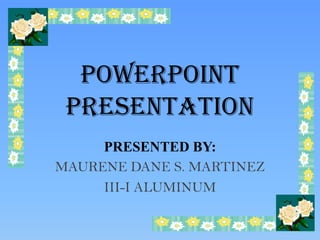
Maurene Dane S. Martinez 3 1(With Question)
- 1. POWERPOINT PRESENTATION PRESENTED BY: MAURENE DANE S. MARTINEZ III-I ALUMINUM
- 2. home
- 3. HYPERLINK • Is a text that is formatted to go to another location. The location can be a webpage , another document or file . A hyperlink can also go to a specific location in the current document or to an e-mail address. home
- 5. Click the insert hyperlink button on insert menu
- 6. Right click the selected text and click hyperlink
- 7. The hyperlink dialog box will appear 1st slide
- 9. Hyperlink dialog box Hyperlink display text Screen tip dialog box Web address or file location
- 10. • Steps to create a hyperlink in the insert hyperlink dialog box
- 11. • Click an icon on the left portion of the dialog box to select the type of link you want. • Type or select the location where you want to go . • In the text to display text box, type the text you want to display in the document • Click the screen tip button to a set a screen tip for the hyperlink . Type the text that you want to be displayed in the document. This appears when users position their mouse pointer over the hyperlink. Click ok
- 12. Screen tip box
- 13. Removing a hyperlink 1st slide
- 15. 1. WHAT IS A HYPERLINK ? A. A formatted text to go to another location. B. is a document or resource of information that is suitable for the world wide web and can be accessed through a web browser and displayed on a computer screen. C. is a machine that manipulates data according to a set of instructions.
- 16. • 2. What is the keyboard shortcut of hyperlink. A. CTRL+S B CTRL+O C. CTRL+K
- 17. Correct Back
- 18. next Wrong
- 19. home