creating a hyperlink
•Als PPTX, PDF herunterladen•
1 gefällt mir•718 views
maurene dane s. martinez 3-1 aluminum
Melden
Teilen
Melden
Teilen
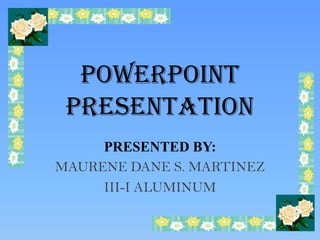
Empfohlen
Empfohlen
Weitere ähnliche Inhalte
Was ist angesagt?
Was ist angesagt? (20)
Common productivity tools: Advanced Word Processing Skills, Advanced Spreadsh...

Common productivity tools: Advanced Word Processing Skills, Advanced Spreadsh...
Online Search and Research Skills - Empowerment Technologies

Online Search and Research Skills - Empowerment Technologies
Computer programming - variables constants operators expressions and statements

Computer programming - variables constants operators expressions and statements
Andere mochten auch
Andere mochten auch (7)
How To Create a Hyperlink in Microsoft Office PowerPoint

How To Create a Hyperlink in Microsoft Office PowerPoint
How to make a slide on slideshare with a hyperlink 

How to make a slide on slideshare with a hyperlink
Ähnlich wie creating a hyperlink
Ähnlich wie creating a hyperlink (15)
HYPERLINKING IN WORD AND HYPERLINKING IN PRESENTATION

HYPERLINKING IN WORD AND HYPERLINKING IN PRESENTATION
HSC INFORMATION TECHNOLOGY CHAPTER 1 ADVANCED WEB DESIGNING PART II.pdf

HSC INFORMATION TECHNOLOGY CHAPTER 1 ADVANCED WEB DESIGNING PART II.pdf
Kürzlich hochgeladen
Kürzlich hochgeladen (20)
Strategize a Smooth Tenant-to-tenant Migration and Copilot Takeoff

Strategize a Smooth Tenant-to-tenant Migration and Copilot Takeoff
Workshop - Best of Both Worlds_ Combine KG and Vector search for enhanced R...

Workshop - Best of Both Worlds_ Combine KG and Vector search for enhanced R...
TrustArc Webinar - Stay Ahead of US State Data Privacy Law Developments

TrustArc Webinar - Stay Ahead of US State Data Privacy Law Developments
Automating Google Workspace (GWS) & more with Apps Script

Automating Google Workspace (GWS) & more with Apps Script
Presentation on how to chat with PDF using ChatGPT code interpreter

Presentation on how to chat with PDF using ChatGPT code interpreter
Exploring the Future Potential of AI-Enabled Smartphone Processors

Exploring the Future Potential of AI-Enabled Smartphone Processors
Raspberry Pi 5: Challenges and Solutions in Bringing up an OpenGL/Vulkan Driv...

Raspberry Pi 5: Challenges and Solutions in Bringing up an OpenGL/Vulkan Driv...
08448380779 Call Girls In Diplomatic Enclave Women Seeking Men

08448380779 Call Girls In Diplomatic Enclave Women Seeking Men
Strategies for Landing an Oracle DBA Job as a Fresher

Strategies for Landing an Oracle DBA Job as a Fresher
Understanding Discord NSFW Servers A Guide for Responsible Users.pdf

Understanding Discord NSFW Servers A Guide for Responsible Users.pdf
Boost PC performance: How more available memory can improve productivity

Boost PC performance: How more available memory can improve productivity
Apidays Singapore 2024 - Building Digital Trust in a Digital Economy by Veron...

Apidays Singapore 2024 - Building Digital Trust in a Digital Economy by Veron...
08448380779 Call Girls In Greater Kailash - I Women Seeking Men

08448380779 Call Girls In Greater Kailash - I Women Seeking Men
ProductAnonymous-April2024-WinProductDiscovery-MelissaKlemke

ProductAnonymous-April2024-WinProductDiscovery-MelissaKlemke
creating a hyperlink
- 1. POWERPOINT PRESENTATION PRESENTED BY: MAURENE DANE S. MARTINEZ III-I ALUMINUM
- 2. home
- 3. HYPERLINK • Is a text that is formatted to go to another location. The location can be a webpage , another document or file . A hyperlink can also go to a specific location in the current document or to an e-mail address. home
- 5. Click the insert hyperlink button on insert menu
- 6. Right click the selected text and click hyperlink
- 7. The hyperlink dialog box will appear 1st slide
- 9. Hyperlink dialog box Hyperlink display text Screen tip dialog box Web address or file location
- 10. • Steps to create a hyperlink in the insert hyperlink dialog box
- 11. • Click an icon on the left portion of the dialog box to select the type of link you want. • Type or select the location where you want to go . • In the text to display text box, type the text you want to display in the document • Click the screen tip button to a set a screen tip for the hyperlink . Type the text that you want to be displayed in the document. This appears when users position their mouse pointer over the hyperlink. Click ok
- 12. Screen tip box
- 13. Removing a hyperlink 1st slide
- 15. 1. WHAT IS A HYPERLINK ? A. A formatted text to go to another location. B. is a document or resource of information that is suitable for the world wide web and can be accessed through a web browser and displayed on a computer screen. C. is a machine that manipulates data according to a set of instructions.
- 16. • 2. What is the keyboard shortcut of hyperlink. A. CTRL+S B CTRL+O C. CTRL+K
- 17. Correct Back
- 18. next Wrong
- 19. home