Azure Day 2.pptx
•Als PPTX, PDF herunterladen•
0 gefällt mir•50 views
AZ-104
Melden
Teilen
Melden
Teilen
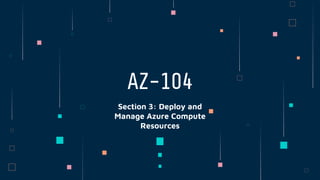
Empfohlen
Empfohlen
Weitere ähnliche Inhalte
Ähnlich wie Azure Day 2.pptx
Ähnlich wie Azure Day 2.pptx (20)
Hybrid computing Azure with Azure Stack by Atcetera // Azure Multi-Cloud

Hybrid computing Azure with Azure Stack by Atcetera // Azure Multi-Cloud
GIDS 2019: Developing Apps with Containers, Functions and Cloud Services

GIDS 2019: Developing Apps with Containers, Functions and Cloud Services
Infrastructure Continuous Delivery Using AWS CloudFormation

Infrastructure Continuous Delivery Using AWS CloudFormation
Infrastructure Continuous Delivery Using AWS CloudFormation

Infrastructure Continuous Delivery Using AWS CloudFormation
AWS re:Invent 2016: Chalk Talk: Succeeding at Infrastructure-as-Code (GPSCT312)

AWS re:Invent 2016: Chalk Talk: Succeeding at Infrastructure-as-Code (GPSCT312)
Dockercon 2019 Developing Apps with Containers, Functions and Cloud Services

Dockercon 2019 Developing Apps with Containers, Functions and Cloud Services
DCSF 19 Developing Apps with Containers, Functions and Cloud Services

DCSF 19 Developing Apps with Containers, Functions and Cloud Services
AWS re:Invent 2016: Infrastructure Continuous Delivery Using AWS CloudFormati...

AWS re:Invent 2016: Infrastructure Continuous Delivery Using AWS CloudFormati...
Top 20 Azure Interview Questions and Answers in 2023.pdf

Top 20 Azure Interview Questions and Answers in 2023.pdf
Mva best practices in planning hybrid cloud infrastructures

Mva best practices in planning hybrid cloud infrastructures
Azure Arc - Managing Hybrid and Multi-Cloud Platforms

Azure Arc - Managing Hybrid and Multi-Cloud Platforms
Mehr von masbulosoke
Mehr von masbulosoke (6)
Kürzlich hochgeladen
Kürzlich hochgeladen (20)
EMPOWERMENT TECHNOLOGY GRADE 11 QUARTER 2 REVIEWER

EMPOWERMENT TECHNOLOGY GRADE 11 QUARTER 2 REVIEWER
Axa Assurance Maroc - Insurer Innovation Award 2024

Axa Assurance Maroc - Insurer Innovation Award 2024
Web Form Automation for Bonterra Impact Management (fka Social Solutions Apri...

Web Form Automation for Bonterra Impact Management (fka Social Solutions Apri...
Apidays New York 2024 - APIs in 2030: The Risk of Technological Sleepwalk by ...

Apidays New York 2024 - APIs in 2030: The Risk of Technological Sleepwalk by ...
Strategize a Smooth Tenant-to-tenant Migration and Copilot Takeoff

Strategize a Smooth Tenant-to-tenant Migration and Copilot Takeoff
Exploring the Future Potential of AI-Enabled Smartphone Processors

Exploring the Future Potential of AI-Enabled Smartphone Processors
Connector Corner: Accelerate revenue generation using UiPath API-centric busi...

Connector Corner: Accelerate revenue generation using UiPath API-centric busi...
Strategies for Landing an Oracle DBA Job as a Fresher

Strategies for Landing an Oracle DBA Job as a Fresher
Modular Monolith - a Practical Alternative to Microservices @ Devoxx UK 2024

Modular Monolith - a Practical Alternative to Microservices @ Devoxx UK 2024
Emergent Methods: Multi-lingual narrative tracking in the news - real-time ex...

Emergent Methods: Multi-lingual narrative tracking in the news - real-time ex...
Cloud Frontiers: A Deep Dive into Serverless Spatial Data and FME

Cloud Frontiers: A Deep Dive into Serverless Spatial Data and FME
DEV meet-up UiPath Document Understanding May 7 2024 Amsterdam

DEV meet-up UiPath Document Understanding May 7 2024 Amsterdam
Apidays New York 2024 - The value of a flexible API Management solution for O...

Apidays New York 2024 - The value of a flexible API Management solution for O...
Spring Boot vs Quarkus the ultimate battle - DevoxxUK

Spring Boot vs Quarkus the ultimate battle - DevoxxUK
Azure Day 2.pptx
- 1. AZ-104 Section 3: Deploy and Manage Azure Compute Resources
- 2. TABLE OF CONTENTS 1. Configure VMs for high availability and scalability 2. Automate deployment and configuration of VMs 3. Create and configure VMs 4. Create and configure containers 5. Create and configure Web Apps
- 3. Availability options for Azure Virtual Machines Availability Zones Virtual Machines Scale Sets Availability Sets
- 4. Availability Zones Availability zones expands the level of control you have to maintain the availability of the applications and data on your VMs. An Availability Zone is a physically separate zone, within an Azure region. There are three Availability Zones per supported Azure region.
- 5. Virtual Machines Scale Sets Azure virtual machine scale sets let you create and manage a group of load balanced VMs. The number of VM instances can automatically increase or decrease in response to demand or a defined schedule
- 6. Availability Sets An availability set is a logical grouping of VMs that allows Azure to understand how your application is built to provide for redundancy and availability.
- 8. Load Balancer Combine the Azure Load Balancer with an availability zone or availability set to get the most application resiliency. The Azure Load Balancer distributes traffic between multiple virtual machines. Azure Load Balancer operates at layer 4 of the Open Systems Interconnection (OSI) model. It's the single point of contact for clients. Load balancer distributes inbound flows that arrive at the load balancer's front end to backend pool instances.
- 10. Tutorial: Create and deploy highly available virtual machines with Azure PowerShell Launch Azure Cloud Shell Create an availability set
- 11. Create VMs inside an availability set
- 13. Automate deployment and configuration of VMs With the move to the cloud, many teams have adopted agile development methods. To meet these challenges, you can automate deployments and use the practice of infrastructure as code. In code, you define the infrastructure that needs to be deployed. To implement infrastructure as code for your Azure solutions, use Azure Resource Manager templates (ARM templates).
- 14. ARM Template Overview Apply Infrastructure as code Download templates from azure portal Use QuickStart Template provide by Microsoft Resource ex:Storage Account
- 15. ARM Template Overview Apply Infrastructure as code Download templates from azure portal Use QuickStart Template provide by Microsoft Resource ex:Storage Account
- 16. QuickStart Template https://azure.microsoft.com/en-us/resources/templates/ https://github.com/Azure/azure-quickstart-templates
- 17. ARM Template File Type
- 20. Demo Query Resource Provider Bash Shell az provider list –out table az provider show --namespace Microsoft.Compute --query "resourceTypes[*].resourceType" --out table Power Shell Get-AzResourceProvider -ListAvailable | Select-Object ProviderNamespace, RegistrationState Get-AzResourceProvider -ProviderNamespace Microsoft.Compute
- 21. Demo ARM Template Create Resource Group $rg = New-AzResourceGroup -Name "ARM-Demo" -Location "North Central US“ Create Storage Account from template New-AzResourceGroupDeployment -ResourceGroupName $rg.ResourceGroupName -Name "Deployment1" -TemplateFile .template.json Check From portal Deploy ARM Template Via Portal Create storage account and blob container Create VM
- 22. Linking Templates When deploying a set of azure resources using Azure Resource Manager (ARM) templates in a single file can leave with a large json file that can be difficult to manage and maintain. To employ modularity and reuse, you can break out azure resources into its own ARM template and have an ARM template link or ‘call out’ to it like a typical programming functional call.
- 23. Linking Templates Use Case : Azure App Service, Azure SQL and Azure Key Vault and will deploy from a public Github repo.
- 24. Azure Kubernetes Services Azure Kubernetes Service (AKS) simplifies deploying a managed Kubernetes cluster in Azure by offloading the operational overhead to Azure.
- 25. Azure App Service Azure App Service is an HTTP-based service for hosting web applications, REST APIs, and mobile back ends. You can develop in your favorite language, be it .NET, .NET Core, Java, Ruby, Node.js, PHP, or Python. Applications run and scale with ease on both Windows and Linux-based environments.
- 26. Why use App Service? Azure App Service is a fully managed platform as a service (PaaS) offering for developers. Here are some key features of App Service: Multiple languages and frameworks Managed production environment Containerization and Docker DevOps optimization Global scale with high availability Visual Studio and Visual Studio Code integration
- 27. Virtual network peering Virtual network peering enables you to seamlessly connect two or more Virtual Networks in Azure. The virtual networks appear as one for connectivity purposes. The traffic between virtual machines in peered virtual networks uses the Microsoft backbone infrastructure
- 28. Virtual network peering Virtual network peering: Connecting virtual networks within the same Azure region. Global virtual network peering: Connecting virtual networks across Azure regions.
- 29. Benefit VNet The benefits of using virtual network peering, whether local or global, include: A low-latency, high-bandwidth connection between resources in different virtual networks. The ability for resources in one virtual network to communicate with resources in a different virtual network. The ability to transfer data between virtual networks across Azure subscriptions, Azure Active Directory tenants, deployment models, and Azure regions. The ability to peer virtual networks created through the Azure Resource Manager. The ability to peer a virtual network created through Resource Manager to one created through the classic deployment model. To learn more about Azure deployment models, see Understand Azure deployment models. No downtime to resources in either virtual network when creating the peering, or after the peering is created.
- 30. Demo : Create Network in azure portal Create Virtual Network Create subnet A Create Subnet B Create Peering Create 2 VM Connect VM to Network
- 31. CREDITS: This presentation template was created by Slidesgo, including icons by Flaticon, and infographics & images by Freepik THANKS