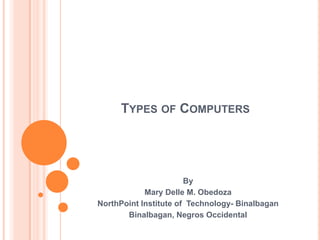
Types of computers
- 1. Types of Computers By Mary Delle M. Obedoza NorthPoint Institute of Technology- Binalbagan Binalbagan, Negros Occidental
- 2. Super computers Are the most powerful available. These computers are high capacity computers that run continuously and are being used by very big organizations mostly big corporations and government institutions. Users of super computers include NASA and US government, some big schools of companies.
- 4. Mainframe computers Are less powerful than super computers but are capable of great processing speed, multi tasking capability and high data storage. They are used by most banks to process information of depositors and millions of daily bank transactions. Insurance companies use them for their policy holders database. These computers have specialized wiring system and usually occupies a big room with temperature control.
- 6. Mid-range computers Are used for medium sized companies for specific purposes. They may be used for certain assembly line operations or manufacturing stages in big companies. The size of mini computers may be as a washing machine. It may be a stand alone system for specialized applications including network servers. They are also called minicomputers.
- 8. Microcomputers or desktop Computers Are the most common and widely used computer today. There are two types of microcomputers, they are the desktop computers and the notebook computer. Desktop computers are the common computer that you see in homes, schools, and in most businesses. They are small enough to be placed on a desk or table but are too big to be carried around.
- 10. Notebook Computer – also known as laptop computers are portable, lightweight and are easy to carry around.
- 11. tablet personal computer Is a fancy notebook that has a swivel design and can accept handwriting using a digital pen. Today, laptop or notebook computers have evolved so that it comes in various sizes, shape and features.
- 12. Handheld computer Are the smallest computers that are designed to fit into one hand or palm that is why they are also called palm-top computers. These computers may combine pen input, personal organizer tools and communication capabilities such as telephone and internet applications. Personal digital assistants or PDAs are the most common palm-top or hand held computers available today. It is so because PDAs have all the features of a cell phone, organizer and some basic computers application into one. And in some cases, it even includes camera, audio and video capabilities.
