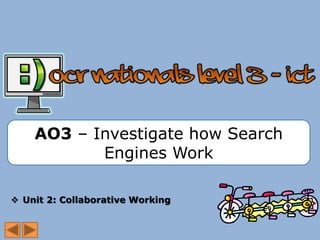
Ao3 search engines
- 1. AO3 – Investigate how Search Engines Work Unit 2: Collaborative Working
- 2. Individual Task • You will be working individually to complete the work for this Assessment Objective (although you will need your groups assistant to collect examples). Unit 2: Collaborative Working
- 3. Different Types of Search Engine • Many different types but we’re going to focus on four: – Web Crawlers – Directories – Meta-search Engines – Children’s Search Engines Unit 2: Collaborative Working
- 4. Web Crawlers • Sometimes known as web spider, bot, crawler or automatic indexer. • Scans through Internet pages to create an index of data it’s looking for. • Web Crawler Search Engines: – Google – Yahoo Unit 2: Collaborative Working
- 5. Directories • Directory-based search engines use human editors. • Search results should be more useful. • Directory Search Engines: – DMOZ – Yahoo Directory – UK Directory Unit 2: Collaborative Working
- 6. Meta-search Engines • Send your search term to databases of web pages maintained by search engine companies. • Results returned from all the search engines queried. • Meta-search Engines: – Clusty – Dogpile Unit 2: Collaborative Working
- 7. Children’s Search Engines • Editors to ensure list of sites will be useful and suitable for children. • Automatic filtering so adult sites do not appear. • Children’s Search Engines: – Ask Kids – CBBC – Kids Online (KOL) – Kids Click Unit 2: Collaborative Working
- 8. Search Techniques • Keywords • Quotes • Boolean Operators • Wildcards • Advanced Search Options Unit 2: Collaborative Working
- 9. Keywords • Example Keyword Search: strawberry ice cream – Displays all websites with the words “strawberry” and “ice” and “cream” somewhere on the page (not necessarily together) – Not always very accurate Unit 2: Collaborative Working
- 10. Quotes • Example Quote Search: “strawberry ice cream” – Displays all websites with the phrase “strawberry ice cream” on the page. – Much more accurate way of searching. Unit 2: Collaborative Working
- 11. Boolean Operators • AND(+), OR, NOT(-), NEAR • Example of Boolean Operators: “ice cream” +strawberry -chocolate – Displays all websites with the phrase “ice cream” on the page AND the word “strawberry” but NOT “chocolate”. Unit 2: Collaborative Working
- 12. Wildcards • * or ? = wildcard symbols • Example: *bert – Would display all websites with the words “Albert”, “Dilbert” etc. – Not supported in modern search engines anymore. Unit 2: Collaborative Working
- 13. Advanced Search Options • Most search engines have an advanced search feature. • Very customisable. You can select: – Exact phrases – Words to include/leave out – Country – Language – Website Unit 2: Collaborative Working
- 14. AO3 Portfolio Evidence Describe the main features of each of the four types of search engine. Give at least one example of each one. Explain the appropriate use of each of the five search techniques and use them in each of the four types of search engine to find out information for your part of the group project. Compare the results of using the different techniques in different types of search engine. Unit 2: Collaborative Working
