COMPUTER SYSTEM
•Als PPT, PDF herunterladen•
3 gefällt mir•4,941 views
COMPUTER SYSTEM
Melden
Teilen
Melden
Teilen
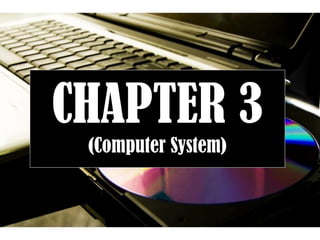
Empfohlen
Empfohlen
Weitere ähnliche Inhalte
Was ist angesagt?
Was ist angesagt? (20)
Ähnlich wie COMPUTER SYSTEM
Ähnlich wie COMPUTER SYSTEM (20)
Lesson 4.0 elements of computer and communication system

Lesson 4.0 elements of computer and communication system
BasicComputer Training in Ambala ! BATRA COMPUTER CENTRE

BasicComputer Training in Ambala ! BATRA COMPUTER CENTRE
COMPUTERS IN EDUCATION - UNIT 1 - INTRODUCTION TO COMPUTER - B.ED - 8620 - AIOU

COMPUTERS IN EDUCATION - UNIT 1 - INTRODUCTION TO COMPUTER - B.ED - 8620 - AIOU
Mehr von Yanne Evangelista
Mehr von Yanne Evangelista (20)
Kürzlich hochgeladen
God is a creative God Gen 1:1. All that He created was “good”, could also be translated “beautiful”. God created man in His own image Gen 1:27. Maths helps us discover the beauty that God has created in His world and, in turn, create beautiful designs to serve and enrich the lives of others.
Explore beautiful and ugly buildings. Mathematics helps us create beautiful d...

Explore beautiful and ugly buildings. Mathematics helps us create beautiful d...christianmathematics
Making communications land - Are they received and understood as intended? webinar
Thursday 2 May 2024
A joint webinar created by the APM Enabling Change and APM People Interest Networks, this is the third of our three part series on Making Communications Land.
presented by
Ian Cribbes, Director, IMC&T Ltd
@cribbesheet
The link to the write up page and resources of this webinar:
https://www.apm.org.uk/news/making-communications-land-are-they-received-and-understood-as-intended-webinar/
Content description:
How do we ensure that what we have communicated was received and understood as we intended and how do we course correct if it has not.Making communications land - Are they received and understood as intended? we...

Making communications land - Are they received and understood as intended? we...Association for Project Management
Kürzlich hochgeladen (20)
ICT Role in 21st Century Education & its Challenges.pptx

ICT Role in 21st Century Education & its Challenges.pptx
Python Notes for mca i year students osmania university.docx

Python Notes for mca i year students osmania university.docx
Unit-IV; Professional Sales Representative (PSR).pptx

Unit-IV; Professional Sales Representative (PSR).pptx
Explore beautiful and ugly buildings. Mathematics helps us create beautiful d...

Explore beautiful and ugly buildings. Mathematics helps us create beautiful d...
This PowerPoint helps students to consider the concept of infinity.

This PowerPoint helps students to consider the concept of infinity.
On National Teacher Day, meet the 2024-25 Kenan Fellows

On National Teacher Day, meet the 2024-25 Kenan Fellows
Unit-V; Pricing (Pharma Marketing Management).pptx

Unit-V; Pricing (Pharma Marketing Management).pptx
Food safety_Challenges food safety laboratories_.pdf

Food safety_Challenges food safety laboratories_.pdf
ICT role in 21st century education and it's challenges.

ICT role in 21st century education and it's challenges.
Russian Escort Service in Delhi 11k Hotel Foreigner Russian Call Girls in Delhi

Russian Escort Service in Delhi 11k Hotel Foreigner Russian Call Girls in Delhi
Kodo Millet PPT made by Ghanshyam bairwa college of Agriculture kumher bhara...

Kodo Millet PPT made by Ghanshyam bairwa college of Agriculture kumher bhara...
Seal of Good Local Governance (SGLG) 2024Final.pptx

Seal of Good Local Governance (SGLG) 2024Final.pptx
Making communications land - Are they received and understood as intended? we...

Making communications land - Are they received and understood as intended? we...
COMPUTER SYSTEM
- 1. Page 1 CHAPTER 3 (Computer System)
- 2. Page 2 COMPUTER • Is an electronic device that processes data converting it into information that is useful to people. • Any computer – regardless of its type is controlled by programmed instructions, which give the machine a purpose and tell it what to do.
- 3. Page 3 EVOLUTION OF COMPUTERS
- 4. Page 4 THE COMPUTER SYSTEM • A complete computer system is consist of four major parts: 1. Hardware 2. Software 3. User/s 4. Data
- 5. Page 5 HARDWARE • The physical devices that make up the computer are called hardware. • Hardware is any part of the computer you can touch. • It consist of interconnected electronic devices that you can use to control the computer’s operation, input and output.
- 7. Page 7 COMPUTER SOFTWARE • Is a set of instructions that makes the computer perform tasks. • In other words, software tells the computer what to do.
- 8. Page 8 SOFTWARE BRINGS THE MACHINE TO LIFE • When a computer uses a particular program, it is said to be running or executing the program. • Most software falls into two major categories 1. SYSTEM SOFTWARE 2. APPLICATION SOFTWARE
- 9. Page 9 SYSTEM SOFTWARE • 3 Types of System Software Operating System – tells the computer how to use its components Network Operating System – allows the computer to communicate and share data across network. Utility – makes the computer easier to use or to perform highly specialized functions
- 10. Page 10 APPLICATION SOFTWARE • Application software tells the computer how to accomplish specific tasks, such as word processing or drawing, for the user. • Some of the major categories of these applications include the following: Word Processing Software for creating text-based documents, such as newsletters or brochures. Spreadsheets for creating numeric-based documents, such as budgets or balance sheets. Database management software for building and manipulating large sets of data.
- 11. Page 11 CONTINUATION: Presentation Programs for creating and presenting electronic slide shows Graphics Programs for designing illustrations or manipulating photographs, movies and animation. Multi-media authoring applications for building digital movies that incorporate sound, video, animation, and interactive features. Entertainment and Education software packages, many of which are interactive multi-media events Web Design Tools, Web Browsers and other internet applications like news readers and e-mail programs And Lastly, the famous application software is the Games for single or multi-player over a network or internet.
- 13. Page 13 USER/S • People are the computer operators , also known as the “Users”. • No computer is totally autonomous. Even if the computer do its job without a person sitting in front of it, people still design, build, program and repair computer systems.
- 14. Page 14 DATA • Consist of individual facts or bits of information, which by themselves may not make much sense to a person. • The computer reads and stores data of all kinds – words, numbers, images or sounds.
