How To Create an Email Catcher in Your Facebook Page Part 2
•
0 gefällt mir•2,011 views
The document provides step-by-step instructions for creating an email signup form as a tab on a Facebook page. It describes how to install the Static Iframe Tab app, select a Facebook page, paste signup form code from Benchmarkemail, customize the tab image and name, and save the settings. It then verifies that the customized email signup tab is successfully displayed on the selected Facebook page.
Melden
Teilen
Melden
Teilen
Downloaden Sie, um offline zu lesen
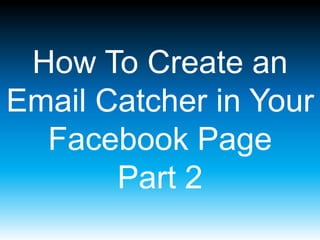
Empfohlen
Empfohlen
Weitere ähnliche Inhalte
Kürzlich hochgeladen
Kürzlich hochgeladen (20)
Finding Java's Hidden Performance Traps @ DevoxxUK 2024

Finding Java's Hidden Performance Traps @ DevoxxUK 2024
Strategies for Landing an Oracle DBA Job as a Fresher

Strategies for Landing an Oracle DBA Job as a Fresher
Apidays New York 2024 - Accelerating FinTech Innovation by Vasa Krishnan, Fin...

Apidays New York 2024 - Accelerating FinTech Innovation by Vasa Krishnan, Fin...
"I see eyes in my soup": How Delivery Hero implemented the safety system for ...

"I see eyes in my soup": How Delivery Hero implemented the safety system for ...
AWS Community Day CPH - Three problems of Terraform

AWS Community Day CPH - Three problems of Terraform
Biography Of Angeliki Cooney | Senior Vice President Life Sciences | Albany, ...

Biography Of Angeliki Cooney | Senior Vice President Life Sciences | Albany, ...
Cloud Frontiers: A Deep Dive into Serverless Spatial Data and FME

Cloud Frontiers: A Deep Dive into Serverless Spatial Data and FME
Apidays New York 2024 - The value of a flexible API Management solution for O...

Apidays New York 2024 - The value of a flexible API Management solution for O...
Why Teams call analytics are critical to your entire business

Why Teams call analytics are critical to your entire business
CNIC Information System with Pakdata Cf In Pakistan

CNIC Information System with Pakdata Cf In Pakistan
EMPOWERMENT TECHNOLOGY GRADE 11 QUARTER 2 REVIEWER

EMPOWERMENT TECHNOLOGY GRADE 11 QUARTER 2 REVIEWER
Apidays New York 2024 - Scaling API-first by Ian Reasor and Radu Cotescu, Adobe

Apidays New York 2024 - Scaling API-first by Ian Reasor and Radu Cotescu, Adobe
Empfohlen
Empfohlen (20)
Product Design Trends in 2024 | Teenage Engineerings

Product Design Trends in 2024 | Teenage Engineerings
How Race, Age and Gender Shape Attitudes Towards Mental Health

How Race, Age and Gender Shape Attitudes Towards Mental Health
AI Trends in Creative Operations 2024 by Artwork Flow.pdf

AI Trends in Creative Operations 2024 by Artwork Flow.pdf
Content Methodology: A Best Practices Report (Webinar)

Content Methodology: A Best Practices Report (Webinar)
How to Prepare For a Successful Job Search for 2024

How to Prepare For a Successful Job Search for 2024
Social Media Marketing Trends 2024 // The Global Indie Insights

Social Media Marketing Trends 2024 // The Global Indie Insights
Trends In Paid Search: Navigating The Digital Landscape In 2024

Trends In Paid Search: Navigating The Digital Landscape In 2024
5 Public speaking tips from TED - Visualized summary

5 Public speaking tips from TED - Visualized summary
Google's Just Not That Into You: Understanding Core Updates & Search Intent

Google's Just Not That Into You: Understanding Core Updates & Search Intent
The six step guide to practical project management

The six step guide to practical project management
Beginners Guide to TikTok for Search - Rachel Pearson - We are Tilt __ Bright...

Beginners Guide to TikTok for Search - Rachel Pearson - We are Tilt __ Bright...
How To Create an Email Catcher in Your Facebook Page Part 2
- 1. How To Create an Email Catcher in Your Facebook Page Part 2
- 2. You now have a Signup Form from Benchmarkemail © 2013 How to Create an Email Catcher in Your Facebook Page Part 2 2
- 3. Now, let’s place that in your Facebook Page © 2013 How to Create an Email Catcher in Your Facebook Page Part 2 3
- 4. Let’s use the Static Iframe Tab in your Facebook Page © 2013 How to Create an Email Catcher in Your Facebook Page Part 2 4
- 5. What is Static Iframe Tab? © 2013 How to Create an Email Catcher in Your Facebook Page Part 2 5
- 6. It is a Facebook app that let’s you… © 2013 How to Create an Email Catcher in Your Facebook Page Part 2 6
- 7. …create a custom tab in your Facebook page © 2013 How to Create an Email Catcher in Your Facebook Page Part 2 7
- 8. Now, let's install first the Static Iframe Tab © 2013 How to Create an Email Catcher in Your Facebook Page Part 2 8
- 9. Open your browser © 2013 How to Create an Email Catcher in Your Facebook Page Part 2 9
- 10. Click inside the address bar © 2013 How to Create an Email Catcher in Your Facebook Page Part 2 10
- 11. Type https://apps.facebook.com /iframehost/ © 2013 How to Create an Email Catcher in Your Facebook Page Part 2 11
- 12. Press Enter on your keyboard © 2013 How to Create an Email Catcher in Your Facebook Page Part 2 12
- 13. The Static Iframe Tab will appear © 2013 How to Create an Email Catcher in Your Facebook Page Part 2 13
- 14. © 2013 How to Create an Email Catcher in Your Facebook Page Part 2 14
- 15. Click Install Page Tab © 2013 How to Create an Email Catcher in Your Facebook Page Part 2 15
- 16. © 2013 How to Create an Email Catcher in Your Facebook Page Part 2 16
- 17. A new tab will appear © 2013 How to Create an Email Catcher in Your Facebook Page Part 2 17
- 18. © 2013 How to Create an Email Catcher in Your Facebook Page Part 2 18
- 19. Now select your Facebook page © 2013 How to Create an Email Catcher in Your Facebook Page Part 2 19
- 20. Click here © 2013 How to Create an Email Catcher in Your Facebook Page Part 2 20
- 21. Choose your Facebook page © 2013 How to Create an Email Catcher in Your Facebook Page Part 2 21
- 22. And click Add Page Tab © 2013 How to Create an Email Catcher in Your Facebook Page Part 2 22
- 23. © 2013 How to Create an Email Catcher in Your Facebook Page Part 2 23
- 24. Tab Settings will appear on your Facebook Page © 2013 How to Create an Email Catcher in Your Facebook Page Part 2 24
- 25. © 2013 How to Create an Email Catcher in Your Facebook Page Part 2 25
- 26. Now, click Authorize the Tab Application © 2013 How to Create an Email Catcher in Your Facebook Page Part 2 26
- 27. © 2013 How to Create an Email Catcher in Your Facebook Page Part 2 27
- 28. Click Okay © 2013 How to Create an Email Catcher in Your Facebook Page Part 2 28
- 29. Tab Settings will show © 2013 How to Create an Email Catcher in Your Facebook Page Part 2 29
- 30. © 2013 How to Create an Email Catcher in Your Facebook Page Part 2 30
- 31. Your Static Iframe Tab has been successfully installed © 2013 How to Create an Email Catcher in Your Facebook Page Part 2 31
- 32. CONGRATULATIONS!!! © 2013 How to Create an Email Catcher in Your Facebook Page Part 2 32
- 33. Now let's put your email catcher on your Facebook Tab © 2013 How to Create an Email Catcher in Your Facebook Page Part 2 33
- 34. Remember the code you copy from benchmarkemail? © 2013 How to Create an Email Catcher in Your Facebook Page Part 2 34
- 35. Paste the code here © 2013 How to Create an Email Catcher in Your Facebook Page Part 2 35
- 36. Press Ctrl+V © 2013 How to Create an Email Catcher in Your Facebook Page Part 2 36
- 37. © 2013 How to Create an Email Catcher in Your Facebook Page Part 2 37
- 38. To change the Tab Image © 2013 How to Create an Email Catcher in Your Facebook Page Part 2 38
- 39. Scroll Down © 2013 How to Create an Email Catcher in Your Facebook Page Part 2 39
- 40. © 2013 How to Create an Email Catcher in Your Facebook Page Part 2 40
- 41. Click Change Tab Image © 2013 How to Create an Email Catcher in Your Facebook Page Part 2 41
- 42. © 2013 How to Create an Email Catcher in Your Facebook Page Part 2 42
- 43. Click Choose File © 2013 How to Create an Email Catcher in Your Facebook Page Part 2 43
- 44. And search for an image 111x74 pixels in size © 2013 How to Create an Email Catcher in Your Facebook Page Part 2 44
- 45. You may use a photo editor to resize and customize the image © 2013 How to Create an Email Catcher in Your Facebook Page Part 2 45
- 46. But larger images will be resized automatically © 2013 How to Create an Email Catcher in Your Facebook Page Part 2 46
- 47. A folder window will open © 2013 How to Create an Email Catcher in Your Facebook Page Part 2 47
- 48. © 2013 How to Create an Email Catcher in Your Facebook Page Part 2 48
- 49. Choose the file image © 2013 How to Create an Email Catcher in Your Facebook Page Part 2 49
- 50. Then click Open © 2013 How to Create an Email Catcher in Your Facebook Page Part 2 50
- 51. You may also want to change the Tab Name © 2013 How to Create an Email Catcher in Your Facebook Page Part 2 51
- 52. Click here © 2013 How to Create an Email Catcher in Your Facebook Page Part 2 52
- 53. And change the Tab Name © 2013 How to Create an Email Catcher in Your Facebook Page Part 2 53
- 54. For example: © 2013 How to Create an Email Catcher in Your Facebook Page Part 2 54
- 55. Click Save Settings © 2013 How to Create an Email Catcher in Your Facebook Page Part 2 55
- 56. © 2013 How to Create an Email Catcher in Your Facebook Page Part 2 56
- 57. Permission for Tab Editing will appear © 2013 How to Create an Email Catcher in Your Facebook Page Part 2 57
- 58. © 2013 How to Create an Email Catcher in Your Facebook Page Part 2 58
- 59. Click Grant Permission to Application © 2013 How to Create an Email Catcher in Your Facebook Page Part 2 59
- 60. © 2013 How to Create an Email Catcher in Your Facebook Page Part 2 60
- 61. Click Okay © 2013 How to Create an Email Catcher in Your Facebook Page Part 2 61
- 62. Your Tab Setting has been saved © 2013 How to Create an Email Catcher in Your Facebook Page Part 2 62
- 63. © 2013 How to Create an Email Catcher in Your Facebook Page Part 2 63
- 64. Let's check your work © 2013 How to Create an Email Catcher in Your Facebook Page Part 2 64
- 65. Click View Tab © 2013 How to Create an Email Catcher in Your Facebook Page Part 2 65
- 66. This is the Signup Form © 2013 How to Create an Email Catcher in Your Facebook Page Part 2 66
- 67. © 2013 How to Create an Email Catcher in Your Facebook Page Part 2 67
- 68. To check your Tab Image © 2013 How to Create an Email Catcher in Your Facebook Page Part 2 68
- 69. Click your Facebook Page name © 2013 How to Create an Email Catcher in Your Facebook Page Part 2 69
- 70. © 2013 How to Create an Email Catcher in Your Facebook Page Part 2 70
- 71. You will see the Tab Image © 2013 How to Create an Email Catcher in Your Facebook Page Part 2 71
- 72. © 2013 How to Create an Email Catcher in Your Facebook Page Part 2 72
- 73. © 2013 How to Create an Email Catcher in Your Facebook Page Part 2 73
- 74. CONGRATULATIONS!!! © 2013 How to Create an Email Catcher in Your Facebook Page Part 2 74
- 75. You have created an email catcher in your Facebook page © 2013 How to Create an Email Catcher in Your Facebook Page Part 2 75
- 76. Keep on having fun learning © 2013 How to Create an Email Catcher in Your Facebook Page Part 2 76
- 77. Thank You Very Much! © 2013 How to Create an Email Catcher in Your Facebook Page Part 2 77