Facebook ABC's
•Als PPT, PDF herunterladen•
1 gefällt mir•559 views
Using Facebook Effectively is a critical step in your Online Marketing. We help you get started.
Melden
Teilen
Melden
Teilen
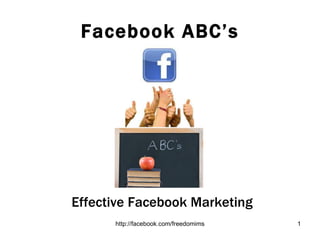
Empfohlen
B2C Social Networking with Facebook
03.02.11 Maximise your web marketing 6 B2C social networking with facebook - maximise your web marketing 03.02.11

6 B2C social networking with facebook - maximise your web marketing 03.02.11Business Link South West - Events
Empfohlen
B2C Social Networking with Facebook
03.02.11 Maximise your web marketing 6 B2C social networking with facebook - maximise your web marketing 03.02.11

6 B2C social networking with facebook - maximise your web marketing 03.02.11Business Link South West - Events
Basic Facebook marketing workshop held by the Arkansas State University Small Business and Technology Development Center for area businesses wanting to learn more about Facebook or who have just started using it. Topics included privacy, security and lists for profiles and basics of setting up a Facebook page for the business.Facebook 101 Seminar Getting Started

Facebook 101 Seminar Getting StartedArkansas State University Small Business & Technology Development Center
Updated notes and links for the Jonesboro, Arkansas small businesses that attended the ASU Small Business and Technology Development Center's Advanced Facebook Marketing Workshop Tuesday, September 20th Advanced Facebook Marketing Seminar 

Advanced Facebook Marketing Seminar Arkansas State University Small Business & Technology Development Center
Weitere ähnliche Inhalte
Was ist angesagt?
Basic Facebook marketing workshop held by the Arkansas State University Small Business and Technology Development Center for area businesses wanting to learn more about Facebook or who have just started using it. Topics included privacy, security and lists for profiles and basics of setting up a Facebook page for the business.Facebook 101 Seminar Getting Started

Facebook 101 Seminar Getting StartedArkansas State University Small Business & Technology Development Center
Updated notes and links for the Jonesboro, Arkansas small businesses that attended the ASU Small Business and Technology Development Center's Advanced Facebook Marketing Workshop Tuesday, September 20th Advanced Facebook Marketing Seminar 

Advanced Facebook Marketing Seminar Arkansas State University Small Business & Technology Development Center
Was ist angesagt? (19)
Forward Progress Facebook - How To Build The Optimal Fan Page Class 1

Forward Progress Facebook - How To Build The Optimal Fan Page Class 1
Forward Progress - How to build the optimal Fan Page - class 1 - 2010

Forward Progress - How to build the optimal Fan Page - class 1 - 2010
Forward Progress How to Build Business on Facebook - FP New

Forward Progress How to Build Business on Facebook - FP New
Simple Socia Realtor - Social Media Marketing Made Simple

Simple Socia Realtor - Social Media Marketing Made Simple
Ähnlich wie Facebook ABC's
Ähnlich wie Facebook ABC's (20)
5 Wacky D-I-Y Applications to Market your Products on Facebook

5 Wacky D-I-Y Applications to Market your Products on Facebook
Social Media Marketing and Social Media Advertising Playbook

Social Media Marketing and Social Media Advertising Playbook
Facebook Marketing 101 - How Do I Market My Business On Facebook?

Facebook Marketing 101 - How Do I Market My Business On Facebook?
Kürzlich hochgeladen
Top Rated Pune Call Girls Tingre Nagar ⟟ 6297143586 ⟟ Call Me For Genuine Sex Service At Affordable Rate
Booking Contact Details
WhatsApp Chat: +91-6297143586
pune Escort Service includes providing maximum physical satisfaction to their clients as well as engaging conversation that keeps your time enjoyable and entertaining. Plus they look fabulously elegant; making an impressionable.
Independent Escorts pune understands the value of confidentiality and discretion - they will go the extra mile to meet your needs. Simply contact them via text messaging or through their online profiles; they'd be more than delighted to accommodate any request or arrange a romantic date or fun-filled night together.
We provide -
01-may-2024(v.n)
Top Rated Pune Call Girls Tingre Nagar ⟟ 6297143586 ⟟ Call Me For Genuine Se...

Top Rated Pune Call Girls Tingre Nagar ⟟ 6297143586 ⟟ Call Me For Genuine Se...Call Girls in Nagpur High Profile
Russian Call Girls Surat Aarini Call Now: 8250077686 Surat Escorts Booking Contact Details WhatsApp Chat: +91-8250077686 Surat Escort Service includes providing maximum physical satisfaction to their clients as well as engaging conversation that keeps your time enjoyable and entertainin. Plus they look fabulously elegant; making an impressionable. Independent Escorts Surat understands the value of confidentiality and discretion - they will go the extra mile to meet your needs. Simply contact them via text messaging or through their online profiles; they'd be more than delighted to accommodate any request or arrange a romantic date or fun-filled night together. We provide –(Aarini) Russian Call Girls Surat Call Now 8250077686 Surat Escorts 24x7

(Aarini) Russian Call Girls Surat Call Now 8250077686 Surat Escorts 24x7Call Girls in Nagpur High Profile Call Girls
$ Love Spells^ 💎 (310) 882-6330 in West Virginia, WV | Psychic Reading Best Black Magic Removal Specialist Near Me Spiritual Healer Powerful Love Spells Astrologer Spell to Get Ex-Lover Back | Lost Love Spell Caster$ Love Spells^ 💎 (310) 882-6330 in West Virginia, WV | Psychic Reading Best B...

$ Love Spells^ 💎 (310) 882-6330 in West Virginia, WV | Psychic Reading Best B...PsychicRuben LoveSpells
VIP Call Girls Navi Mumbai Anamika Call Now: 8250077686 Navi Mumbai Escorts Booking Contact Details WhatsApp Chat: +91-8250077686 Navi Mumbai Escort Service includes providing maximum physical satisfaction to their clients as well as engaging conversation that keeps your time enjoyable and entertainin. Plus they look fabulously elegant; making an impressionable. Independent Escorts Navi Mumbai understands the value of confidentiality and discretion - they will go the extra mile to meet your needs. Simply contact them via text messaging or through their online profiles; they'd be more than delighted to accommodate any request or arrange a romantic date or fun-filled night together. We provide –(Anamika) VIP Call Girls Navi Mumbai Call Now 8250077686 Navi Mumbai Escorts ...

(Anamika) VIP Call Girls Navi Mumbai Call Now 8250077686 Navi Mumbai Escorts ...Call Girls in Nagpur High Profile Call Girls
Kürzlich hochgeladen (15)
Top Rated Pune Call Girls Tingre Nagar ⟟ 6297143586 ⟟ Call Me For Genuine Se...

Top Rated Pune Call Girls Tingre Nagar ⟟ 6297143586 ⟟ Call Me For Genuine Se...
2k Shots ≽ 9205541914 ≼ Call Girls In Dashrath Puri (Delhi)

2k Shots ≽ 9205541914 ≼ Call Girls In Dashrath Puri (Delhi)
(Aarini) Russian Call Girls Surat Call Now 8250077686 Surat Escorts 24x7

(Aarini) Russian Call Girls Surat Call Now 8250077686 Surat Escorts 24x7
9892124323, Call Girls in mumbai, Vashi Call Girls , Kurla Call girls

9892124323, Call Girls in mumbai, Vashi Call Girls , Kurla Call girls
$ Love Spells^ 💎 (310) 882-6330 in West Virginia, WV | Psychic Reading Best B...

$ Love Spells^ 💎 (310) 882-6330 in West Virginia, WV | Psychic Reading Best B...
(Anamika) VIP Call Girls Navi Mumbai Call Now 8250077686 Navi Mumbai Escorts ...

(Anamika) VIP Call Girls Navi Mumbai Call Now 8250077686 Navi Mumbai Escorts ...
call Now 9811711561 Cash Payment乂 Call Girls in Dwarka Mor

call Now 9811711561 Cash Payment乂 Call Girls in Dwarka Mor
2k Shots ≽ 9205541914 ≼ Call Girls In Palam (Delhi)

2k Shots ≽ 9205541914 ≼ Call Girls In Palam (Delhi)
8377087607 Full Enjoy @24/7-CLEAN-Call Girls In Chhatarpur,

8377087607 Full Enjoy @24/7-CLEAN-Call Girls In Chhatarpur,
2k Shots ≽ 9205541914 ≼ Call Girls In Mukherjee Nagar (Delhi)

2k Shots ≽ 9205541914 ≼ Call Girls In Mukherjee Nagar (Delhi)
2k Shots ≽ 9205541914 ≼ Call Girls In Jasola (Delhi)

2k Shots ≽ 9205541914 ≼ Call Girls In Jasola (Delhi)
Facebook ABC's
- 1. Facebook ABC’s Effective Facebook Marketing
- 9. For most people your Personal Facebook profile is where you are going to spend the most of your time on Facebook. I like to look at your Personal profile on Facebook as where you can let people go to get the chance to know you better. It is for developing relationships and keeping your face in front of people on a regular basis How many times have you had a prospect you have been working on for some amount of time and never closed a deal with them, until you found out you had something in common with them and then the relationship really changed; which then allowed you to close the deal with them? This is part of the power of Facebook; it lets you share your interests with others until they get more comfortable with you and get a chance to know, like and trust you; making you even more approachable to them in regards to your business. Did you get that last point? They Approach you about your business!!! Not you chasing them. That’s what we are all really looking to achieve!
- 21. Sample “Asking for Support Message” I am looking for your support and would like about 5 minutes of your time (I am sending them to watch a video on my Page) to help me let people know about my new Facebook Business Page. If you could please visit my Page I would appreciate it very much. When you follow the link below you will be directed to “Like” the Page at the Top of the Page. Can you please watch the Video that you see as it will explain what my Business is about. After watch the video would you please Share my Page with your Friends. There is a “Share” button on the bottom right side below the video. You can use this share feature to let your Friends know what my Page is about. This will be a big help to me in growing my business in the future. Please do me this favor and let me know if you’d like me to do this for you also. *Be sure to use the attach Link before you send the message as it will allow you to send the link with the profile picture from your Page making it easier for people to visit your Page.
- 75. Facebook – Share YOUR Experiences Growing Communities Together!
- 76. Facebook Page - Insights Facebook Insights are a new addition to Facebook Pages that allow you to have the opportunity to track the activity on your Page. One of the things people often ask is “how do I know that I am getting results from my Facebook Marketing?” With insights you now can track your results. Similar to your Facebook Vanity URL there is also a 25 Fan limit before Insights will become active on your Page. Facebook Insights are a great way to keep regular tabs on how your Facebook marketing efforts are progressing; especially if you want to monitor the success of a recent campaign you launched to your Page.
- 85. Generating Income through Facebook
- 94. I want to Thank you for Taking Part
