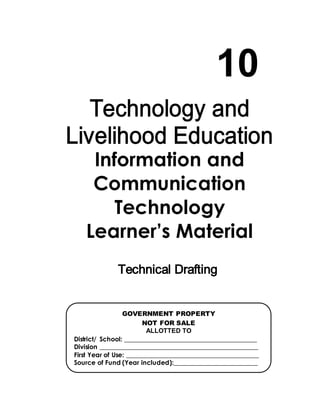
TLE_ICT Teachnical Drafting Grade 10
- 1. Information and Communication Technology Learner’s Material 10 GOVERNMENT PROPERTY NOT FOR SALE ALLOTTED TO District/ School: _________________________________________ Division _________________________________________________ First Year of Use: _________________________________________ Source of Fund (Year included):__________________________
- 2. ii Department of Education Republic of the Philippines Technology and Livelihood Education – Grade 9 Learner’s Material First Edition, 2013 ISBN: ___________ Republic Act 8293, section 176 states that: No copyright shall subsist in any work of the Government of the Philippines. However, prior approval of the government agency or office wherein the work is created shall be necessary for exploitation of such work for profit. Such agency or office may, among other things, impose as a condition the payment of royalties. Borrowed materials (i.e., songs, stories, poems, pictures, photos, brand names, trademarks, etc.) included in this book are owned by their respective copyright holders. Every effort has been exerted to locate and seek permission to use these materials from their respective copyright owners. The publisher and authors do not represent nor claim ownership over them. Published by the Department of Education Secretary: Br. Armin A. Luistro FSC Undersecretary: Dinah Ocampo, Ph.D. Assistant Secretary: Lorna D. Dino, Ph.D. Printed in the Philippines by ____________ Department of Education-Instructional Materials Council Secretariat (DepEd-IMCS) Office Address: 2nd Floor Dorm G, Philsports Complex, Meralco Avenue, Pasig City, Philippines 1600 Telefax: (02) 634-1054, 634-1072 E-mail Address: imcsetd@yahoo.com Development Team of the Learner’s Material Authors: Cesar T. Arriola, Dr. Dante B. Bermas, Owen M. Milambiling and Dr. Virgilio O. Guevarra Jr. Editors: Reviewers: Illustrator and Layout Artists: Subject Specialist: Owen M. Milambiling Management Team:
- 3. iii TABLE OF CONTENTS Module 1: PERSONAL ENTREPRENUERIAL COMPETENCIES (PECs) 1 Introduction ………………….…………………………………. 1 Objectives ……………………………………………………… 2 Pre-Assessment (Matching Type) …………..………………. 2 Task 2 Guide Questions ……………………………. 3 Learning Goals and Target …….…………………………….. 4 Reading Resources and Instructional Activities …………… 4 Task 3 Group Activity ……………………………….. 4 Know …………………………………………………………… 6 Process ………………………………………………………… 7 Task 4 PECs Checklist ……………………………... 8 Reflect and Understand ………………………………………. 9 Task 5 Interview …………………………………….. 9 Transfer ………..………………………………………………. 12 Task 6: Preparation of a Plan of Action ………….. 12 Task 7: Essential Questions ……………………….. 13 Module 2: ENVIRONMENT AND MARKET (EM) 14 Introduction ………………….………………………………… 14 Objectives ……………………………………………………… 15 Pre-Assessment ………………………………………………. 16 Task 2: Guide Questions …………………………… 17 Learning Goals and Target …………………………………... 18 Reading Resources and Instructional Activities …………… 19 Know ……………………………………………………………. 19 Product Development ………………………………. 19 Concepts of Developing a Product ………………... 20 Finding Value ………………………………………... 23 Innovation ……………………………………………. 23 Unique Selling Proposition (USP) …………………. 23 Process ………………………………………………………… 23 Task 3: Interview ……………………………………. 24 Reflect and Understand ……………………………………… 25 Task 4: Browsing the Internet ……………………… 25 Transfer ……………………………………………………….. 25 Task 5: Product Conceptualization ……………….. 26
- 4. iv Know ……………………………………………………………. 27 Generating Ideas for Business …………………….. 27 Key Concepts of Selecting a Business Idea ……... 29 Branding ……………………………………………… 30 Process ………………………………………………………… 31 Task 6: SWOT Analysis ……………………………. 31 Reflect and Understand ……………………………………… 33 Task 7: Extra Reading and Video Viewing 33 Transfer ……………………………………………………….. 33 Task 8: Designing a Logo …………………………. 33 Task 9: Making My Own Vicinity Map …………….. 34 Module 3: PREPARING COMPUTER-AIDED DRAWING ……… 35 Introduction …………………………………………………… 35 Objectives …………………………………………………...... 36 Pre-Assessment ……………………………………………… 36 Skills Assessment …………………………………………... 38 Learning Goals and Targets……………………………….... 39 Know………………………………………………………….… Lesson 1: Operating CAD Software and Computer CAD Softwa Hardware……………………………………………… System Unit…………………………………………… Central Processing Unit…………………………….. Keyboard……………………………………………… Monitor………………………………………………… Disk Drive…………………………………………….. Mouse / Digitizer……………………………………… Printer / Plotter……………………………………….. Software………………………………………………. Operating System Software………………………… Application Software………………………………… Introduction to CAD System……………………….. AutoCAD…………………………………………..…. Starting AutoCAD……………………………………. AutoCAD W The AutoCAD Working Environment ……………… Process ………..……………………………………………….. Suggested Activity 1 ………………..……………… Know …………………….……………………………………… Basic Drawing Tools…………………………………. Line Command……………………………………………… 40 41 41 42 42 43 43 45 45 45 45 46 47 48 48 49 53 53 53 55
- 5. v Polyline Command……………………………………….. Rectangle Command…………………………………….. Polygon Command……………………………………….. Donut Command…………………………………………. Circle Command………………………………………….. Arc Command…………………………………………….. Spline Command…………………………………………. Ellipse Command………………………………………… Object Selection………………………………………….. Selecting Objects by Picking …………………………… Crossing and Window Selection Method ……………… Adding and Removing Objects…………………………. Modifying Objects………………………………………… The Erase Command…………………………………….. The Copy Command…………………………………….. Offset Command…………………………………………. Mirror Command………………………………………….. Move Command Rotate Command…………………………………………. Move Command………………………………………….. Scale Command………………………………………….. Stretch Command………………………………………… Trim Command …………………………………………… Chamfer Command……………………………………….. Fillet Command…………………………………………… Drawing Aids ……………………………………………… Ortho Mode ………………………………………………. Drawing Grid……………………………………………… Snap Mode ……………………………………………….. Units and Scales………………………………………….. Units Control………………………………………………. Object Snap……………………………………………….. Endpoint……………………………………………………. Midpoint…………………………………………………….. Intersection………………………………………………… Extension…………………………………………………… Parallel……………………………………………………… Node………………………………………………………… Creating AutoCAD Blocks …………………………………. Steps in Creating AutoCAD Blocks ………………………. 55 56 57 57 58 58 59 59 60 61 61 62 63 63 64 64 64 64 65 66 67 68 69 70 70 74 74 74 74 75 75 75 76 76 76 77 77 77 78
- 6. vi Inserting the AutoCAD Blocks …………………………….. AutoCAD Common Function Keys………………………… Special Key Functions……………………………… Process …………………………………………………………….. Suggested Activity 1………………………………… Reflect and Understand …………………………………………… Suggested Activity 2………………………………… Transfer ……………………………………………………………. Suggested Activity 3………………………………… Know ………………………………………………………………. Lesson 2: Preparing Plan Using CAD …………………… Template Files ………………………………………………. Using Template Files……………………………………….. Process …………………………………………………………….. Suggested Activity 1………………………………… Know ………………………………………………………………. Layers ……………………………………………………….. CAD Layer Standards …………………………………….. Metric Units in Modelspace and Paperspace…………… Dimensioning ………………………………………………. Text Style to Assign to Dimensions………………………. Create Dimension Text Style…………………………….. Set up the Status Bar ……………………………………… Create a Layout of Border and Title Block……………… Standard Printing Specifications ………………………… Process ………………………………………………………….... Suggested Activity 2………………………………… Reflect and Understand …………………………………………… Suggested Activity 3………………………………… Know ………………………………………………………………. Create a Layout of Border and Title Block ……………... Transfer ……………………………………………………………. Suggested Activity 4………………………………… Suggested Activity 5………………………………… Post-Assessment……….………………………………………… Appendixes ………………………………………………………. Module 4: DRAFTING STRUCTURAL LAYOUT AND DETAILS USING CAD……………………………………… Introduction ………………………………………………………… 79 81 82 82 83 83 84 84 85 85 87 88 88 89 89 91 91 94 96 97 97 98 99 100 100 102 102 106 106 107 107 108 108 108 109 108 116 116
- 7. vii Objectives ………………………………………………………… Pre-Assessment ………………………………………………… Skills Assessment ………………………………………… Learning Goals and Targets …………………………………… Know ……………………………………………………………… Lesson 1: Drafting Foundation Plans ……………………. Technical Terms on Drafting Foundation Plans ………… Using CAD to Draw Foundation Plans …………………… Process …………………………………………………………… Suggested Activity 1 ………………………………………. Reflect and Understand …………………………………………. Suggested Activity 2 ………………………………………. Transfer …………………………………………………………… Suggested Activity 3 ………………………………………. Summative Assessment …………………………………… Know ……………………………………………………………… Lesson 2: Drafting Structural Floors Plans………………. Sequence for Drawing Structural Floor Plan in AutoCAD Floor Framing Plans ………………………………………. Process …………………………………………………………… Suggested Activity 1 ……………………………………… Know ……………………..………………………………………. Drafting Roof Framing Plans…………………………….. Layer Method of Drafting Roof Framing Plans…………. Drafting Roof Framing Plans using CAD……………….. Process …………………………………………………………… Suggested Activity 2 ……………………………………… Reflect and Understand ………………………………………… Suggested Activity 3……………………………………… Post Assessment…….…………………………………………… Appendixes………………………………………………………. Module 5: DRAFTING ELECTRICAL AND ELECTRONIC LAYOUT AND DETAILS USING CAD……………………………….. Introduction ………………………………………………………… Objectives …………………………………………………………. Pre-Assessment …………………………………………………… Skills Assessment …………………………………………… Learning Goals and Targets …………………………………….. Know ……………………………………………………………….. 117 117 120 120 122 122 122 124 125 125 126 126 127 127 128 128 129 130 131 133 133 133 133 134 134 135 135 136 136 139 142 144 145 145 145 146 147 148
- 8. viii Lesson 1: Draft Electrical Plans and Lay-outs……………… Using CAD to Draw Electrical Plans ……………………….. Prepare Plan Using CAD ……………………………………. Creating an AutoCAD Electrical Drawing Template ……… Process ………………………………………………………………. Suggested Activity 1…………………………………………… Reflect and Understand …………………………………………….. Suggested Activity 2 ………………………………………….. Transfer ………………………………………………………………. Suggested Activity ……………………………………………. Know …………………………………………………………………. Lesson 2: Drafting Auxiliary System Using CAD Steps in Drawing the Auxiliary System Plan………. Process ……………………………………………………………… Suggested Activity 1 ………………………………………… Reflect and Understand …………………………………………… Suggested Activity 2 ………………………………………… Transfer …………………………………………………………….. Summative Assessment …………………………………… Post-Assessment ………………………………………………… Appendixes ………………………………………………………… Module 6: DRAFTING SANITARY AND PLUMBING LAYOUT AND DETAILS USING AutoCAD………………………….. Introduction …………………………………………………………. Objectives …………………………………………………………… Pre-Assessment …………………………………………………… Skills Assessment …………………………………………… Learning Goals and Targets ……………………………………… Know ………………………………………………………………… Lesson 1: Drafting Water Distribution Systems …………… The Design Center AutoCAD Blocks for Pipe Fittings……. Isometric Drawing in AutoCAD ……………………………… Process ……………………………………………………………… Suggested Activity 1…………………………………………… Common Piping Symbols ……………………………………. Suggested Activity 2…………………………………………… Reflect and Understand …………………………………………… Suggested Activity 3…………………………………………. Transfer……………………………………………………………… 148 148 149 149 150 150 151 151 153 153 154 154 155 155 155 155 156 156 157 158 160 160 161 161 163 164 165 165 165 166 166 166 167 167 168 168 168
- 9. ix Suggested Activity 4………..………………………………… Know…………………………………………………………………. Lesson 2: Drafting Storm Drainage Plan Using CAD……. Process………………………………………………………………. Suggested Activity 1………..………………………………… Reflect and Understand…………………………………………… Suggested Activity 2………..……………………………….. Transfer……………………………………………………………… Suggested Activity 3…………………………………………. Post Assessment…………………………………………………… Appendixes…………………………………………………………. Module 7: DRAFTING MECHANICAL LAYOUT AND DETAILS USING AutoCAD…………………………. Introduction ………………………………………………………… Objectives …………………………………………………………. Pre-Assessment ………………………………………………….. Skills Assessment …………………………………………… Learning Goals and Targets ……………………………………… Know ……………………………………………………………….. Lesson 1: Drafting Heating, Ventilating and Air- Conditioning (HVAC) Systems Using CAD………………. AutoCAD Mechanical Symbols Library……………………. Simple Heat Loss and Gain Calculations…………………. Air Conditioning Calculations - Rule Of Thumb………….. Process ……………………………………………………………… Suggested Activity 1……………………………………………. Reflect and Understand …………………………………………… Suggested Activity 2……………………………………………. Transfer ……………………………………………………………… Suggested Activity 3……………………………………………. Know ……………………………………………………………….. Lesson 2: Drafting Mechanical Details of Conveyor Systems using CAD……………………………… Elevator Drawings ………………………………………….. Process ……………………………………………………………… Suggested Activity 1……………………………………………… Reflect and Understand …………………………………………… Suggested Activity 2…………………………………………….. 168 170 170 170 170 171 171 171 171 171 174 175 175 176 176 178 179 180 180 183 183 184 184 184 185 185 186 186 188 188 186 187 187 187 187
- 10. x Transfer ……………………………………………………………… Suggested Activity 3……………………………………………. Know ………………………………………………………………… Lesson 3: Drafting Fire Protection Systems using CAD….. Process ……………………………………………………………… Suggested Activity 1……………………………………………… Reflect and Understand …………………………………………… Suggested Activity 2…………………………………………….. Transfer ……………………………………………………………… Suggested Activity 3…………………………………………….. Post Assessment …………………………………………………… Appendixes …………………………………………………………… 189 189 189 189 191 191 191 191 192 192 192 194
