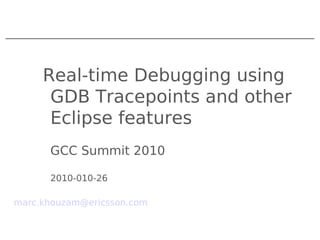Weitere ähnliche Inhalte
Ähnlich wie Real-time Debugging using GDB Tracepoints and other Eclipse features (20)
Kürzlich hochgeladen (20)
Real-time Debugging using GDB Tracepoints and other Eclipse features
- 2. © Ericsson | GCC Summit 2010
› Introduction
› Advanced debugging features
– Non-stop multi-threaded debugging
– Pretty-printing of complex structures
– Multi-process debugging
– Reverse debugging
– Multi-core debugging
› GDB Tracepoints
Summary
- 3. © Ericsson | GCC Summit 2010
› Many companies deal with embedded systems
› Linux is widely used in the embedded space
› Applications are complex and have complex interactions
› Use of different targets
– Different OS: Linux, Real-time OS, proprietary OS
– Different architectures
– Different environments: design, test, integration, live site
– Different setups : Simulator, Real hardware, Lab, JTAG
Introduction
- 4. © Ericsson | GCC Summit 2010
› Need for a debugging tool to address those situations
› Same tool for design, test, integration, live sites
› Same tool for simulator, real-target
› Same tool for different archs, OS
› Same tool for different types of users
➢GDB provides the advanced debugging features
➢Eclipse Integration provides the ease-of-use and efficiency
Introduction
- 5. © Ericsson | GCC Summit 2010
Now
› Non-Stop multi-threading
› Partial Pretty-printing
› Single space multi-process
› Reverse
› Any binary debugging
› Tracepoints
Features
Next
› Full Pretty-printing
› Full Multi-process
› Multi-core debugging
› Global breakpoints
› Tracepoints improvements
– Fast tracepoints
– Static tracepoints
– Observer-mode
– Intelligent trace visualization
- 6. © Ericsson | GCC Summit 2010
Now
› Non-Stop multi-threading
› Partial Pretty-printing
› Single space multi-process
› Reverse
› Any binary debugging
› Tracepoints
Features
Next
› Full Pretty-printing
› Full Multi-process
› Multi-core debugging
› Global breakpoints
› Tracepoints improvements
– Fast tracepoints
– Static tracepoints
– Observer-mode
– Intelligent trace visualization
- 7. © Ericsson | GCC Summit 2010
Non-Stop multi-threading
●
Debugging a process by stopping its execution might cause
the program to change its behavior drastically
●
Some threads should not be interrupted for proper program execution
●
Heartbeat threads
●
Monitoring threads
●
Server threads
●
Non-stop allows to stop and examine a subset of threads, while
other threads continue to run freely.
- 8. © Ericsson | GCC Summit 2010
Non-Stop multi-threading
●
Allows to individually control treads
●
Step, Resume, Suspend
Threads 3 and 4
are stopped
Threads 1 and 2
are still running
- 9. © Ericsson | GCC Summit 2010
Now
› Non-Stop multi-threading
› Partial Pretty-printing
› Single space multi-process
› Reverse
› Any binary debugging
› Tracepoints
Features
Next
› Full Pretty-printing
› Full Multi-process
› Multi-core debugging
› Global breakpoints
› Tracepoints improvements
– Fast tracepoints
– Static tracepoints
– Observer-mode
– Intelligent trace visualization
- 10. © Ericsson | GCC Summit 2010
Pretty-printing
●
Content of complex abstract data structures should be
presented to the user while keeping the abstraction.
●
Vectors
●
List
●
Maps
●
User-defined structure
●
GDB provides Python pretty-printing feature which is STL-ready
- 11. © Ericsson | GCC Summit 2010
Pretty-printing (Now)
No pretty-printing
Partial pretty-printing
- 12. © Ericsson | GCC Summit 2010
Pretty-printing (Next)
Full pretty-printing
with editable values
●
Display content in user-friendly fashion
●
Allows to modify content directly!
- 13. © Ericsson | GCC Summit 2010
Now
› Non-Stop multi-threading
› Partial Pretty-printing
› Single space multi-process
› Reverse
› Any binary debugging
› Tracepoints
Features
Next
› Full Pretty-printing
› Full Multi-process
› Multi-core debugging
› Global breakpoints
› Tracepoints improvements
– Fast tracepoints
– Static tracepoints
– Observer-mode
– Intelligent trace visualization
- 14. © Ericsson | GCC Summit 2010
Multi-process (Now)
●
Currently available for targets that have a single memory space for all processes
Multiple processes in the same
launch. They can be individually
controlled and inspected
Dynamically connect/disconnect
- 15. © Ericsson | GCC Summit 2010
Multi-process (Next)
●
Current work to bring this to Linux using GDB 7.2 for next release
Multiple processes in the same
Launch in Non-Stop mode
- 16. © Ericsson | GCC Summit 2010
Now
› Non-Stop multi-threading
› Partial Pretty-printing
› Single space multi-process
› Reverse
› Any binary debugging
› Tracepoints
Features
Next
› Full Pretty-printing
› Full Multi-process
› Multi-core debugging
› Global breakpoints
› Tracepoints improvements
– Fast tracepoints
– Static tracepoints
– Observer-mode
– Intelligent trace visualization
- 17. © Ericsson | GCC Summit 2010
Reverse debugging
●
Often, when debugging, you realize that you have gone too far
and some event of interest has already happened.
●
Restarting execution to reach that same failure can be tedious
and time consuming
●
Why not simply go backwards?
●
Undo the changes in machine state that have taken place as the program
was executing normally i.e., revert registers and memory to previous values
●
GDB provides Process Record and Replay for Linux
●
Allows to go backwards, modify memory/registers, then resume execution
on a new path!
- 18. © Ericsson | GCC Summit 2010
Reverse debugging
Buttons to control
reverse execution Toggle reverse
and display
execution buttons
- 19. © Ericsson | GCC Summit 2010
Now
› Non-Stop multi-threading
› Partial Pretty-printing
› Single space multi-process
› Reverse
› Any binary debugging
› Tracepoints
Features
Next
› Full Pretty-printing
› Full Multi-process
› Multi-core debugging
› Global breakpoints
› Tracepoints improvements
– Fast tracepoints
– Static tracepoints
– Observer-mode
– Intelligent trace visualization
- 20. © Ericsson | GCC Summit 2010
Multi-core debugging
●
As systems get more complex, so does the software running on them
●
Debugging tools must provide more information to describe
these complex systems
●
Multi-core systems are the default now
●
Troubleshooting requires having knowledge of what is running where
- 21. © Ericsson | GCC Summit 2010
Multi-core debugging
●
First step in upcoming broader multi-core debugging support
●
Indicates core information to the user
Cores are shown
for both threads
and processes
- 22. © Ericsson | GCC Summit 2010
Others
●
Any binary debugging (Now)
●
Allows to debug any binary without having to build it in Eclipse
●
Almost immediate debugging of GDB or GCC!
●
Automatic remote launching (Next)
●
Will automatically start gdbserver on your target
●
Global breakpoints (Next)
●
Allows to stop processes that don't have the debugger attached to it
●
Essential for short-lived processes
●
Essential for startup-sequence debugging on a real target
- 23. © Ericsson | GCC Summit 2010
Now
› Non-Stop multi-threading
› Partial Pretty-printing
› Single space multi-process
› Reverse
› Any binary debugging
› Tracepoints
Features
Next
› Full Pretty-printing
› Full Multi-process
› Multi-core debugging
› Global breakpoints
› Tracepoints improvements
– Fast tracepoints
– Static tracepoints
– Observer-mode
– Intelligent trace visualization
- 24. © Ericsson | GCC Summit 2010
Dynamic Tracing
› Using a debugger drastically changes execution
› In some cases, a debugger is too intrusive :
– Debugging a race condition
– Investigating user-interface issues
– Live sites
– Real-time systems
› Low-overhead tracing is the answer: LTTng, UST
› What if existing static traces don’t give info needed?
› What about systems that are not instrumented?
Eclipse's integration of GDB’s Dynamic Tracepoints
- 25. © Ericsson | GCC Summit 2010
› Creation of tracepoints is done as for breakpoints
› Enable/Disable
› Dynamic condition
› Specification of data to be gathered using symbolic
expressions and memory addresses (actions)
› Pass count
› Trace-state variables can be used in conditions and
actions
› Tracepoints are only in effect if tracing is enabled
Eclipse Tracepoints
- 26. © Ericsson | GCC Summit 2010
Eclipse Tracepoints Selection
› Tracepoints treated as breakpoints
- 27. © Ericsson | GCC Summit 2010
Eclipse Tracepoints Display
› Tracepoints
› Tracepoints with actions
- 28. © Ericsson | GCC Summit 2010
Eclipse Tracepoints Disassembly
› Disassembly view support for Tracepoints
› Tracepoint with condition
- 29. © Ericsson | GCC Summit 2010
Eclispe Tracepoints Properties
› Tracepoints properties
– Location
– Enablement
– Condition
– Pass count
- 30. © Ericsson | GCC Summit 2010
Eclipse Tracepoints Actions
- 31. © Ericsson | GCC Summit 2010
Eclipse Tracepoints Actions
› Tracepoints action types
– Collect
– Evaluate
– While-Stepping
› Collect
› Evaluate
- 32. © Ericsson | GCC Summit 2010
Eclipse Tracepoints Control
- 33. © Ericsson | GCC Summit 2010
Eclipse Tracepoints Control
› Trace Control View
– Refreshing info
– Trace Variables
– Start/Stop Tracing
– Navigate during Visualization
– Stop Visualization
- 34. © Ericsson | GCC Summit 2010
Eclipse Tracepoints Variables
- 35. © Ericsson | GCC Summit 2010
Eclipse Trace Data
› Resulting trace data
– can be stored to file
– can be visualized in Eclipse immediately or in the future
- 36. © Ericsson | GCC Summit 2010
› Navigation through data records using GDB
› Each data record is a snapshot of debug information
› Records can be examined using standard debugger views
– As if debugger was attached at a specific point in time
– Only collected information can be shown
– Highlighting of the tracepoint of interest
› All collected data of a record can also be dumped as plain
text
› Trace data can be saved to file
› Saved trace data can be examined offline
Eclipse Trace Data Visualization
- 37. © Ericsson | GCC Summit 2010
Eclispe Trace Data Visualization
- 38. © Ericsson | GCC Summit 2010
Eclipse Static Tracepoints
› Next phase of development
› Using GDB and UST
› Handled like Dynamic Tracepoint, except for creation
- 39. © Ericsson | GCC Summit 2010
Eclipse Static Tracepoints
› Creation of tracepoint done by designer before compilation
› As for Dynamic tracepoints:
– Enable/Disable tracepoints dynamically
– Dynamic condition
– Can additionally have dynamic tracing specified (actions)
– Pass count
– Trace-state variables
– ...
- 40. © Ericsson | GCC Summit 2010
› Support for Fast Tracepoints
– Explicit or implicit support?
› Support for Static Tracepoints
› Support for Observer mode
› Support for Global Actions (affecting all tracepoints)
Planned Tracepoint Features
- 41. © Ericsson | GCC Summit 2010
› Disabling tracepoints during Tracing
› Tracepoints Enhanced Visualization:
– Currently the user must have an idea of what has been collected
– Goal is to directly and only show what has been collected
› Fast Tracepoints on 3-byte instruction
– Currently fast tracepoints are 5-byte jumps insert in the code
– New 3-byte jump to a nearby location to the 5-byte jump
Planned Tracepoint Features
- 42. © Ericsson | GCC Summit 2010
Getting it to work for you in five easy steps
1.Downloading Eclipse Linux Package:
•
http://eclipse.org/downloads
•
Choose: “Eclipse IDE for C/C++ Linux Developers”
2.Extract it: tar xf <packageFile>
3.Run it: cd <packageDir> ; ./eclipse
4.Create a (dummy) C/C++ project: “Hello World” is fine
5.Start debugging... GDB... GCC... etc...