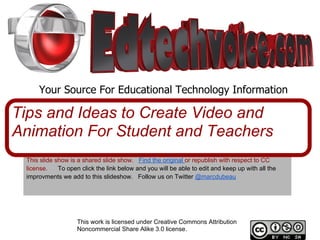
Tips and ideas to create video and animation for student and teachers
- 1. Your Source For Educational Technology Information Tips and Ideas to Create Video and Animation For Student and Teachers This slide show is a shared slide show. Find the original or republish with respect to CC license. To open click the link below and you will be able to edit and keep up with all the improvments we add to this slideshow. Follow us on Twitter @marcdubeau This work is licensed under Creative Commons Attribution Noncommercial Share Alike 3.0 license.
- 2. Cloud Based Video Creation Students can collaborate on and Editing Tool. Students the same project in real time Can Edit and Work on Videos (Just like Google Docs!), an from Any Web Browser! awesome collaborative tool. Also Available From Within YOUTUBE.COM/CREATE panel (Down side is that video collaboration unavailable this way)
- 3. Students can easily create videos! A great way to get students to visually display their ideas. School Accounts are available Available From and can all be managed from one dashboard. Youtube As well!
- 4. Creat e You Lesso 21st C ns for entur the y! Check out this roast of Napoleon Bonaparte: a creative and unique way to learn & teach! Teachers are reinventing their lectures to suit a variety of learners with the use of Xtranormal. Here's how: ● create a free account ● choose FREE characters ● choose FREE backgrounds ● create a dialogue and VOILA! A cross-curricular site where students enjoy learning about history and movie-making. Melissa Maluorni (melissamaluorni@teacherportal.ca)
- 5. Download online videos using these great programs Copy, paste and click! Webvideofetcher.com is a free internet It's never been so easy to get your video download application which allows online videos. Choose from a you to convert nearly any audio or video varitety of formats and you're done! URL from Youtube, Myspace, Google, Just save the file once it has finished Vimeo, Facebook and 100 more. NO converting. WAITING. Can be installed as a Chrome Extension. Copy the URL from the video you want, select the format you would like then click the start button! Could it be any easier? Formats to chose from include: MP3, AAC, WMA, M4A, OGG and many more!
- 6. Create a Simple Video with Pictures, Music and Text! Upload your videos 3 neat services you can try! to your favourite social networking site. -Choose from a Create a video in 3 easy steps: wide variety of 1-Upload videos, pictures and text songs and themes. 2-Chose a song -Create your video 3-Share your video anywhere in 360p, 480p or 720p HD! Features text to speech capabilities and original theme! It's easy to add your own pictures and music from your computer or social networking sites. You can even add maps!
- 7. Engaging Digital Natives Beyond the Classroom Invoke learners to use their visual and auditory senses to enhance learning Camtasia Studio is a screen recorder and video editor that lets you easily render compelling instructional videos, screencasts, and presentations for the Web, portable media players, and iPods. Record a live presentation or lecture and give students a rewind button for class. Help them learn at their own pace…or catch up from an absence. Calida Seifert Calida Seifert
- 8. Help us! Add your ideas/Tips/Tricks to our slide show. Please make sure to share it with your friends on Twitter, Facebook, Google + . Please follow us @marcdubeau (twitter). To find all our original Slide Shows on Ed Technology, Please Visit our Website www. edtechvoice.com.
