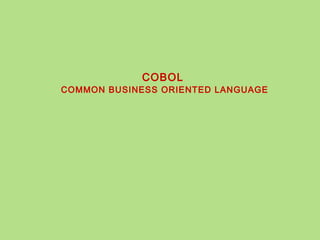
Chapter 2
- 1. COBOL COMMON BUSINESS ORIENTED LANGUAGE
- 2. Contents Divisions—General Formats. Level structure. Data Description Entries.—PITURE and VALUE Clause. Editing Characters. Special–names Paragraph, Classes and categories of Data.
- 3. IDENTIFICATION DIVISION Provides identifying information about program. Divided into paragraphs. PROGRAM-ID is only required paragraph . The entry in the PROGRAM-ID paragraph contains the program name to be used to identify the object program. Other paragraphs are optional. Used mainly for documentation purpose. The division heading and paragraph names should be coded as area A entries.
- 4. IDENTIFICATION DIVISION Format IDENTIFICATION DIVISION. PROGRAM-ID. entry. [AUTHOR. entry.] [INSTALLATION. entry.] [DATE-WRITTEN. entry.] [DATE-COMPILED. entry.] [SECURITY. entry.]
- 5. IDENTIFICATION DIVISION. PROGRAM-ID. PROG1. AUTHOR. R.R. BHATT. INSTALLATION. ABC CORP. DATE-WRITTEN. 01-JAN-2005. DATE-COMPILED. 01-JAN-2005. SECURITY. HIGH. IDENTIFICATION DIVISION. PROGRAM-ID. PROG1. AUTHOR. R.R. BHATT. INSTALLATION. ABC CORP. DATE-WRITTEN. 01-JAN-2005. DATE-COMPILED. 01-JAN-2005. SECURITY. HIGH. OPTIONAL Compiler takes this as Program Identifier. PROGRAM-ID comes immediately after ID Division. IDENTIFICATION DIVISION …
- 6. ENVIRONMENT DIVISION The computer and all peripheral devices required by the program are described in this division. This division is machine-dependent since devices differ from computer to computer. It consists of 2 sections. ENVIRONMENT DIVISION. CONFIGURATION SECTION. SOURCE-COMPUTER. entry. OBJECT-COMPUTER. entry. [SPECIAL NAMES. Entry]. [INPUT-OUTPUT SECTION. FILE-CONTROL. {entry}. [I-O-CONTROL. entry].]
- 7. ENVIRONMENT DIVISION CONFIGURATION SECTION INPUT-OUTPUT SECTION Identifies the computer used for compiling of programs Identifies the resources used for executing the program ENVIRONMENT DIVISION
- 8. 1.CONFIGURATION SECTION This section contains an overall specification of the computer used for the purpose of compilation and execution of the program. The SOURCE-COMPUTER paragraph specifies the name of the computer used to compile the COBOL program. The OBJECT-COMPUTER paragraph describes the computer on which the program is to be executed. It consist of MEMORY SIZE, SEGMENT LIMIT etc. The SPECIAL_NAMES is used to relate some hardware names to user-specified mnemonic names. This is optional in all computers. SOURCE-COMPUTER. ICL-1901. OBJECT-COMPUTER. ICL-1900.
- 9. 2.INPUT-OUTPUT SECTION INPUT-OUTPUT SECTION This section contains information regarding files to be used in the program. The INPUT-OUTPUT SECTION consists of two paragraphs namely FILE CONTROL paragraph and I-O CONTROL paragraph. In the FILE CONTROL paragraph a file name is selected for each file to be used in the program and assigned to a device. The simplified format of a file control entry is given below: SELECT file-name ASSIGN TO hardware-name. This section as a whole is optional in many computers.
- 10. The DATA DIVISION is used to describe the data structures used in the program. There are sections in the DATA DIVISION 1. FILE SECTION 2. WORKING-STORAGE SECTION 3. LOCAL STORAGE SECTION 4. LINKAGE SECTION 5. COMMUNICATION SECTION 6. REPORT SECTION 7. SCREEN SECTION DATA DIVISION
- 11. The two most commonly used components (sections) are a) WORKING-STORAGE SECTION Internal data structures are defined here. b) FILE SECTION File I/O buffer areas are defined here. General Format DATA DIVISION. [ FILE SECTION. file section entries. ………….. ] [ WORKING-STORAGE SECTION. working-storage entries. ……….. ]
- 12. DATA DIVISION The DATA DIVISION is used to declare the data items that will be processed in the PROCEDURE DIVISION of the source program. Though there are seven different SECTIONs in DATA DIVISION, which appear in the order : 1) FILE SECTION The FILE SECTION is used to declare the FD (File descriptor) and SD (Sort descriptor) entries for files and sort files used in the program. 1) WORKING-STORAGE SECTION The WORKING-STORAGE SECTION is used to declare all the temporary variables and record structures used in the program.
- 13. 3) LOCAL STORAGE SECTION 1) The LOCAL-STORAGE SECTION defines storage that is allocated and freed on a per requirement basis. 2) On each requirement, data items defined in the Local- Storage Section are reallocated and initialized to the value assigned in their VALUE clauses. 4) LINKAGE SECTION 1) The LINKAGE SECTION is used to describe data items made available from another program. 2) Storage is not allocated to the data structures defined in the LINKAGE SECTION as the data exists elsewhere.
- 14. 5) COMMUNICATION SECTION 1) The COMMUNICATION SECTION is used to create a control block required for communication, which is release dependent. 6) REPORT SECTION 1) The REPORT SECTION is used to describe RD (Report Descriptor) entries, which will be required for Report Writer Module.
- 15. 7) SCREEN SECTION 1) The SCREEN SECTION is used to describe labels and data items, which will be required for formatted input/output in case of application programs developed for Personal computers. Of these the sections which are most commonly used are – a) WORKING-STORAGE SECTION b) FILE SECTION
- 16. The PROCEDURE DIVISION consists of the following 1. Sections 2. Paragraphs 3. Sentences 4. Statements General Format PROCEDURE DIVISION. [ section-name SECTION. [paragraph-name. [sentence] …. ] …. ] PROCEDURE DIVISION
- 17. PROCEDURE DIVISION PROCEDURE DIVISION. 0001-ACCOUNT SECTION. 001-ACCOUNT-READ-PARA. READ ACC-FILE AT END MOVE ‘Y’ TO EOF. MOVE TAX-REDUCT TO TAX-AMOUNT 001-ACCOUNT-VALIDATE-PARA. ADD AMOUNT TO TOT-AMOUNT. IF AMOUNT IS GREATER THAN 1000 GO-TO ACCOUNT-READ-PARA. ACCEPT EMPLOYEE-SALARY. DISPLAY “Current Employee Salary “ EMPLOYEE-SALARY. 001-EXIT-PARA. STOP RUN. Section Paragraph Sentences statement Section contain one or more Paragraphs. A PARAGRAPH comprises of one or more sentences A SENTENCE is a combination of one or more statements and is terminated by a full stop. A STATEMENT is a combination of a COBOL verb and one or more operands.
- 18. IDENTIFICATION DIVISION. PROGRAM-ID. FIRSTPG. PROCEDURE DIVISION. MAIN-PARA. DISPLAY ‘-------------------------------’. DISPLAY ‘ WELCOME TO COBOL’. DISPLAY ‘--------------------------------’. STOP RUN. IDENTIFICATION DIVISION. PROGRAM-ID. FIRSTPG. PROCEDURE DIVISION. MAIN-PARA. DISPLAY ‘-------------------------------’. DISPLAY ‘ WELCOME TO COBOL’. DISPLAY ‘--------------------------------’. STOP RUN. First COBOL program
- 19. DATA Description Entries A data description entry describes a data item. A component in this context is a level number, a data name or a clause. Except for the level number, no other component can appear in area A. There must be at least one space between any two consecutive components of an entry.
- 20. All the data names used in the PROCEDURE DIVISION must be described in the DATA DIVISION. The description of a data name is done with the aid of the following – (1) Level number (2) PICTURE clause (3) VALUE clause Description of data names DATA DIVISION. 01 EMP-NO PIC X(10) VALUE 1001. LEVEL NO Data Name Picture Clause VALUE Clause
- 21. It is a two-digit number starting from 01. Is used to specify the data hierarchy. Level number Level Number Purpose 01 Record description and independent items 02 to 49 Fields within records and sub items 66 RENAMES clause 77 Independent items 88 Condition names DATA NAME LEVEL NO
- 22. Picture Clause The PICTURE Clause describes the general characteristics of an elementary data item. The characteristics are 1. CLASS—A data item may be one of the 3 classes. NUMERIC---Digits 0 to 9. ALPHABETIC---A to Z & Space (Blank) Character. ALPHANUMERIC---Digits, Letters, Special Characters. 2. SIGN---A numeric data item can be signed or unsigned. Implicitly, unsigned, ie Positive. Sign can be specified in the PICTURE clause to describe a signed data item.
- 23. Picture Clause 3.POINT LOCATION---The position of the decimal point is another characteristic that can be specified in the case of numeric data items. 4.SIZE---Which specify the number of characters or digits required to store the data item in the memory. General format for PICTURE clause PICTURE [PIC] IS character-string. The PICTURE clause is only to be specified for elementary items. It can’t be used for a group item. The size of a group item is equal to the total of the sizes of all subordinate elementary items. The class of a group item is alphanumeric.
- 24. Code Characters Meaning 9 Numeric A Alphabetic X Alphanumeric S (Signed) Sign bit V position of Assumed Decimal point P position of Assumed Decimal point when the point lies outside the data item Picture Clause
- 25. Rules 1. In Alphabetic item the picture may contain only A. 2. In Numeric item the picture may contain only 9,V,P,S.These are called operational characters. It must contain at least one 9 and V & S can appear only once. S, if it is included, must be the leftmost character of the picture string. The Symbol P can be repeated as many times as is required to indicate the position of the assumed decimal point. 3. In Alphanumeric item, the picture may contain all Xs or a combination of 9, A and X (except all 9 or all A).
- 26. Example 1.PIC IS S999V99 Means data is signed numeric with size 5 characters. The position of decimal point is before 2 places from the rightmost end. 2. PIC IS PPP999 Means data is of 3 characters in size & 6 positions after the assumed decimal point. Data is 234, the value will be taken as .000234. 3. PIC IS 999PP Data is 234, the value will be taken as 23400.
- 27. COBOL ‘PICTURE’ Clauses Some examples PICTURE 999 a three digit (+ive only) integer PICTURE S999 a three digit (+ive/-ive) integer PICTURE XXXX a four character text item or string PICTURE 99V99 a +ive ‘real’ in the range 0 to 99.99 PICTURE S9V9 a +ive/-ive ‘real’ in the range ? If you wish you can use the abbreviation PIC. Numeric values can have a maximum of 18 (eighteen) digits (i.e. 9’s). The limit on string values is usually system-dependent.
- 28. Abbreviating recurring symbols Instead of repeating 9, X, A or P in the picture string, it is possible to write the number of occurrences of a character enclosed within parentheses immediately after the said character. Recurring symbols can be specified using a ‘repeat’ factor inside round brackets PIC A(6) is equivalent to PICTURE AAAAAA. PIC 9(6)V99 is equivalent to PIC 999999V99 PICTURE X(10) is equivalent to PIC XXXXXXXXXX PIC S9(4)V9(4) is equivalent to PIC S9999V9999 PIC 9(18) is equivalent to PIC 999999999999999999
- 29. Declaring DATA in COBOL In COBOL a variable declaration consists of a line containing the following items; ŒA level number. A data-name or identifier. ŽA PICTURE clause. DATA DIVISION. WORKING-STORAGE SECTION. 01 Num1 PIC 999 VALUE ZEROS. 01 VatRate PIC V99 VALUE .18. 01 StudentName PIC X(10) VALUE SPACES. Num1 VatRate StudentName Num1 VatRate StudentName 000 000 .18 .18 DDATAATA
- 30. VALUE clause Is used to assign an initial value to a elementary data item. Syntax: VALUE IS literal. The initial value can be numeric literal, non- numeric literal or figurative constant. We can give a starting value to variables by means of an extension to the picture clause called the value clause. It is an optional clause. Examples: 1)VALUE IS 23.5. 2)VALUE IS “ Apples”. Or VALUE IS “My Data”. 3) VALUE ZERO.
- 31. VALUE clause If a VALUE clause is used at a group level , it should not be used for any item within the group. Only nonnumeric literals and figurative constants can be used to specify the value of a group item. Example—1) 03 num1 PIC S9(3)V99 VALUE -2.34. Here data item is level 3 elementary item belonging to a group. 2) 01 num2 VALUE IS “234567”. 02 data-1 PIC 9(2). ----- 23 02 data-2 PIC 9(3). ----- 456 Values Stored 02 data-3 PIC 9(1). ----- 7
- 32. In COBOL the term “group item” is used to describe a data item which has been further subdivided. A Group item is declared using a level number and a data name. It cannot have a picture clause. Where a group item is the highest item in a data hierarchy it is referred to as a record and uses the level number 01. Picture clauses are NOT specified for ‘group’ data items because the size of a group item is the sum of the sizes of its subordinate, elementary items and its type is always assumed to be PIC X. Group and elementary items WORKING-STORAGE SECTION. 01 EMPLOYEE-DETAILS PIC X(30). 01 EMPLOYEE-DETAILS. 05 EMP-NUM PIC 9(4). 05 EMP-NAME PIC X(10). 05 EMP-DEPT PIC X(4). 05 EMP-LOC PIC X(12). WORKING-STORAGE SECTION. 01 EMPLOYEE-DETAILS PIC X(30). 01 EMPLOYEE-DETAILS. 05 EMP-NUM PIC 9(4). 05 EMP-NAME PIC X(10). 05 EMP-DEPT PIC X(4). 05 EMP-LOC PIC X(12).
- 33. WORKING-STORAGE SECTION. 01 EMPLOYEE-DETAILS PIC X(20). 01 EMPLOYEE-DETAILS. 05 EMP-NUM PIC 9(4). 05 EMP-NAME PIC X(10). 05 EMP-DEPT PIC X(4). 05 EMP-LOC PIC X(12). WORKING-STORAGE SECTION. 01 EMPLOYEE-DETAILS PIC X(20). 01 EMPLOYEE-DETAILS. 05 EMP-NUM PIC 9(4). 05 EMP-NAME PIC X(10). 05 EMP-DEPT PIC X(4). 05 EMP-LOC PIC X(12). Group item Sub-Items Group Items/Records - Example
- 34. 123456789012345678901234567890 (cols) 1234JyothiS E&R Bangalore 2234Archana E&R Marathi 9999Bhushan E&R C++ Data in input file WORKING-STORAGE SECTION. 01 EMPLOYEE-DETAILS PIC X(30). WORKING-STORAGE SECTION. 01 EMPLOYEE-DETAILS PIC X(30). 1234JyothiS E&R Bangalore 1234JyothiS E&R Bangalore Variable for file read Value Group Items/Records - Example
- 35. WORKING-STORAGE SECTION. 01 EMPLOYEE-DETAILS PIC X(30). 01 EMPLOYEE-DETAILS. 05 EMP-NUM PIC 9(4). 05 EMP-NAME PIC X(10). 05 EMP-DEPT PIC X(4). 05 EMP-LOC PIC X(12). WORKING-STORAGE SECTION. 01 EMPLOYEE-DETAILS PIC X(30). 01 EMPLOYEE-DETAILS. 05 EMP-NUM PIC 9(4). 05 EMP-NAME PIC X(10). 05 EMP-DEPT PIC X(4). 05 EMP-LOC PIC X(12). 1234JyothiS E&R Bangalore 1234 JyothiS E&R Bangalore 1234JyothiS E&R Bangalore 1234 JyothiS E&R Bangalore Variable for file read Value 123456789012345678901234567890 (cols) 1234JyothiS E&R Bangalore 2234Archana E&R Mysore 9999Bhushan E&R Chennai Data in input file Group Items/Records - Example
- 36. In COBOL, Level numbers are used to express data hierarchy. The higher the level number, the lower the item is in the hierarchy. So Group items contain sets of elementary items with lower level numbers. At the lowest level the data is completely atomic. LEVEL Numbers & DATA hierarchy WORKING-STORAGE SECTION. 01 POLICY-DETAILS. 05 POLICY-NO. 10 POLICY-TYP PIC X(4). 10 POLICY-LOC PIC X(2). 10 POLICY-ID PIC X(5). 05 POLICY-TYPE PIC X(10). 05 POLICY-EXPDT PIC X(10). WORKING-STORAGE SECTION. 01 POLICY-DETAILS. 05 POLICY-NO. 10 POLICY-TYP PIC X(4). 10 POLICY-LOC PIC X(2). 10 POLICY-ID PIC X(5). 05 POLICY-TYPE PIC X(10). 05 POLICY-EXPDT PIC X(10).
- 37. DATA DIVISION. WORKING-STORAGE SECTION. 01 REGNO PIC X(5). 01 NAME. 05 FIRST-NAME PIC A(15). 05 MID-NAME PIC A(15). 05 LAST-NAME PIC A(10). 01 AGE PIC 99V99. 01 SCHOLARSHIP PIC 9(4) VALUE 1000. DATA DIVISION. WORKING-STORAGE SECTION. 01 REGNO PIC X(5). 01 NAME. 05 FIRST-NAME PIC A(15). 05 MID-NAME PIC A(15). 05 LAST-NAME PIC A(10). 01 AGE PIC 99V99. 01 SCHOLARSHIP PIC 9(4) VALUE 1000. Description of data names
- 38. H E N N E S S Y R M 9 2 3 0 1 6 5 L M 5 1 0 5 5 0 F Group Items/Records StudentDetails WORKING-STORAGE SECTION. 01 StudentDetails PIC X(26). WORKING-STORAGE SECTION. 01 StudentDetails PIC X(26).
- 39. H E N N E S S Y R M 9 2 3 0 1 6 5 L M 5 1 0 5 5 0 F StudentDetails StudentName StudentId CourseCode Grant Gender Group Items/Records WORKING-STORAGE SECTION. 01 StudentDetails. 0202 StudentNameStudentName PIC X(10).PIC X(10). 0202 StudentIdStudentId PIC 9(7).PIC 9(7). 0202 CourseCodeCourseCode PIC X(4).PIC X(4). 0202 GrantGrant PIC 9(4).PIC 9(4). 0202 GenderGender PIC X.PIC X. WORKING-STORAGE SECTION. 01 StudentDetails. 0202 StudentNameStudentName PIC X(10).PIC X(10). 0202 StudentIdStudentId PIC 9(7).PIC 9(7). 0202 CourseCodeCourseCode PIC X(4).PIC X(4). 0202 GrantGrant PIC 9(4).PIC 9(4). 0202 GenderGender PIC X.PIC X.
- 40. H E N N E S S Y R M 9 2 3 0 1 6 5 L M 5 1 0 5 5 0 F StudentDetails Surname Initials WORKING-STORAGE SECTION. 01 StudentDetails. 0202 StudentName.StudentName. 03 Surname03 Surname PIC X(8).PIC X(8). 03 Initials03 Initials PIC XX.PIC XX. 0202 StudentIdStudentId PIC 9(7).PIC 9(7). 0202 CourseCodeCourseCode PIC X(4).PIC X(4). 0202 GrantGrant PIC 9(4).PIC 9(4). 0202 GenderGender PIC X.PIC X. WORKING-STORAGE SECTION. 01 StudentDetails. 0202 StudentName.StudentName. 03 Surname03 Surname PIC X(8).PIC X(8). 03 Initials03 Initials PIC XX.PIC XX. 0202 StudentIdStudentId PIC 9(7).PIC 9(7). 0202 CourseCodeCourseCode PIC X(4).PIC X(4). 0202 GrantGrant PIC 9(4).PIC 9(4). 0202 GenderGender PIC X.PIC X. StudentName StudentId CourseCode Grant Gender Group Items/Records
- 41. FILE SECTION This contain a file description entry followed by one or more record description entries for each of the files used in a program. Format for file description entry is FD file-name LABEL RECORDS ARE STANDARD RECORD IS OMITTED The label indicator FD must begin in Area A and rest of the file description entry must appear only in Area B. The file-name must be identical with the file name specified in the select clause of the ENVIRONMENT section. STANDARD option should be specified for disk files, OMITTED option should be specified for card reader and printer files. LABEL RECORD clause---it is mandatory in ANSI 74. Many compilers treat it as optional.
- 42. FILE SECTION The coding rule for an FD entry is similar to that of level 01 entry. The description entries that follow the file description entry, should describe the record types in the file. There should be one record description entry for each type of record. A record description entry is a 01 level group item along with all its subdivisions. Example FD card-file. 01 card-records. 02 num pic 9(3). 02 price pic 9(2)v9(2) 02 amount pic 9(2)v9(2)
- 43. WORKING-STORAGE SECTION The data in the working storage can be group item, containing all its subdivisions same as record description. There may also be elementary data item which do not belong to a group. Such data items should be defined at a special level number 77. Level number 77 must begin in Area A. Elementary item in this section need not always be defined at the level 77. It can as well be defined at the level 01.Example---- WORKING-STIRAGE SECTION. 77 num PIC X(7). 01 date. 05 day pic 99. 05 month pic 99. 05 year pic 9999. 01 address pic x(10).
- 45. EDITING The data to be printed in a report requires some editing. Example—To print a numeric data item ,by suppressing the leading zeros. Editing is normally performed by moving a numeric data item to a field containing special editing characters in its picture clause. Following characters can be used in the PICTURE clause to indicate editing Z * $ - + CR DB . , B 0 /
- 46. Edit symbol Meaning Z Zero suppression * Check protection , Comma insertion - Minus sign insertion + Plus or minus sign insertion Edited picture symbols
- 47. Edited picture symbols Edit symbol Meaning $ Dollar sign insertion CR Credit symbol DB Debit symbol B Blank insertion / Slash insertion . Decimal point insertion BLANK WHEN ZERO Blank insertion when the value is zero
- 48. Z-Zero suppression The Z has the same meaning as that of 9 in the picture except that the leading zeros in the source data. If any, in the digit positions indicated by Z will be suppressed— Replaced by space characters. It is obvious that Z cannot appear to the right of any 9. After the decimal point either the digit positions are indicated by all Z or none at all. In the below examples The character b ---is used to indicate a space character. The character ^ ---is used to indicate the position of the decimal point.
- 49. ZZ999 01234 b1234 ZZ999 00034 bb034 ZZ999 1^23 bb001 ZZZV99 12^3 b1230 ZZZV99 0^12 bbb12 ZZZZVZZ 0^01 bbbb01 ZZZZVZZ 0 bbbbbb Edit symbol Value Edited value Z (Zero Suppression)---Example
- 50. *(Asterisk) Example This is same as Z except that the leading zeros are replaced by * instead of space. Edit symbol Value Edited value **999 01234 *1234 **999 00012 **012 **999 1^23 **001
- 51. $(Currency Sign) Example A single currency sign can appear at the leftmost position of a picture. In that case the $ character is inserted. Edit symbol Value Edited value $99999 123 $00123 $99999 12345 $12345 $ZZ999 123 $bb123 $ZZ999 12345 $12345 $**999 123 $**123
- 52. -(Minus Sign) Example It can appear at leftmost or rightmost position of the picture. If the value of an item is –ve, a - sign will be inserted, If value is +ve, a space character will be inserted. Edit symbol Value Edited value -9999 -123 -0123 -9999 123 b0123 9999- -123 0123- 9999- 123 0123b -ZZZV99 -12^34 -b1234 -ZZZV99 12^34 bb1234
- 53. +(Plus Sign) Example It is same as minus sign except that when the item is +ve, + sign will be inserted. If value is –ve, - sign will be inserted,. Edit symbol Value Edited value +9999 -123 -0123 +9999 123 +0123 9999+ -123 0123- 9999+ 123 0123+ +ZZZV99 -12^34 -b1234 +ZZZV99 12^34 +b1234
- 54. CR and DB (Credit and Debit Sign) Example CR or DB symbol appear only at the rightmost position of the picture. These symbols appear in the rightmost position only if the item is negative, otherwise they will be replaced by 2 spaces. Edit symbol Value Edited value 9999CR -1234 1234CR 9999CR 1234 1234bb ZZZCR -12 b12CR ZZZ9V99DB -123^45 b12345DB ZZZ9V99DB 123^45 b12345bb
- 55. Period or Decimal Point- Example It is used to insert a decimal point and may not appear more than once. Both period & V cannot appear in the same picture. A period must not also appear as the rightmost character in the picture. If all the digits before and after the period happen to be zeros, the period does not stop zero suppression and the entire field including the period is space-filled (the period is not filled with space when an asterisk(*) is used as a zero-suppression character.
- 56. Period or Decimal Point- Example Edit symbol Value Edited value 9999.99 123^45 0123.45 ZZ99.99 12^34 bb12.34 ZZ99.99 123 b123.00 ZZZZ.ZZ 0^01 bbbb.01 ZZZZ.ZZ 0 bbbbbbb ****.** 0 ****.** $ZZZ9.99 0123 $b123.00
- 57. , (Comma)-- Example It is treated as an insertion character and inserted wherever it appears. If zero suppression takes place to the right of any comma, the said comma will also be suppressed and a space character will take its position . It cannot appear either as the rightmost or leftmost character in a picture. There can be more than one comma in a picture.
- 58. , (Comma)-- Example Edit symbol Value Edited value 99,999 1234 01,234 99,999 12 00,012 ZZ,Z99 1234 b1,234 **,*** 12 ****12 *,***,** 123 ****1,23 *,***,** 123456 1,234,56 ZZ,Z9.99 123^45 b1,23.45
- 59. B (Blank Insertion)-- Example The appearance of a B anywhere in the picture will insert a space character in the edited data. There can be more than one B in a picture. Edit symbol Value Edited value 99B99B99 123456 12b34b56 99B99B99 12 00b00b12
- 60. Z (Zero Insertion)-- Example It is same as B except that 0 will be inserted instead of a space character. Edit symbol Value Edited value 9900 12 1200 09990 123 01230
- 61. / (Slash Insertion)-- Example It may appear anywhere in the picture. If used, it will be inserted. It is also called as stroke. Edit symbol Value Edited value 99/99/99 123456 12/34/56 999/999/99 1234 000/012/34
- 62. BLANK WHEN ZERO-- Example BLANK WHEN ZERO is an editing clause which may be used along with a picture. This will set the entire data item to blanks if its value is equal to 0. Edit symbol Value Edited value ZZZ.99 BLANK WHEN ZERO 1^2 bb1.20 ZZZ.99 BLANK WHEN ZERO 0 bbbbbb 999.99 BLANK WHEN ZERO 0 bbbbbb
- 63. SPECIAL-NAMES Paragraph If a currency symbol other than $ is required for editing, a one character symbol may be specified in the SPECIAL-NAMES paragraph of the ENVIRONMENT DIVISION. This character may not be a digit or letters A to D, L, P, R, S, V, X, Z or special characters blank * - , . ; ( ) + ‘ ‘ / =. Syntax SPECIAL-NAMES. CURRENCY SIGN IS “ character”. Specifies a substitute character for the currency sign DECIMAL-POINT IS COMMA.
- 64. CLASSES AND CATEGORIES OF DATA All elementary data items are classified into the following 5 categories. 1.Alphabetic ( A) 2.Numeric( 9) 3.Alphanumeric (X) 4.Edited numeric ( Z, $) 5.Edited alphanumeric(/,-) The characters in the picture string determines the category of an elementary data item.
- 65. Categories and the corresponding symbols used in the PICTURE character string 1.Alphabetic A 2.Numeric 9 P S V 3.Edited Numeric 9 P V and at least one of the editing symbols B / Z 0 + - * , . CR DB 4.Alphanumeric X 9 A (at least one X or a combination of 9 and A) 5.Edited Alphanumeric X 9 A B 0 / ( must contain at least one X with at least one of B 0 / or at least one A with at least one 0 or /)
- 66. CLASS & CATEGORY These five categories of data are grouped into 3 classes. The class of a data item indicates how the data is treated during execution. Level of Data Item Class category Elementary Alphabetic Alphabetic Numeric Numeric Alphanumeric Numeric edited Alphanumeric Alphanumeric Edited Group Alphanumeric Elementary data within the group may
- 67. Questions ?
Hinweis der Redaktion
- Brackets [ ] mean item is optional, braces { } mean one of enclosed items required Ellipses (. . .) mean entry may be repeated
- The ENVIRONMENT DIVISION consists of two separate sections - CONFIGURATION SECTION The CONFIGURATION SECTION consists of two paragraphs namely SOURCE-COMPUTER paragraph and OBJECT-COMPUTER paragraph. The SOURCE-COMPUTER paragraph specifies the computer on which the source program is to be compiled and the OBJECT-COMPUTER paragraph specifies the computer for which the object program is designated. INPUT-OUTPUT SECTION The INPUT-OUTPUT SECTION consists of two paragraphs namely FILE CONTROL paragraph and I-O CONTROL paragraph. In the FILE CONTROL paragraph a file name is selected for each file to be used in the program and assigned to a device.
- DATA DIVISION The DATA DIVISION is used to declare the data items that will be processed in the PROCEDURE DIVISION of the source program. Though there are seven different SECTIONs in DATA DIVISION, which appear in the order – FILE SECTION The FILE SECTION is used to declare the FD (File descriptor) and SD (Sort descriptor) entries for files and sort files used in the program. WORKING-STORAGE SECTION The WORKING-STORAGE SECTION is used to declare all the temporary variables and record structures used in the program. LOCAL STORAGE SECTION The LOCAL-STORAGE SECTION defines storage that is allocated and freed on a per-invocation basis. On each invocation, data items defined in the Local-Storage Section are reallocated and initialized to the value assigned in their VALUE clauses. LINKAGE SECTION The LINKAGE SECTION is used to describe data items made available from another program. It is important to note that storage is not allocated to the data structures defined in the LINKAGE SECTION as the data exists elsewhere. COMMUNICATION SECTION The COMMUNICATION SECTION is used to create a control block required for communication, which is release dependent. REPORT SECTION The REPORT SECTION is used to describe RD (Report Descriptor) entries, which will be required for Report Writer Module. SCREEN SECTION The SCREEN SECTION is used to describe labels and data items, which will be required for formatted input/output in case of application programs developed for Personal computers. Of these the sections which are most commonly used are – WORKING-STORAGE SECTION FILE SECTION
- PROCEDURE DIVISION The PROCEDURE DIVISION consists of the following – a) Sections b) Paragraphs c) Sentences d) Statements
- PROCEDURE DIVISION The PROCEDURE DIVISION is the most significant DIVISION of a COBOL program. It includes statements and sentences necessary for reading input, processing it and writing the output.
- Description of DATA NAMES a) All the data names used in the PROCEDURE DIVISION must be described in the DATA DIVISION. b) The description of a data name is done with the aid of the following – (1) Level number (2) PICTURE clause (3) VALUE clause
- LEVEL NUMBER Level numbers specify the hierarchy of data within a record and identify special-purpose data entries. A level number begins a data description entry and has a value taken from the set of integers between 1 and 49, or from one of the special level-numbers, 66, 77, or 88. The following are the significance of the various level numbers that can be used with data items. a) 01 - For record descriptions. b) 02 to 49 - For fields within records. c) 01 / 77 - For independent items (use 01, as 77 will be removed in future releases) d) 66 - For RENAMES clause. e) 88 - For condition names.
- PICTURE clause The following are the general picture characters and their meaning. a) A for alphabetic b) X for alphanumeric c) 9 for numeric d) S for sign e) V for implied decimal point.
- Group and Elementary items In COBOL the term “group item” is used to describe a data item which has been further subdivided. Some properties of a Group item are – a) A Group item is declared using a level number and a data name. b) It cannot have a picture clause. c) Where a group item is the highest item in a data hierarchy it is referred to as a record and uses the level number 01.
- LEVEL Numbers & DATA hierarchy In COBOL, Level numbers are used to express data hierarchy. The higher the level number, the lower the item is in the hierarchy. So Group items contain sets of elementary items with lower level numbers. At the lowest level the data is completely atomic (i.e. at the lowest level we would always have an elementary item).
- Edited picture symbols There are two general methods of editing in a PICTURE clause. Insertion - There are four types of Insertion editing namely 1) Simple insertion 2) Special insertion 3) Fixed insertion 4) Floating insertion Suppression and Replacement - This is of two kinds 1) Zero suppression and replacement with asterisk 2) Zero suppression and replacement with spaces
- BASIC DATA TYPES There are five basic data types in COBOL. They are a) Alphabetic - (Made up of only upper and lower case letters) b) Numeric - (Made up of the digits 0, 1, 2, . . . ,9) c) Alphanumeric - (Made of both letters and digits), d) Edited Numeric - (Made up of digits and special characters) e) Edited Alphanumeric - (Made up of letters, digits and special characters)