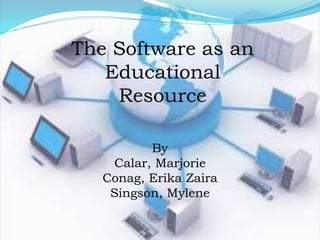
Software
- 1. The Software as an Educational Resource By Calar, Marjorie Conag, Erika Zaira Singson, Mylene
- 2. Topics to be Discussed: • Give the definition of Software and Hardware • Kinds of Educational Software and its importance • Microsoft Windows • Instructional Software and CBI’s • Comparison of Software and Hardware and its examples
- 3. “The computer machine or hardware is naturally an attention- getter ”
- 4. Software - A general term used to describe a collection of computer programs, procedures, and documentation that performs some task on the computer system hardware.
- 5. HARDWARE Devices that are required to store and execute (or run) the software.
- 6. Two kinds of Software: • The system software – this is the operating system that is found or bundled inside all computer machines. The applications software – this contains the system that commands the particular task or solves a particular problem. Programming Software- (software development tool) an application that software developers used to create, debug, maintain, or supports other programs and application
- 7. Application software may be: - A custom software that is made for specific tasks often by large corporations, or - A commercial software packaged for personal computers that helps with a variety of tasks.
- 8. 4 Types of Software 1. Courseware 2. Classroom Management Software 3. Assessment Software 4. Reference Software
- 9. Courseware Combined terms of “course” and “software” Additional educational material intended as kits for teachers or as tutorials for students packaged for use with a computer Html pages Pdf files
- 10. Classroom Management Software Designed for use in school classrooms Such software may be projected onto a large whiteboard at the front of the class or in computer desktops Interactive whiteboards Reference works Children’s software
- 11. Assessment Software Refers to software with a primary purpose of assessing and testing students in a virtual environment Moodle QuestionMark EvaluNet
- 12. Reference Software Emulates and expands upon print reference forms Dictionary Encyclopedia Thesaurus Atlas Encarta
- 14. an operating environment between the user and the computer operating system. a “shell”- a layer that creates the way the computer should work.
- 15. GUI A type of user interface that allows users to interact with electronic devices through graphical icons and visual indicators
- 16. Windows 95 (now improved with Windows 2003, 2007
- 17. Windows provides: User convenience – just click a file name to retrieve data or click from program to program as easy as changing channels in your TV screen A new look – fancy borders, smooth and streamlined text fonts
- 18. Information center – Windows puts all communications activities (e-mail, downloads etc. in a single screen icon); adapts/configures the computer for the Internet. Plug and play – configures the computer with added components, such as for sound and video.
- 20. Instructional Software Computer programs designed to deliver instruction or to assist in the delivery of instruction on a specific topic.
- 21. 5 Types of Instructional Software 1. Drill and Practice 2. Tutorial Software 3. Simulation Software 4. Instructional game Software 5. Problem Solving Software
- 22. 1. Drill and Practice Refers to structured and repetitive practice of previously learned concepts Gives students immediate feedback whether there answers are right or wrong http://www.aplusmath.com/Flashcards/index.html http://www.superkids.com/aweb/tools/math/
- 23. 2. Tutorial Software Provide information and instructional activities to help students master a topic http://www.adaptedmind.com/Math- Worksheets.html?gclid=CJ2ao_ia27ACFUZN4 AodDDvq2g
- 24. 3. Simulation software Provides models of real or imaginary systems that are used to enhance instruction
- 25. 4. Instructional Game Software Usually used as rewards or to reinforce a skill The best way to test students’ knowledge is through letting them play games
- 26. 5. Problem Solving Software Provides good hands on experience with skills such as sequencing, figuring out relevant information to solve problems
- 28. Guidelines in Evaluating Computer- Based Educational (CBI) materials: • Be extremely cautious in using CBIs and ‘free’ Internet materials. • Value Instructional Worth •Teachers must evaluate these resources using sound pedagogical principles.
- 29. Clarity of concepts and principles Maintain accuracy, coherence, logic of information Updated software Relevance and Effectiveness Must not be biased
- 30. Hardware Software DEFINITION Devices that are required to store and execute (or run) the software. a program that enables a computer to perform a specific task TYPES Input, storage, processing, control, and output devices. System software, Programming software, and Application software EXAMPLES CD-ROM, monitor, printer, video card, scanners , label makers, routers , and modems. Quickbooks, Adobe Acrobat, Internet Explorer , Microsoft Word , Microsoft Excel DURABILITY Hardware wears out over time. Software does not wear out over time. However, bugs are discovered in software as time passes. Hardware Software DEFINITION Devices that are required to store and execute (or run) the software. a program that enables a computer to perform a specific task TYPES Input, storage, processing, control, and output devices. System software, Programming software, and Application software EXAMPLES CD-ROM, monitor, printer, video card, scanners , label makers, routers , and modems. Quickbooks, Adobe Acrobat, Internet Explorer , Microsoft Word , Microsoft Excel DURABILITY Hardware wears out over time. Software does not wear out over time. However, bugs are discovered in software as time passes.
- 32. Thank you!!!
