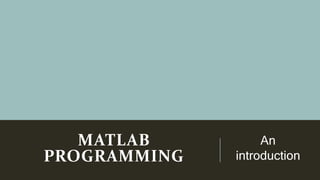
Matlab for diploma students(1)
- 2. Salient Features of MATLAB MATLAB is a powerful language for technical computing The name MATLAB stands for MATrix LABoratory, because its basic data element is a matrix (array). It integrates computation, visualization, and programming in an easy-to-use environment i.e. Integrated development environment (IDE). It has a very extensive library of predefined programs or functions designed to help engineers and scientists to solve their problems in a faster and less painful way
- 3. There is no need for memory management It is platform-independent A new program can be developed easily using the predefined functions There is extensive graphics support Advantages of Matlab
- 4. The MATLAB System Development environment Function Library Application Program Interface (API) Graphics system
- 5. SUBWINDOWS IN MATLAB DESKTOP COMMAND WINDOW CURRENT FOLDER COMMAND HISTORY WORKSPACE MATLAB WINDOWS
- 6. SNAPSHOT OF MATLAB DESKTOP Command History window, which displays all entries made in the command window during each session. This window shows files and directory available in the current working directory of MATLAB It is the window where we type commands, execute programs, and launch other windows This lists variables that you have either entered or computed in your MATLAB session
- 7. Matlab Basic numeric Data types Unsigned integer (4 different classes) Uint 8 Uint 16 Uint 32 Uint 64 Signed integer (4 different classes) Int 8 Int 16 Int 32 Int 64
- 8. Floating point data type Double precision Single precision By default, MAT LAB stores all numeric values as double- precision floating point numbers.
- 9. Arithmetic operators in matlab
- 12. Abort In order to abort a command in MATLAB, hold down the control key and press c to generate a local abort with MATLAB. The Semicolon (;) If a semicolon (;) is typed at the end of a command, the output of the command is not displayed. Typing % When per cent symbol (%) is typed in the beginning of a line, the line is designated as a comment. When the enter key is pressed, the line is not executed.
- 13. SCRIPT FILES A script file is a sequence of MATLAB commands, also called a program. When a script file runs (is executed), MATLAB executes the commands in the order. When a script file has a command that generates an output, the output is displayed in the Command Window. Using a script file is convenient because it can be edited and executed many times. Script files can be typed and edited in any text editor and then pasted into the MATLAB editor. Script files are also called M-files because the extension .m is used when they are saved.
- 14. How to create a script file
- 16. View of editor window
- 17. • In some cases variable is defined in the script file, and when the file is executed, the user is prompted to assign a value to the variable in the Command Window. • This is done by using the input command for creating the variable. • The form of input command that defines the characters that are entered as a string The input command
- 19. The disp command • The disp command is used to display the elements of a variable without displaying the name of the variable, and to display text. • Every time the disp command is executed, the display it generates appears in a new line. • The format of disp command is
- 21. The fprintf command can be used to display output (text and data) on the screen. With this command (unlike with the disp command) the output can be formatted. For example, text and numerical values of variables can be intermixed and displayed in the same line. The fprintf command
- 23. Different forms of if construct Three
- 26. In for-end loops the execution of a command, or a group of commands, is repeated a predetermined number of times Each round of execution is called a pass. Structure of a for-end loop
- 27. while-end loops are used in situations when looping is needed but the number of passes is not known in advance. looping process carry on until a specified condition is satisfied. Structure of while –end loop
- 28. Example of for- end loop Result of example Example of while - end loop Result of example
- 29. NESTED for LOOPS A for loop can be nested within another for loop. for k = 1 : 3 for n = 1 : 5 . commands . end end Every time k is increased by 1 the nested loop loops five times with the value of n ranging from 1 through 5. k = 1 n = 1 k = 2 n = 1 k = 3 n = 1 k = 1 n = 2 k = 2 n = 2 k = 3 n = 2 k = 1 n = 3 k = 2 n = 3 k = 3 n = 3 k = 1 n = 4 k = 2 n = 4 k = 3 n = 4 k = 1 n = 5 k = 2 n = 5 k = 3 n = 5 Overall the commands will be executed 15 times with the values of:
- 30. matrix = 0; n = input('Enter the number of rows '); m = input('Enter the number of columns '); for i = 1:n for j = 1:m if i == j matrix(i,j) = 1; else matrix(i,j) = 7; end end end disp('The matrix is:') disp(matrix) Nested loop >> Example2 Enter the number of rows 4 Enter the number of columns 2 The matrix is: 1 7 7 1 7 7 7 7
- 34. Breaking out of loops 1 Example: A = 6 B = 15 count = 1 while A > 0 & B < 10 A = A + 1 B = B + 2 count = count + 1 if count > 100 break end end • Break out of the loop after 100 repetitions if the while condition has not been met
- 35. Breaking out of loops 2
- 36. Breaking out of loops 3
- 37. Continuing of loops 1
- 38. Errors in Matlab Syntax Errors Runtime Errors
- 39. Syntax errors These errors mainly occur as a result of the misspelling of variable or function names or from missing quotes or parentheses.
- 40. Runtime errors are found by Matlab during the execution of a program. They are generally more difficult to fix than simple syntax errors. The capability to fix runtime errors is something that improves with experience only. Run time Errors
- 41. Debugging M-files Debugging a function file Debugging a script
- 42. Debugging a script file Debugging step 1 run this code (it is a program to display absolute values in specified range)
- 43. Debugging Step2 fix the index bug Run the code again
- 44. Step 3 Setting up a break point
- 45. Step 4 Go to Menu – debug - absolute.m
- 48. To direct Matlab to run the command in line 1, click on the Step icon Matlab runs the first line and then proceeds to line 2.
- 49. An alternative way to step through the program is by pressing the F10 key on the keyboard. Press F10 to make Matlab run line 2 of the code.
- 50. Move the mouse and place the cursor directly over the variable x. A yellow box pops up and tells you the values of x.
- 51. Press F10 to run line 3. Using the mouse, highlight the expression (x(k) > 0). Place the mouse cursor over the highlighted area and right-click. Choose Copy from the Context Menu.
- 52. Press F10. The code steps to line 7. It should have entered the if statement and gone to line 5 to change the sign of the first element, but it did not. Instead it went to line 7. By noting this, we can discover that there is a programming error in the condition for the if statement. The greater than character “>” should be changed to the less than character “<”.
- 53. Fix this bug by changing the character “>” to “<”. Then go to the Menu – Debug - Exit Debug Mode. This terminates the debugger in Matlab.
- 54. The bug is now fixed. Remove the Breakpoint. This can be carried out by using the mouse. Left-click in the space between the code and the line number 1 (pointed at by the arrow in the figure) to toggle the Breakpoint to off. The red dot disappears.
- 55. Profiler Let a Matlab program consists of a M-file that may call a number of different Matlab functions. To find out the time that is required to execute the script file and all the functions that it calls ,Matlab contains a tool that provides us with this information ,called the Profiler. Use this information to optimize our code and make it run faster.
- 56. Matrix Methods for solving Linear algebraic Equation Cramer 's Method
- 57. Left division
- 58. Rightdivision
