CSS Exercise 1: 18 Examples
•
4 gefällt mir•2,689 views
This document contains screenshots from 36 slides showing CSS exercises completed by students in an advanced web design course. The screenshots compare the rendering of each page design in Firefox 1.5 and Internet Explorer 6. Several of the design examples demonstrate differences in how elements are positioned or styled between the two browsers. The document emphasizes the importance of testing web page designs in multiple browsers to identify compatibility issues.
Melden
Teilen
Melden
Teilen
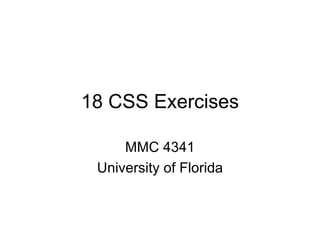
Empfohlen
Empfohlen
Weitere ähnliche Inhalte
Was ist angesagt?
Was ist angesagt? (20)
Ähnlich wie CSS Exercise 1: 18 Examples
Ähnlich wie CSS Exercise 1: 18 Examples (12)
Cross Browser Issues - few solutions inspired by smashing magazine

Cross Browser Issues - few solutions inspired by smashing magazine
Progressive Enhancement & Intentional Degradation 2

Progressive Enhancement & Intentional Degradation 2
Stc 2015 preparing legacy projects for responsive design - technical issues

Stc 2015 preparing legacy projects for responsive design - technical issues
It's Business Time: The Graceful Degradation of CSS3

It's Business Time: The Graceful Degradation of CSS3
Mehr von Mindy McAdams
Mehr von Mindy McAdams (20)
Multimedia Journalism Innovations in the Classroom

Multimedia Journalism Innovations in the Classroom
Why Your Newsroom Should Be Using WordPress - ONA13

Why Your Newsroom Should Be Using WordPress - ONA13
Kürzlich hochgeladen
Enterprise Knowledge’s Urmi Majumder, Principal Data Architecture Consultant, and Fernando Aguilar Islas, Senior Data Science Consultant, presented "Driving Behavioral Change for Information Management through Data-Driven Green Strategy" on March 27, 2024 at Enterprise Data World (EDW) in Orlando, Florida.
In this presentation, Urmi and Fernando discussed a case study describing how the information management division in a large supply chain organization drove user behavior change through awareness of the carbon footprint of their duplicated and near-duplicated content, identified via advanced data analytics. Check out their presentation to gain valuable perspectives on utilizing data-driven strategies to influence positive behavioral shifts and support sustainability initiatives within your organization.
In this session, participants gained answers to the following questions:
- What is a Green Information Management (IM) Strategy, and why should you have one?
- How can Artificial Intelligence (AI) and Machine Learning (ML) support your Green IM Strategy through content deduplication?
- How can an organization use insights into their data to influence employee behavior for IM?
- How can you reap additional benefits from content reduction that go beyond Green IM?
Driving Behavioral Change for Information Management through Data-Driven Gree...

Driving Behavioral Change for Information Management through Data-Driven Gree...Enterprise Knowledge
Kürzlich hochgeladen (20)
TrustArc Webinar - Stay Ahead of US State Data Privacy Law Developments

TrustArc Webinar - Stay Ahead of US State Data Privacy Law Developments
From Event to Action: Accelerate Your Decision Making with Real-Time Automation

From Event to Action: Accelerate Your Decision Making with Real-Time Automation
Driving Behavioral Change for Information Management through Data-Driven Gree...

Driving Behavioral Change for Information Management through Data-Driven Gree...
Exploring the Future Potential of AI-Enabled Smartphone Processors

Exploring the Future Potential of AI-Enabled Smartphone Processors
The Role of Taxonomy and Ontology in Semantic Layers - Heather Hedden.pdf

The Role of Taxonomy and Ontology in Semantic Layers - Heather Hedden.pdf
Mastering MySQL Database Architecture: Deep Dive into MySQL Shell and MySQL R...

Mastering MySQL Database Architecture: Deep Dive into MySQL Shell and MySQL R...
Presentation on how to chat with PDF using ChatGPT code interpreter

Presentation on how to chat with PDF using ChatGPT code interpreter
Boost PC performance: How more available memory can improve productivity

Boost PC performance: How more available memory can improve productivity
Apidays Singapore 2024 - Building Digital Trust in a Digital Economy by Veron...

Apidays Singapore 2024 - Building Digital Trust in a Digital Economy by Veron...
Boost Fertility New Invention Ups Success Rates.pdf

Boost Fertility New Invention Ups Success Rates.pdf
ProductAnonymous-April2024-WinProductDiscovery-MelissaKlemke

ProductAnonymous-April2024-WinProductDiscovery-MelissaKlemke
Strategies for Unlocking Knowledge Management in Microsoft 365 in the Copilot...

Strategies for Unlocking Knowledge Management in Microsoft 365 in the Copilot...
Understanding Discord NSFW Servers A Guide for Responsible Users.pdf

Understanding Discord NSFW Servers A Guide for Responsible Users.pdf
How to Troubleshoot Apps for the Modern Connected Worker

How to Troubleshoot Apps for the Modern Connected Worker
Axa Assurance Maroc - Insurer Innovation Award 2024

Axa Assurance Maroc - Insurer Innovation Award 2024
Workshop - Best of Both Worlds_ Combine KG and Vector search for enhanced R...

Workshop - Best of Both Worlds_ Combine KG and Vector search for enhanced R...
How to Troubleshoot Apps for the Modern Connected Worker

How to Troubleshoot Apps for the Modern Connected Worker
Strategize a Smooth Tenant-to-tenant Migration and Copilot Takeoff

Strategize a Smooth Tenant-to-tenant Migration and Copilot Takeoff
What Are The Drone Anti-jamming Systems Technology?

What Are The Drone Anti-jamming Systems Technology?
CSS Exercise 1: 18 Examples
- 1. 18 CSS Exercises MMC 4341 University of Florida
- 2. The next 36 slides show the first CSS exercise by students in an advanced Web design course. In each pair, the first slide shows the page in Firefox 1.5 and the second shows the same page in IE 6. All screenshots were taken from Windows XP on a monitor at 1024 x 768. The browser windows were maximized. The full screen was captured.
- 3. Firefox 1.5
- 4. IE 6 – Page is virtually identical in both browsers.
- 5. Firefox 1.5
- 6. IE 6 – Note scrollbars both at bottom and at right. Design is too large for 1024 x 768. This is probably a matter of margins or padding or both.
- 7. Firefox 1.5 – Text butts up against photo on the left edge
- 8. IE 6 – Note how the position of both the body text and the footer text changes between the two browsers.
- 9. Firefox 1.5
- 10. IE 6 – Note the bottom scrollbar – this is too wide for 1024 x 768.
- 11. Firefox 1.5 – Design is not centered, but that’s okay for this assignment.
- 12. IE 6 – Note how the top and left margins are slightly different in IE and in Firefox. This is a characteristic of the browsers. You should always specify { margin: 0; } for the body in your CSS.
- 13. Firefox 1.5
- 14. IE 6 – Notice different LINK color (bottom left) and also different margin above the heading. These were not spec’d (in the CSS) to make them match in the two browsers. They should have been.
- 15. Firefox 1.5
- 16. IE 6 – A perfect match in both browsers.
- 17. Firefox 1.5 – Some inappropriate touching can be seen where the corners of the text hits up on the image.
- 18. IE 6 – An almost perfect match in both browsers. In IE, the touching is less severe.
- 19. Firefox 1.5 – Justified text is bad, bad, bad. Never use { text-align: justify; } in your CSS!
- 20. IE 6 – The design was centered in Firefox, but notice that here, it is not. It is stuck to the left-hand edge of the window.
- 21. Firefox 1.5 – The lines of the body text are too long for good legibility.
- 22. IE 6 – In Firefox, this design was centered vertically. But here, it sticks to the top edge instead.
- 23. Firefox 1.5 – Note scrollbar at right. Too tall for 1024 x 768.
- 24. IE 6 – Same height problem here, but the design is almost exactly the same in both browsers (good).
- 25. Firefox 1.5 -- Too tall for 1024 x 768. We cannot read the footer unless we scroll.
- 26. IE 6 – Same problem (too tall).
- 27. Firefox 1.5
- 28. IE 6 – Slightly different (probably an issue with margins or padding) but nothing to worry about.
- 29. Firefox 1.5
- 30. IE 6 – Notice how the body text is in a completely different place here. There is no margin between the right-hand edge of the text and the left edge of the picture. This CSS needs some work.
- 31. Firefox 1.5
- 32. IE 6 – There are two minor differences between the two browsers. (1) Color of LINK text. (2) Vertical position of the attribution (below the body text).
- 33. Firefox 1.5
- 34. IE 6 – Uh-oh, big problem here. Probably related to the widths, margins and padding of the two DIVs.
- 35. Firefox 1.5 – No “h” in Gettysburg.
- 36. IE 6 – This is a perfect match except for a slight variation in the vertical position of both picture and text – but that is quite insignificant.
- 37. Firefox 1.5
- 38. IE 6 – Notice the two white corners peeking out below the comic balloon. Another reason to test in both browsers – always! Also note the bottom scrollbar – this is too wide for 1024 x 768.
- 39. 18 CSS Exercises MMC 4341 University of Florida
